ONE R Motorcycle Tutorial
Insta360 ONE R is ideal for motovlogging. Shoot with the 4K Wide-Angle Mod for that traditional action cam perspective, or with the 360 Mod for next-level creative shots.
Speaking of which, here are a bunch of 360 shots for you to try next time you hit the road.
Gear used: Insta360 ONE R Dual-Lens 360 + Invisible Selfie Stick + Mounting Bracket
Accessories: Motorcycle Kit
(Click the image to buy) 👆👆👆
Fuel Tank View
Mounting:
(1) Use the 3M stickers to stick the Mount points to the fuel tank;
(2) Install one end of the extension straight rod on the buckle, and then install the 1/4 screw adapter on the other end;
(3) Mount the camera, and then slide the buckle into the mount point that you stuck to the fuel tank.
Try reframing from front to back for a full 360 perspective.
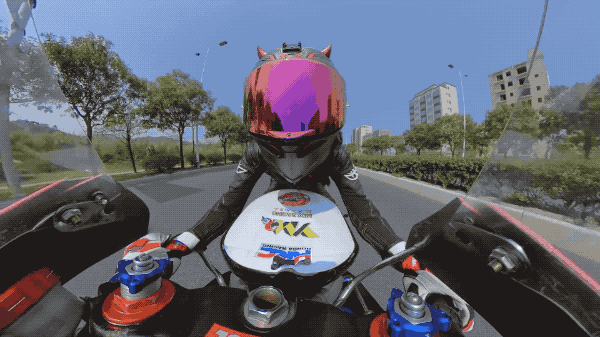
Helmet View
This shot gives a totally unique angle. Mount the camera on your helmet pointing right out in front like a horn, then reframe in the edit.

Front View
This one is mounted to the front of your bike like a little lance. It’s another killer shot.
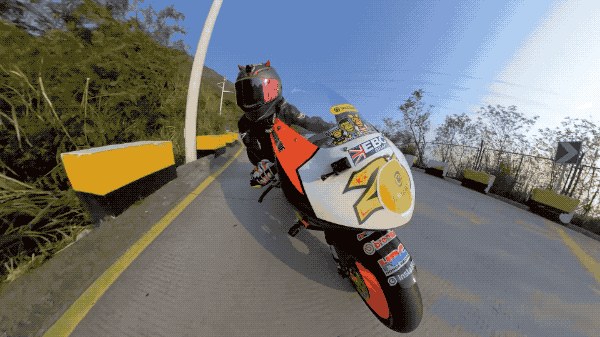
Handlebar View
This mount captures a third-person perspective, as if there is a photographer following you.

Tail View
This one is just like a MotoGP shot. Mounted on the tail of your bike, it’ll blow your mind.

Fake Drone View
Using the Back Bar (sold separately) you can create a shot that looks like it came straight out of a video game!
Mount the selfie stick on the belt and extend the stick to its maximum length, then, tighten the belt around your waist and adjust the angle of the selfie stick. You can also use a backpack for a more vertical angle. For that, insert the selfie stick into a backpack and fasten it tightly shut.

This shot looks like a drone is right above you!

Wheel View
This perspective can capture the rider controlling the speed and direction of the wheel and is great for capturing difficult turns.
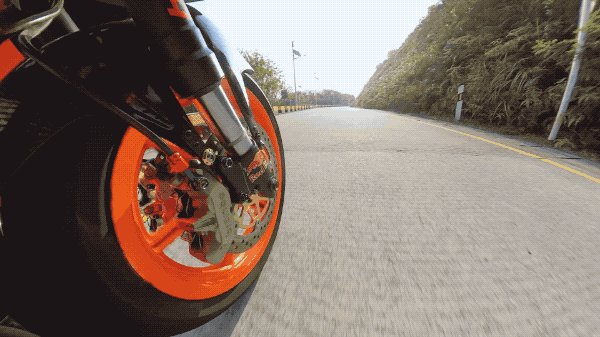
With the mounting out of the way, here’s how you can edit your content.
1.Adjust the aspect ratio
The ratio can be adjusted as needed, and can be adjusted to "9:16", "1: 1", "16: 9" among other less common ratios.
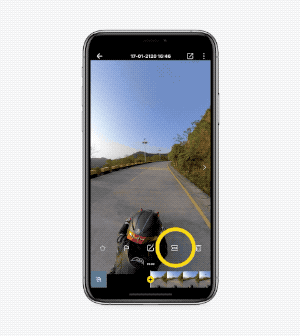
2.Trim
Tap “Edit”, “Trim” and drag the video timeline to the key parts of your video.
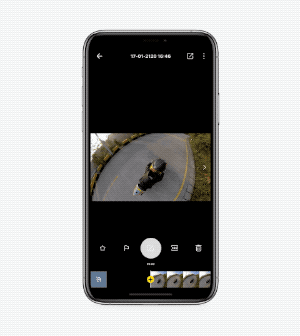
3.Set an FOV
Tap the yellow “+” button. You can choose a Tiny Planet, Ultra Wide, Wide, Linear or Narrow FOV .
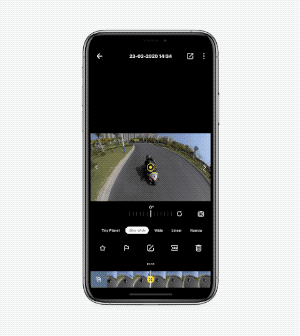
4.Add Pivot Points
Drag the screen to adjust the angle and tap the yellow “+” button to add a pivot point. Drag the screen again to adjust the angle and add pivot point as needed. This is great for reframing your video to capture anything you’d like in a 360 sphere.

5.ViewFinder
You can also edit with the ViewFinder. Tap the yellow “+” button and tap the ViewFinder icon. Long press the red round button, and aim your phone to adjust the angle.
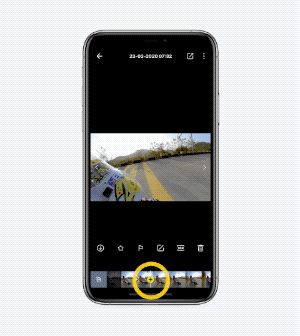
Press and drag to the left to zoom in. Drag to the right to zoom out. This allows you to create multiple perspectives of your rides.
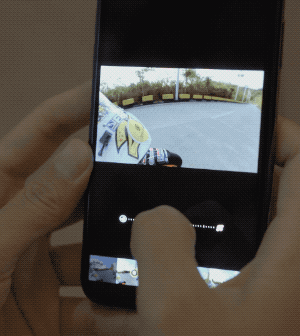
6.Smart Track
Press and hold your target to start tracking, this will keep the rider in the center of the frame.
7.Hyperlapse
In addition to regular editing, you can also try a hyperlapse. Tap “Edit”, then “Speed”. Choose a suitable speed and drag the video timeline to speed up the video.
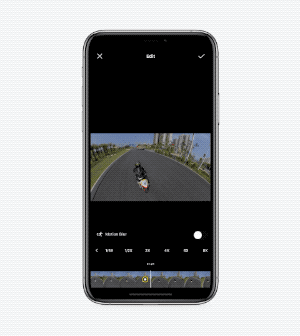
8. Record real-time GPS data
You need to connect your phone and camera before shooting for this data. Tap the settings button in the shooting interface to turn on GPS, then start shooting.
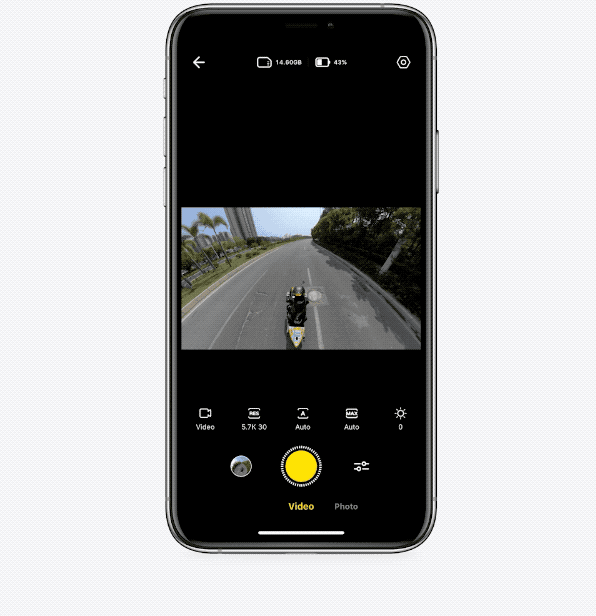
You can also use the GPS Smart Remote to remotely shoot with ONE R Or connect to your Apple Watch via Bluetooth to remotely shoot with Apple Watch.

When editing, tap the 3-dot icon in the upper right corner to add stats to your video. Select desired stats and add real-time GPS data.
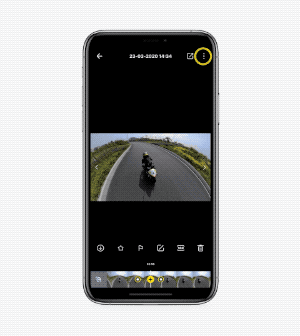
After editing, export a “FixFrame” video tag #MotoViews and share to community.
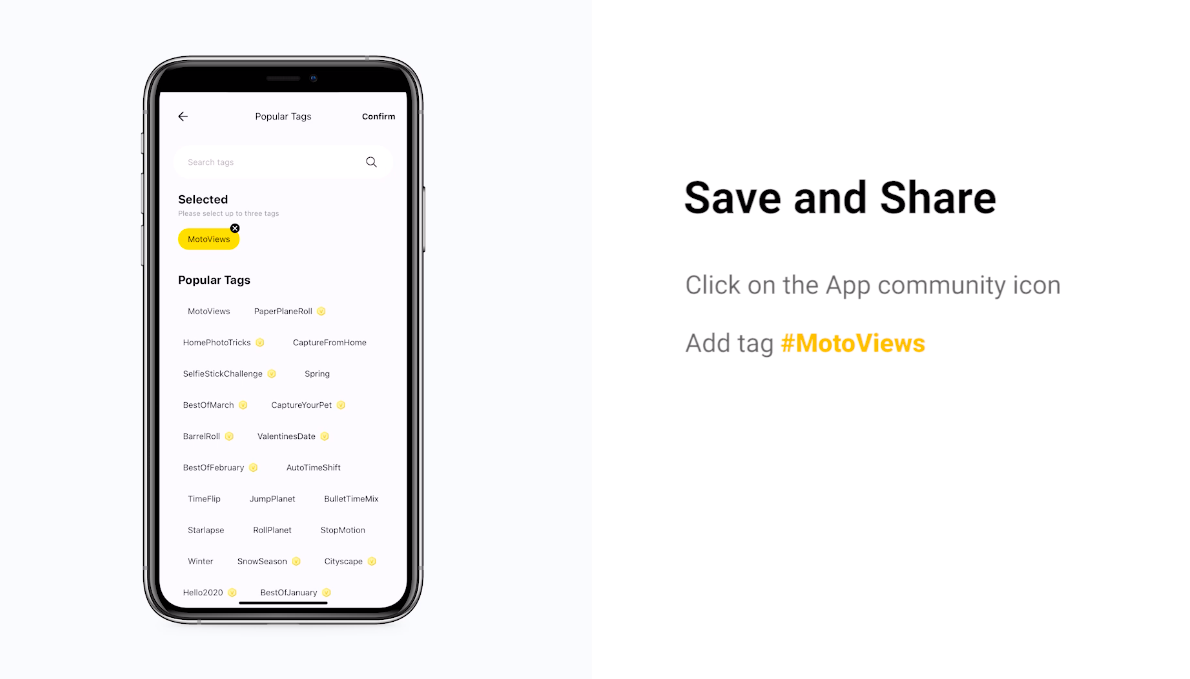

How to Participate
I. Where to participate.
1. Participate in Insta 360 app: Tap "Explore" -- Tap the yellow "+" button -- Select your submission -- Add tag #MotoViews and share!
2. Participate on the Community Forum: Alternatively, create a post with #MotoViews in the title on Insta360 Community Forum - Creator Shots board.
II. What you will win.
The best entries will be featured on the Insta360 app and Community Forum for users around the world. Insta360 Gold will also be rewarded. Get creative!

