Shot Lab Tutorial - Bullet Time Mix
Editing multiple Bullet Time clips together used to be a tedious process of trimming individual clips and editing them together. Now you can get a seamless Bullet Time Mix video with just a few taps–perfect for an eye-catching highlight reel of different locations.
All you need to do is film with the Insta360 ONE R Or Insta360 ONE X2 and use the Bullet Time Mix template in the Shot Lab to create your own Bullet Time compilation. Read on to learn how!
Gear used: Insta 360 ONE X/R/X2 + All-Purpose Tripod+ Mounting Bracket
Steps:
Step 1: Set shooting parameters
Select the “Bullet Time” recording mode.

Step 2:The Prep
Secure the Bullet Time Cord to the bottom of your Insta360 camera.

Pinch the connection between the cord and the box before swinging. Swing the camera horizontally around your head in a 360-degree circle.

Mount the camera onto the Bullet Time Handle. Rotate above your head, keeping the selfie stick as level as possible.

Switch scenes and repeat, rotating the camera in the same direction each time.

Step 4: Download the video, edit and share the export
(1) In the Insta360 app, tap Stories–Shot Lab–Bullet Time Mix
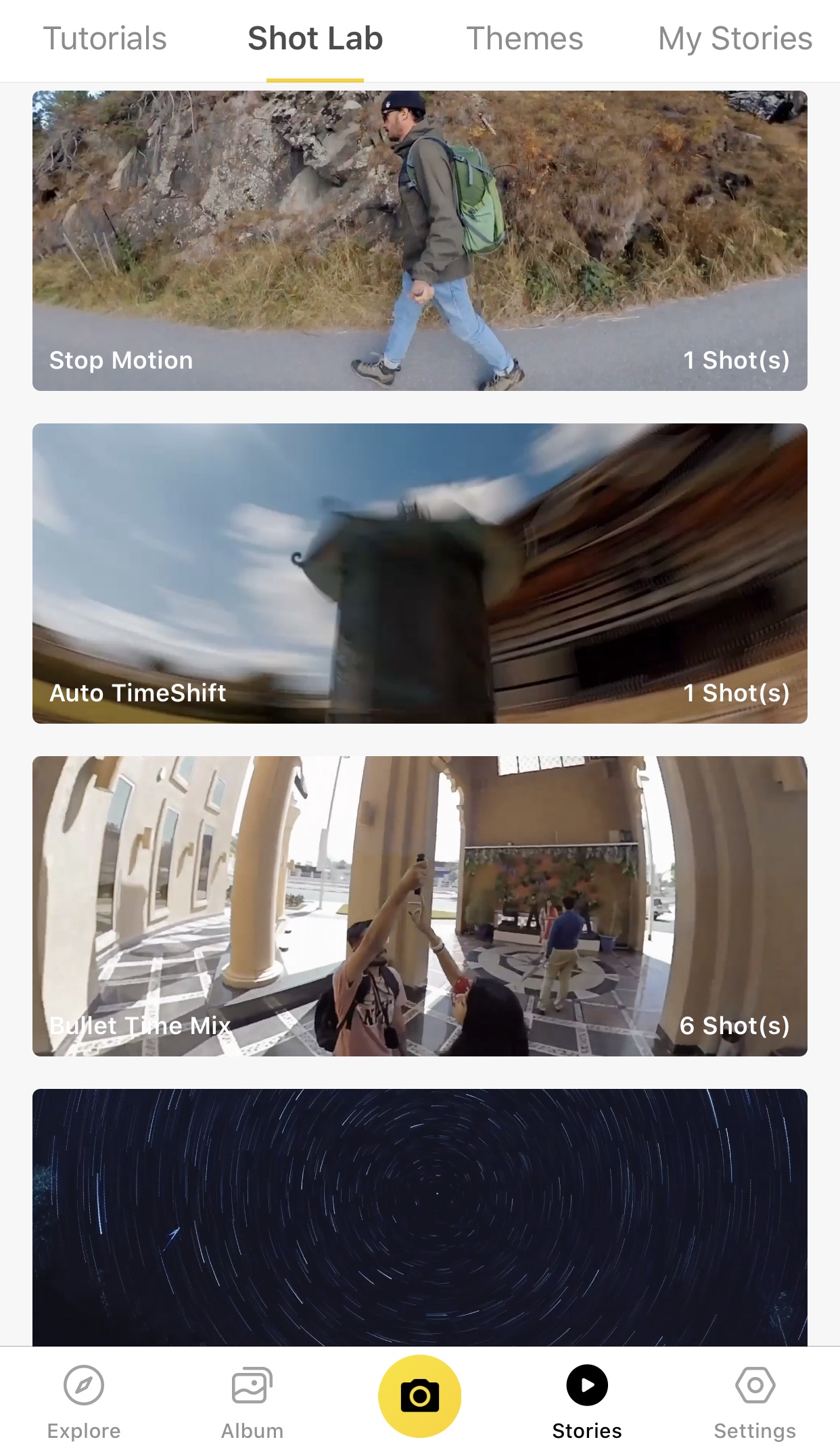
(2)Tap “Use this Theme” and select your Bullet Time clips
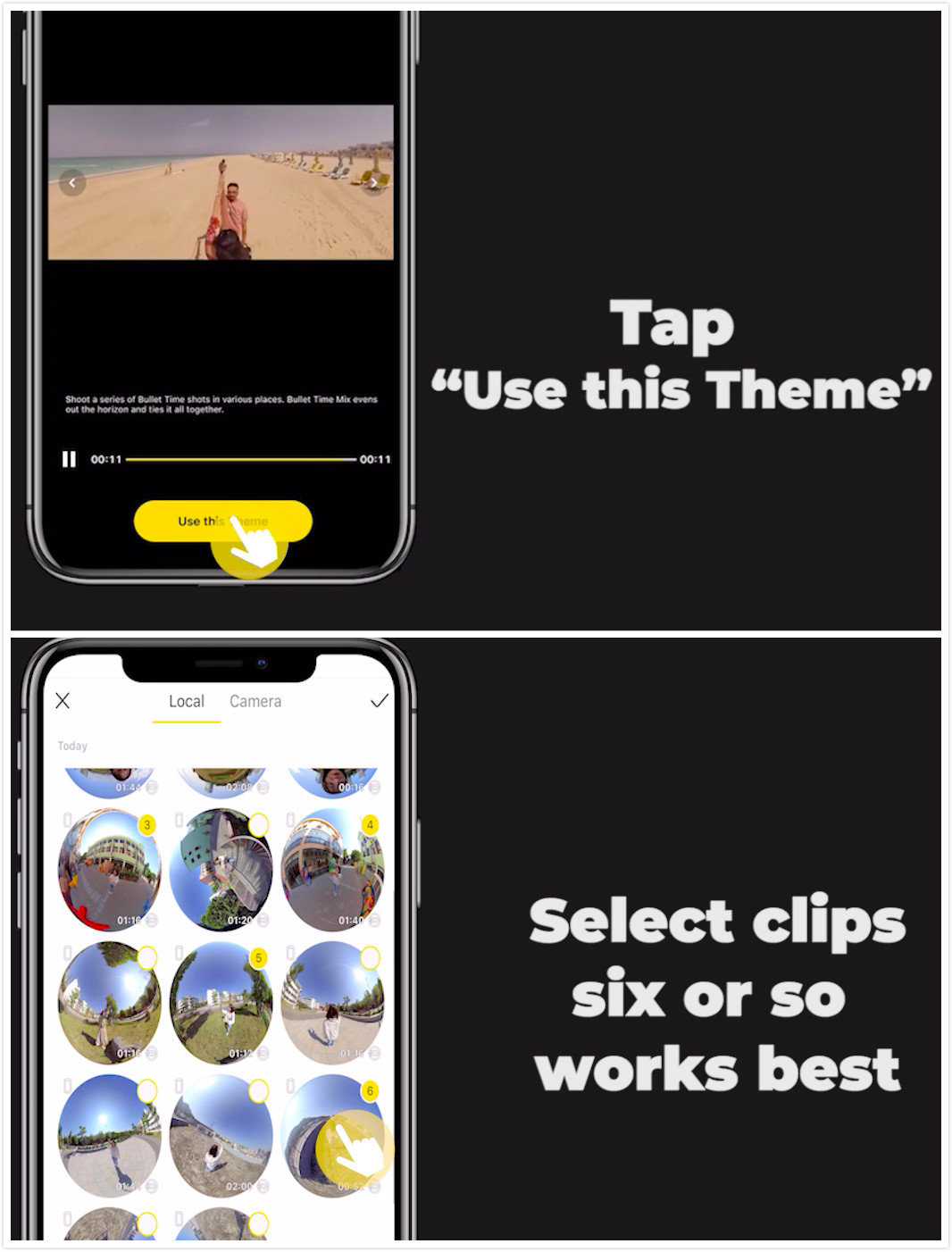
(3)The AI will then find the highlights. Please don’t exit the app during the recognition process.
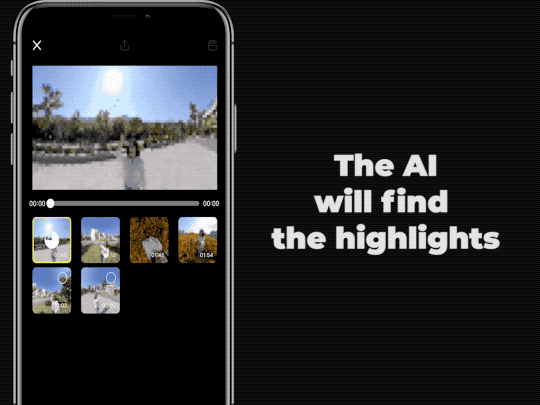
(4)Pick your favorite highlights in the order you’d like them to play and preview the compiled video.

(5)Export, add the tag #BulletTimeMix and share to either Insta360 app community or the Community Forum - Creator Shots board !
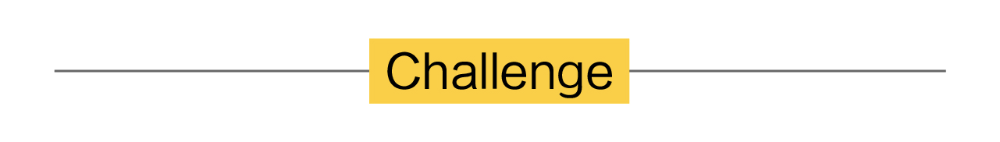
I. Where to participate
1. Participate in the Insta360 app: Tap "Explore" — Tap the yellow "+" button — Select your shot — Add tag #Bullet Time Mix and share!
2. Particiate on the Community Forum: Participate on the Community Forum: Click ‘Create a Post’ — Upload your shot — Add tag #Bullet Time Mix to your post — Click ‘Post’!
II. What you will win
The best entries will be featured on the Insta360 app and Community Forum for users around the world. Insta360 Gold will also be rewarded. Get creative!