Shot Lab Tutorial - Roll Planet
Make the planet your own private treadmill with this creative shot. The Roll Planet. Insta360 ONE R makes it as easy as one tap in the Shot Lab. Here’s how it’s done:
Gear used: Insta360 ONE X2/R/X + All-Purpose Tripod
Steps:
Step 1: The Set Up
Long press the power button to turn on the camera, click the lower left corner of the camera screen to switch the recording mode, select the normal video sub mode, click the lower right corner of the screen again, set the parameters, and select 5.7k 30fps.

Step 2: The Prep
Mount ONE R on the All-Purpose tripod. Place it on the ground.

Step 3:The Shot
(1)Press the shutter button to start shooting
(2)Walk or jog around the camera in a circle. Make sure you’re 2 meters away from the camera.

Step 4: The Edit
(1)Tap "Story"- ”Shot Lab"- "Roll Planet"
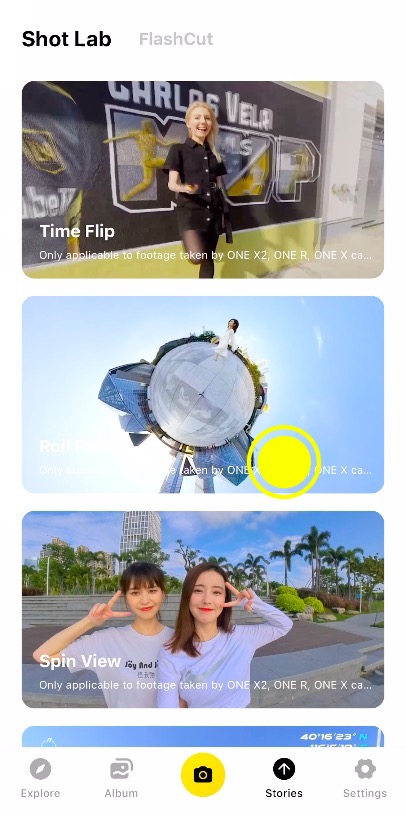
(2)Tap “Use this Theme” and select the clip.
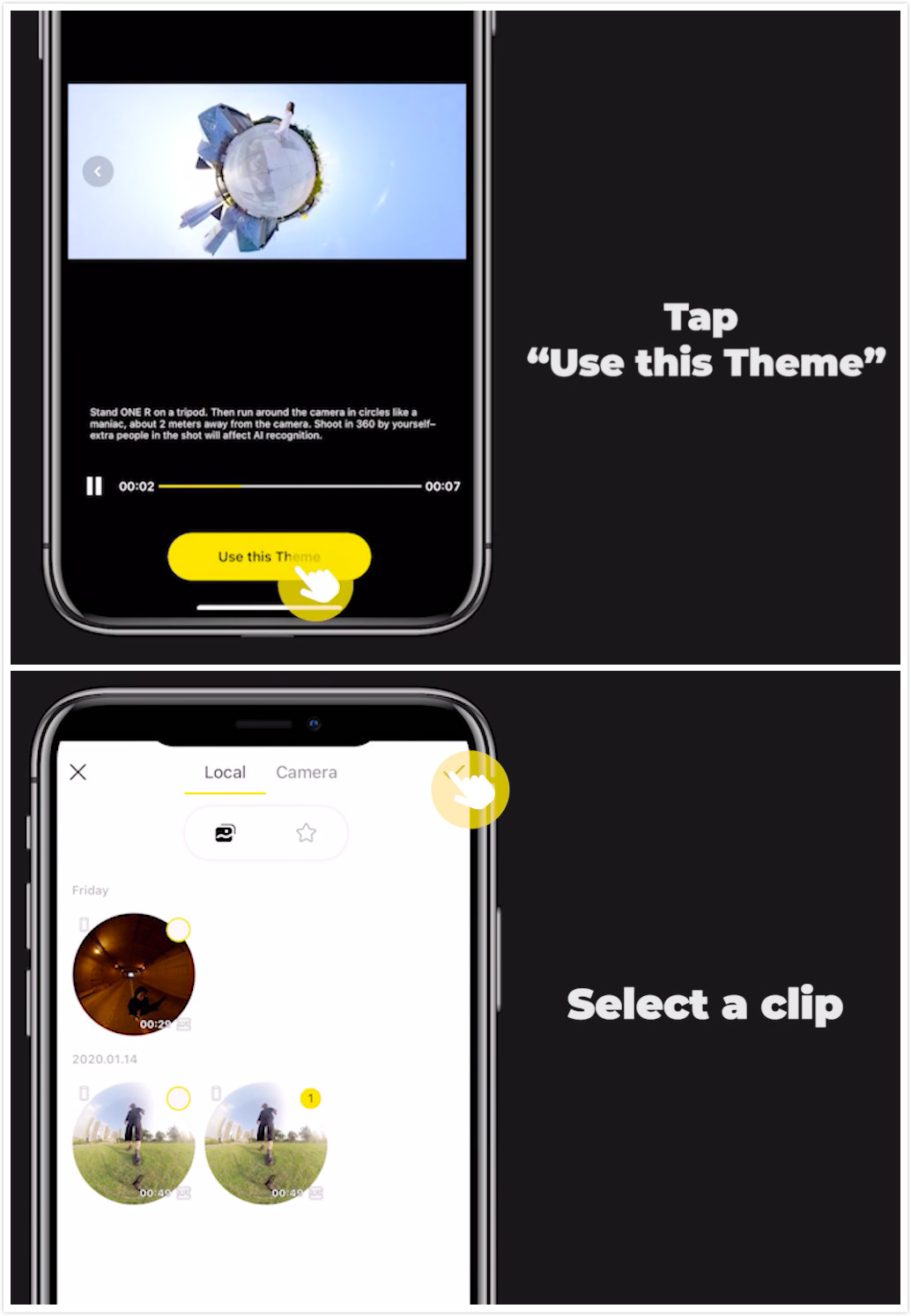
(3)The AI will find the highlights. Please don’t exit the app during the AI recognition process.
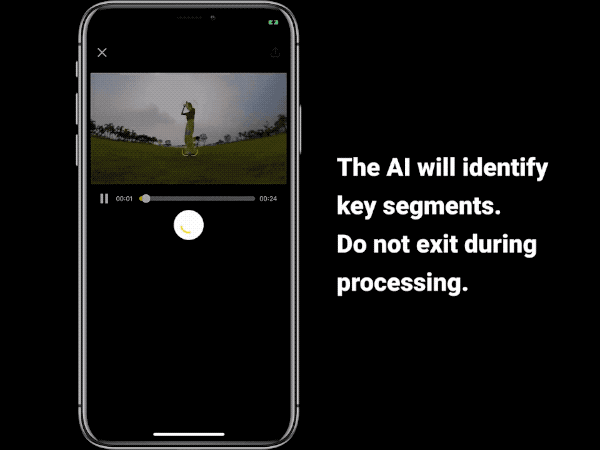
(4)Export and add tag #RollPlanet, share to either Insta360 app community
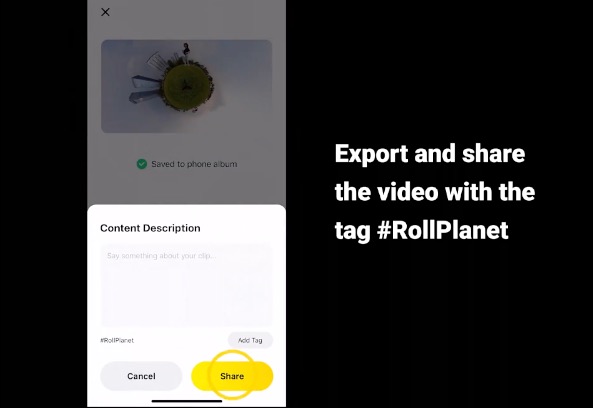
Tips:
(1)Try rotating your shot. It’ll look great while running around the tiny planet
Here’s how to calibrate the gyro.
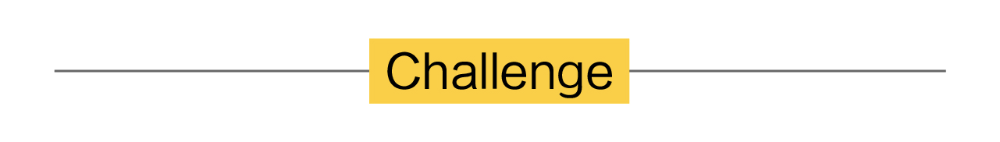
I. Where to participate
1. Participate in the Insta360 app: Tap "Explore" — Tap the yellow "+" button — Select your shot — Add tag #Roll Planet and share!
2. Particiate on the Community Forum: Participate on the Community Forum: Click ‘Create a Post’ — Upload your shot — Add tag #Roll Planet to your post — Click ‘Post’!
II. What you will win
The best entries will be featured on the Insta360 app and Community Forum for users around the world. Insta360 Gold will also be rewarded. Get creative!