Shot Lab Tutorial - Starlapse
Make light bend with a Starlapse. Just pop your ONE R outside, in the dark and shoot the night’s sky. The result will blow your mind, and to top it off, it’s totally automatic with the Shot Lab.
Gear used: ONE R Dual-Lens 360 + All-Purpose Tripod + Mounting Bracket
Steps:
Step 1: The Prep
Mount ONE R on the All-Purpose tripod

Step 2: The Set Up
Press the power button to turn on the camera, swipe down on the screen to enter the shortcut menu, and turn off the camera indicator to prevent the light from polluting your image.

Step 3:The Setting
Tap the lower left corner of the touch screen to switch to the preset modes, then choose “P0 Starlapse”.
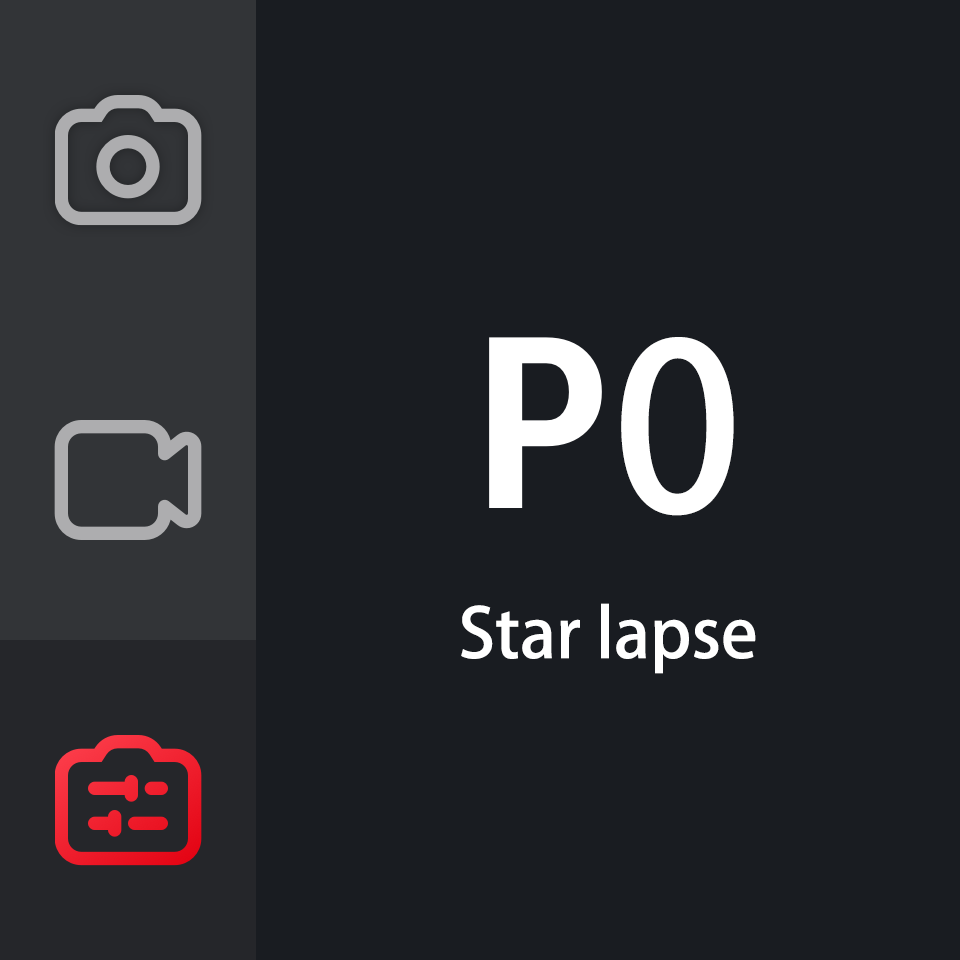
Tips:Because the recommended shooting time is relatively long (4-6 hours), it’s recommended to connect ONE R to a power bank in advance to avoid running out of power.

Step 4:The Shot
(1) Press the shutter button to start shooting.
(2) Shoot for 4-6 hours
(3) Press the shutter button again to stop shooting. Wait a few seconds while ONE R finishes it’s current exposure. Then, you’re all good.

Step 5: The Edit
(1)Tap "Story"- ”Shot Lab"- "Starlapse"
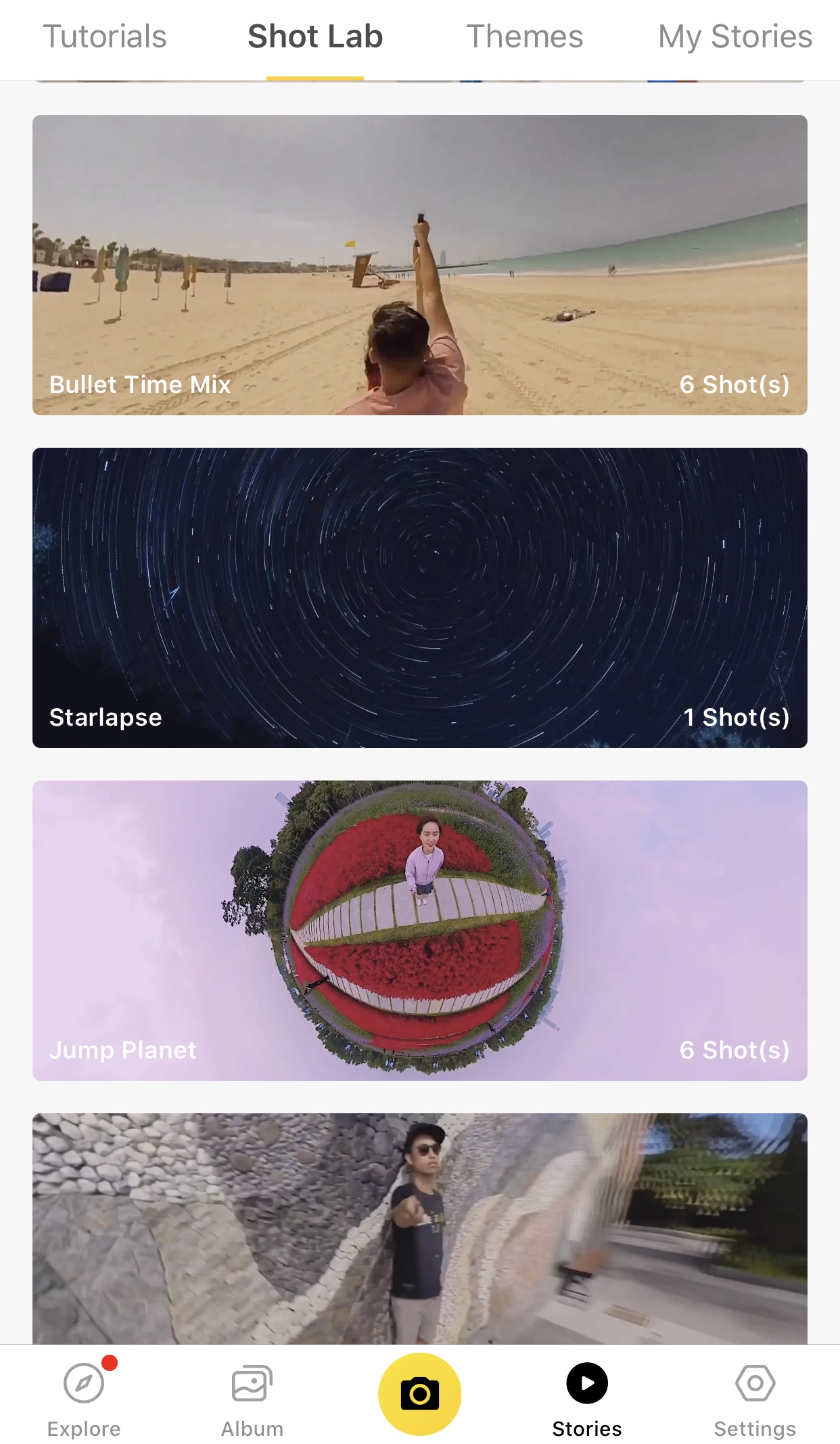
(2)Tap “Use the Theme” and select the clip.
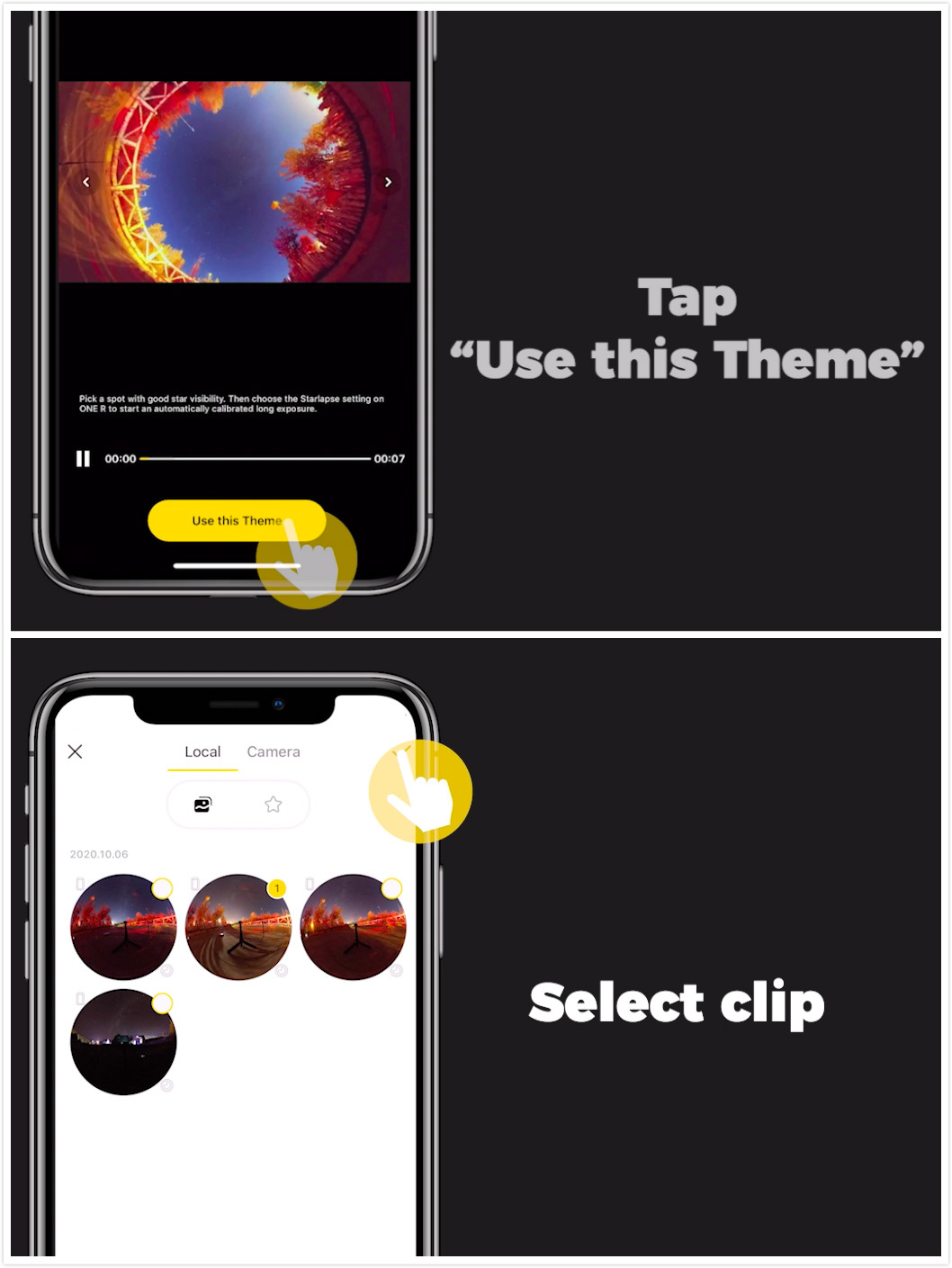
(3)The AI will do the rest. Make sure you don’t exit the app during the AI recognition process.
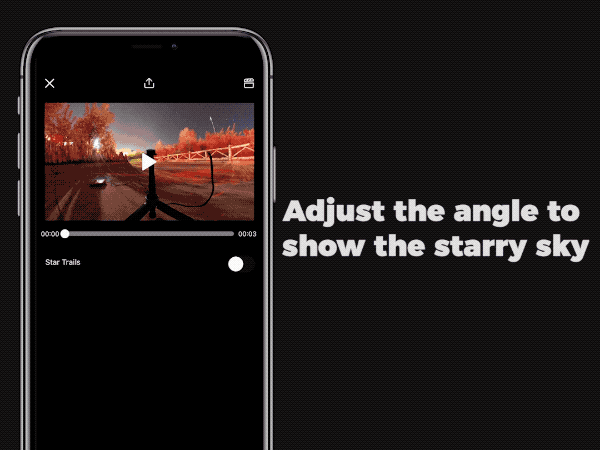
(4)Adjust the angle to show the starry sky, and preview your video.
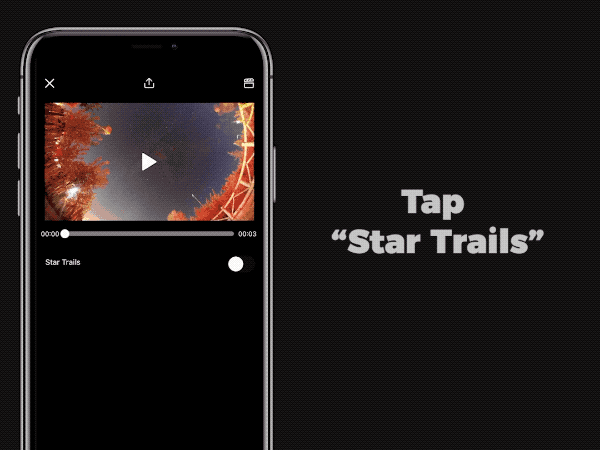
(5)Tap “Star Trails”, adjust the angle to show the starry sky, and preview your video.
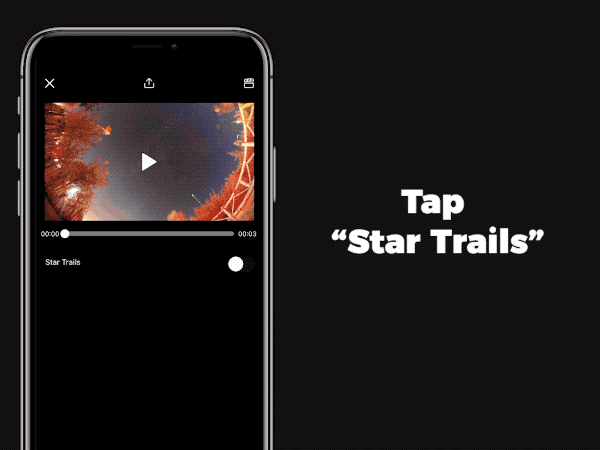
(6)Choose your preference. If you don't fancy the star trails, you can uncheck it.
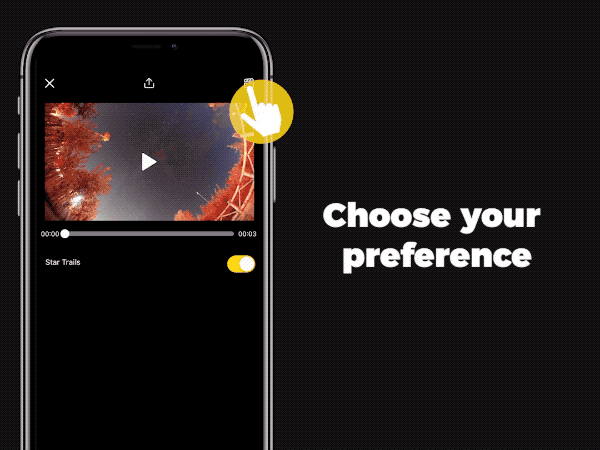
(7)Export and tag #Starlapse, share to either Insta360 app community or the Community Forum - Creator Shots board !
Tips:
(1)Shoot for 4-6 hours
(2)Pick a spot with good visibility and minimal light pollution
(3)Try calibrating the gyro if you’re experiencing abnormal rotations or shakes while shooting.
Here’s how to calibrate the gyro.
With just a few taps, you can create a creative masterpiece that will blow minds on social media. Don't have ONE R yet? Click here to grab yours today!
