ONE R Trick —Drone Dolly Zoom
Want to take your dolly zoom skills to the next level? Grab your drone and the Insta360 ONE R Dual-Lens 360 Mod for this epic aerial dolly zoom effect.
Gear used: Mavic Series Bundle (ONE Series)
(Click the link to buy the Mavic Series Bundle👆👆👆)
Step 1: The Prep
(1)Mount your ONE R to your drone. Using the Mavic Series Bundle as an example, install the Hang Mount with the 1” thumb screw.

(2)Mount the shock-absorbing plate to the extension rod.
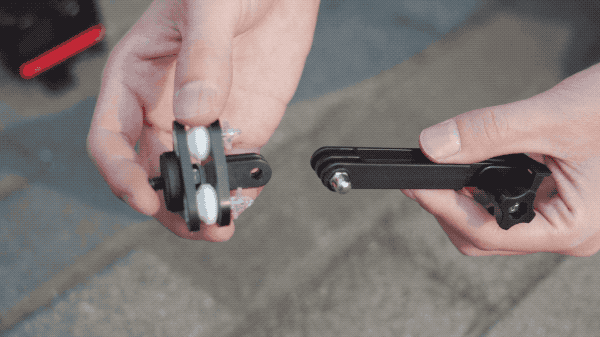
(3)Screw on your ONE R.

(4)Mount the Hang Mount to the drone and make sure the camera is aligned with the extension rod.

Step 2: The Shot
(1)Turn off “Enable Vision Positioning” before using the Hang Mount, as the Hang Mount may interfere with the drone’s downward vision system.
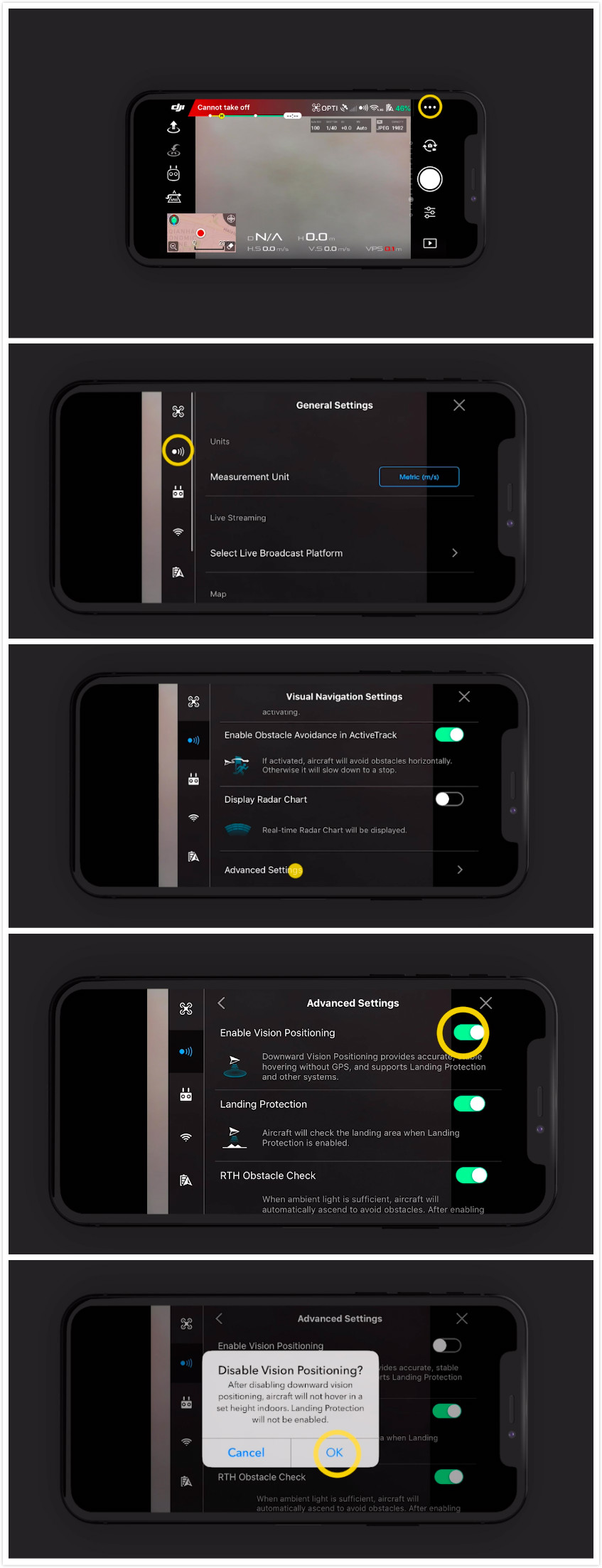
(2)Press the power button to turn on the camera and tap the lower left corner of the camera screen to select the “Standard” video mode. Tap the lower right corner of the screen to set the shooting parameters to 5.7K 30fps.
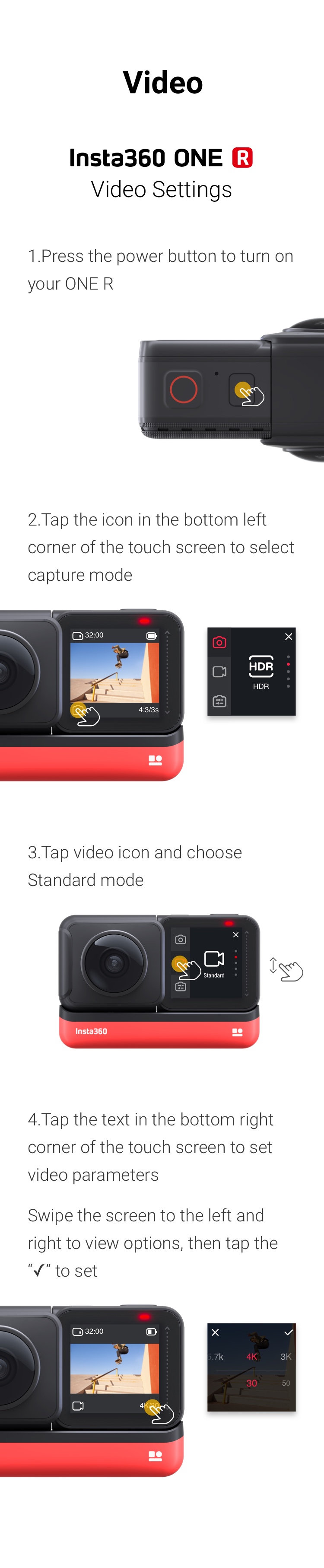
(3)Press the shutter button on your ONE R to start recording. Take off and land your drone vertically.

Step 3: The Edit
(1)Adjust the aspect ratio as desired.
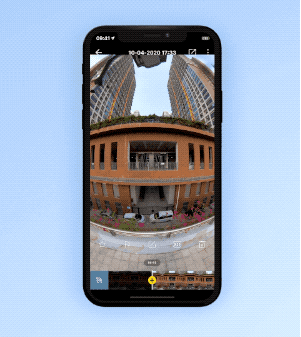
(2)Tap "Edit", select "Trim". Drag the timeline to cut your video.
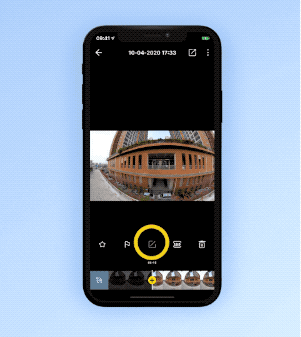
(3)Add a Pivot Point at the peak of your flight. Set FOV to “Narrow”.
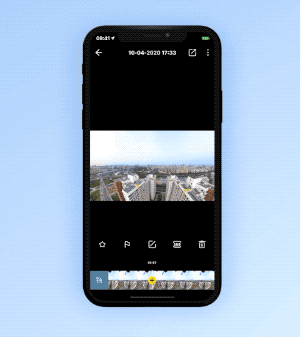
(4)Add Pivot Points at take off and landing. Set FOV to “Tiny Planet” at these points.
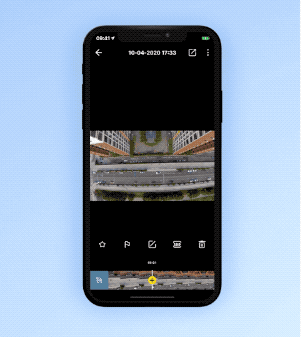
(5)Select "Speed", set to 16x and drag the timeline to apply.
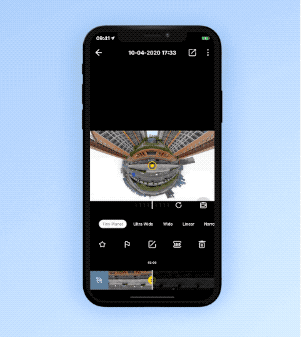
(6)Save and export, add the tag #DroneDollyZoom and share with the community!
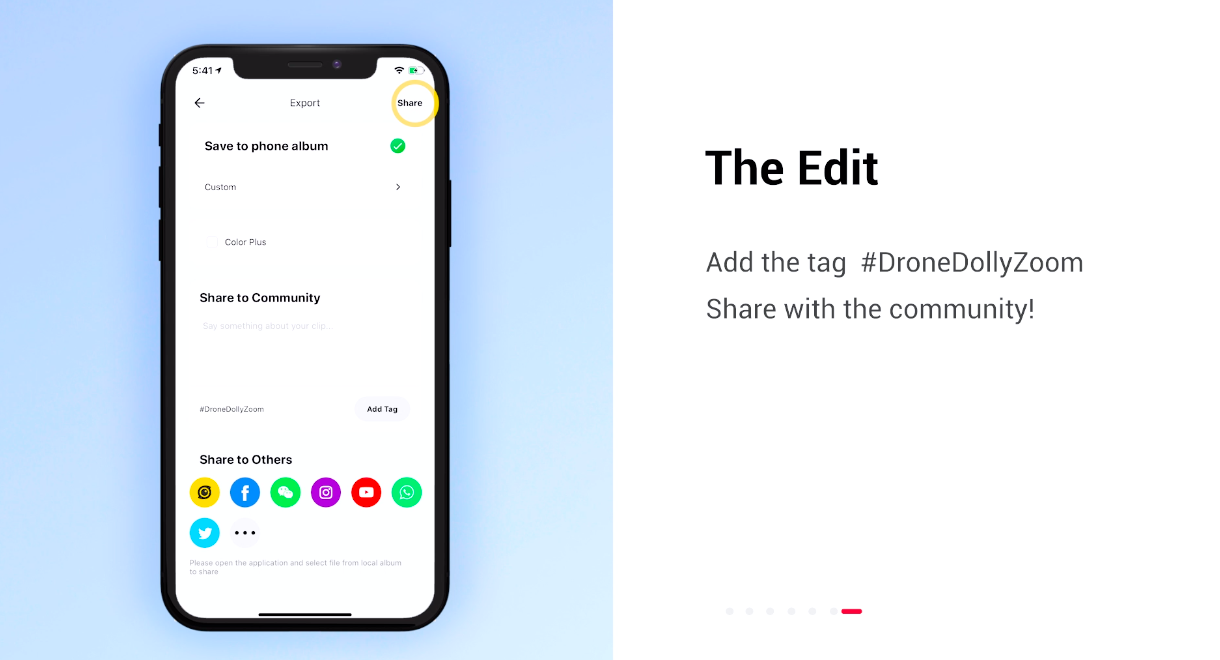
Get creative!
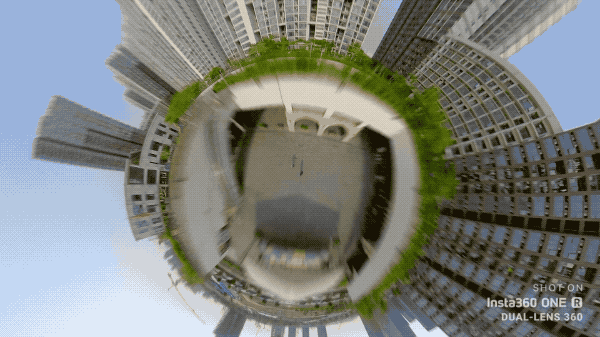
Tips:
1. Choose an environment with a range of objects of different heights for the best aerial effect.
2.Try calibrating the gyro if you’re experiencing abnormal rotations or shakes while shooting.
Here’s how to calibrate the gyro.

How to Participate
I. Where to participate
1. Participate in the Insta360 app: Tap "Explore" — Tap the yellow "+" button — Select your shot — Add tag #DroneDollyZoom and share!
2. Participate on the Community Forum: Click ‘Create a Post’ — Add tag #DroneDollyZoom to your post title — Select ‘Creator Shots’ board — Upload your shot — Click ‘Post’!
II. What you will win
The best entries will be featured on the Insta360 app and Community Forum for users around the world. Insta360 Gold will also be rewarded. Get creative!
