GO 2 Trick - Car Shot Tutorial
Find out how to get the best car angles with your GO 2 🚘
Gear Used: Insta360 GO 2 + Charge Case + Pivot Stand + Easy Clip
Steps:
Car Window Perspective
Mount your camera on the car window for an exterior shot


Front Hood Perspective
Mount your camera on the front hood for a forward view


Roof Perspective
Mount your camera on the roof for an aerial view


Wheel Perspective
Mount your camera near the wheel
Capture the friction and speed of the car tires


Front Bumper Perspective
Mount your camera on the front bumper for a front view


Rearview Mirror Perspective
Mount your camera on the rearview mirror for a view of the passenger


Hat POV
Clip the Easy Clip to your hat, then put GO 2 inside and adjust the angle
Press the button to start shooting
Record a first person view of your trip


Handheld Shot
Put GO 2 into the Pivot Stand
Hold it in your hand to take selfies

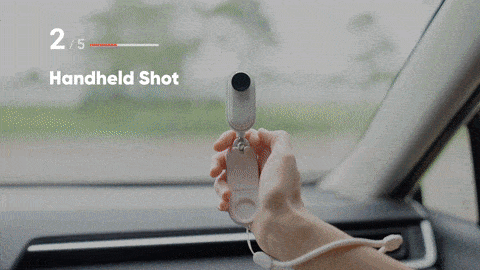
Windshield Perspective
Face the Pivot Stand inside to record inside the car
Try putting it in different places for different views


Behind the Wheel Shot
Mount your camera behind the wheel for a dashboard perspective

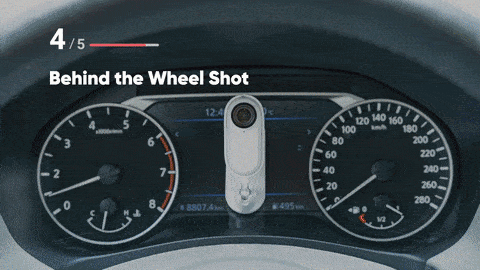
Skylight Perspective
Mount your camera on the sunroof for a skylight perspective

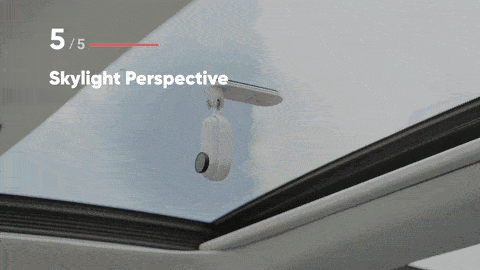
Edit
View the clip
Adjust the aspect ratio
Adjust the FOV
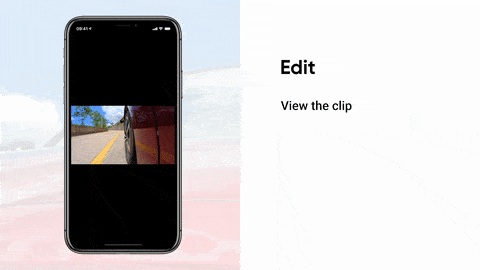
Adjust the speed
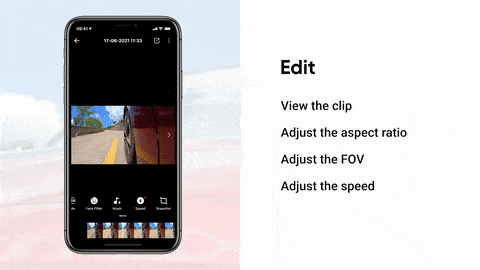
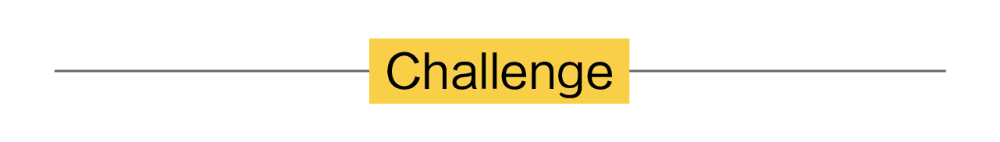
I. Where to participate
1. Participate in the Insta360 app: Tap "Explore" — Tap the yellow "+" button — Select your shot — Add tag #GO2CarShots and share!
2. Particiate on the Community Forum: Participate on the Community Forum: Click ‘Create a Post’ — Upload your shot — Add tag #GO2CarShots to your post — Click ‘Post’!
II. What you will win
The best entries will be featured on the Insta360 app and Community Forum for users around the world. Insta360 Gold will also be rewarded. Get creative!