ONE X2/R Trick Tutorial - Motorcycle Shot Tutorial
Ready to ride? Use your Insta360 ONE X2 to capture your motorcycle ride from every angle! Tap here to learn more.
Gear Used: Insta360 ONE X2/R + Invisible Selfie Stick + Motorcycle Mount Bundle
Steps:
Front View
Use the 3M stickers to stick the curved base on the front of the motorcycle.
Install the buckle and extension rod.Keep the camera parallel with the extension rod.

Handle Bar View
Mount the Heavy Duty Claw onto the handle bar.
Install the camera.
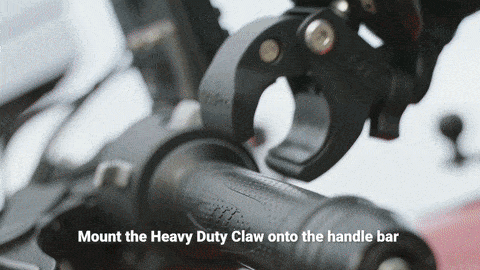
Tank View
Install the buckle on the curved base.
Install one end of the extension rod on the buckle, and then install the 1/4" mount adapter to the other end.
Keep the camera parallel with the extension rod.
Keep the camera facing the rider.
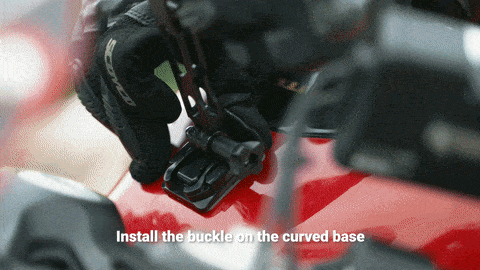
Helmet View
Paste the curved base on the helmetInstall the extension rod on the curved base.
Keep the camera parallel with the extension rod.
Use the extension rod as a unicorn mount.

Tail View
Install the buckle on the curved base.
Mount your camera.

Wheel View
Mount the camera near the wheel.
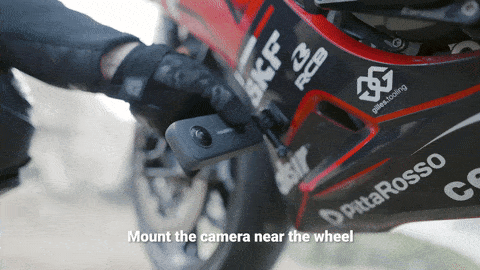
Tripod View
Mount the camera to the tripod and place it on the ground.
Drive by the tripod on your motorcycle.
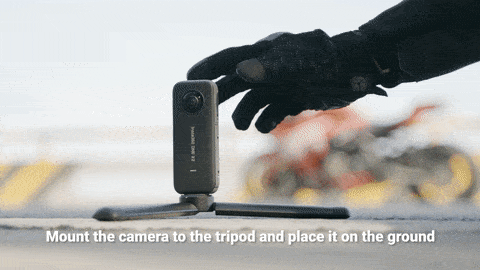
Behind View
Option 1
Using the Back Bar accessory, fasten the Waist Strap around your waist.
Mount your ONE X2 to the selfie stick and then install it on the Waist Strap.

Option 2
Using the Motorcycle U-Bolt Mount, attach the mount to a rear pipe or bar and tighten the screws.
Mount your ONE X2 to the selfie stick, then mount it vertically on the Motorcycle U-Bolt Mount.
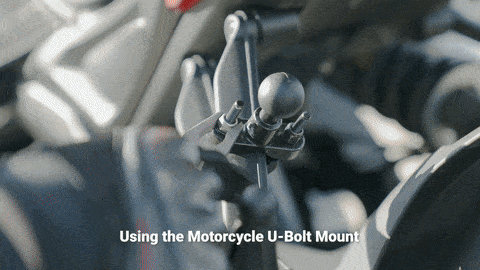
Edit
Adjust the ratio & Trim
Adjust the ratio as you desire.
Tap Trim. Drag the timeline to trim.
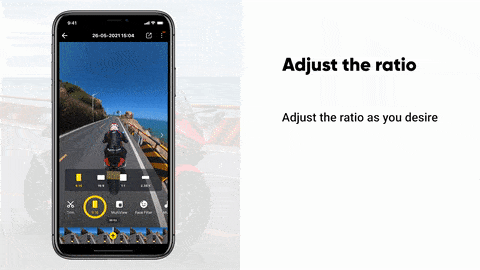
Keyframes Edit
Set the FOV as desired.
Drag the screen to adjust the angle. Tap the yellow “+” icon to add a keyframe.
Drag the screen again to adjust the angle. Add a keyframe.
Now the angle can be shifted from the front of the rider to the rear.
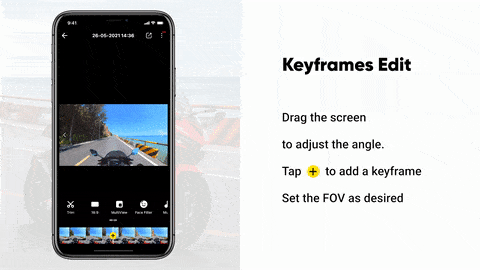
ViewFinder Edit
Tap the yellow “+” icon, then tap ViewFinder.
Long-press the red circle button. Adjust the angle by rotating your phone. Drag to the left to zoom in and right to zoom out.
Now you can edit multiple angles of your ride.
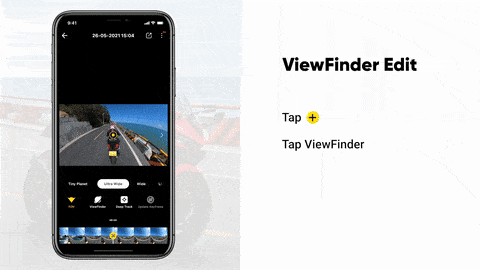
Deep Track
Long-press the rider. Drag to pick subject, then start tracking.
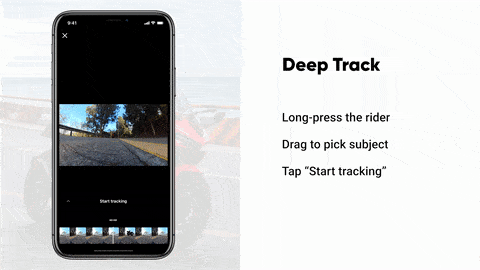
Hyperlapse
Tap “Speed”. Choose a suitable speed and drag the video timeline to speed up the video.

MultiView
Tap MultiView. Tap ”+” to set the starting point. Drag the timeline to convert the video to MultiView.

Stats
You need to connect your phone and camera before shooting for this data.
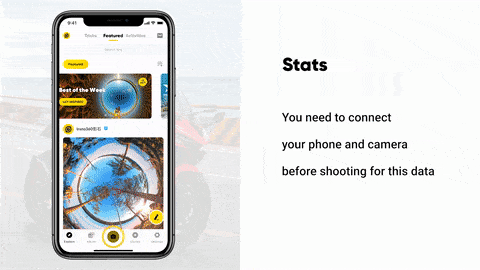
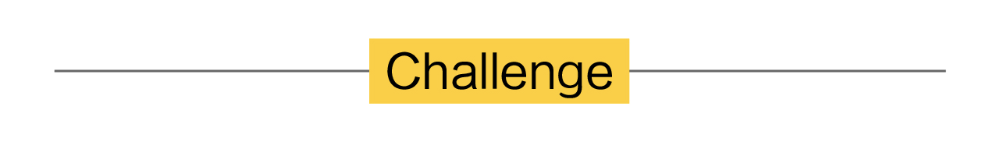
I. Where to participate
1. Participate in the Insta360 app: Tap "Explore" — Tap the yellow "+" button — Select your shot — Add tag #MotoViews and share!
2. Particiate on the Community Forum: Participate on the Community Forum: Click ‘Create a Post’ — Upload your shot — Add tag #MotoViews to your post — Click ‘Post’!
II. What you will win
The best entries will be featured on the Insta360 app and Community Forum for users around the world. Insta360 Gold will also be rewarded. Get creative!