Shot Lab Tutorial - Clone Trail
Ever wanted to clone yourself but weren’t sure how? With ONE R’s new Clone Trail effect, you can just shoot a video and let Shot Lab take care of the rest.
Gear used: ONE R Dual-Lens 360 + All-Purpose Tripod+ Mounting Bracket
Press the power button to turn on the camera and tap the lower left corner of the camera screen to select the “Standard” video mode. Tap the lower right corner of the screen to set the shooting parameters to 5.7K 30fps.
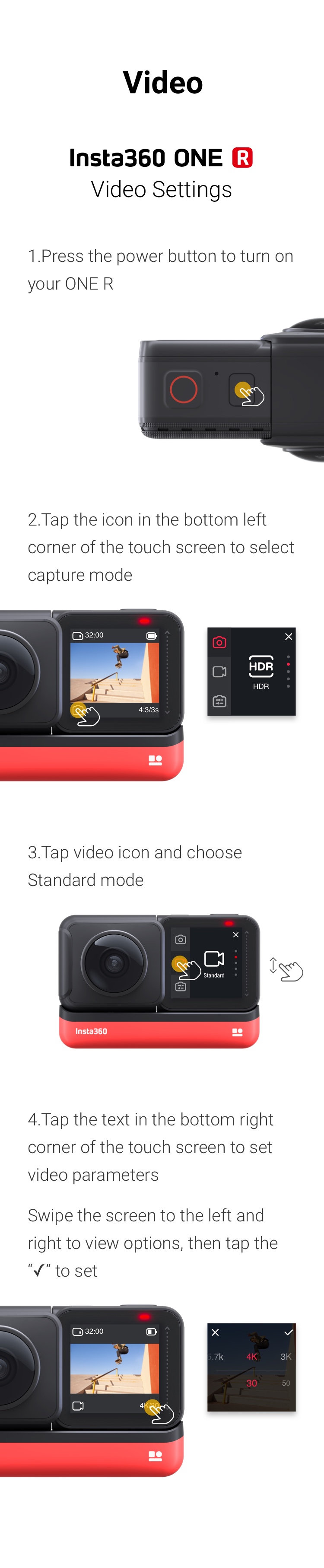
Mount ONE R on the Invisible SSelfie SStick and extend just just two sections. Then mount the ONE R on the All-Purpose Tripod.


Place the Place ONE R on the ground and and chit the shutter button to start shooting.

Stand about 2 meters away from the camera.

Stay parallel to the camer and a‘s front side and create differentstrike various poses poses .

Walk or jog or jog around the camera at a constant speed .

Tap "Story"- ”Shot Lab"- "Clone Trail"
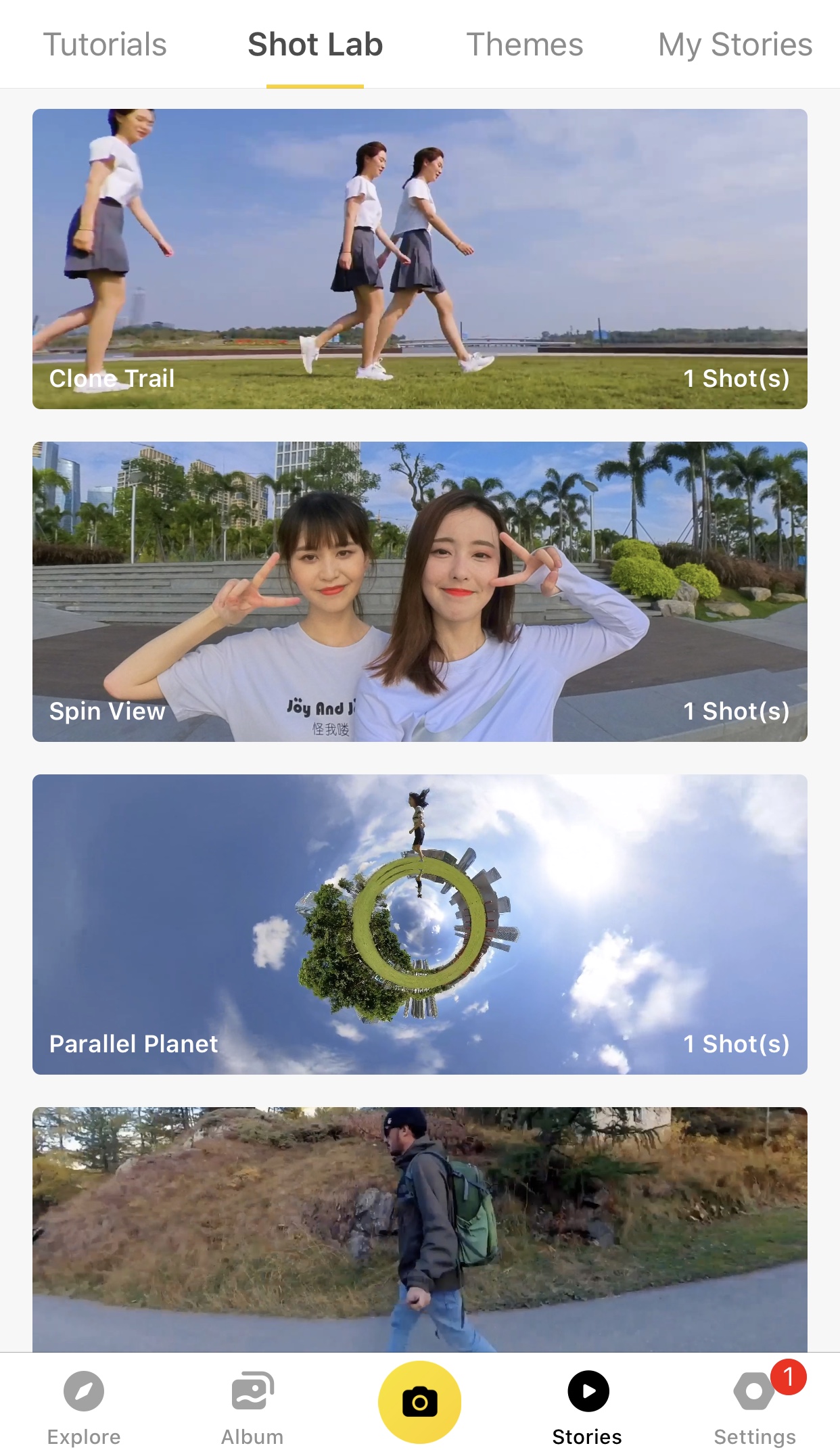
Tap “Use This Theme” and select clips.
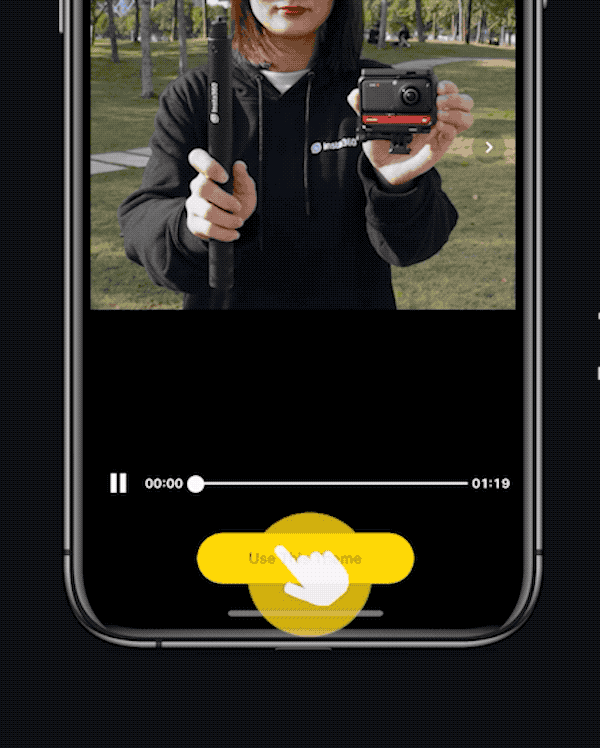
Drag the timeline to select yourself as the key frame yourself as the keyframe.
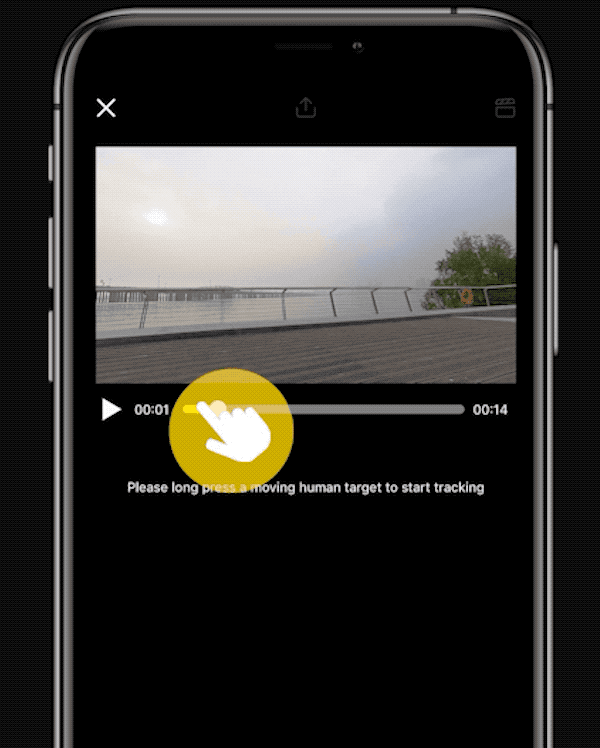
Swipe the screen with two fingers, zoom in on yourself and yourself and long press to start tracking. Make sure to Make sure not to exit during the recognition process.
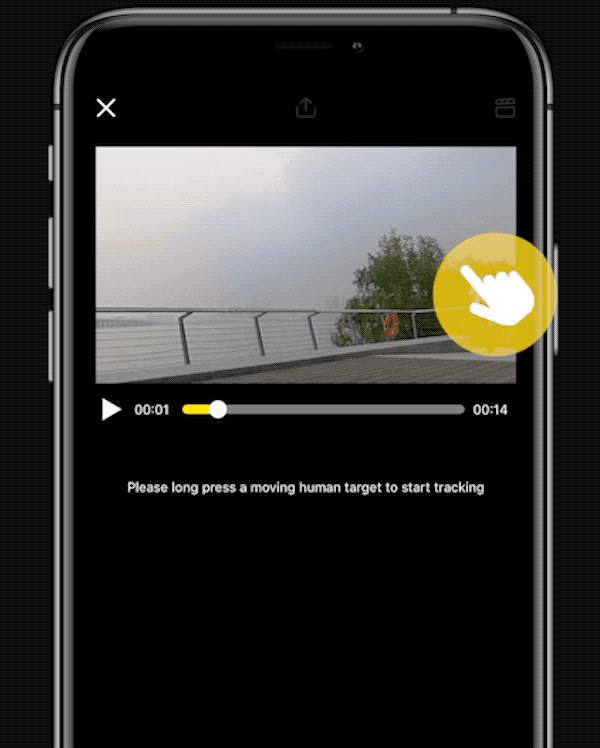
Tap “Low” for Clone Density and and then tap “Generate Clone Trail."
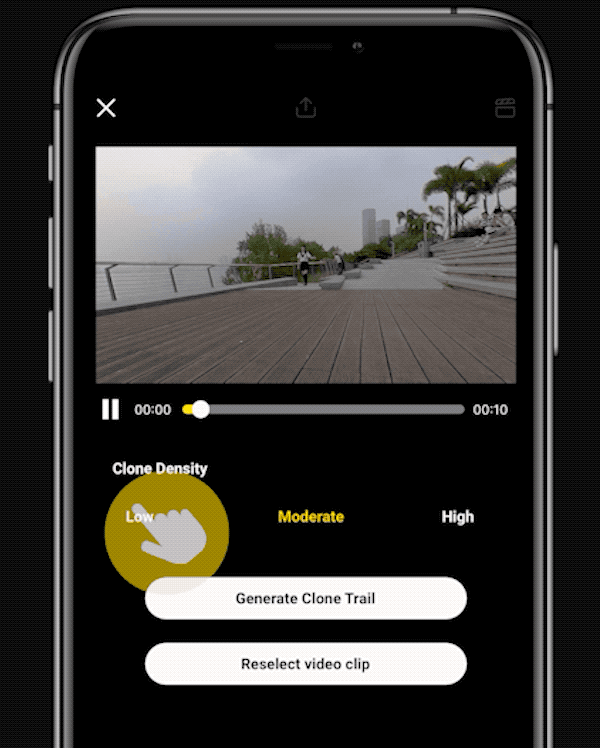
Tap “Moderate” for Clone Density and and then tap “Generate Clone Trail."
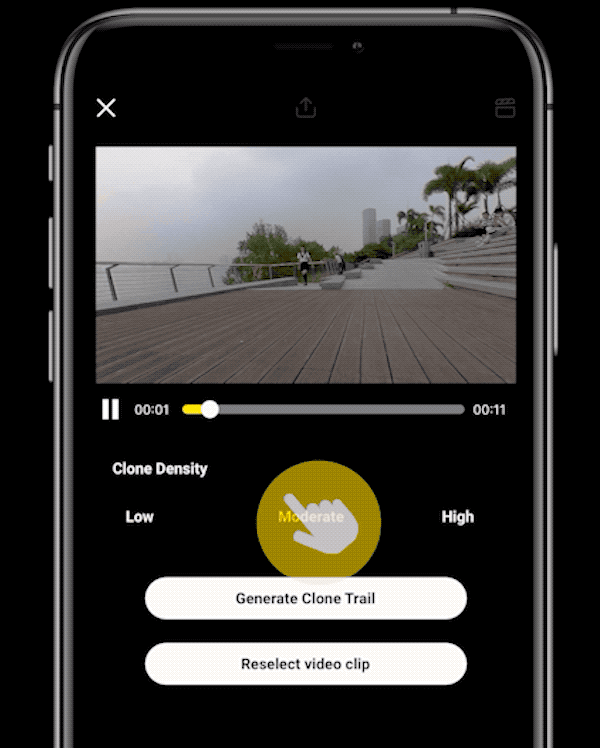
Tap “High” for Clone Density and and then tap “Generate Clone Trail.”
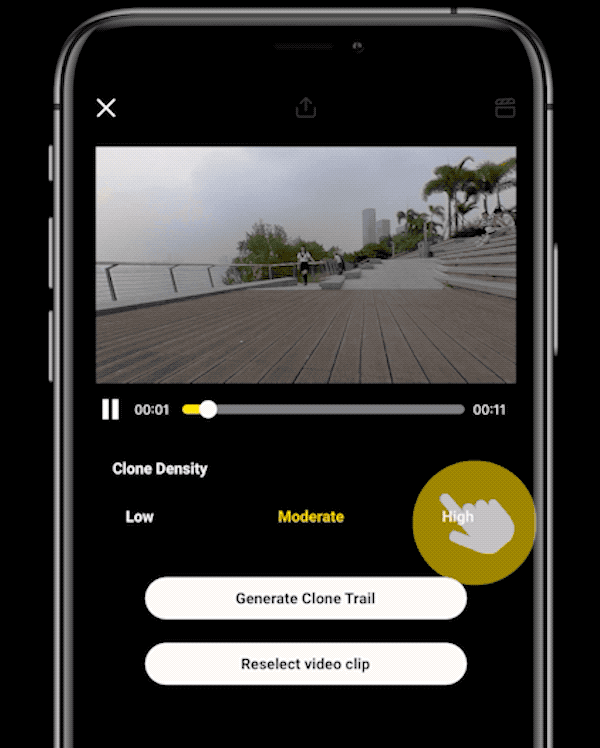
Or tap “Reverse Trail.”
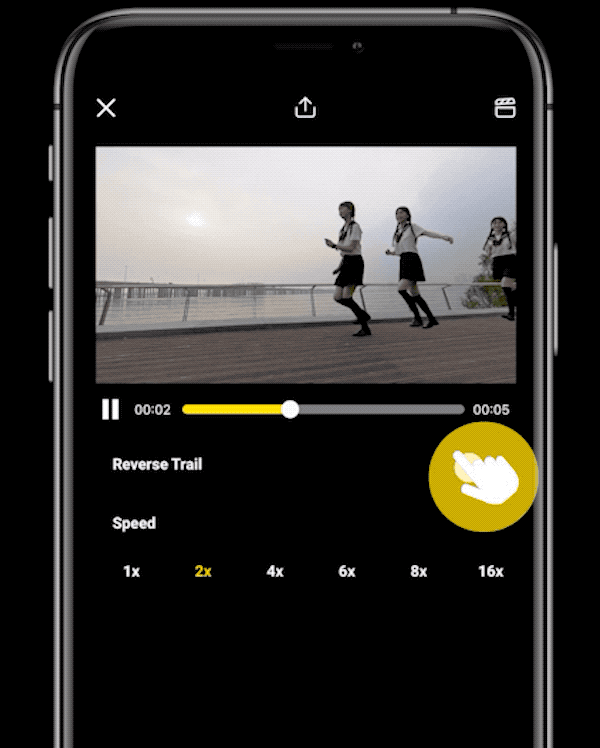
Set your speed at your speed to “1x”,“2x,” etc.
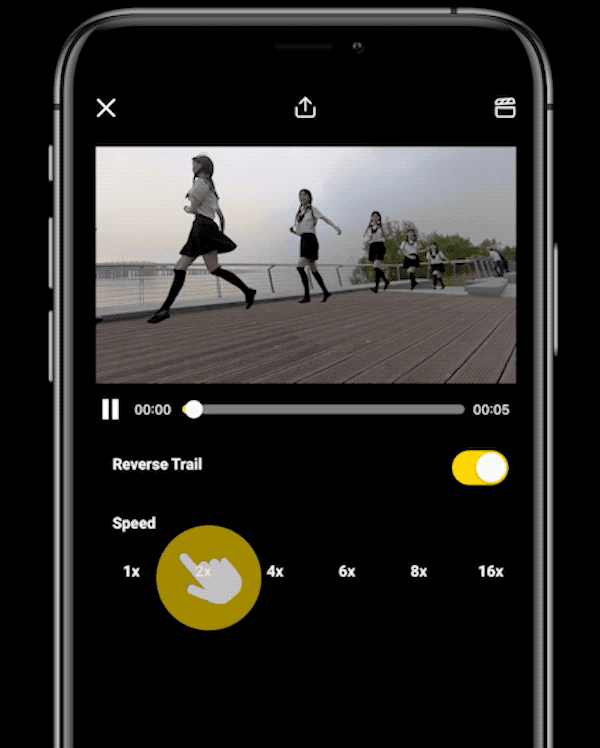
If you want to re-analyze, you can tap "Reselect" and then “Reselect video clip” before repeating the above steps.
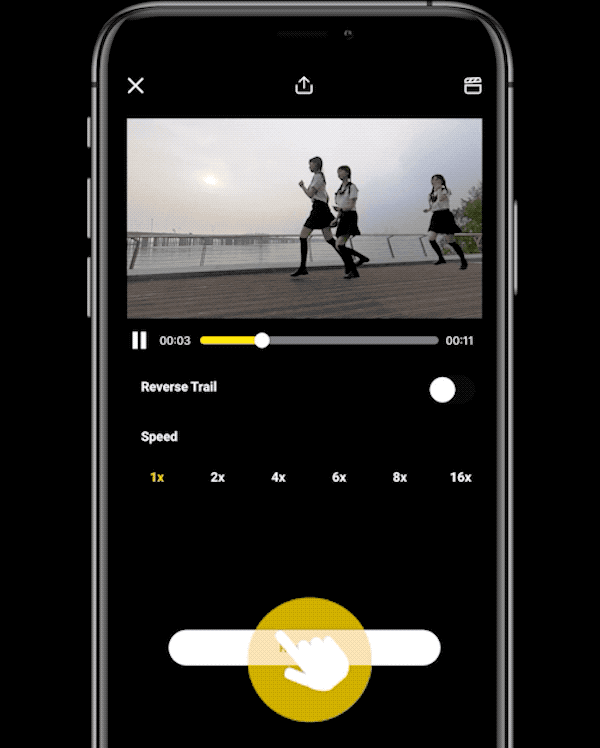
Now you can export can export directly. Or you can also click "Preview" for more editing
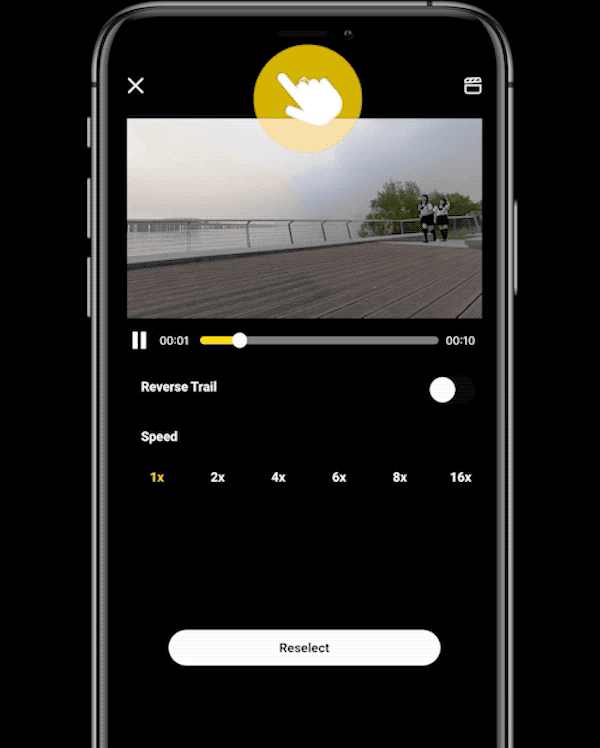
Export and and add the the tag #CloneTrail. Finally, just Make sure toshare to the community!
Tips:
(1)Try calibrating the gyro if you’re experiencing abnormal rotations or shakes while shooting.
Here’s how to calibrate the gyro.
With just a few taps, you can create a creative masterpiece that will blow minds on social media. Don't have ONE R yet? Click here to grab yours today!
