Shot Lab Tutorial - Spin View
Want to create a series of animated videos with just a single 360 photo? This time and labor-saving effect can be generated with one click by opening the Spin View on the ONE R Shot Lab.
Gear used: ONE R Dual-Lens 360 + Invisible Selfie Stick + Mounting Bracket
Mount the ONE R on the Invisible Selfie Stick. Keep the selfie stick and the camera aligned.


Extend the Invisible Selfie Stick by 2 or 3 sections.

Choose “Photo” mode, select “Standard”,“HDR”, and “Night”.

Tap the bottom right corner of the screen and choose “3s” or “5s”.

The angle between you and the selfie stick should be between 45 ° to 60 °.

Stand still when shooting and look at the lens. Snap any pose you like.

Tap "Story"- ”Shot Lab"- "Spin View";
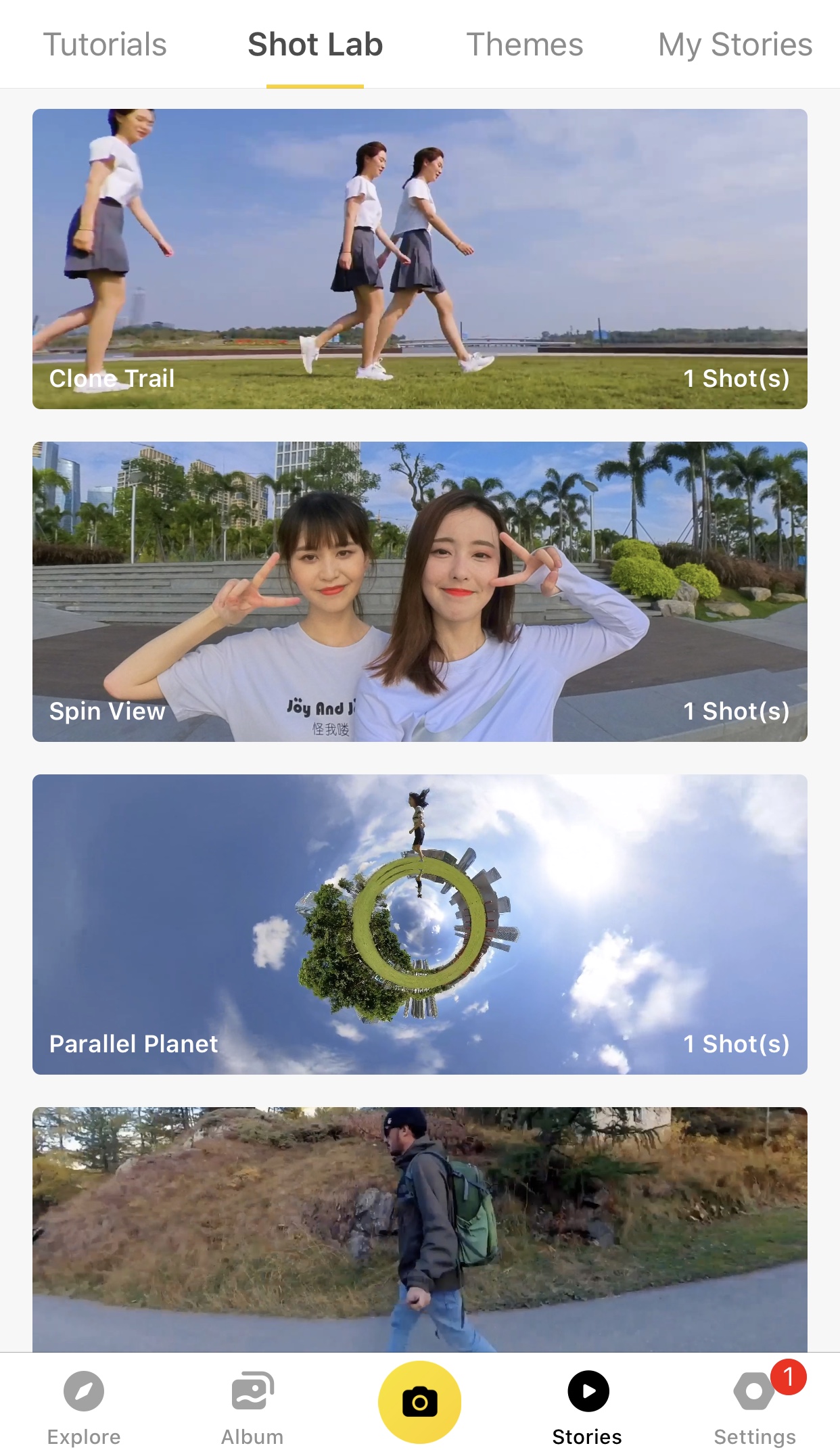
Tap “Use This Theme”, then select the clips.
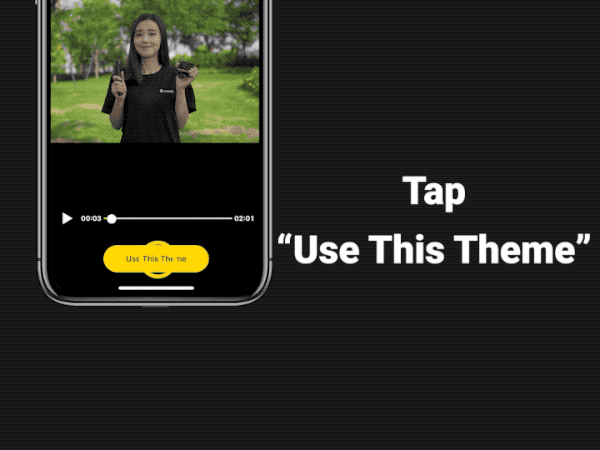
8 kinds of template effects can be selected , including “Circle of 3-6 people”, “Sky”,“Tiny planet fade” and more.
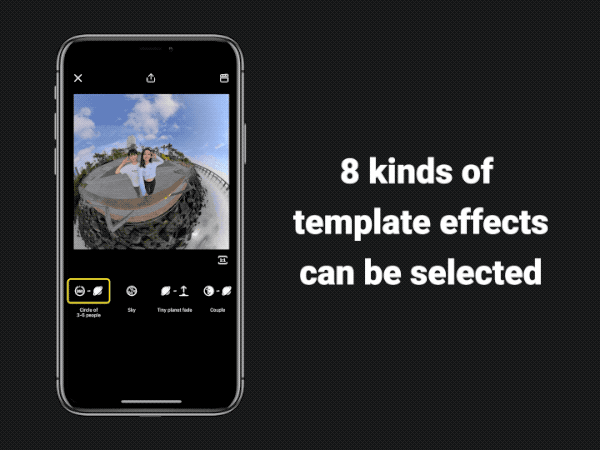
Adjust the aspect ratio.
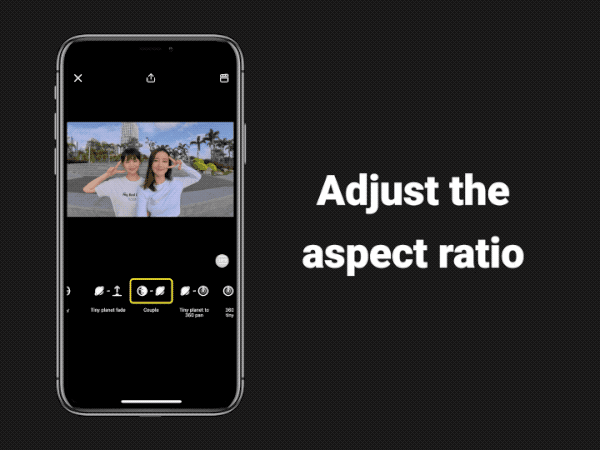
Click “Preview” to apply more edits .
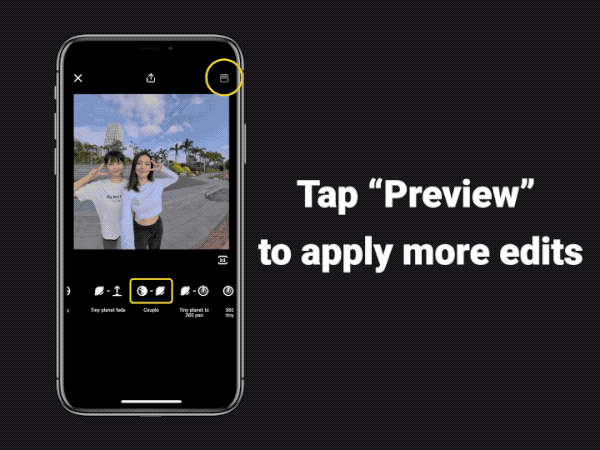
Export and add the tag #SpinView and share to the community.
Tips:
(1)Try calibrating the gyro if you’re experiencing abnormal rotations or shakes while shooting.
Here’s how to calibrate the gyro.
With just a few taps, you can create a creative masterpiece that will blow minds on social media. Don't have ONE R yet? Click here to grab yours today!
