Shot Lab Tutorial - Parallel Planet
A mind-bending twist on a classic. If you like the Tiny Planet effect, you’re going to love Parallel Planet! Find the Parallel Planet effect in the ONE R app’s Shot Lab section,and open up a portal to a new world!
Gear used: ONE R Dual-Lens 360 + All-Purpose Tripod + Mounting Bracket
Press the power button to turn on the camera and tap the lower left corner of the camera screen to select the “Standard” video mode. Tap the lower right corner of the screen to set the shooting parameters to 5.7K 30fps.
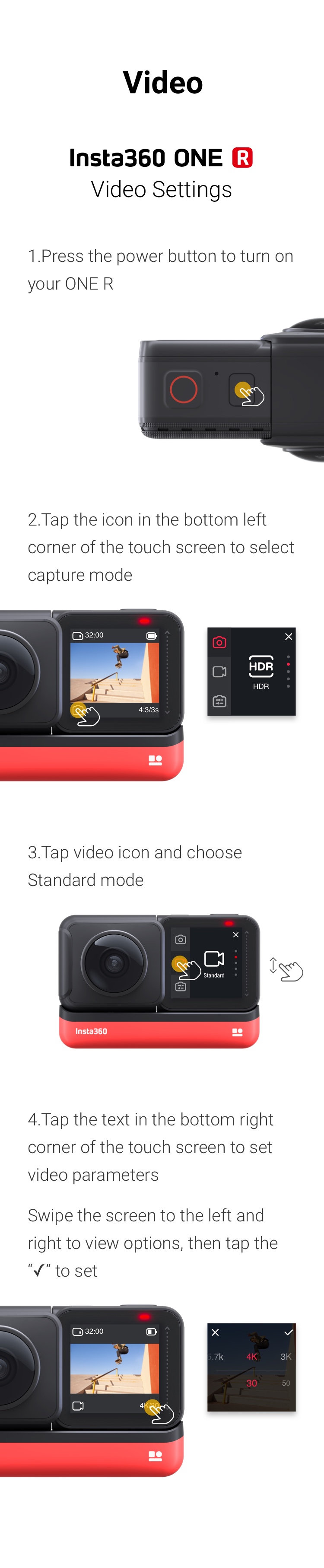
Mount ONE R on the All-Purpose Tripod.

Stand 2 meters away from the camera for the best effect.

Run or walk more than 2 laps around the camera.

Tap "Story"- ”Shot Lab"- Tap “Parallel Planet"
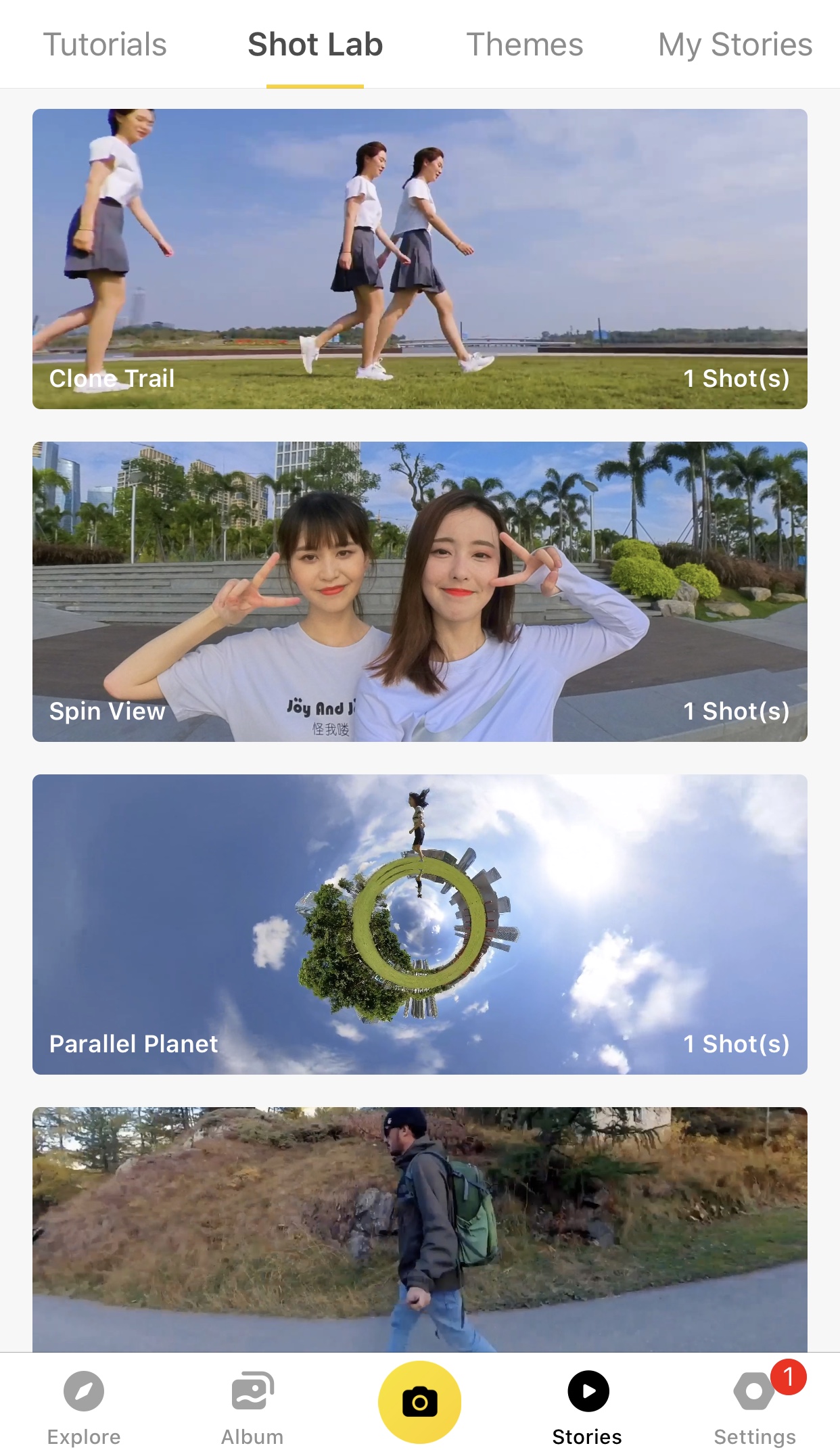
Tap “Use This Theme”, and select clips.
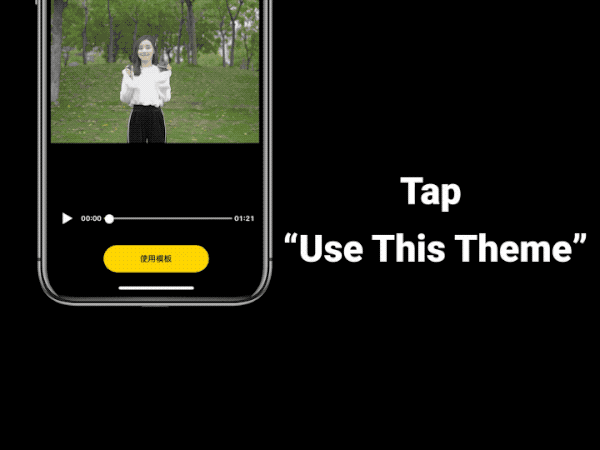
The AI will find the highlights.
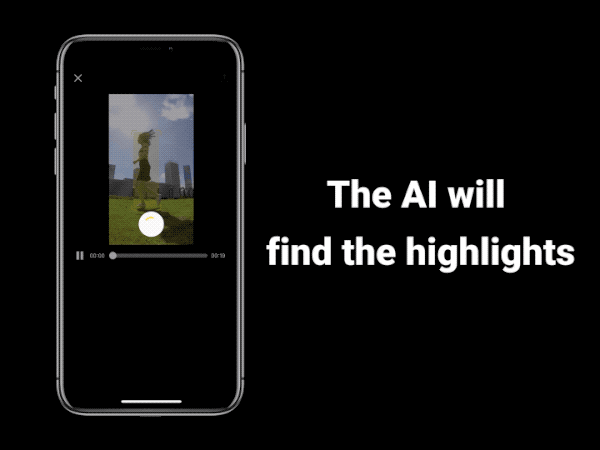
Export and add the tag #ParallelPlanet and share to the community.
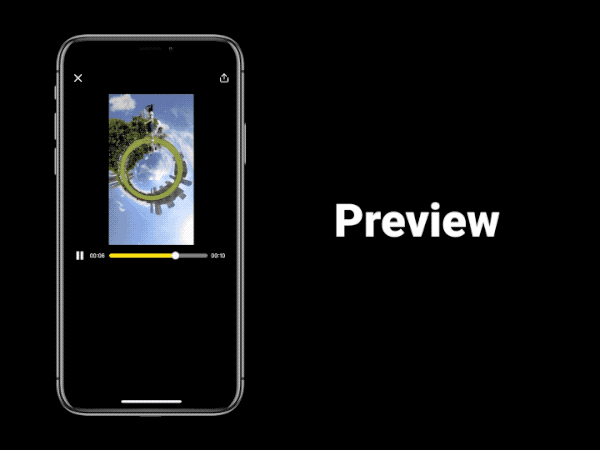
Tips:
(1)Try calibrating the gyro if you’re experiencing abnormal rotations or shakes while shooting.
Here’s how to calibrate the gyro.
With just a few taps, you can create a creative masterpiece that will blow minds on social media. Don't have ONE R yet? Click here to grab yours today!
