Trick - Pinwheel Shot
Sync your camera movement with the rotation of an object in your scene. It’s easy with the ONE R app.
Gear used: ONE R DUAL-LENS 360 + Invisible Selfie Stick + Mounting Bracket
Steps:
Step 1: The Prep
Mount ONE R on the Invisible Selfie Stick

Extend the Invisible Selfie Stick; Keep the selfie stick and the camera aligned
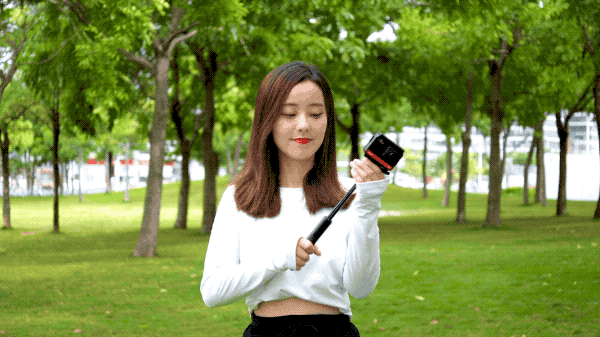

Press the power button to turn on the camera and tap the lower left corner of the camera screen to select the “Standard” video mode. Tap the lower right corner of the screen to set the shooting parameters to 5.7K 30fps.
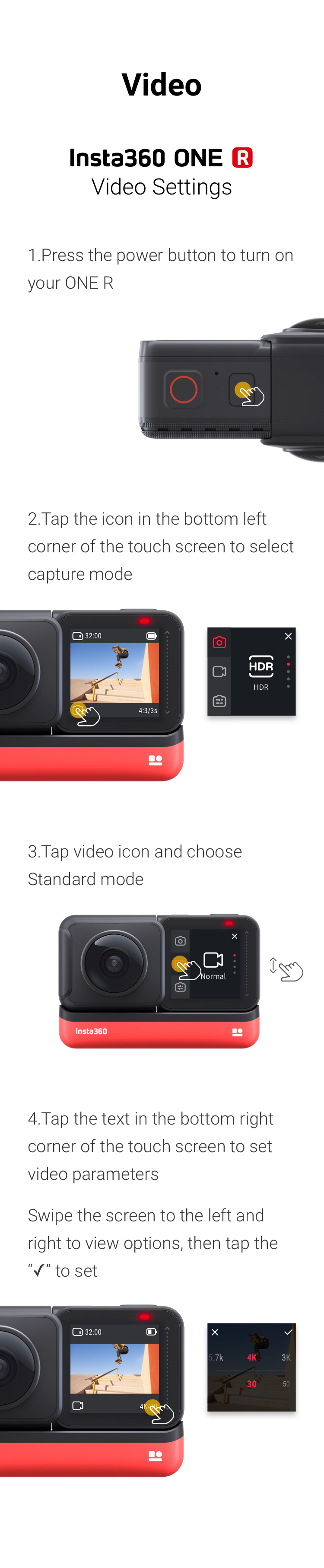
Step 2: The Shot.
(1) Hold the selfie stick and stand 1 meter away from your bike for a better effect.

(2) Aim the camera at the center of the wheel.

(3)Make sure the bicycle moves forward at a constant speed.The distance between the camera and the wheel should also stay constant.

Step 3: The Edit.
(1) Adjust the aspect ratio.
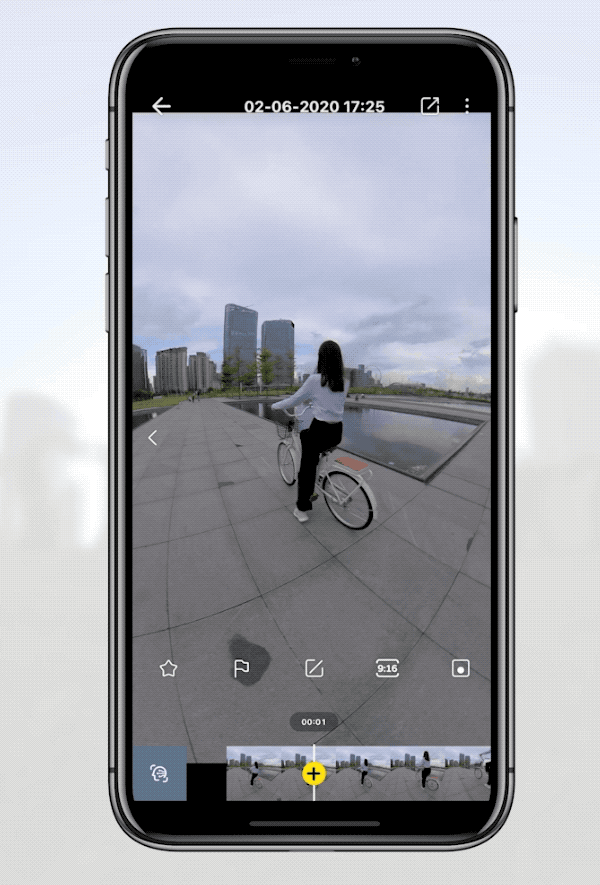
(2) Tap "Edit". Select "Trim". Choose a starting point for your clip and tap the scissors icon. Then choose an ending point and tap it again.
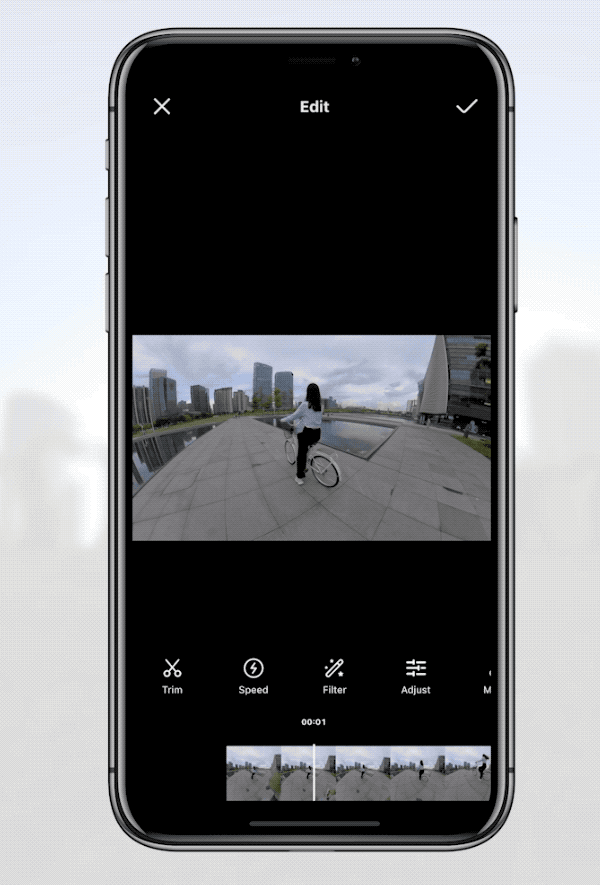
(3) Swipe the screen to put your subject center-frame and tap the yellow "➕" icon to add a keyframe. Now choose a suitable FOV and adjust the rotation axis to -360°.
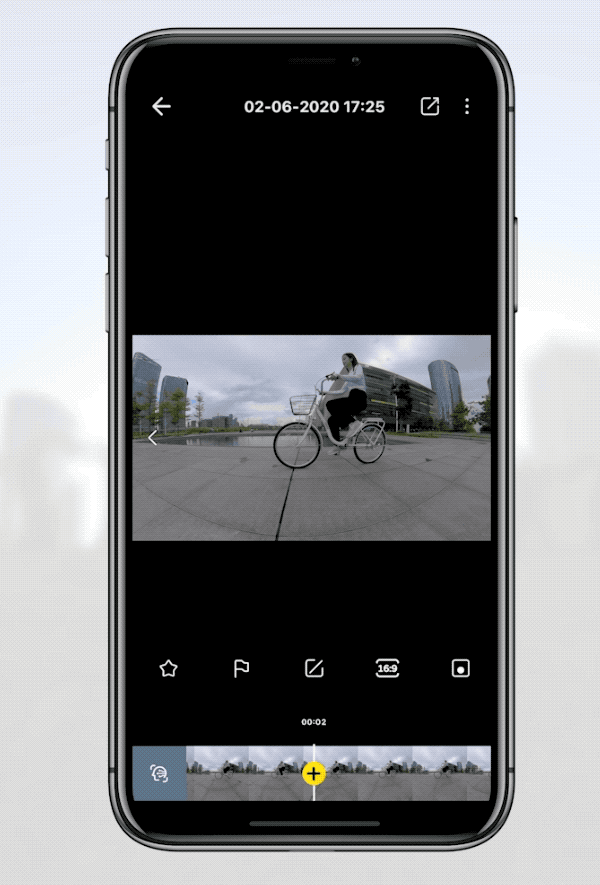
(4) When the object rotates once, add another keyframe and adjust the rotation axis to 0°.
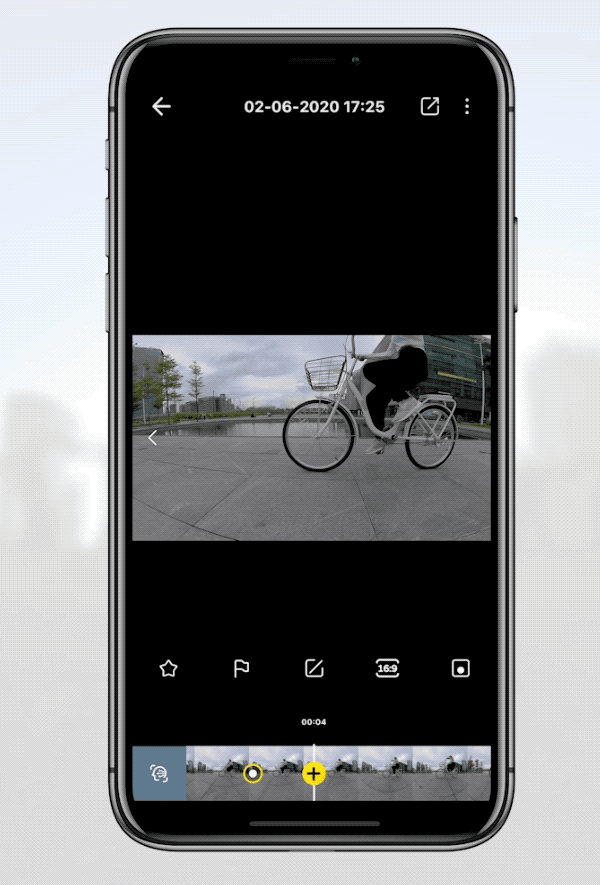
(5) When the object rotates one more time, add another keyframe and adjust the rotation axis to 360°.
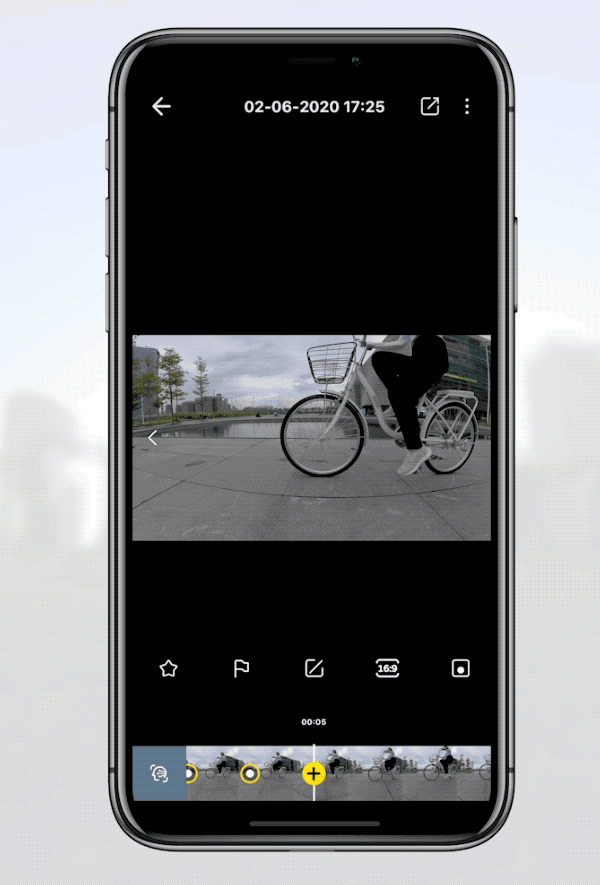
(6) Export your video and add the tag #PinwheelShot to share with the community.
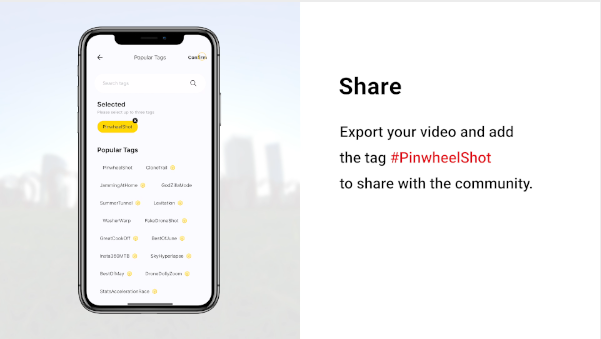
Get Creative!
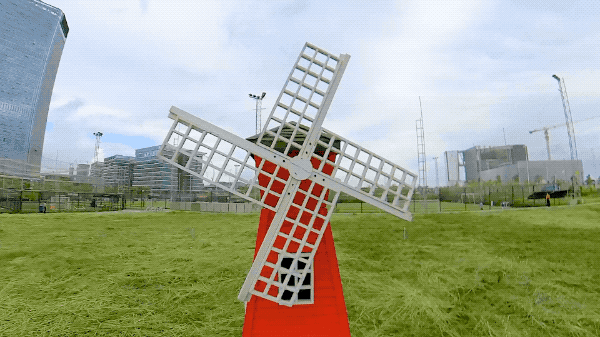
Tip:
You can add a little label or mark on the outer edge of a rotating object to help keep track of when it’s completed a single rotation.

How to Participate
I. Where to participate.
Participate in Insta 360 app: Tap "Explore" -- Tap the yellow "+" button -- Select your submission -- Add tag #PinwheelShot and share!
II. What you will win.
The best entries will be featured on the Insta360 app and Community Forum for users around the world. Insta360 Gold will also be rewarded. Get creative!
