Trick - InsideOut
You can get a panoramic view of the outside world without ever leaving your home. Take your ONE R to the balcony or window and start snapping!
Gear used: ONE R Dual-Lens 360 + Invisible Selfie Stick + Mounting Bracket
Mount the ONE R on the Invisible Selfie Stick. Keep the selfie stick and the camera aligned.

Extend the selfie stick to its maximum length.
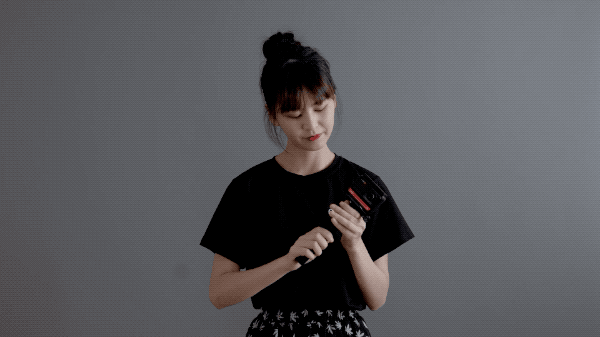
Connect your phone to ONE R.
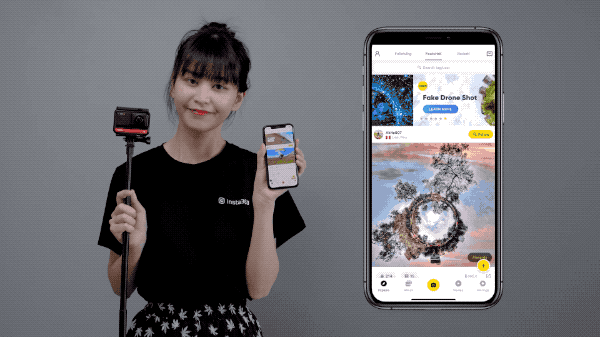
Hold the camera out from your balcony or window. Turn the lens to face the sky.

Select "3 seconds" for Single Shot and tap the shutter button to start shooting.

The Edit
Swipe to put yourself center-frame.
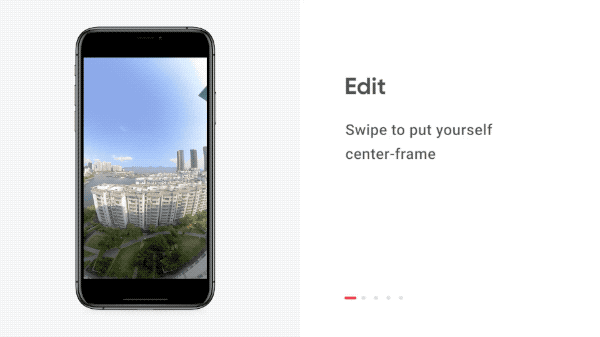
Use two fingers to zoom out r and form a “Tiny Planet”.
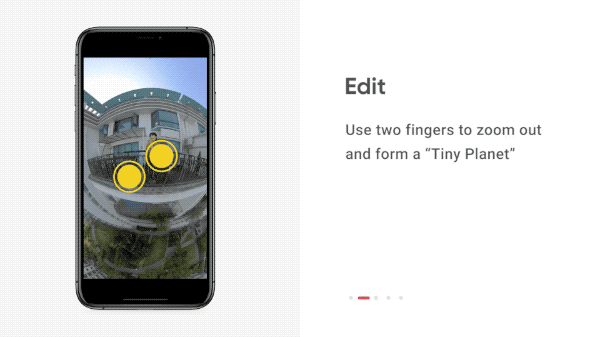
Tap the upper-right corner and select "Snapshot".
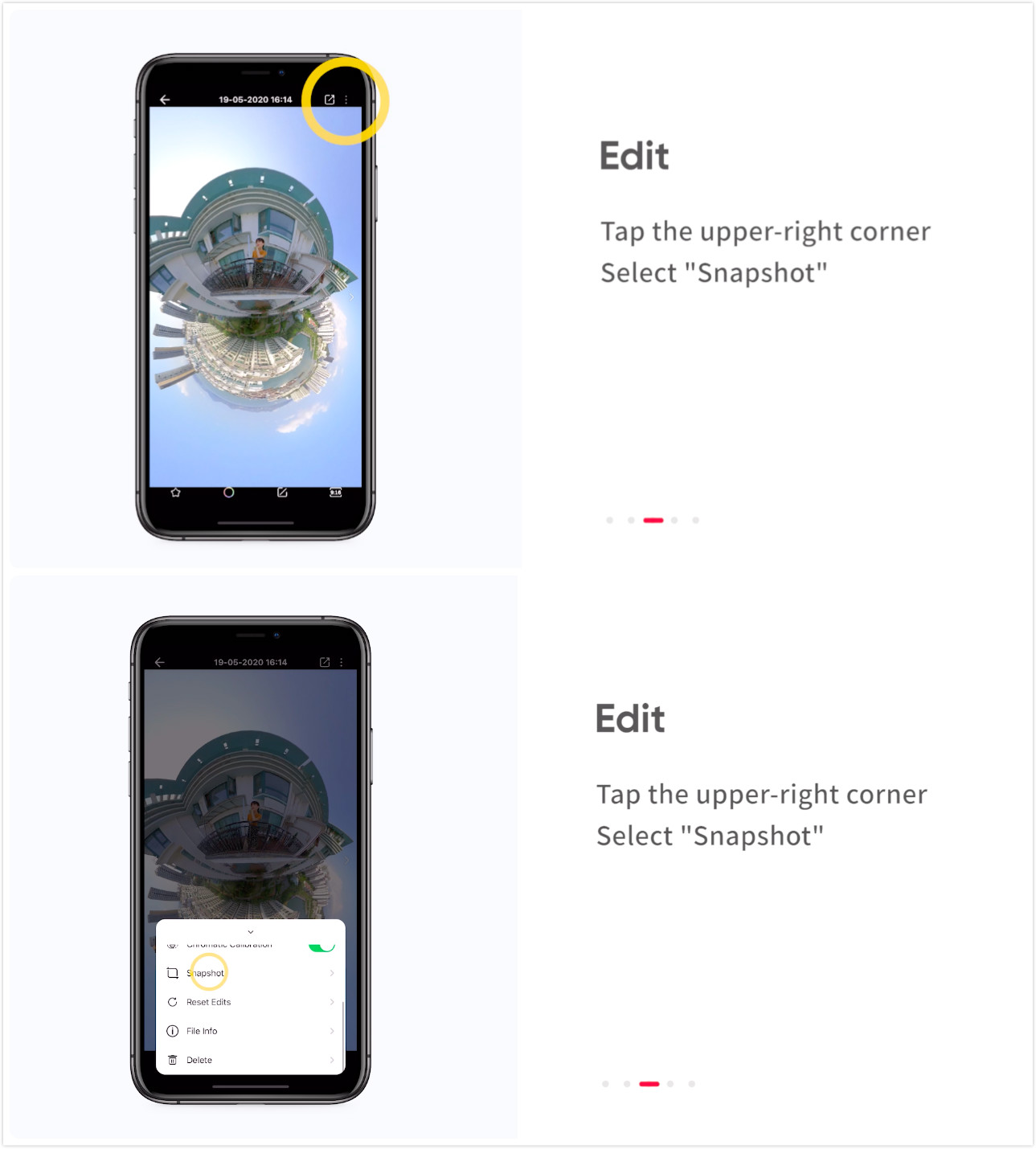
Tap "Explore" and then tap the yellow "+" button to select your shot.
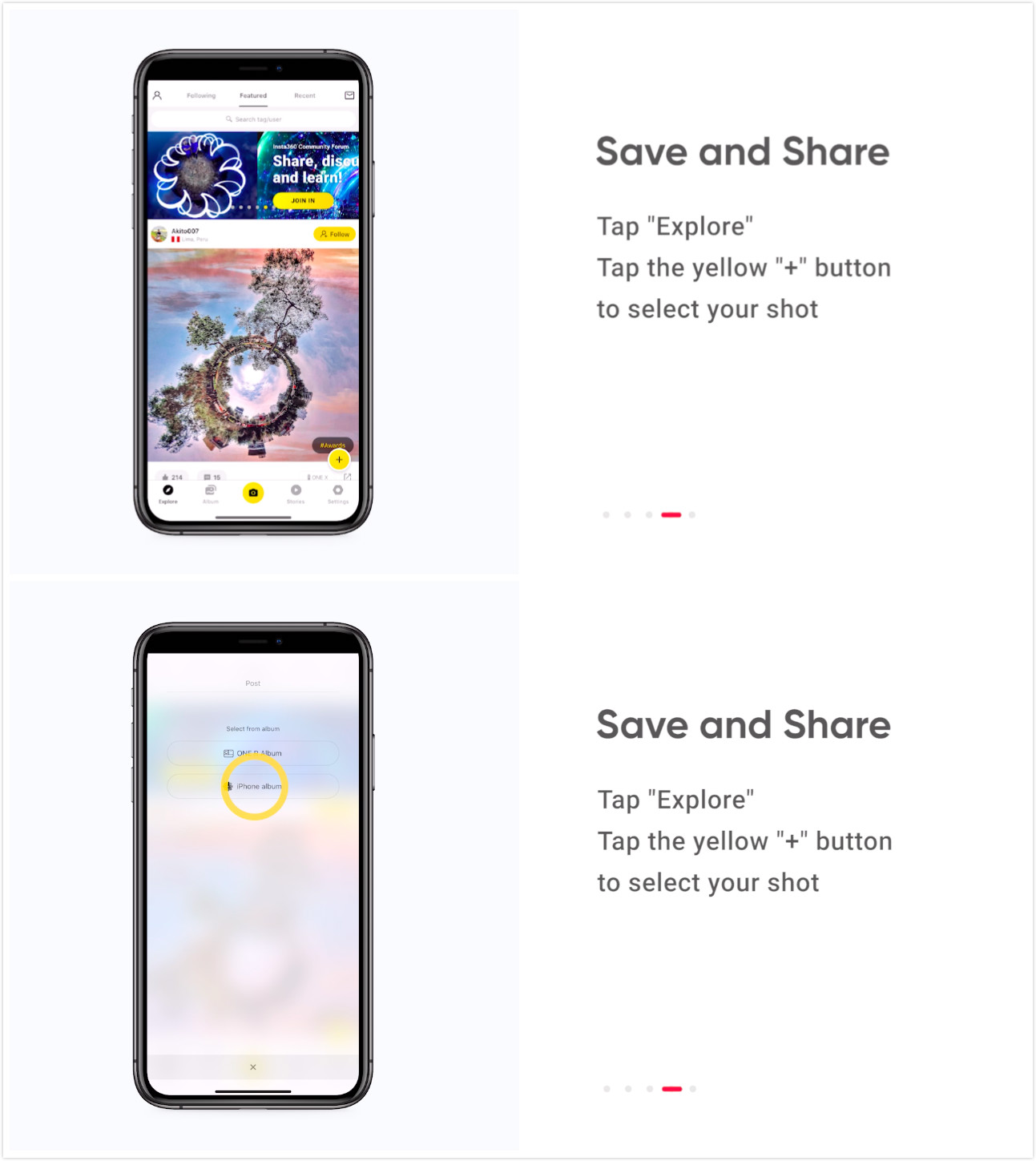
Save and export your shot. Now, just add the tag #InsideOut and share with the community.

Tips:
(1)Try calibrating the gyro if you’re experiencing abnormal rotations or shakes while shooting.
Here’s how to calibrate the gyro.

How to Participate
I. Where to participate.
1. Participate in Insta 360 app: Tap "Explore" -- Tap the yellow "+" button in the lower right corner -- Select your submission -- Add tag #InsideOut and share!
2. Participate on the Community Forum: Alternatively, create a post with #InsideOut in the title on Insta360 Community Forum - Creator Shots board.
II. What you will win.
The best entries will be featured on the Insta360 app and Community Forum for users around the world. Insta360 Gold will also be rewarded. Get creative!
