Trick - WasherWarp
Open a portal to another dimension with your washing machine, a ONE R and a flick of the wrist.
Step 1: . Set the “4K / 50fps” recording mode.
Step 2: The Prep
Use a generous amount of tape applied in a cross shape to fix the camera in the center of the washing machine.
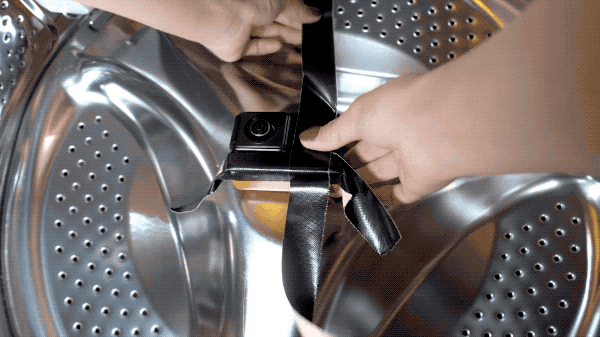
The lens should face the outside of the washing machine. Place one or two bright colored shirts in the machine to add some color.

Step 3: The Shot
To begin the shot, press the shutter button.
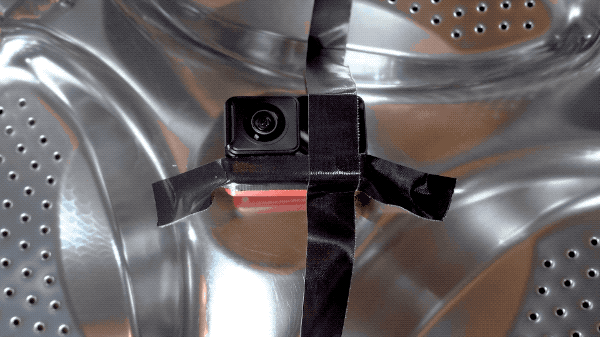
Then select the quick wash mode and start the washing machine. While you’re recording, rotate your hands in front of the washing machine’s window. The direction of your hands’ rotation should be the same as the washing machine’s. Wait for the washing machine to finish its cycle.

Step 4: The Edit
Adjust the aspect ratio.
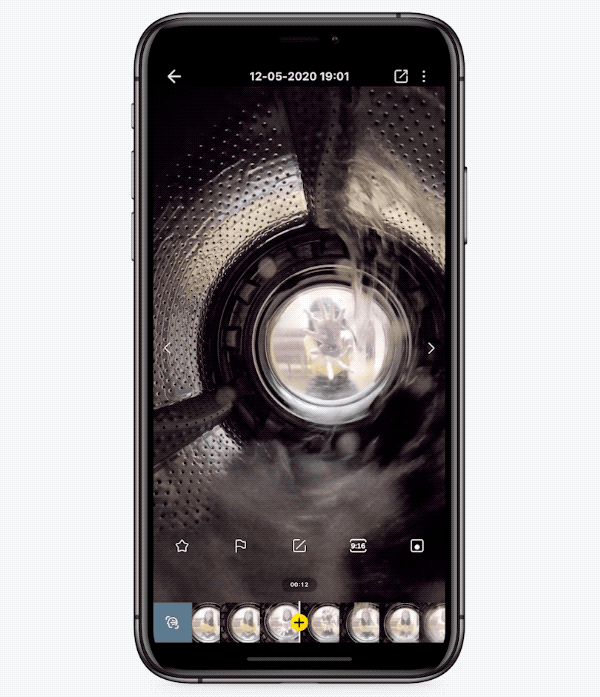
Tap“Edit” and then "Trim". Swipe through your timeline to trim your footage.
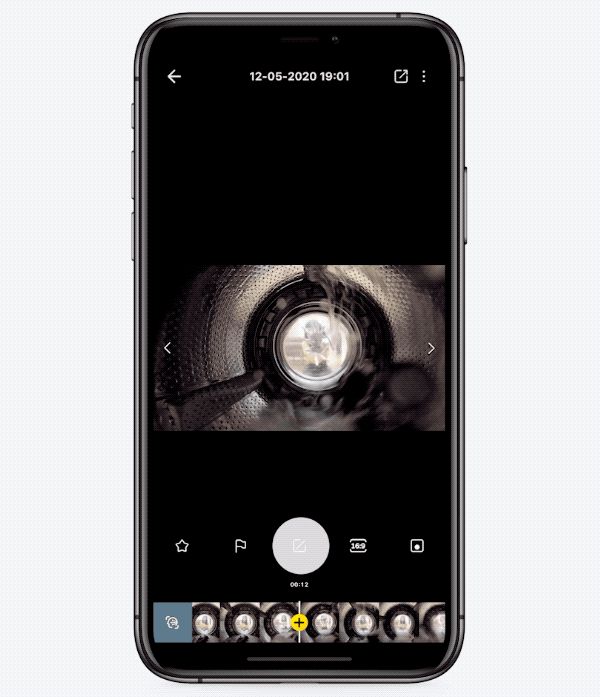
Swipe the screen to put your subject center-frame. Then tap the yellow "➕ " button to add a keyframeand select the "Ultra Wide" field of
view.
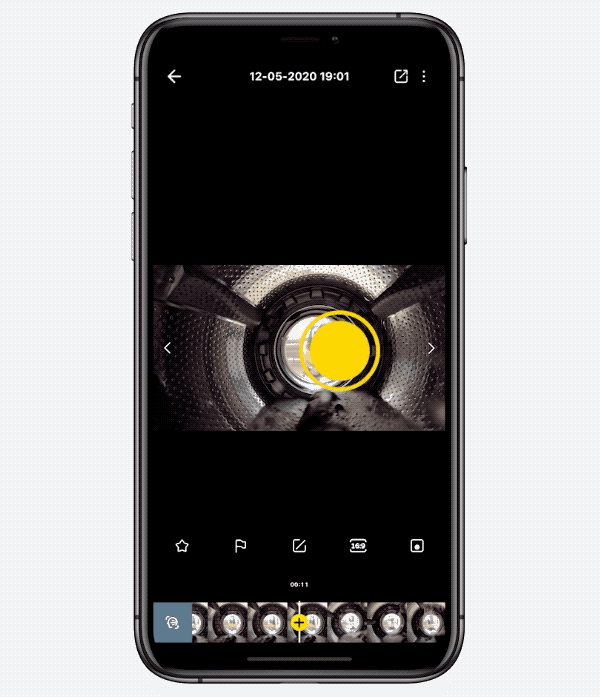
Tap "Edit", then "1 / 2X Speed". Drag the timeline to adjust the speed.
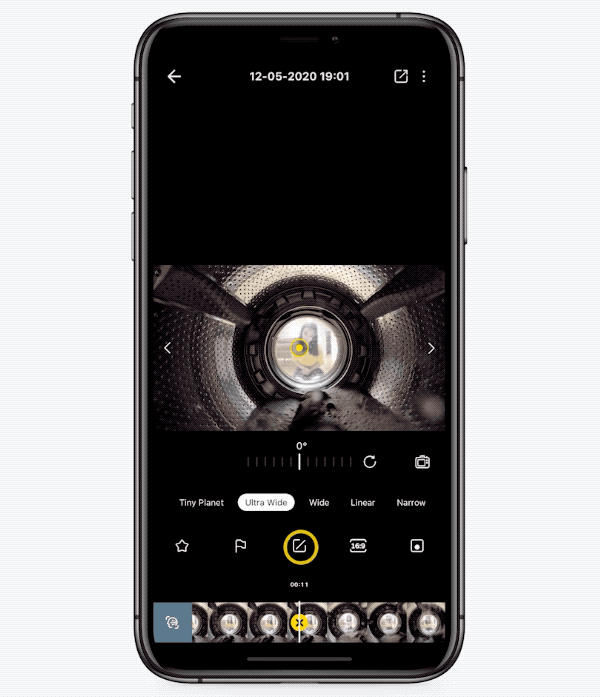
When your hands begin to rotate, tap the yellow "+" button to addanother keyframe. Select the "Linear" field of view .
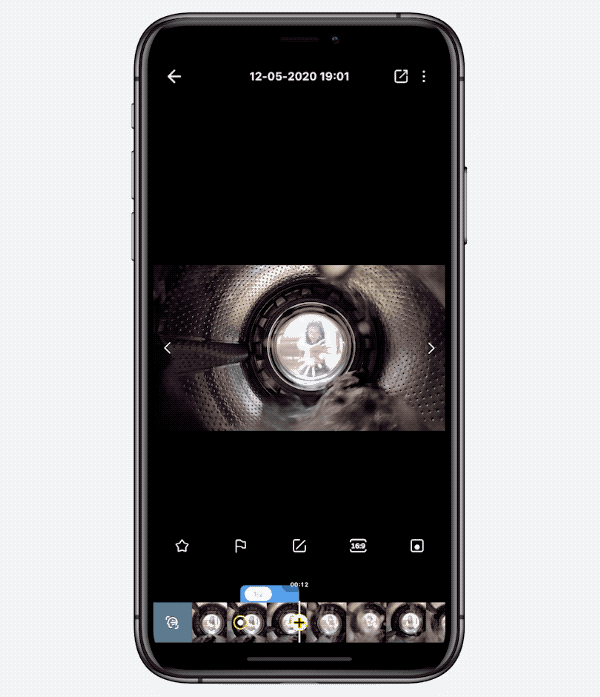
Halfway through the shot, add another keyframe and select the "Tiny Planet" field of view.

At the end of the video, add one more keyframe Choose the "Linear" field of view.
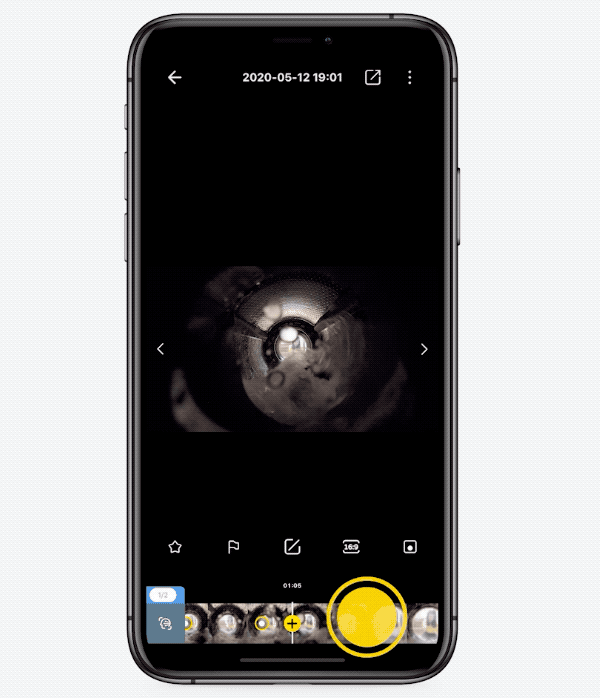
Save and export your video. Add the tag #WasherWarp and share your work with the world.
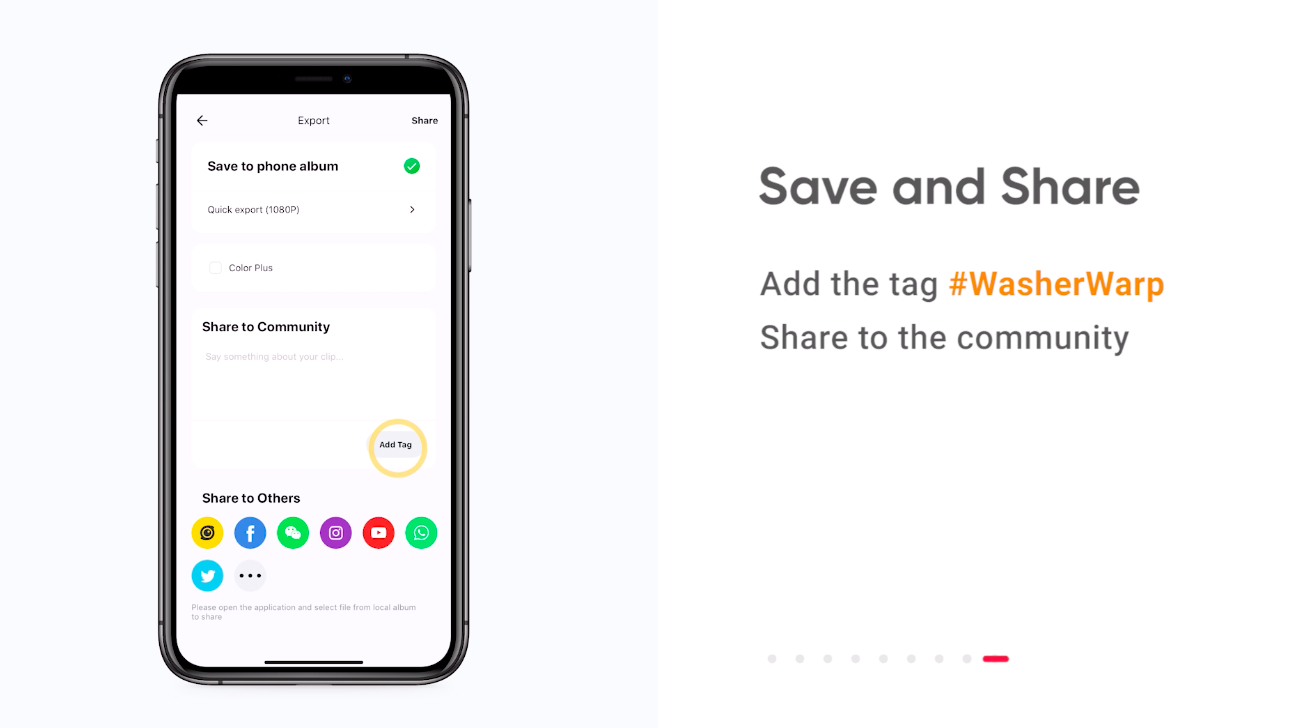
Tips:
(1)Try calibrating the gyro if you’re experiencing abnormal rotations or shakes while shooting.
Here’s how to calibrate the gyro.
(2)In order to secure the camera firmly inside the washing machine, make sure to apply a generous amount of tape before recording.
(3)You can also start your recording by connecting to ONE R via the app, which will let you preview what you’re capturing in real time.
(4)NOTE:his technique requires taking strict measures to ensure the safety of your camera. You must use the Mounting Bracket and attach the camera firmly.

How to Participate
I. Where to participate.
1. Participate in Insta 360 app: Tap "Explore" -- Tap the yellow "+" button in the lower right corner -- Select your submission -- Add tag #WasherWarp and share!
2. Participate on the Community Forum: Alternatively, create a post with #WasherWarp in the title on Insta360 Community Forum - Creator Shots board.
II. What you will win.
The best entries will be featured on the Insta360 app and Community Forum for users around the world. Insta360 Gold will also be rewarded. Get creative!