Trick - Camera Catch
Capture the summer by soaring through the sun-soaked trees. All it takes is a nice throw.
Gear used: ONE R DUAL-LENS 360 + Mounting Bracket
Steps:
Step 1: The Prep
Install ONE R (4K Wide Angle) into the Mounting Bracket.

Select the "1080P / 200" recording mode.

Step 2: The Shot.
(1) Press the shutter button on your ONE R. Hold ONE R face up in your hand.

(2) Lightly throw the camera in the air and catch it as it falls.

(3)If you miss the camera, let it fall on the soft grass.

Step 3: The Edit.
(1) Adjust the FOV.
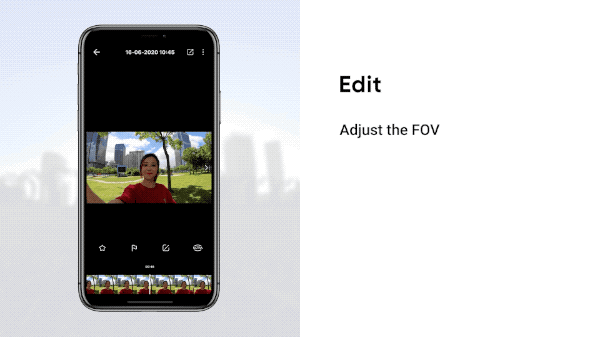
(2) Tap "Edit".Select "Trim". Choose a starting point for your clip and tap the scissors icon. Then choose an ending point and tap it again.
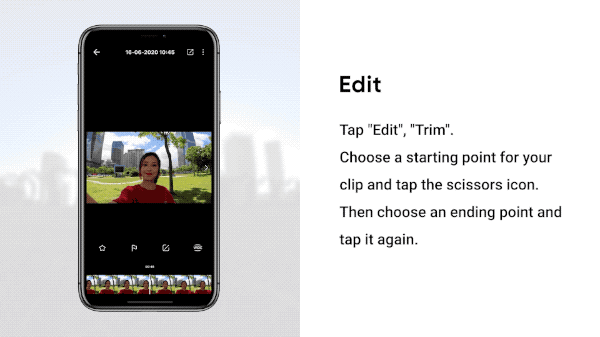
(3) Swipe the screen to return to the starting point. Tap "Edit", select "Speed", select the "4X", and drag the video track to adjust the speed. Then repeat the same edit for every moment of the fall.
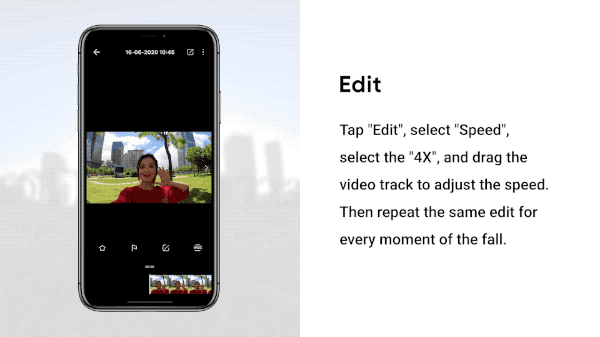
(4) Save and export. Add the tag #CameraCatch and share to the community.
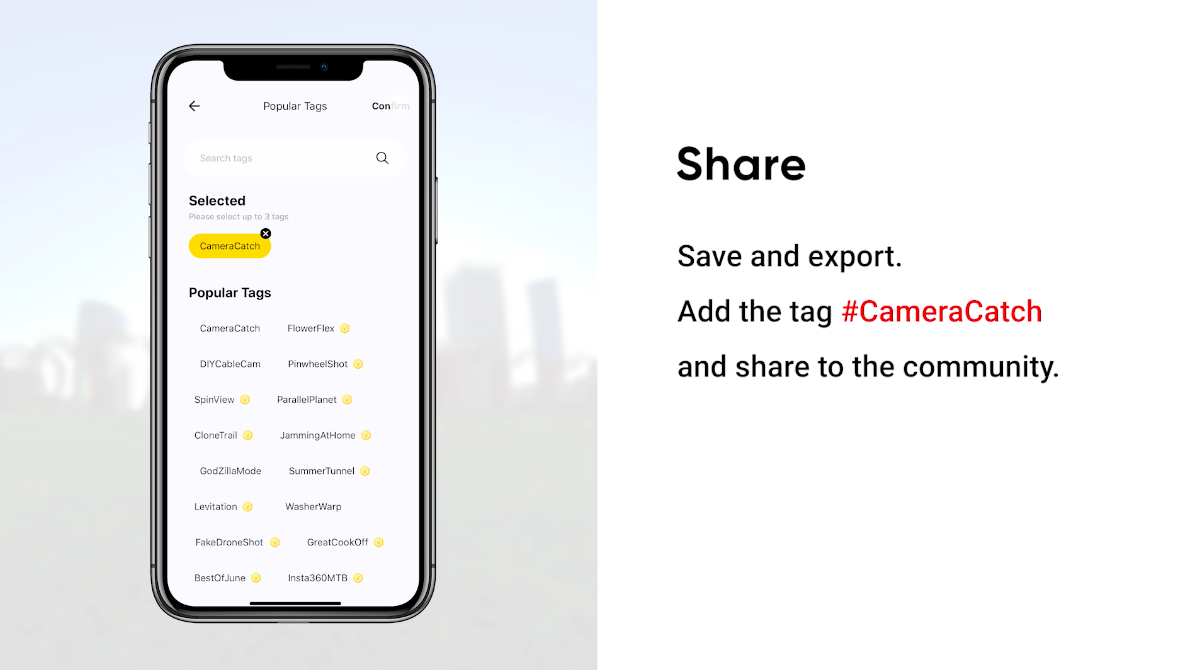
Get Creative!

Tip:
We recommend selecting trees with sparse leaves in an area of soft grass for best results.

How to Participate
I. Where to participate.
Participate in Insta 360 app: Tap "Explore" -- Tap the yellow "+" button -- Select your submission -- Add tag #PinwheelShot and share!
II. What you will win.
The best entries will be featured on the Insta360 app and Community Forum for users around the world. Insta360 Gold will also be rewarded. Get creative!