ONE RS/R/X2 Shot Lab Tutorial - Clone Loop
Clone Loop! 🏃♂️🏃♂️🏃♂️ Our new Shot Lab effect is here! (Note: Insta360 App version needs to be at least 1.11.0)
Gear Used: ONE RS or ONE X2 or ONE R + Invisible Selfie Stick + Tripod
Steps:
Mount your camera on the Invisible Selfie Stick. Screw in the tripod and fold out the legs.
Extend the Invisible Selfie Stick to its maximum length.

Set the shooting parameters to 5.7K 30fps.

Place the camera on the ground and tap the shutter button to start shooting.

Stand about 1.5 meters away from the camera.

Walk or jog around the camera in a complete circle while maintaining a constant speed.
Tap the shutter button to stop shooting.

Edit
Tap “Stories”-“Shot Lab”-“Clone Loop”.
Tap “Use This Theme” and select your clips.
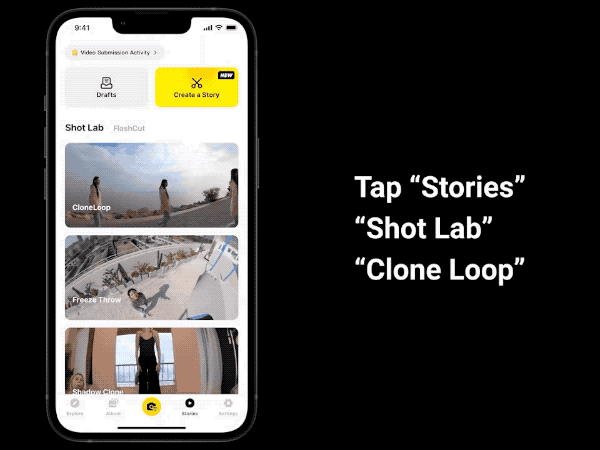
Long press on yourself to track.
Generate preview.
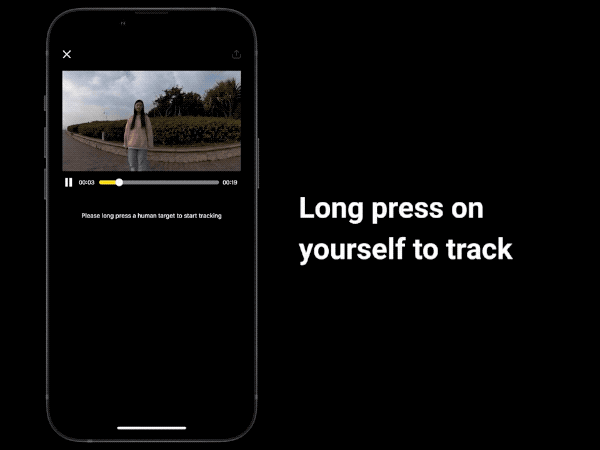
Check that you’re happy with the result, then export and share! Don't forget to add the hashtag #CloneLoop 😄
Shoot Suggestion
Shoot in a clear, open space on soft ground, for example, grass.
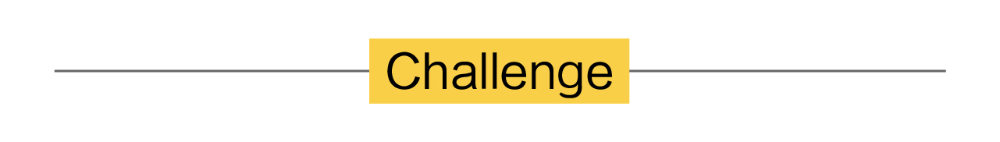
How to Participate
I. Where to participate
1. Participate in the Insta360 app: Tap "Explore" — Tap the yellow "+" button — Select your shot — Add tag #CloneLoop and share!
2. Participate on the Community Forum: Click ‘Create a Post’ — Add tag #CloneLoop to your post title — Select ‘Creator Shots’ board — Upload your shot — Click ‘Post’!
II. What you will win
The best entries will be featured on the Insta360 app and Community Forum for users around the world. Insta360 Gold will also be rewarded. Get creative!