ONE RS/R/X2/X Shot Lab Tutorial - Freeze Throw
Can you catch? 😏 Try out this cool new effect for epic, drone-less views! (Note: Insta360 App version needs to be at least 1.11.0)
Gear Used: ONE RS or ONE X2 or ONE R
Steps:
Set shooting parameters to 5.7K/30fps in 360 video mode

Carefully throw the camera up in the air and catch it

For best results, throw at least one meter above you
And try to avoid the camera rotating/rolling too much in the air.
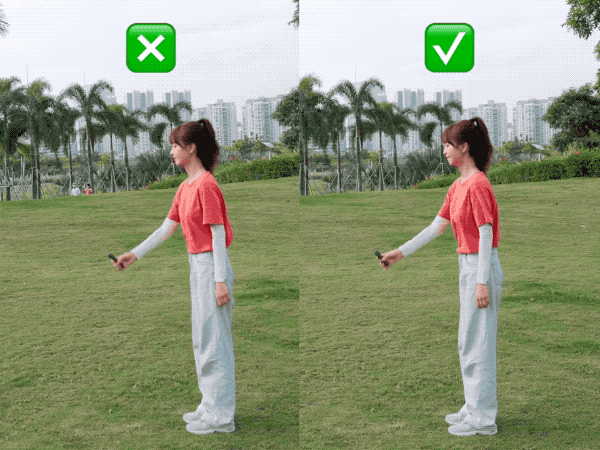
Edit
Tap “Stories” - “Shot Lab” - “Freeze Throw”
Tap “Use This Theme” and select your clips
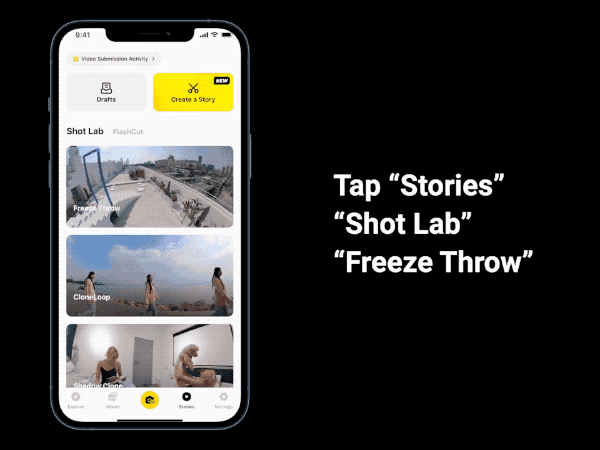
AI identifies the best scenes in your footage. Do not close or minimize the app
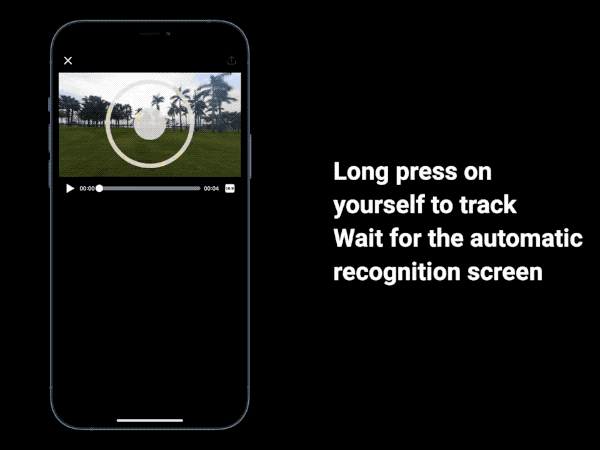
Export and share to the community!
Shoot Suggestion
Shoot in a clear, open space on soft ground, for example, grass.
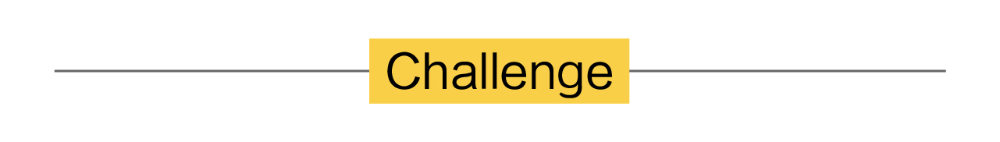
How to Participate
I. Where to participate
1. Participate in the Insta360 app: Tap "Explore" — Tap the yellow "+" button — Select your shot — Add tag #FreezeThrow and share!
2. Participate on the Community Forum: Click ‘Create a Post’ — Add tag #FreezeThrow to your post title — Select ‘Creator Shots’ board — Upload your shot — Click ‘Post’!
II. What you will win
The best entries will be featured on the Insta360 app and Community Forum for users around the world. Insta360 Gold will also be rewarded. Get creative!