ONE RS/R/X2 Shot Lab Tutorial - Center Stage
Who wants to be a ⭐ ? Put yourself or a friend center stage for an easy, expertly filmed performance! (Note: Insta360 App version needs to be at least 1.11.0)
Gear Used: ONE RS or ONE X2 or ONE R + Invisible Selfie Stick
Steps:
Set the shooting parameters to 5.7K/30fps.

Mount the camera on the Invisible Selfie Stick and extend it.

The photographer should be about 1.5 meters from the subject.

Move the selfie stick in a straight line (up, down, side-to-side or diagonal) for a technical feel.
Stop for around 1 second in each position.

Move the camera quickly and maximise the distance between positions for an improved effect.

Edit
Tap “Stories” - “Shot Lab” - “Center Stage”
Tap “Use This Theme” and select your clips
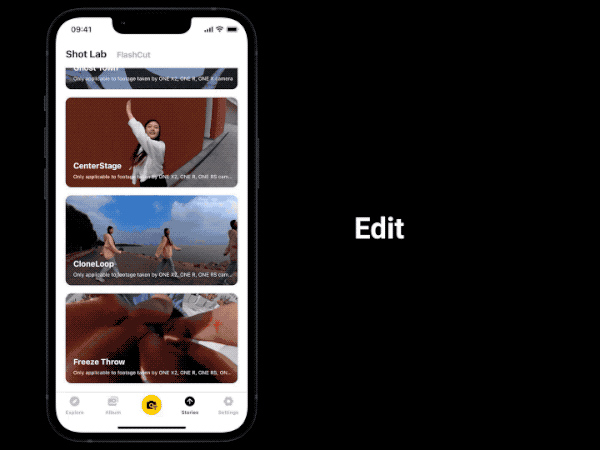
Long press on the target to start tracking. You will see the prompt “Detecting Pose”
Generate preview
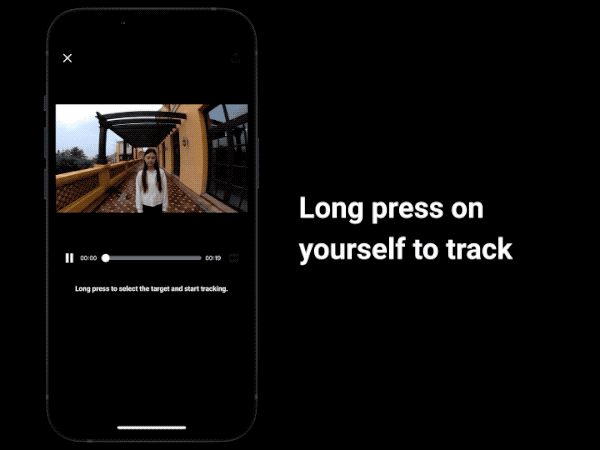
Check you’re happy with the preview, then export and share!
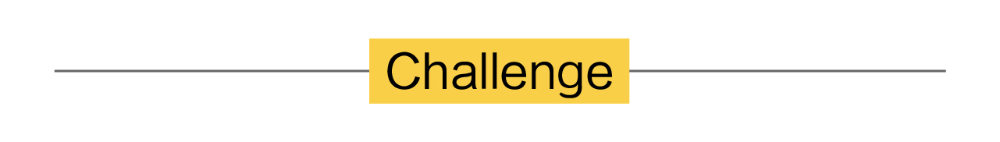
How to Participate
I. Where to participate
1. Participate in the Insta360 app: Tap "Explore" — Tap the yellow "+" button — Select your shot — Add tag #CenterStage and share!
2. Participate on the Community Forum: Click ‘Create a Post’ — Add tag #CenterStage to your post title — Select ‘Creator Shots’ board — Upload your shot — Click ‘Post’!
II. What you will win
The best entries will be featured on the Insta360 app and Community Forum for users around the world. Insta360 Gold will also be rewarded. Get creative!