Shot Lab Tutorial - Flash Dash
Get ready to go super-sonic. The new “Flash Dash” effect, let’s you achieve superhuman speeds and throw off some electrical energy in the process.
Gear used: ONE R Dual-Lens 360 + Invisible Selfie Stick + Mounting Bracket
The Prep
Mount ONE R on the Invisible Selfie Stick.

Extend the selfie stick to its maximum length.

Select the "5.7k / 30" recording mode. Press the shutter button on your ONE R.


Hold the selfie stick, resting it on your shoulder. About two-thirds of the length of the stick should be behind your back.

Maintain an angle between the stick and horizon of between 10°-30°.

Walk for about 2 minutes in a straight line. Try to avoid swinging or rocking the selfie stick.

Tap "Story"- ”Shot Lab"- "Flash Dash";
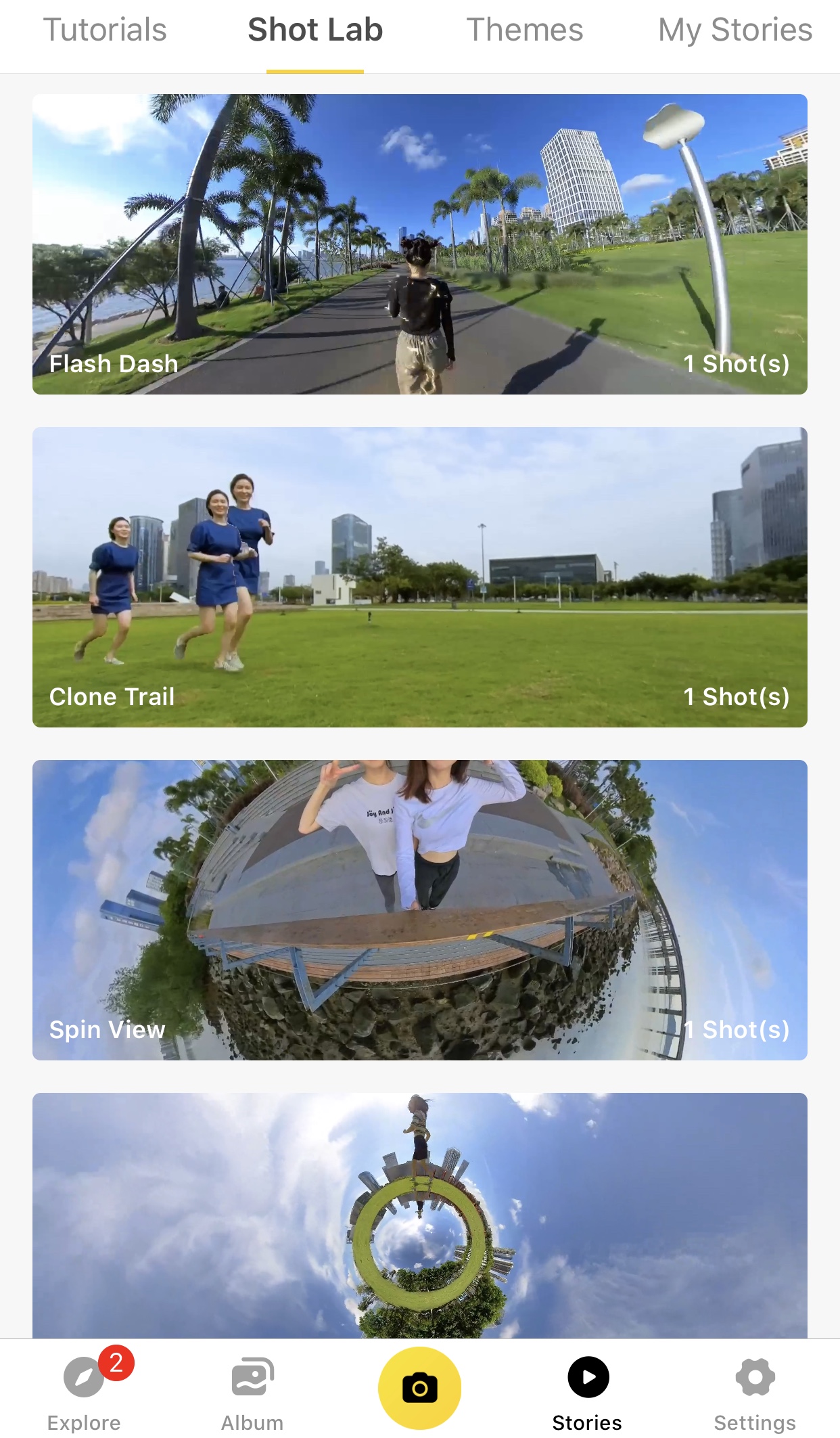
Tap “Use This Theme”, then select the clips.
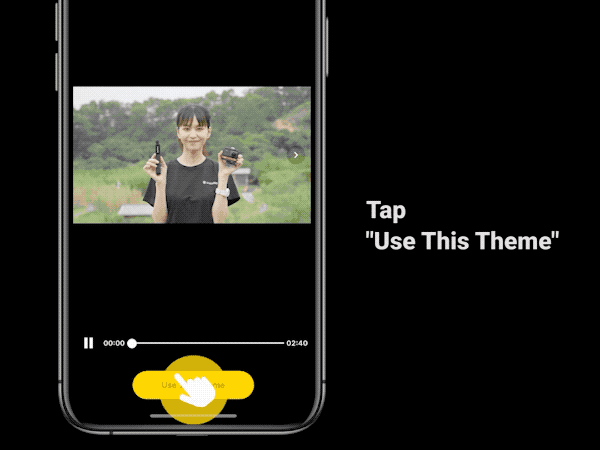
Drag the timeline to select your subject.
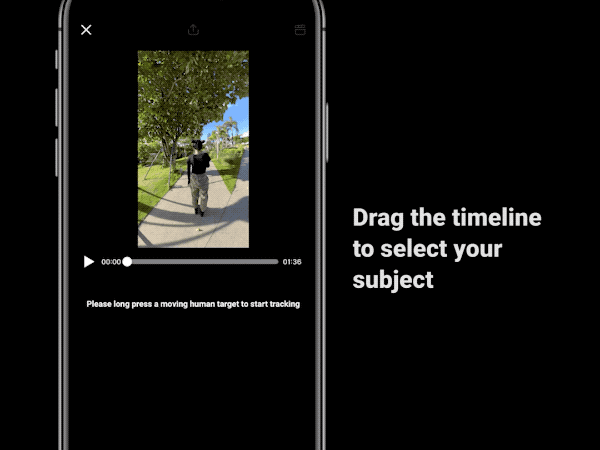
Long press the subject to start tracking. Do not exit during processing.
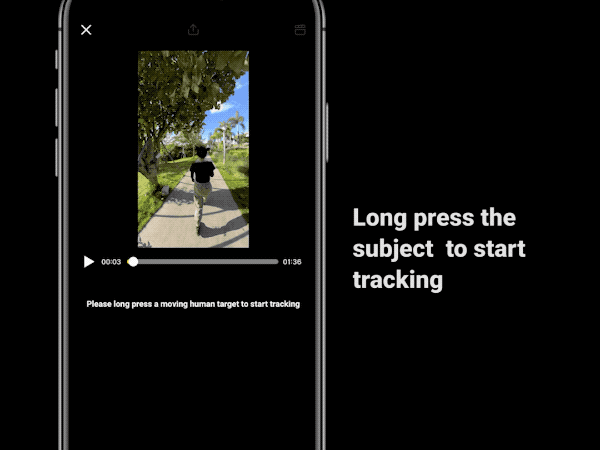
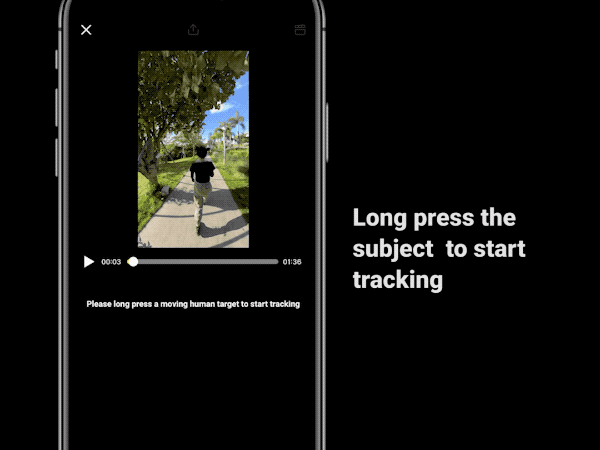
Click the thumbnail to adjust the speed, which can be adjusted to "16x", "32x" or "64x".
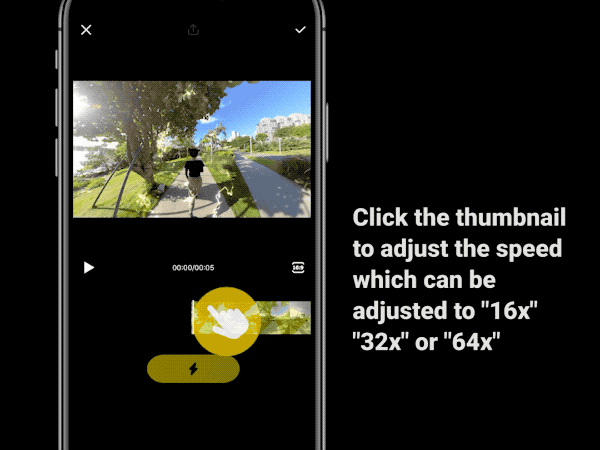
You can also add lightning effects section by section.
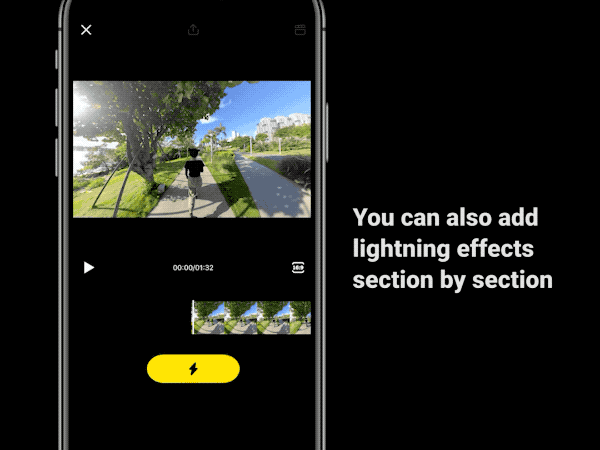
Tap "√" in the upper right corner to generate a preview.
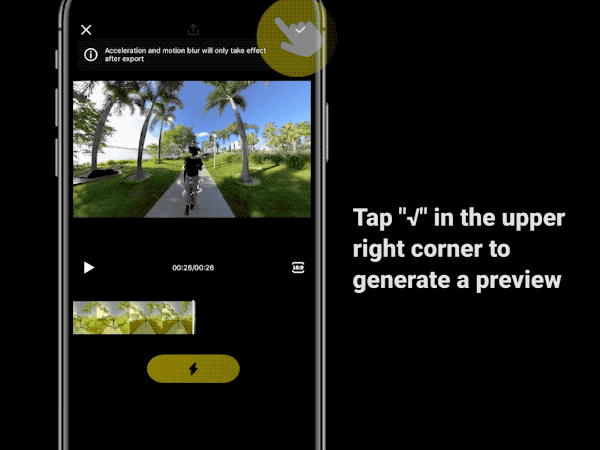
Now you’re ready to export, or you can also tap "Preview" for more editing.
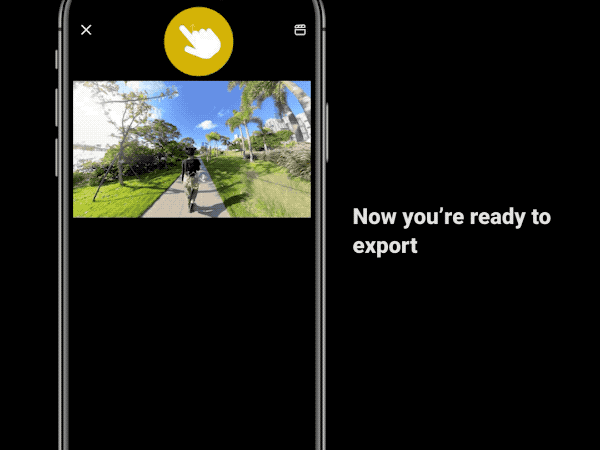
Export and add the tag #FlashDash to share to the community!
Tips:
Try calibrating the gyro if you’re experiencing abnormal rotations or shakes while shooting.
Here’s how to calibrate the gyro.
With just a few taps, you can create a creative masterpiece that will blow minds on social media. Don't have ONE R yet? Click here to grab yours today!
