Trick - AbbeyRoad
Shoot this video with your friends to create a zany stop-motion clip reminiscent of the classic Beatles cover ! In a few simple steps, you can create this effect with ONE R and the Stop Motion template in Shot Lab.
Gear used: ONE R Dual-Lens 360 + Invisible Selfie Stick + Mounting Bracket
Steps:
Step 1: Set shooting parameters
Select the "5.7K / 30" recording mode
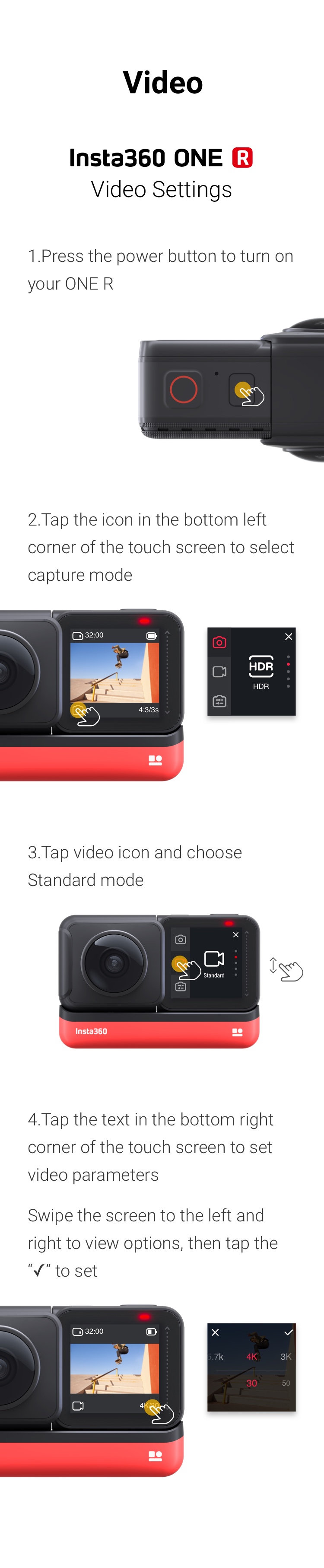
Step 2: The Prep
Mount ONE R on the Invisible Selfie Stick. Extend the selfie stick to its maximum length. Keep the selfie stick and the camera aligned.


Step 3: The Shot
Hold the camera on the side of your body and make sure your feet are clearly in the shot.

Your friends should stand in front or behind you and move forward at the same speed. Avoid shaking the camera while shooting, and try to record over 2 minutes.

Your friends can try to chase or overtake you while shooting.

Step 4: The Edit
(1) Tap "Story"- ”Shot Lab"- "Stop Motion"
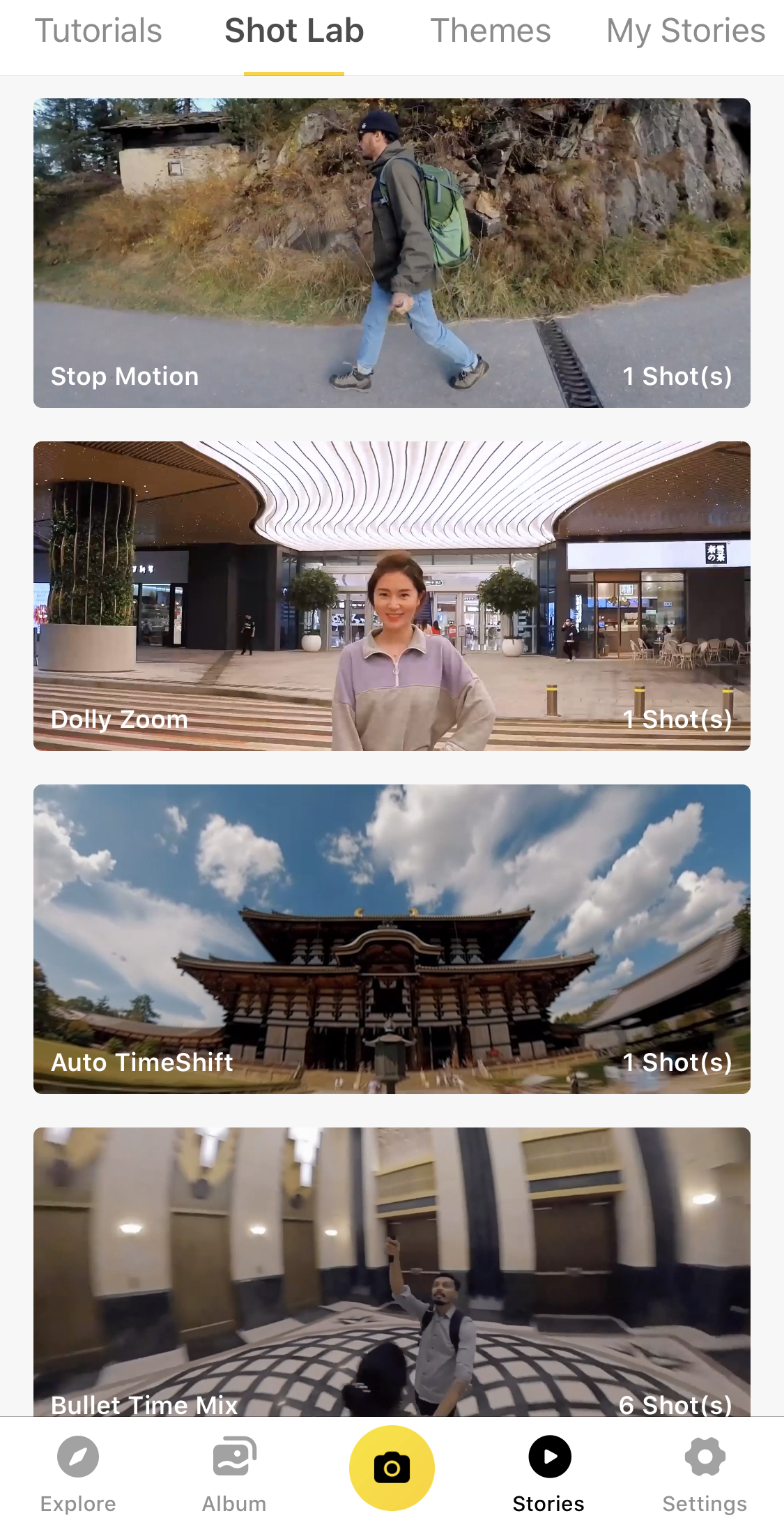
(2) Tap "Use This Theme" and select your clip
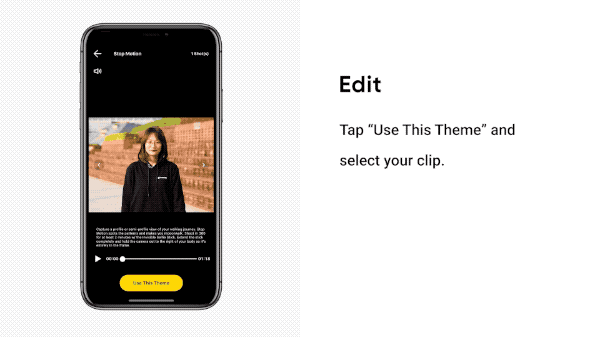
(3) Adjust the field of view. Long press on yourself to start tracking and you’ll see the prompt “Detecting Pose”.
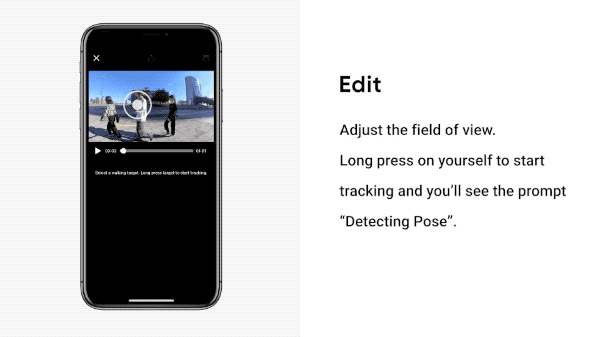
(4) Choose ”Static” and then tap “Preview”
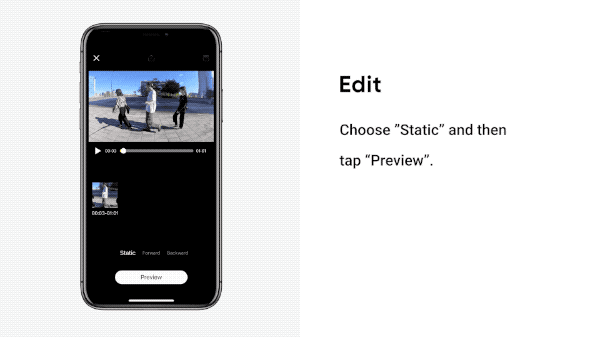
(5) Tap "Reselect" to go back. Choose ”Forward” or ”Backwards” and then tap “Preview”
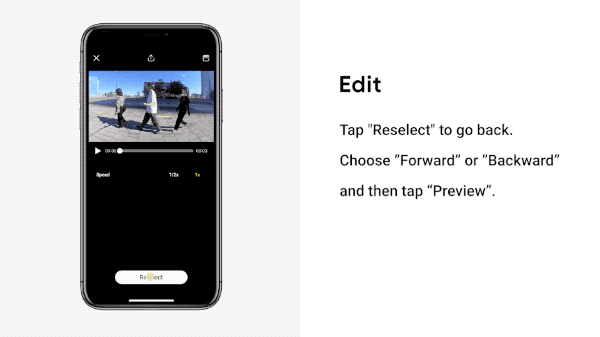
(6) You can choose “1/2x” or “1x” speed. Choose your favorite option, and preview it.
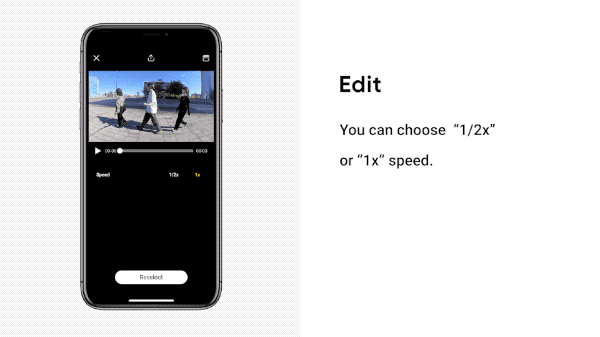
(7) Export your video and add the tag #AbbeyRoad to share with the community.
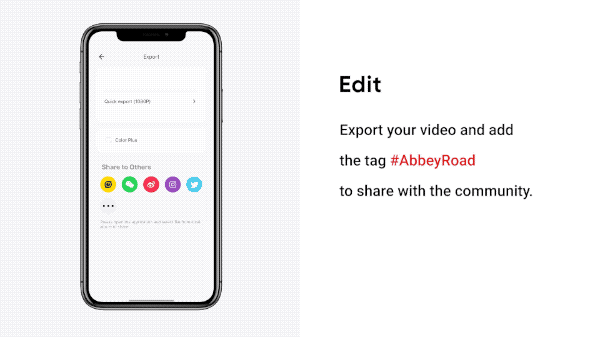
Tips:
(1) Try to record over 2 minutes.
(2) Try calibrating the gyro if you’re experiencing abnormal rotations or shakes while shooting.
Here’s how to calibrate the gyro.

I. Where to participate.
Participate in Insta 360 app: Tap "Explore" -- Tap the yellow "+" button -- Select your submission -- Add tag #AbbeyRoad and share!
II. What you will win.
The best entries will be featured on the Insta360 app and Community Forum for users around the world. Insta360 Gold will also be rewarded. Get creative!
