ONE X2/X Shot Lab Tutorial - Nose Mode
Create your own viral video with an easy template! Post to social media with #Insta360NoseMode 😁 (Note: Insta360 App version needs to be at least 1.16.0)
Do You Want To Win Up To $500
Steps:
Set the camera to 5.7K/30fps in 360 video mode

Put the camera in your mouth and gently hold between your teeth
Make sure the camera screen is facing up

Wave your arms around and run!

Creative Trick
Tips 1: Teeth

Tips 2:Movement
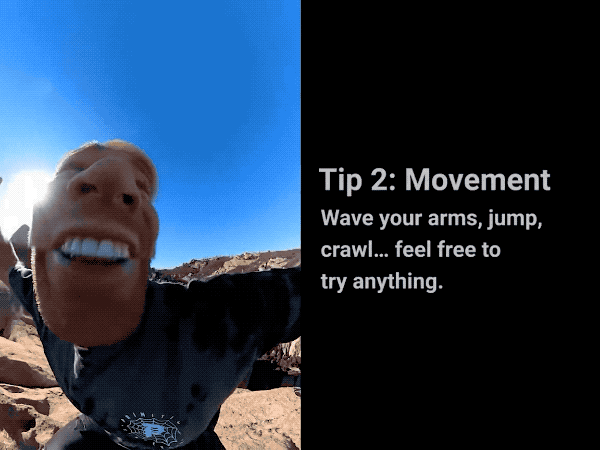
Tips 3: Other Activities
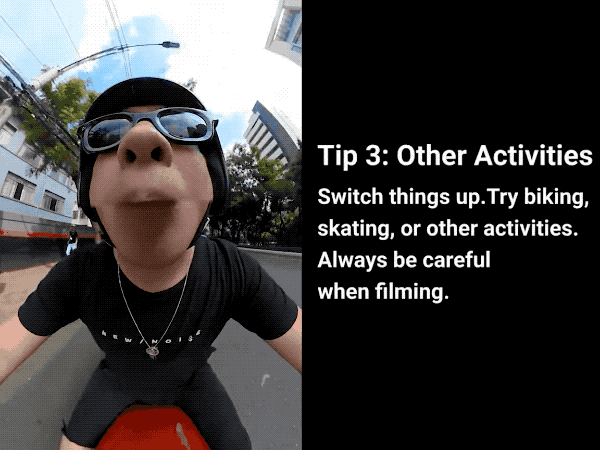
Edit
Open the Insta360 app, then tap:-> Stories -> Shot Lab -> Nose Mode
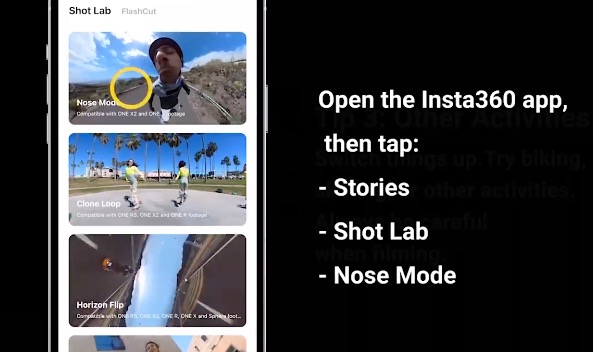
Trim the clip, zoom in/out and adjust the angle as desired
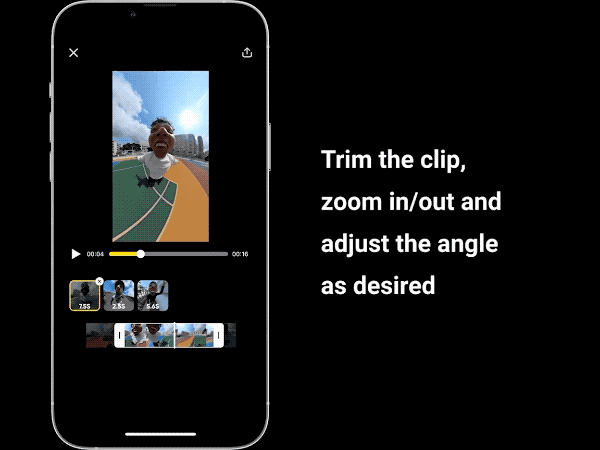
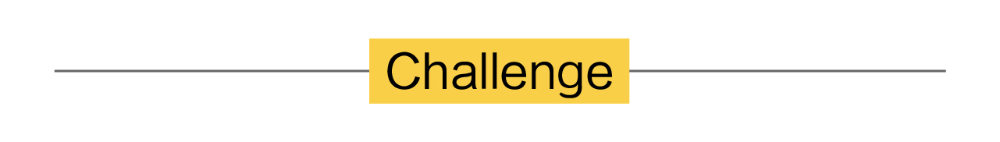
How to Participate
I. Where to participate
1. Participate in the Insta360 app: Tap "Explore" — Tap the yellow "+" button — Select your shot — Add tag #NoseMode and share!
2. Participate on the Community Forum: Click ‘Create a Post’ — Add tag #NoseMode to your post title — Select ‘Creator Shots’ board — Upload your shot — Click ‘Post’!
II. What you will win
For a chance to win up to $500 in our #Insta360NoseMode Challenge this summer, try out this cool, new effect with your Insta360 camera.