Insta360 Shot Lab Tutorial - Sky Swap
Swap out the sky with Shot Lab 💫 Transfer yourself into the fantasy world of your dreams 🤩
Steps:
Set shooting parameters to 5.7K/30fps 360 video mode

Note:
Shoot in an open space for the best results
The more sky in the shot. The more stunning visual effects

Walk a short distance while holding the selfie stick
Edit
Open the Insta360 app, then tap:-> Stories -> Shot Lab -> Sky Swap
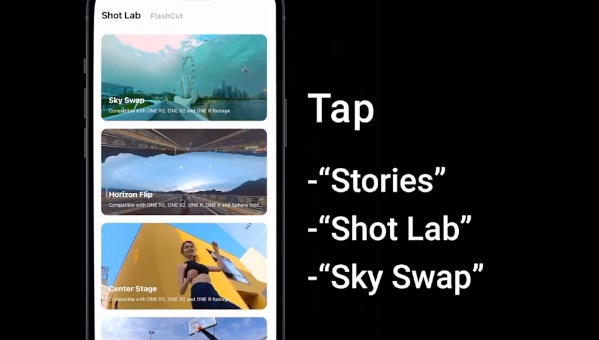
Select a 15-second clip and wait for the automatic recognition screen to render
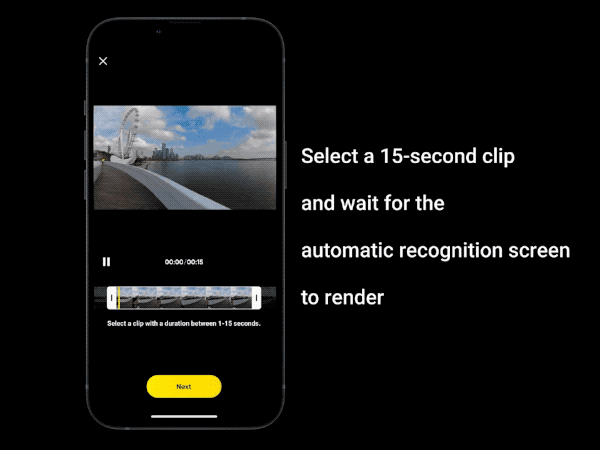
Tap to change the effect, Preview different effects and choose the effect you like best
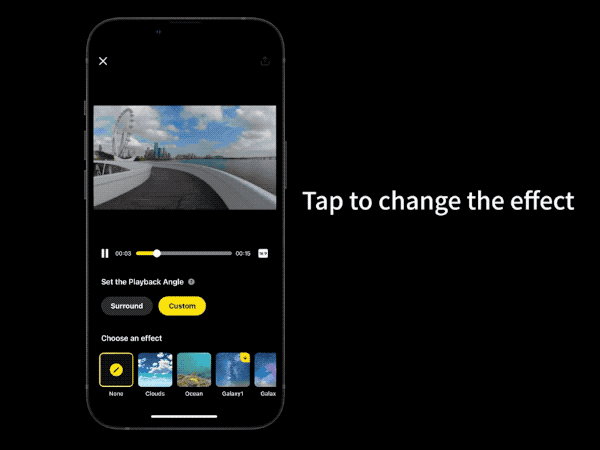
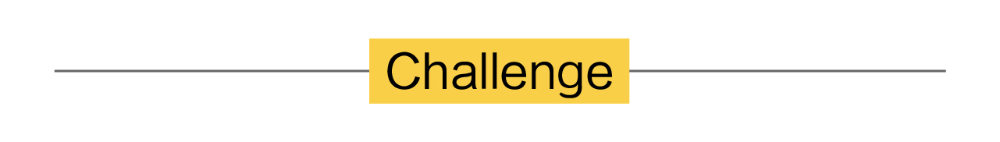
How to Participate
I. Where to participate
1. Participate in the Insta360 app: Tap "Explore" — Tap the yellow "+" button — Select your shot — Add tag #SkySwap and share!
2. Participate on the Community Forum: Click ‘Create a Post’ — Add tag #SkySwap to your post title — Select ‘Creator Shots’ board — Upload your shot — Click ‘Post’!
II. What you will win
The best entries will be featured on the Insta360 app and Community Forum for users around the world. Insta360 Gold will also be rewarded. Get creative!