Trick - Top 6 Beach Tricks for ONE R
Fed up with taking the same old shots every time you go to the beach? Check out these awesome tricks you can do with Insta360 ONE R! You’ll never look at the beach in the same way again!
what you need:
Insta360 ONE R (360 Build), and you may need these accessories based on different tricks:Tripod、Invisible Selfie Stick、Extended Edition Selfie Stick.
1. Spiral Wave
(1)Tap on the bottom left to select Standard video mode, tap on the bottom right to select “5.7K/30.”

(2)Mount ONE R to a selfie stick and then get close to the waves and start shooting.

(3)Walk along the beach at a constant speed (Make sure to shoot for over 30s).

(4)Adjust the frame in the app and then add the keyframe and export.

2. Doodle Planet
(1)Place ONE R on the beach using a selfie stick and tripod.

(2)Tap the shutter button to start recording. Use a stick to draw on the beach.
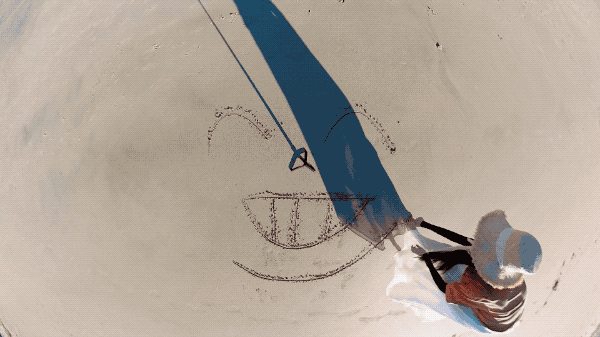
(3)Take a snapshot or edit the video in the app and export.

3. Drone View
(1)Mount ONE R to the Extended Edition Selfie Stick.

(2)Hold the stick and get close to your partner with ONE R.

(3)Raise ONE R to create the effect of a drone taking off.

(4)Edit video in the app and export.

4. Buried Treasure
(1)Dig a hole on the beach.

(2)Place the ONE R (with bracket) into the hole and use Insta360 APP to shoot.

(3)Take a snapshot or edit the video in the app and export.

5. Sunset Timelapse
(1)Tap on the bottom left to select "Timelapse" mode.

(2)Set up ONE R before sunset to shoot the sunset scene.

(3)Edit in the app and export.

6. Starlapse
(1)Choose a place where the stars are clearly visible.

(2)Tap on the bottom left, choose "P0 Starlapse" mode.

(3)Swipe down on the screen to turn off the LED indicator.

(4)Plug into a power bank to keep ONE R charged and shoot for 4--6 hours.

(5)In Insta360 APP, tap "Stories" -- "Shotlab" -- "Starlapse" -- "Use this theme" to create the video.
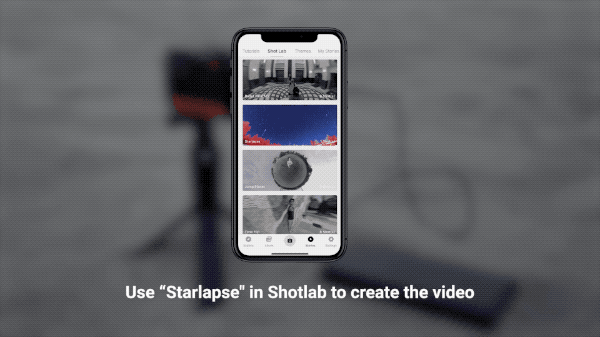

Tips:
1.Try calibrating the gyro if you’re experiencing abnormal rotations or shakes while shooting.
Here’s how to calibrate the gyro.

How to Participate
I. Where to participate
1. Participate in the Insta360 app: Tap "Explore" — Tap the yellow "+" button — Select your shot — Add tag #BeachTricks and share!
2. Participate on the Community Forum: Click ‘Create a Post’ — Add tag #BeachTricks to your post title — Select ‘Creator Shots’ board — Upload your shot — Click ‘Post’!
II. What you will win
The best entries will be featured on the Insta360 app and Community Forum for users around the world. Insta360 Gold will also be rewarded. Get creative!