ONE R Car Shot Tutorial
This tutorial will teach you how to shoot different car perspectives with Insta360 ONE R.
Accessories:Suction Cup Car Mount

【Front hood perspective】

First install the car suction cup on the front of the front hood, fasten the suction cup and tighten the fixing rod.
Remember to keep the extended selfie stick and the camera aligned to make the stick invisible.

Use the 360 lens if you want to record both the front and rear perspective.
You will want to open the Stats function before shooting
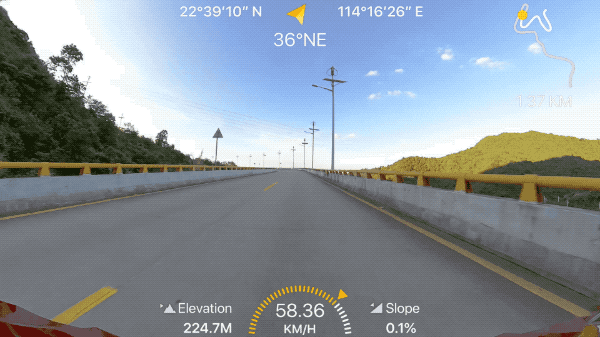
【Roof perspective】

Install the car suction cup in the middle of the roof. Set the ONE R 360 lens to the "5.7K/30fps" recording mode.
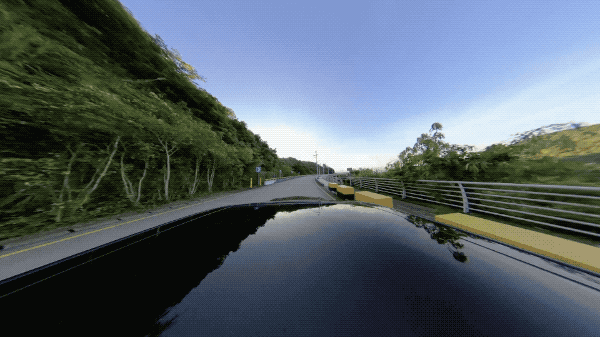
This method will make it seem like there is a drone following every moment of your journey at low altitude
【Car window perspective】

For a perspective from inside the car window, install the car suction cup on the window of the car. After you Install the camera, fold the stick to adjust the angle. Align the 360 lens parallel to the car window.

If you are using a 4k lens, make sure it is facing driving direction.The cameras will clearly record the scenery beside the car.
【Wheel perspective】

For a perspective from the wheels, install the car suction cup on the front side door near the front wheel. Adjust the angle of the stick so that the wheels appear at the bottom of the screen.
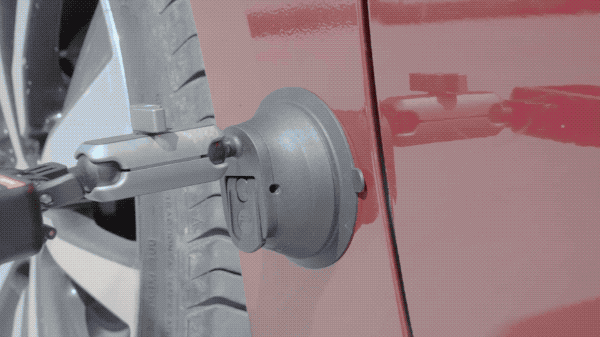
From the wheel’s perspective, you can feel the friction between the tires and the ground the moment the car begins speeding up.
【Rear view】

For the rear view perspective, install the car suction cup with the 360 lens on the rear of the car.

The rear perspective is like the third-person perspective in video games like Grand Theft Auto.
【Windshield perspective】

For a perspective from the windshield, install the car suction cup on the windshield inside the car. Next, set the shutter speed to 1 second
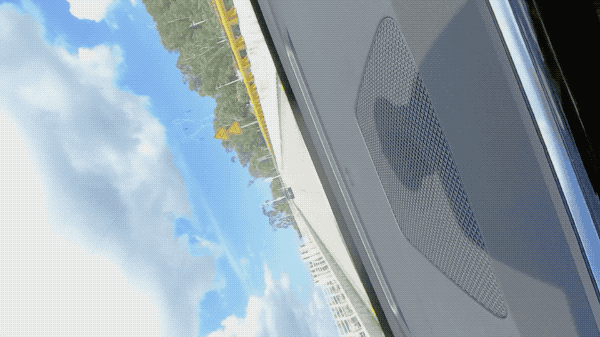
This perspective is more suitable for recording relaxing moments inside the car.
【Skylight perspective】

If you want a skylight perspective, you can also fix the car suction cup on the car’s sunroof. Shoot a Timelapse from the angle inside the car to record the driver's operation and the scenery along the road simultaneously.

【Night】
When shooting in the evening, ONE R can also be installed on the front hood, side windows, sunroof and rear of the car.
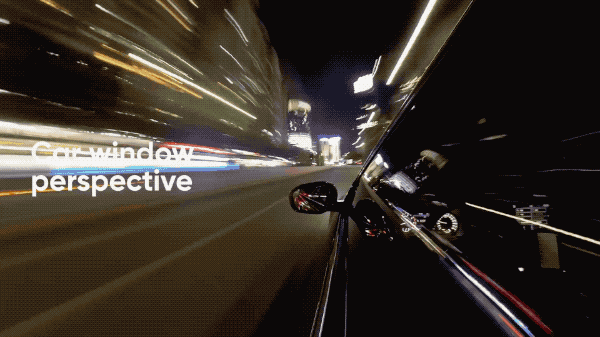
This will result in a psychedelic effect like taking a time machine to travel to the future.
Editing with Insta360 ONE R
First, open the ONE R app, connect the camera and tap “Album”, then “Camera” to view the shots on your ONE R. Download the clips to your phone
1. Basic Edit
Adjust the aspect ratio. To trim, tap “Edit”, then “Trim” and drag the video timeline to the parts of your video you want.
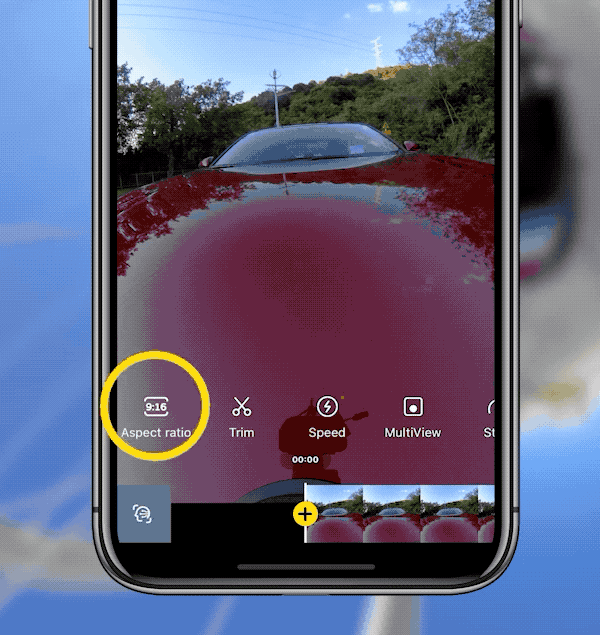
2. Keyframes Edit
Drag the screen to reframe and tap the yellow “+” button to add a keyframe. Choose the FOV and swipe the screen to reframe and add more keyframes.
This perspective allows the center of the video to rotate from the front of the car to the body.
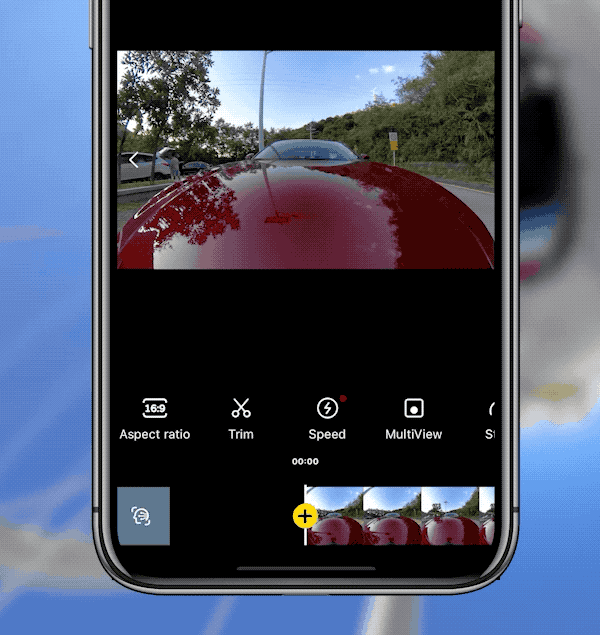
3. Timelapse
Tap “Edit”, then “Speed”. Choose a suitable speed and drag the video timeline.
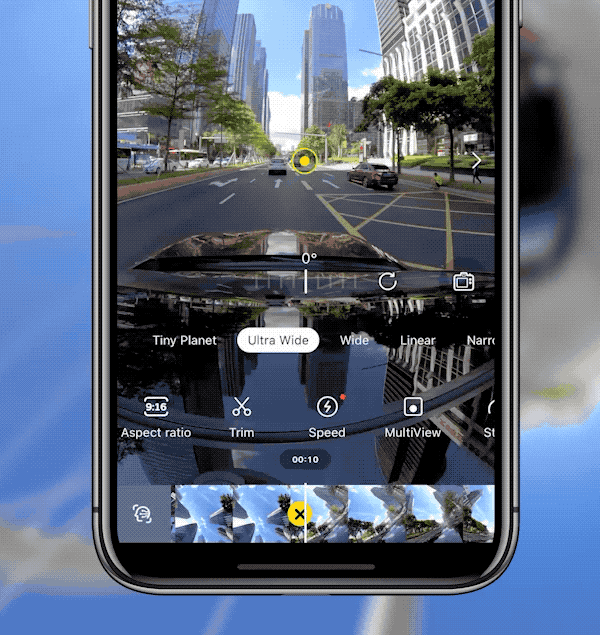
4. Night Timelapse
Select the interval photo mode and manually set the parameters. It is recommended to adjust the ISO to 100. The shutter speed inside the car should be about 1.6 seconds and the shutter speed outside the car should be about 1.3 seconds.
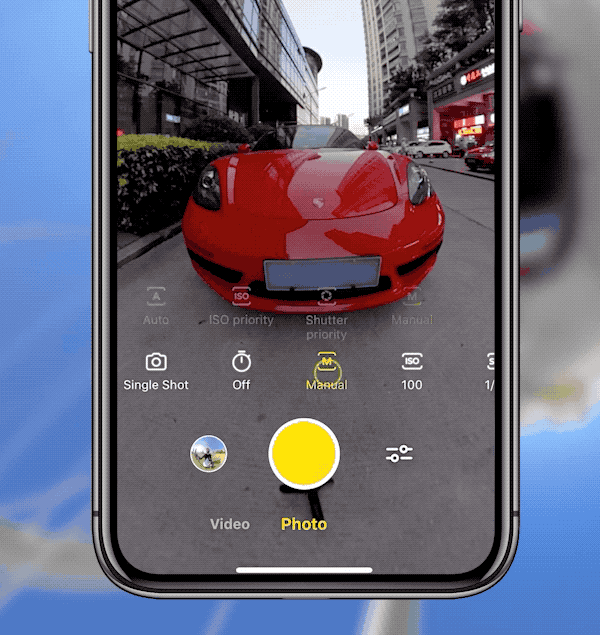
After shooting, tap "Stories"- ”Shot Lab"- "Starlapse". Tap “Use this Theme” and select the clip. The AI will do the rest. Make sure you don’t exit the app during the AI recognition process. Choose the “Star Trails” option
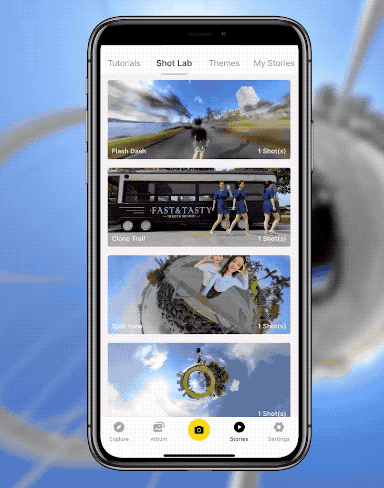
Selecting star trails will create a psychedelic effect with the strips of light.
5. Night Edit
Tap the upper right corner, tap the clip and select “FreeCapture”
Swipe the screen to put the car in the center-frame. Add a keyframe and choose a suitable FOV.
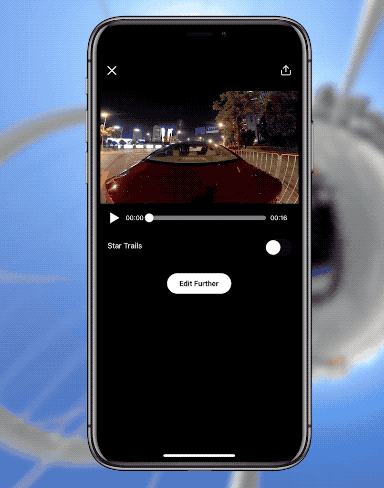
With the 360 lens, you can easily create an arching angle.
6. Stats
Add stats to your video. Select the desired stats and add real-time GPS data.

7.Export
After editing, export a “FixFrame” video. Click on the App Community icon. Tag #CarShotTutorial and share to the community.
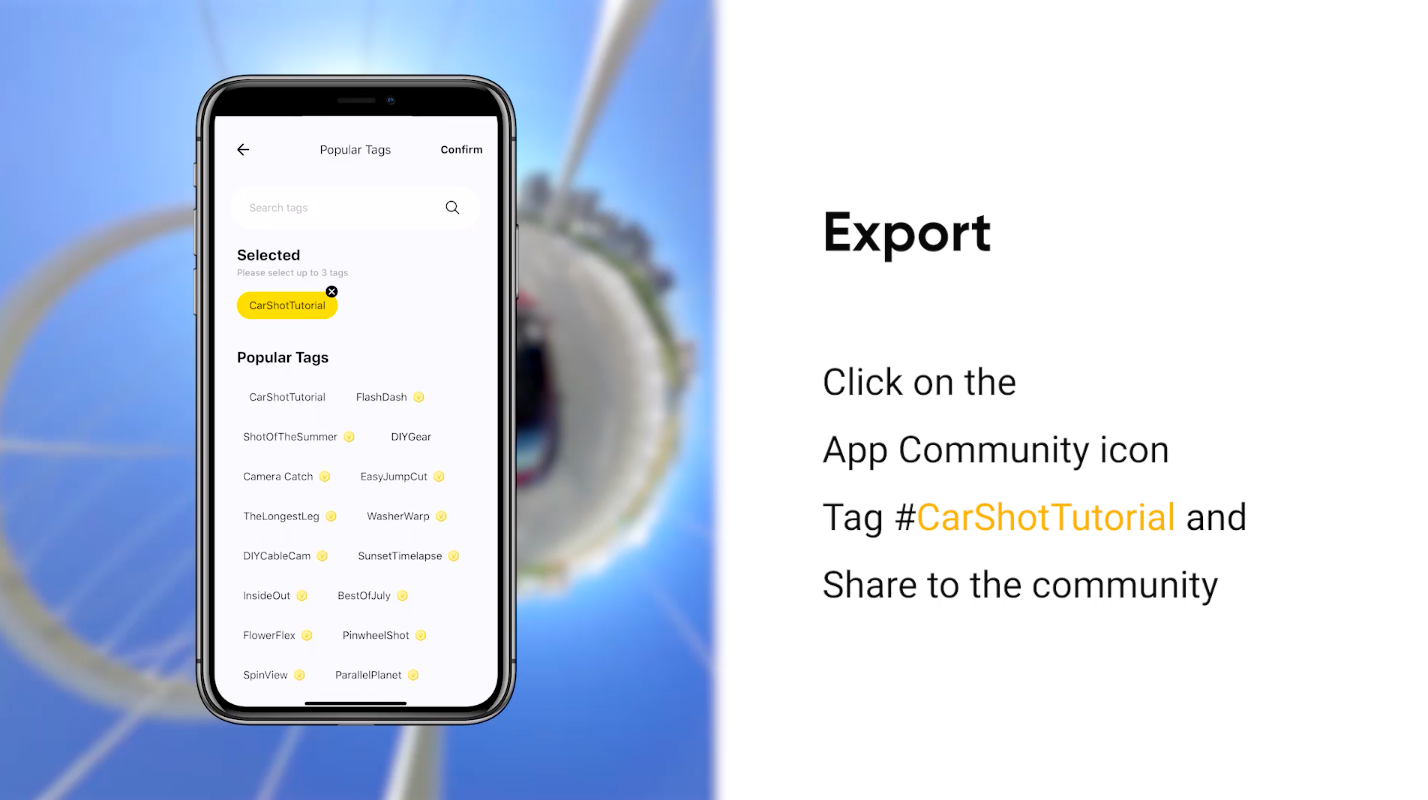

I. Where to participate.
Participate in Insta 360 app: Tap "Explore" -- Tap the yellow "+" button -- Select your submission -- Add tag #CarShotTutorial and share!
II. What you will win.
The best entries will be featured on the Insta360 app and Community Forum for users around the world. Insta360 Gold will also be rewarded. Get creative!