Trick - Video Game Run
Use ONE R to easily shoot a cool and creative video as if you were running in a video game.
Gear used: ONE R + Head Strap
Steps:
Select the 5.7K/30fps recording mode.

Mount the ONE R on the head mount and put it on. Press the shuttercamera button to start shooting

Make a starting position. Walk forward at a constant speed after getting up.

Raise your arm slowly. Every 8 steps, raise your arm.

Open the captured material, swipe the screen to adjust to the first person perspective. Then tap the yellow "➕ " button to add a keyframe and select the “Ultra Wide” or “Wide” view.
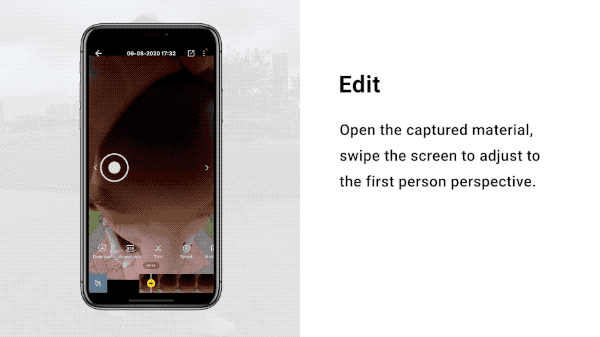
Adjust the aspect ratio
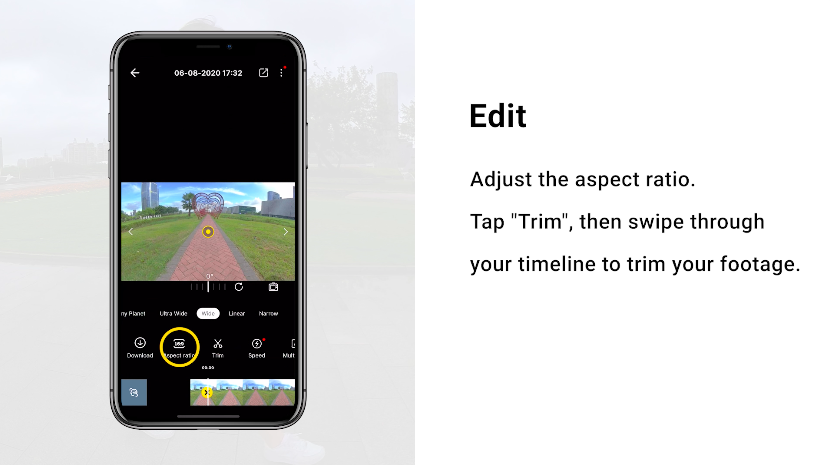
Tap "Trim", then swipe through your timeline to trim your footage.
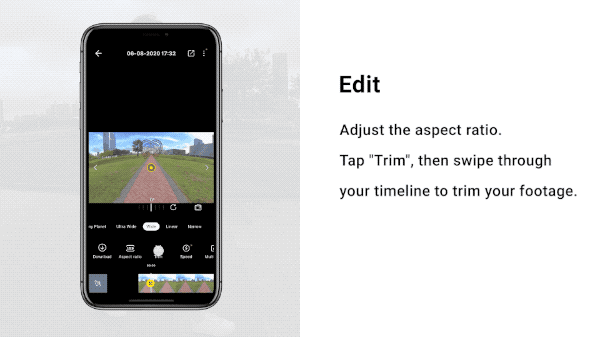
Tap "Speed", then choose “16X” speed. Drag the timeline to adjust the speed.
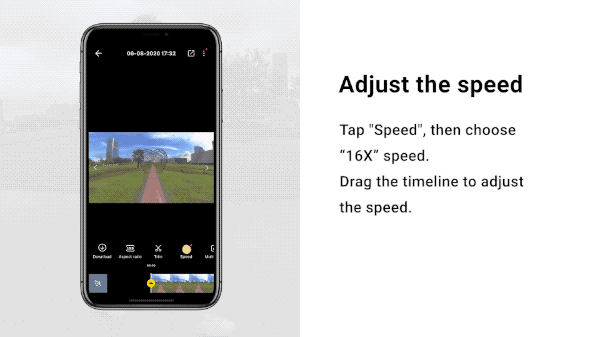
Preview and tap “export” in the upper right corner. Add the tag #VideoGameRun to share with the community.
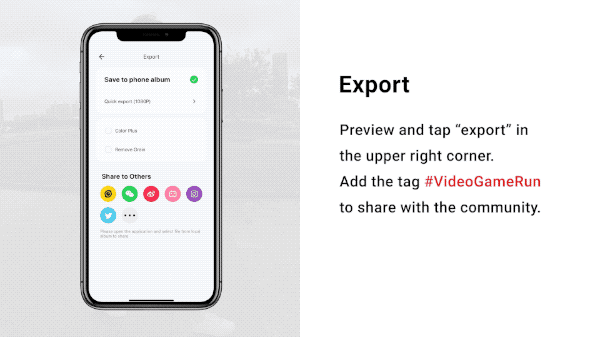

How to Participate
I. Where to participate
1. Participate in the Insta360 app: Tap "Explore" — Tap the yellow "+" button — Select your shot — Add tag #VideoGameRun and share!
2. Participate on the Community Forum: Click ‘Create a Post’ — Add tag #VideoGameRun to your post title — Select ‘Creator Shots’ board — Upload your shot — Click ‘Post’!
II. What you will win
The best entries will be featured on the Insta360 app and Community Forum for users around the world. Insta360 Gold will also be rewarded. Get creative!