Shot Lab Tutorial - GiantJump
With just a few simple jumps at close range, you can use try out Giant Jump in Shot Lab to create a funny video!
Gear used: ONE R Dual-Lens 360 + All-Purpose Tripod + Mounting Bracket
The Prep
Attach the All-Purpose Tripod to a tripod and place it in an open field

Select the "5.7k / 30" recording mode. Press the shutter button on your ONE R.

Stand 0.8 meters (about 2.5 feet) away from the camera
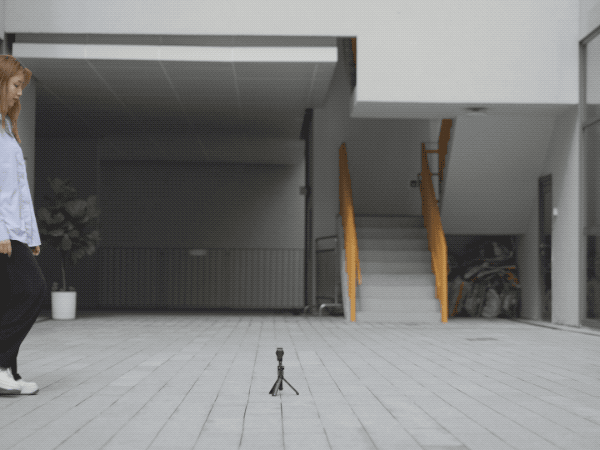
Jump up and lift your feet off the ground. Jump at least 2 times with a jump interval of 2-3s in each scene.
Try to jump in 6 different scenes.

Tap "Stories"–”Shot Lab" and select "Giant Jump"
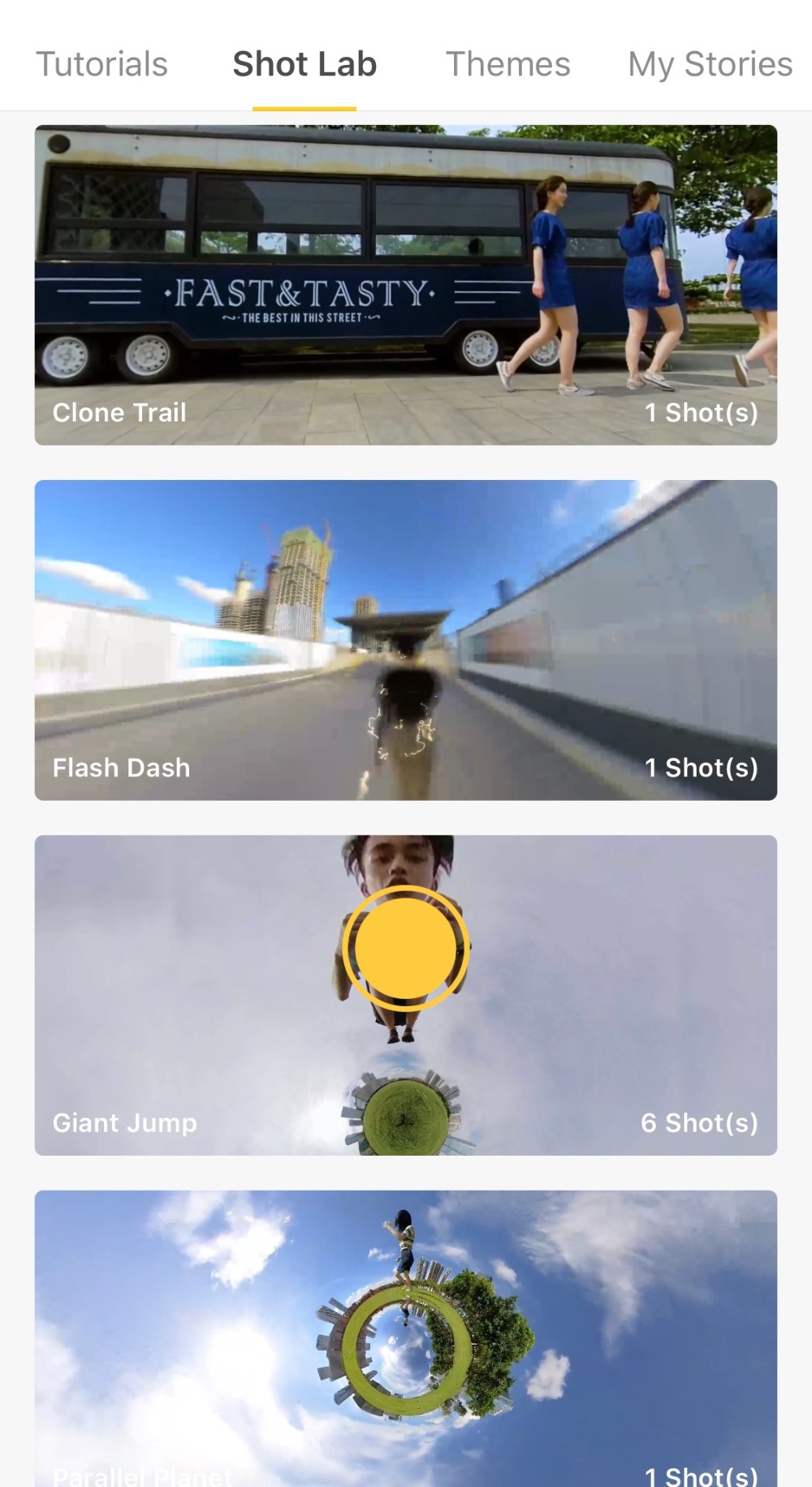
Tap “Use This Theme” and select your clips
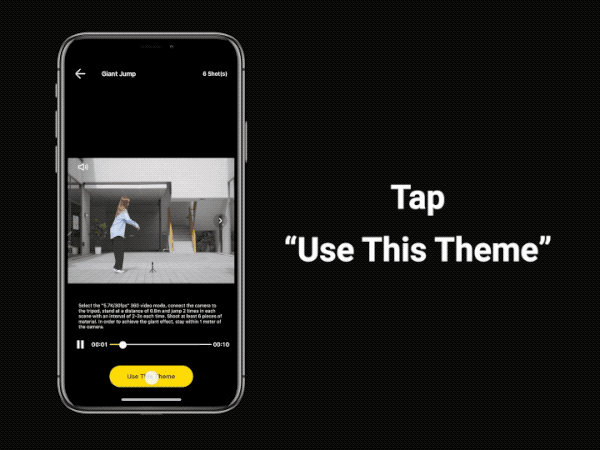
The AI will identify a complete jump.Please don’t exit the app during the AI analysis.
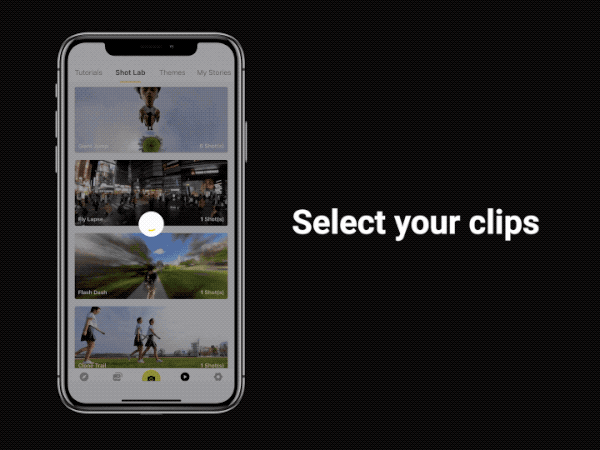
Select the successfully analyzed segment
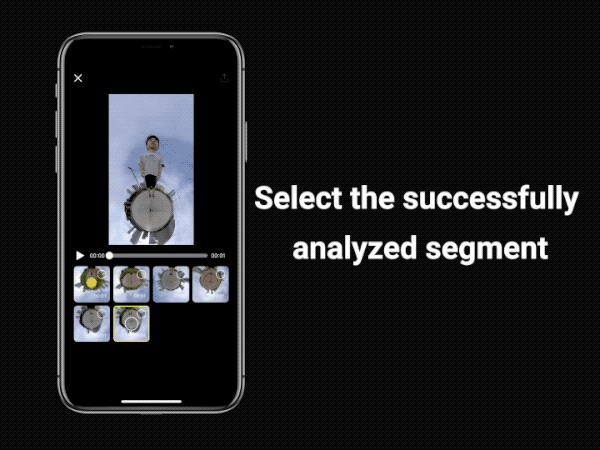
Export and add the tag #GiantJump to share to the community!
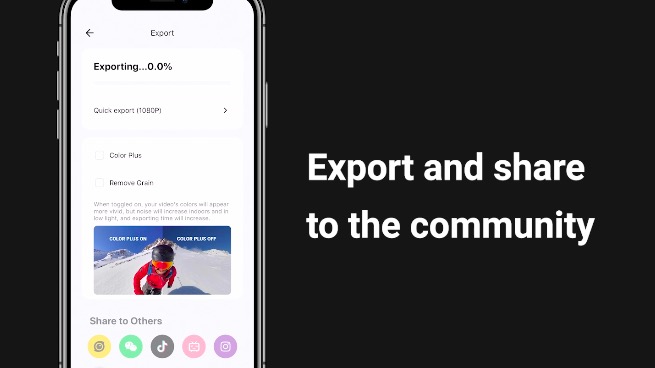
Tips:
1.In order to achieve the giant effect, stay within 1 meter of the camera
2.Jump at least 2 times with a jump interval of 2-3s in each scene. Try to jump in 6 different scenes.
3.Try calibrating the gyro if you’re experiencing abnormal rotations or shakes while shooting.
Here’s how to calibrate the gyro.
With just a few taps, you can create a creative masterpiece that will blow minds on social media. Don't have ONE R yet? Click here to grab yours today!
