Trick - Hula POV
Use ONE R to see the world from a different angle: the hula jump POV!
Gear used: ONE R Dual-Lens 360
Use tape to fix the ONE R (4K build) on the middle of the jump rope horizontally. The 4K lens should be facing upwards

Fix the ONE R on the hula hoop in the same way

Press the ONE R power button to turn on

Connect the camera to the app, and select the shooting parameters to "1080p/200"
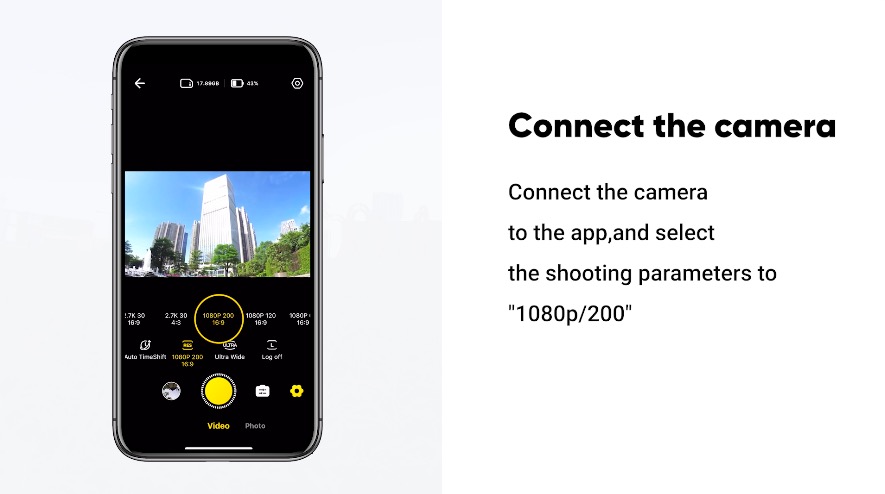
Tap the yellow button to start shooting
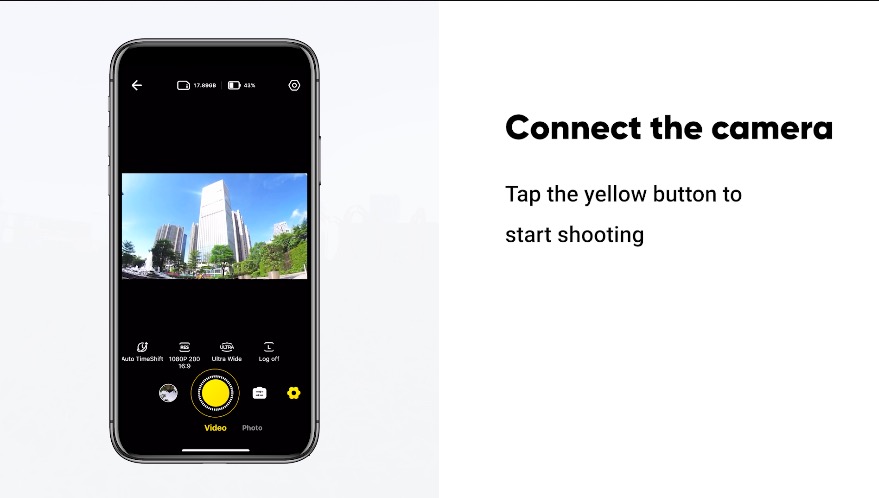
Jump rope at a normal speed, jump with the hula hoop at a normal speed

Tap "Trim", then swipe through your timeline to trim your footage.
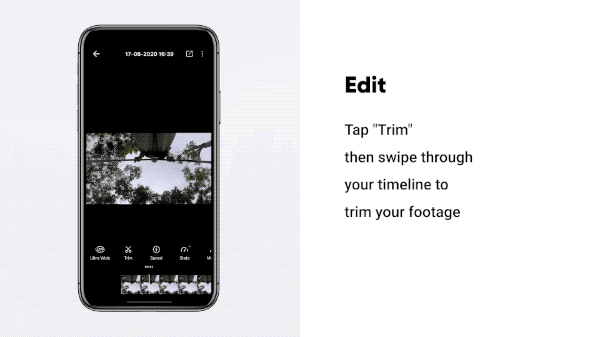
Save and export and add the tag #HulaPOV to share with the community
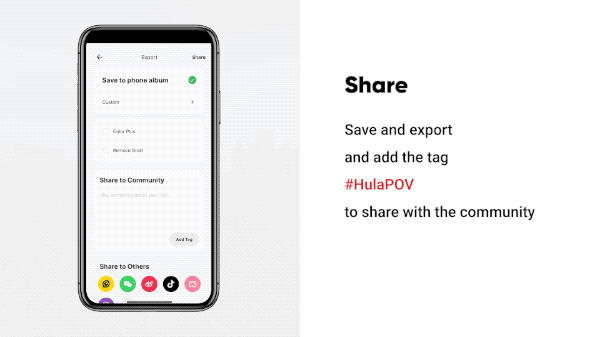
You can also use the 360 lens for another perspective
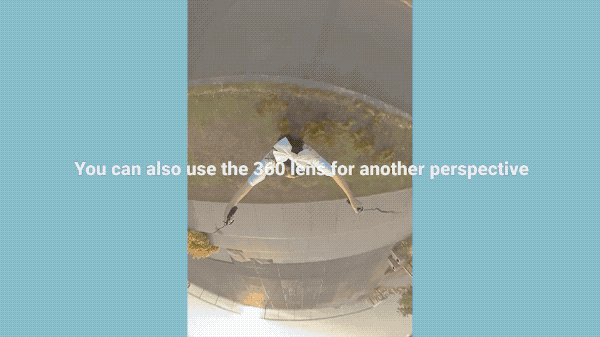

How to Participate
I. Where to participate
1. Participate in the Insta360 app: Tap "Explore" — Tap the yellow "+" button — Select your shot — Add tag #HulaPOV and share!
2. Participate on the Community Forum: Click ‘Create a Post’ — Add tag #HulaPOV to your post title — Select ‘Creator Shots’ board — Upload your shot — Click ‘Post’!
II. What you will win
The best entries will be featured on the Insta360 app and Community Forum for users around the world. Insta360 Gold will also be rewarded. Get creative!