Insta360 Camera Tutorial - Invisible Selfie Stick Tricks
Here are 4 tricks to really show off your Invisible Selfie Stick skills 😎 Use keyframing, simple edits, and use different camera angles to spice up your videos 👀
Gear Used: Insta360 camera + Invisible Selfie Stick
Bird's eye view
Fully extend the selfie stick
Raise it above your head

Selfie view
Hold the selfie stick upright in front of you

Walking Tiny Planet
Hold the Invisible Selfie Stick to your side
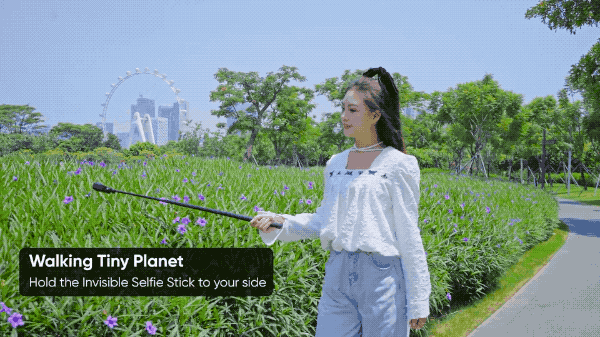
Tracking view
Hold the Invisible Selfie Stick behind you or rest it on your shoulder

Create the Tiny Planet effect
Reframe yourself to the center of the footage
Pinch two fingers together on the screen to zoom out
Slide the screen down to create the Tiny Planet effect
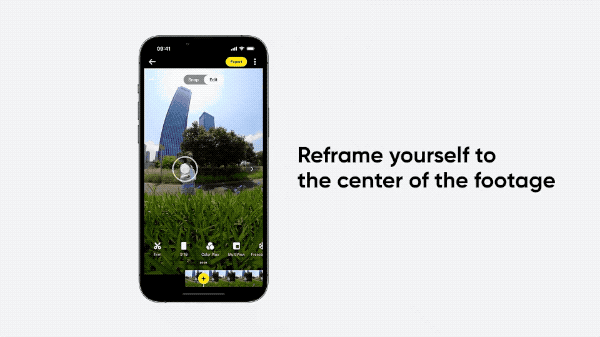
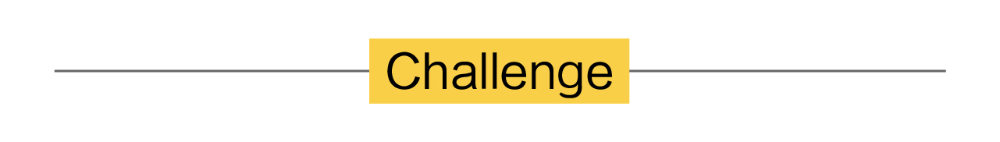
How to Participate
I. Where to participate
1. Participate in the Insta360 app: Tap "Explore" — Tap the yellow "+" button — Select your shot — Add tag #InvisibleSelfieStickTricks and share!
2. Participate on the Community Forum: Click ‘Create a Post’ — Add tag #InvisibleSelfieStickTricks to your post title — Select ‘Creator Shots’ board — Upload your shot — Click ‘Post’!
II. What you will win
The best entries will be featured on the Insta360 app and Community Forum for users around the world. Insta360 Gold will also be rewarded. Get creative!