Insta360 Shot Lab Tutorial - Electric Surge
Feel electric with this awesome effect, available now in Shot Lab ⚡️ Add to any single subject sports footage! (Note: Insta360 app version needs to be 1.31.0)
Gear Used: X3, ONE RS, ONE X2, ONE R, GO2, ONE X
Suitable for: Sports scenes with a single subject
Steps:
Extend the Selfie Stick
Try to keep a 3-9ft (1-3m) distance between subject and camera

Try to keep one subject in the video

Note:
The effect cannot be added in the following conditions:
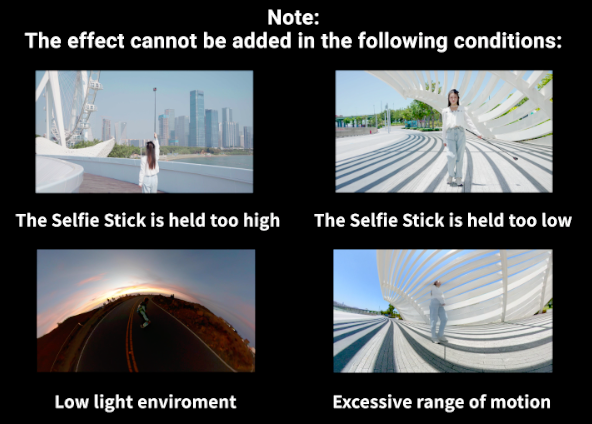
Edit
Open the Insta360 app, then tap:-> Stories -> Shot Lab -> Electric Surge
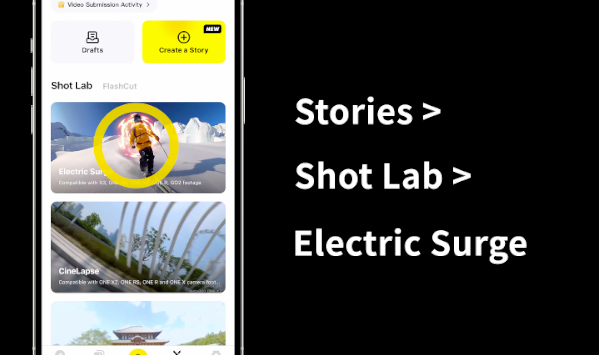
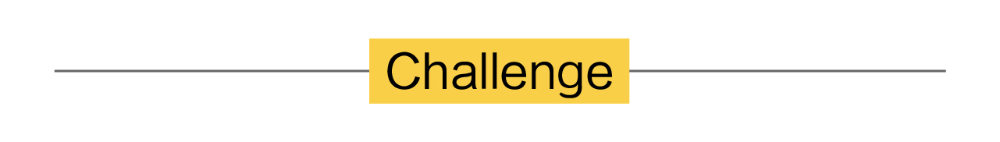
How to Participate
I. Where to participate
1. Participate in the Insta360 app: Tap "Explore" — Tap the yellow "+" button — Select your shot — Add tag #ElectricSurge and share!
2. Participate on the Community Forum: Click ‘Create a Post’ — Add tag #ElectricSurge to your post title — Select ‘Creator Shots’ board — Upload your shot — Click ‘Post’!
II. What you will win
The best entries will be featured on the Insta360 app and Community Forum for users around the world. Insta360 Gold will also be rewarded. Get creative!