Master keyframes and explore the infinite possibilities of 360! 📷
(Tap to see more editing tips!)
Whether you're hiking outdoors, cycling by the beach, or simply hanging out with friends and family, Insta360 captures the action and makes moments last forever in immersive 360 🌟
With the ability to 'Shoot now, point later', reframing your 360 videos open up more possibilities than ever before.
Reframing means you can freely move your video's angle and perspective without setting up the shot beforehand. You can customize and edit your 360 videos after filming to get the perfect frame each time.
You don't need to be an editing whizz to achieve awesome content. Thanks to easy reframing with keyframes, you can unleash your creativity freely! 💪
What are keyframes?
By adding keyframes to your video, you can tell the video where you want to look in your shot and fix the perspective to the one you choose.
When you add a keyframe to your footage, it locks that perspective for the rest of the video.
This yellow plus icon adds a keyframe to your video👇
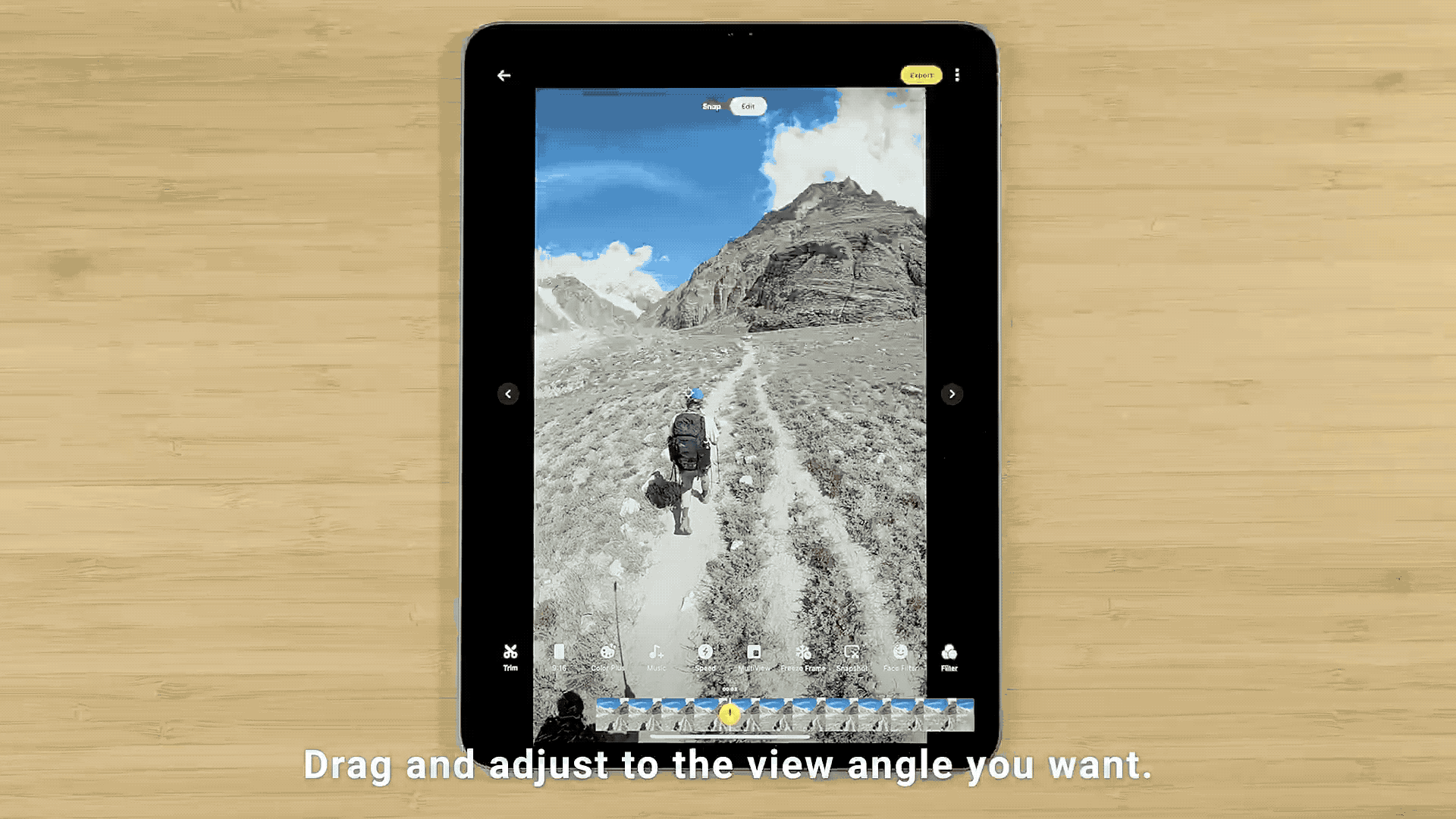
If you want to reedit the perspective of a previous keyframe, simply adjust it to the angle you want and tap 'Update Keyframe'.
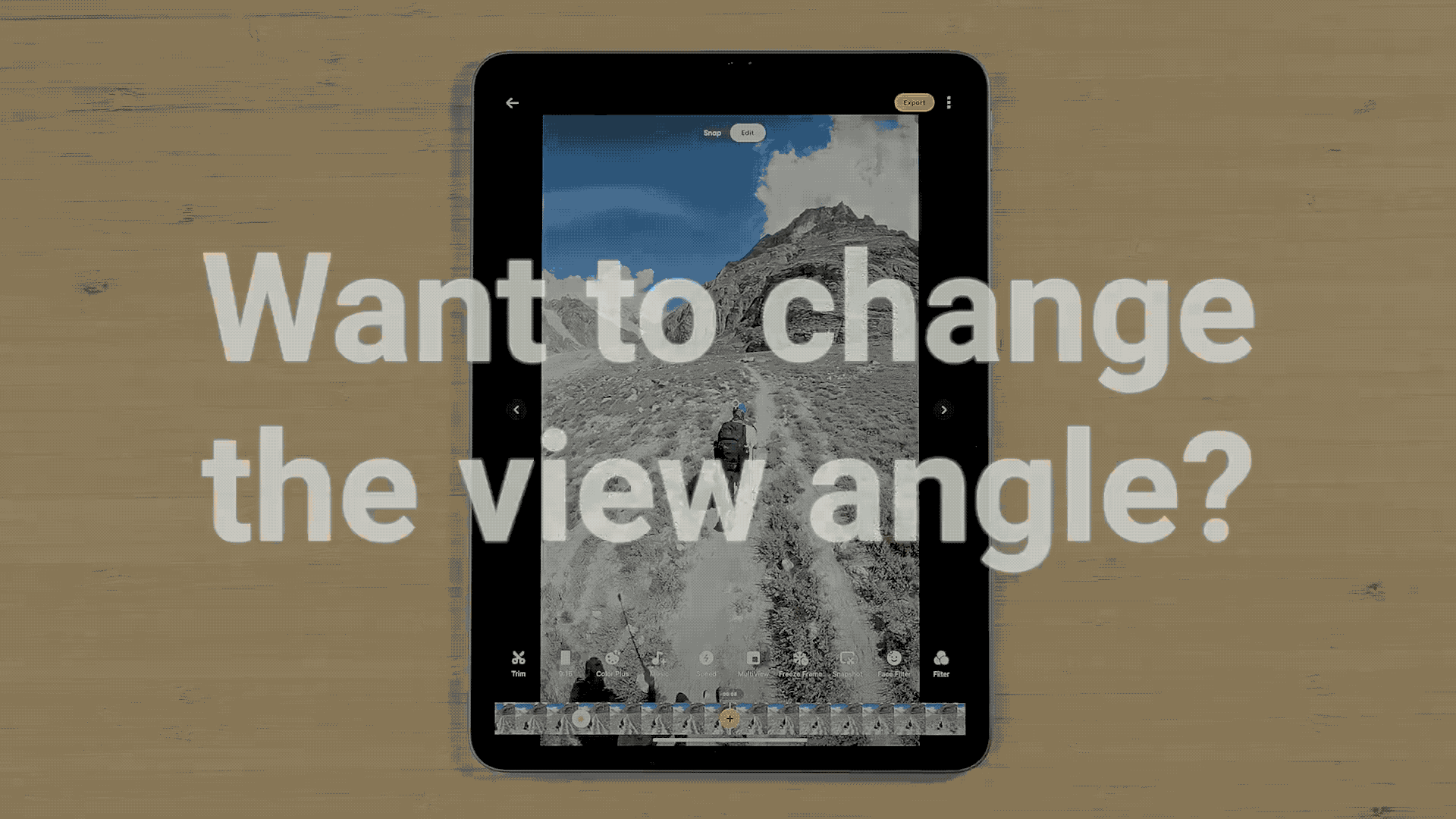
Watch the full video below for more info on how to add keyframes ✨
How to change perspective in a video?
Keyframes lock the video perspective at a single point in time, but multiple keyframes can be added to create transitions between different angles and create awesome videos.
By adding multiple keyframes, you can show different perspectives and angles throughout your video, and end up with a truly customized edit.
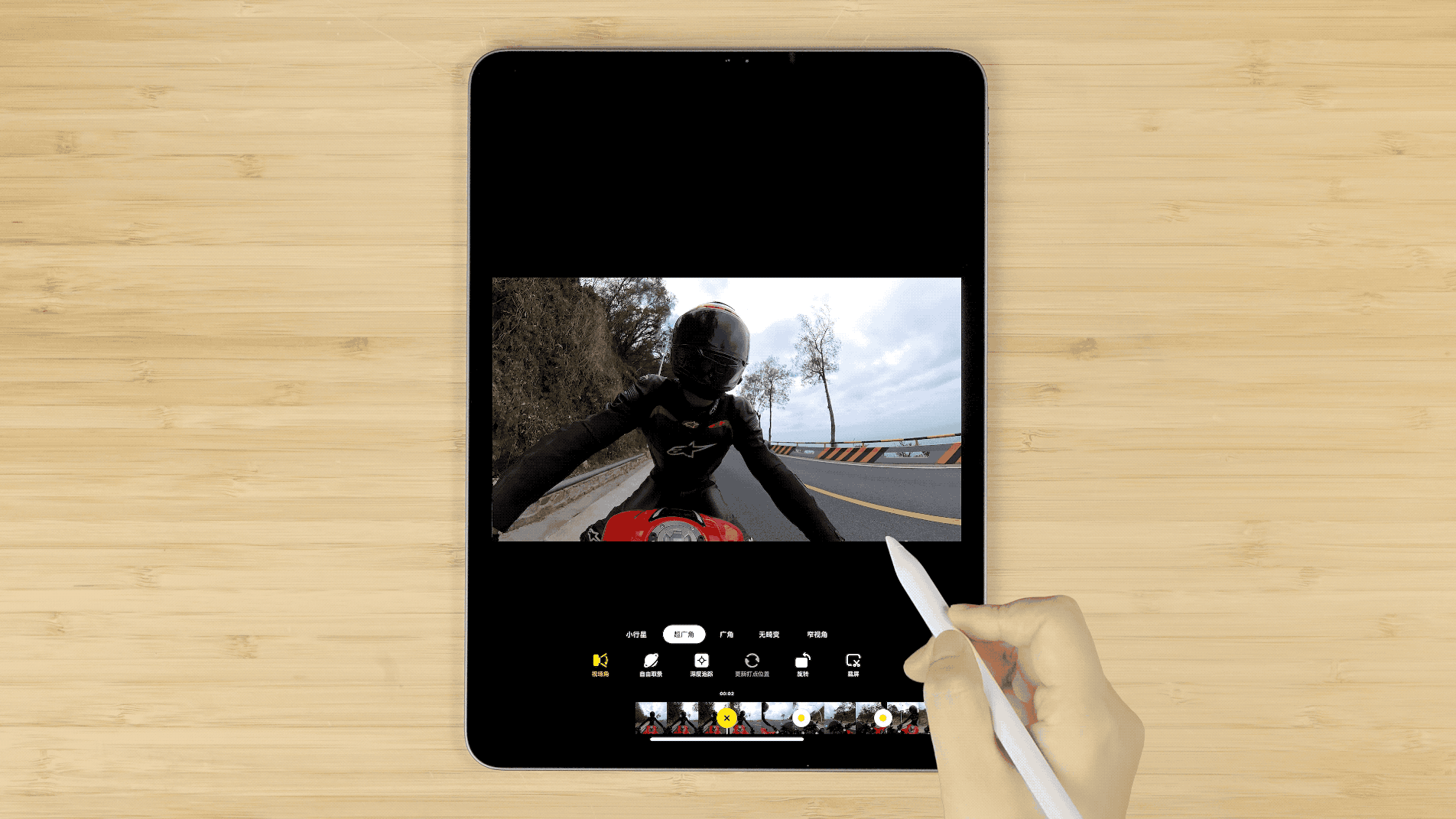
Click the video below to see the effect of multiple keyframes! 🏍️
Share your results!
Experiment with keyframes and share with the community using the tag #EasyKeyframeEdit. 🤩
You have the chance to be featured on the Insta360 app and community forum. Get creating, get sharing!🔥
