Create your personal Tiny Planet in seconds! 🌍
(Tap to see more editing tips!)
🪐 Want to create your very own planet?
😲 Want to customize your videos and wow viewers?
😎 Want to learn tips & tricks to smooth out the editing process?
Check out the tips below to make your video even more awesome!
How to create your Tiny Planet?
Tiny Planet is one of the most popular editing techniques with 360 footage, creating the illusion that you’re standing on your own miniature planet!
Scroll through your footage and find the frame you want to add the effect to.
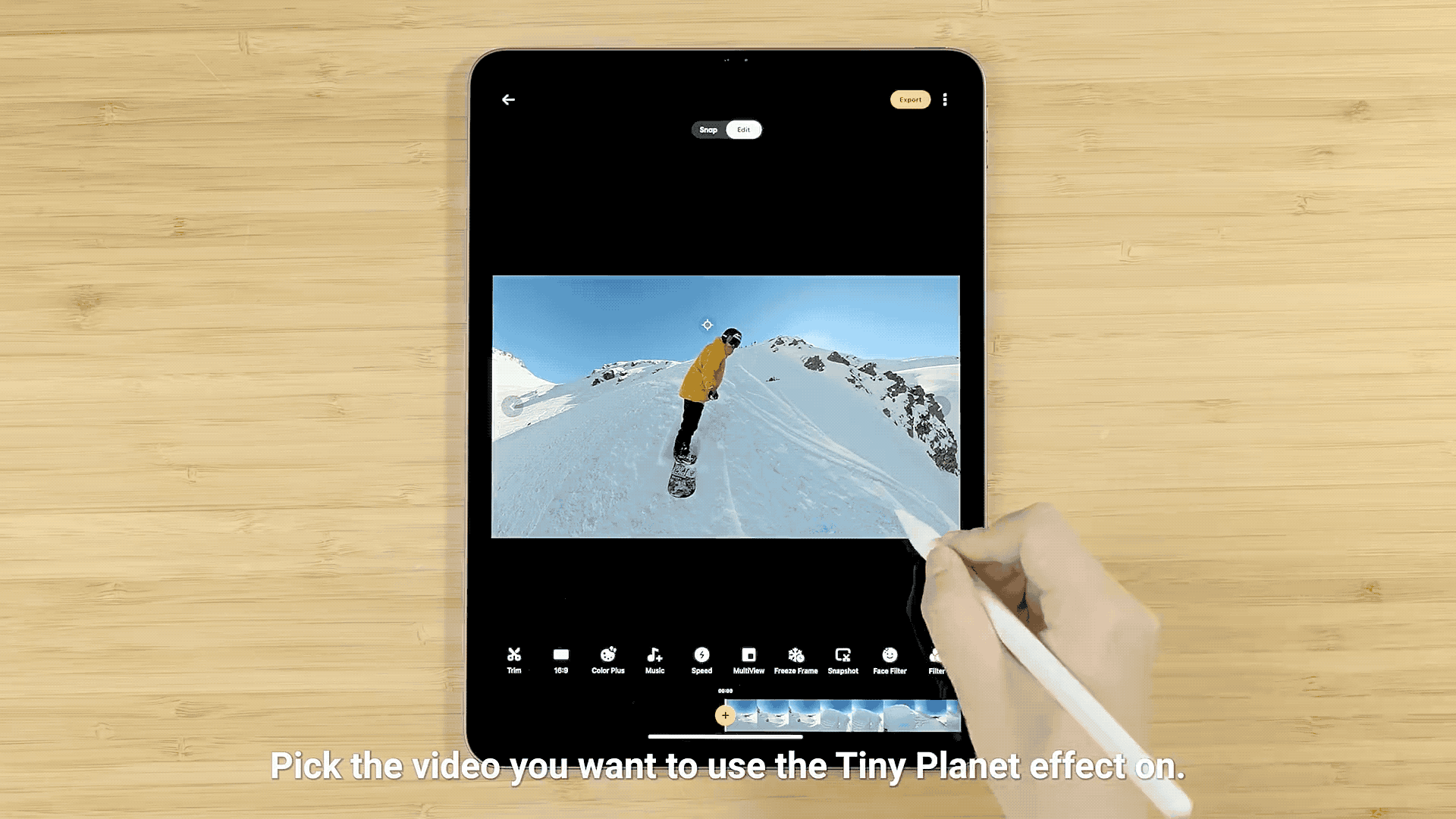
Pinch the screen with your fingers to zoom out until it becomes a spherical shape.
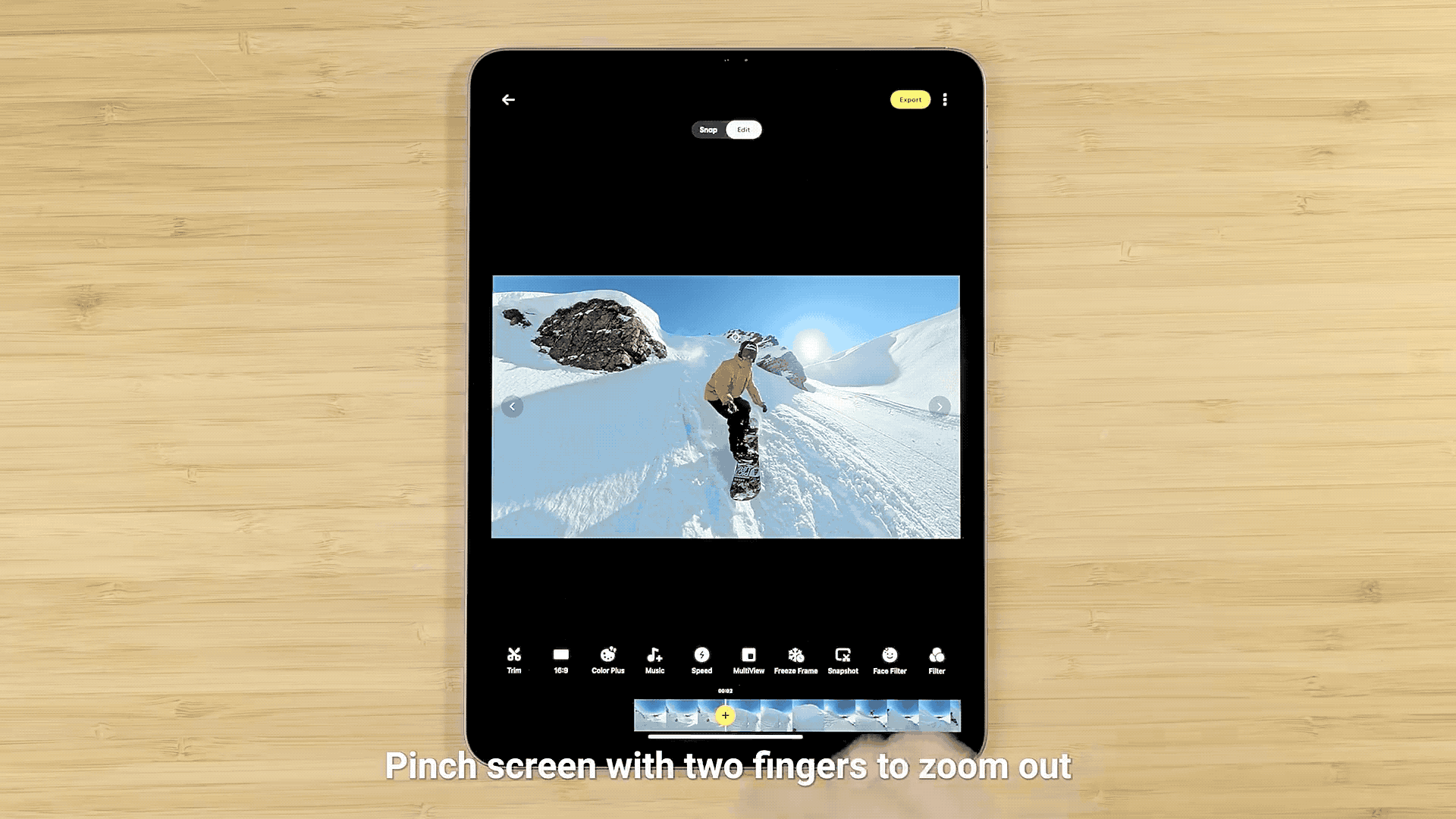
Add a keyframe with the ‘plus’ icon to lock it in place.
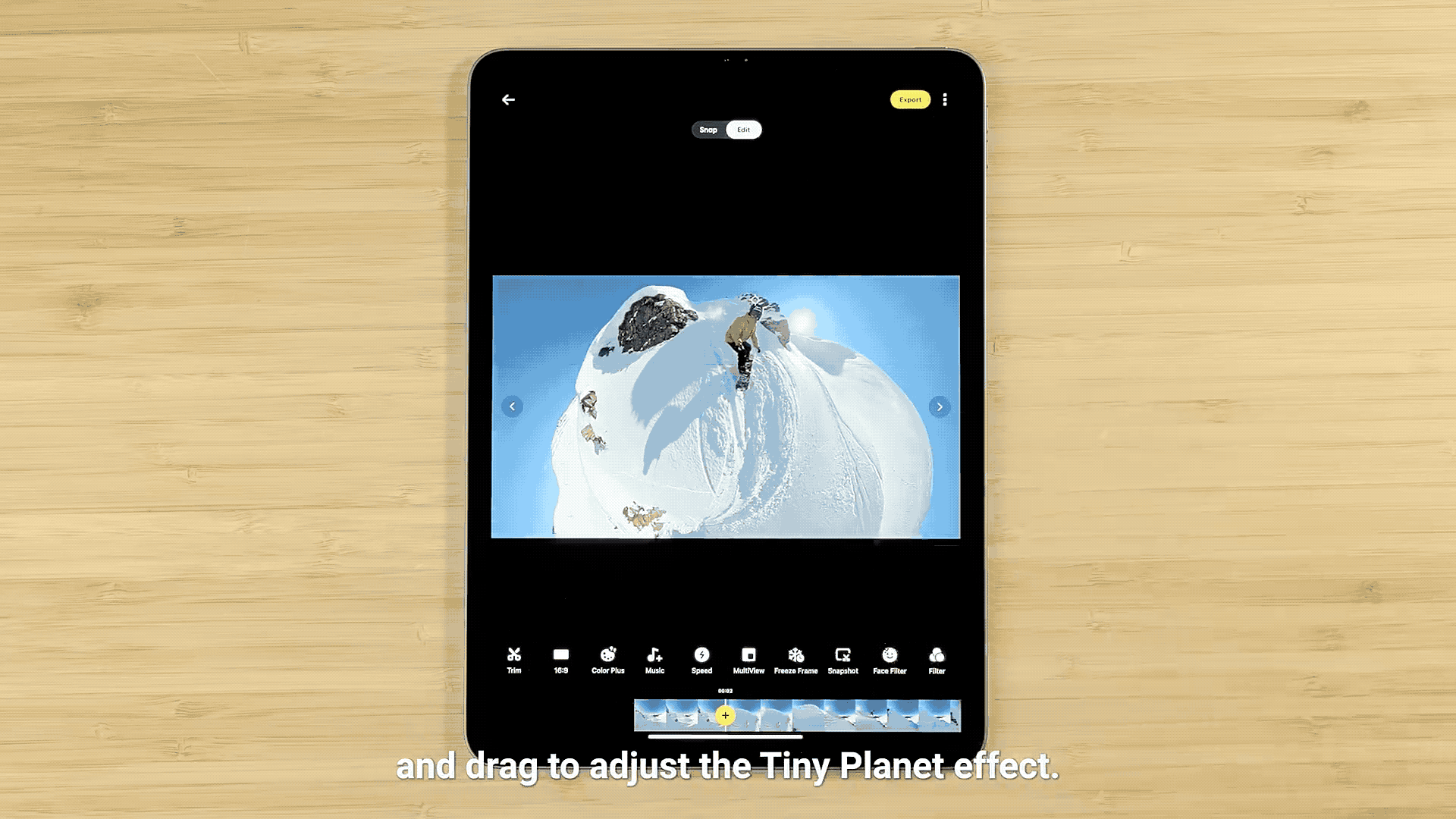
Here's your very own Tiny Planet!🌍
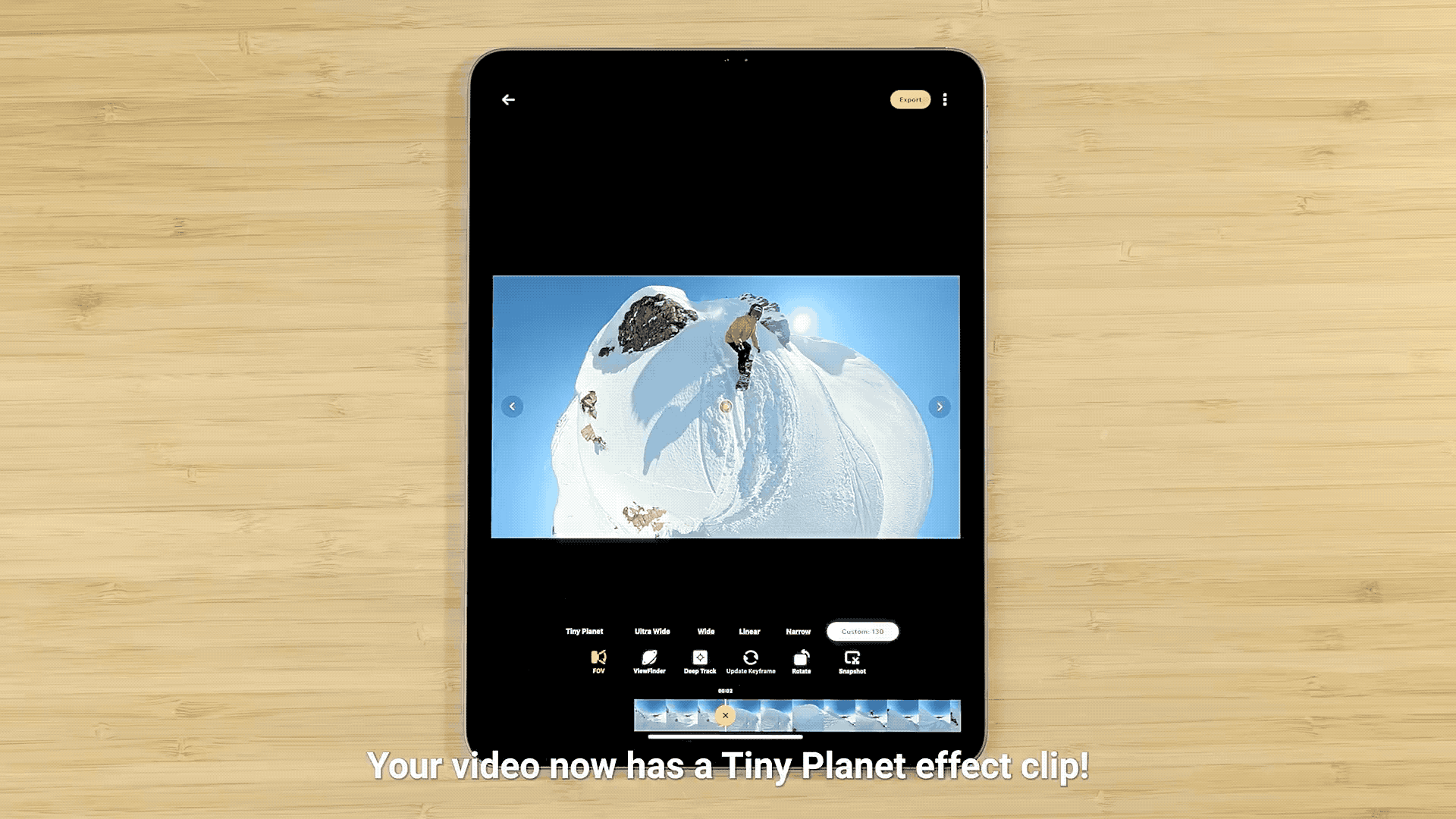
How to adjust zoom in/out of footage?
Pinch the screen with two fingers to zoom out, then add a keyframe to lock it.
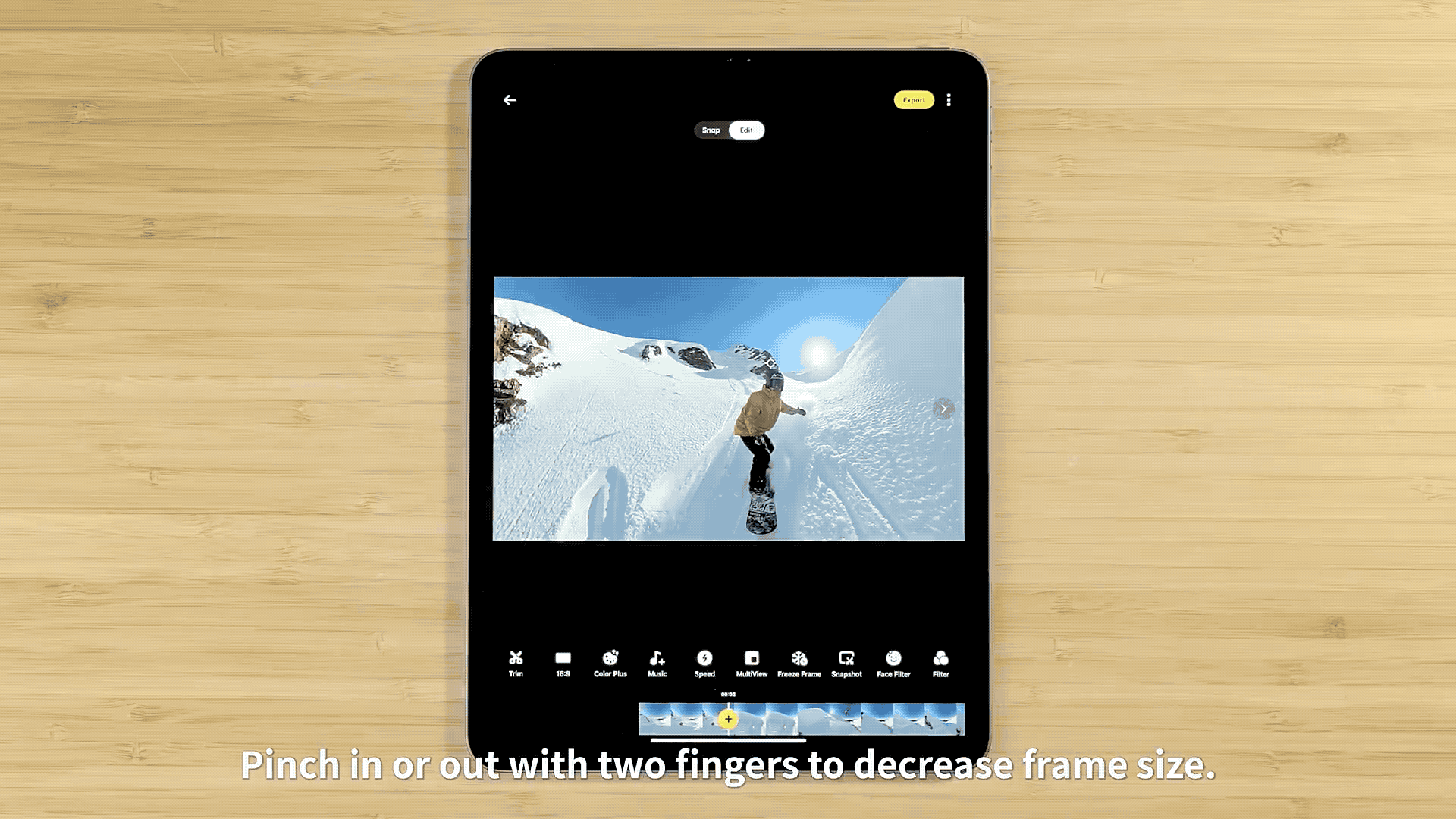
You can also zoom in and tap a keyframe to fix lock it.
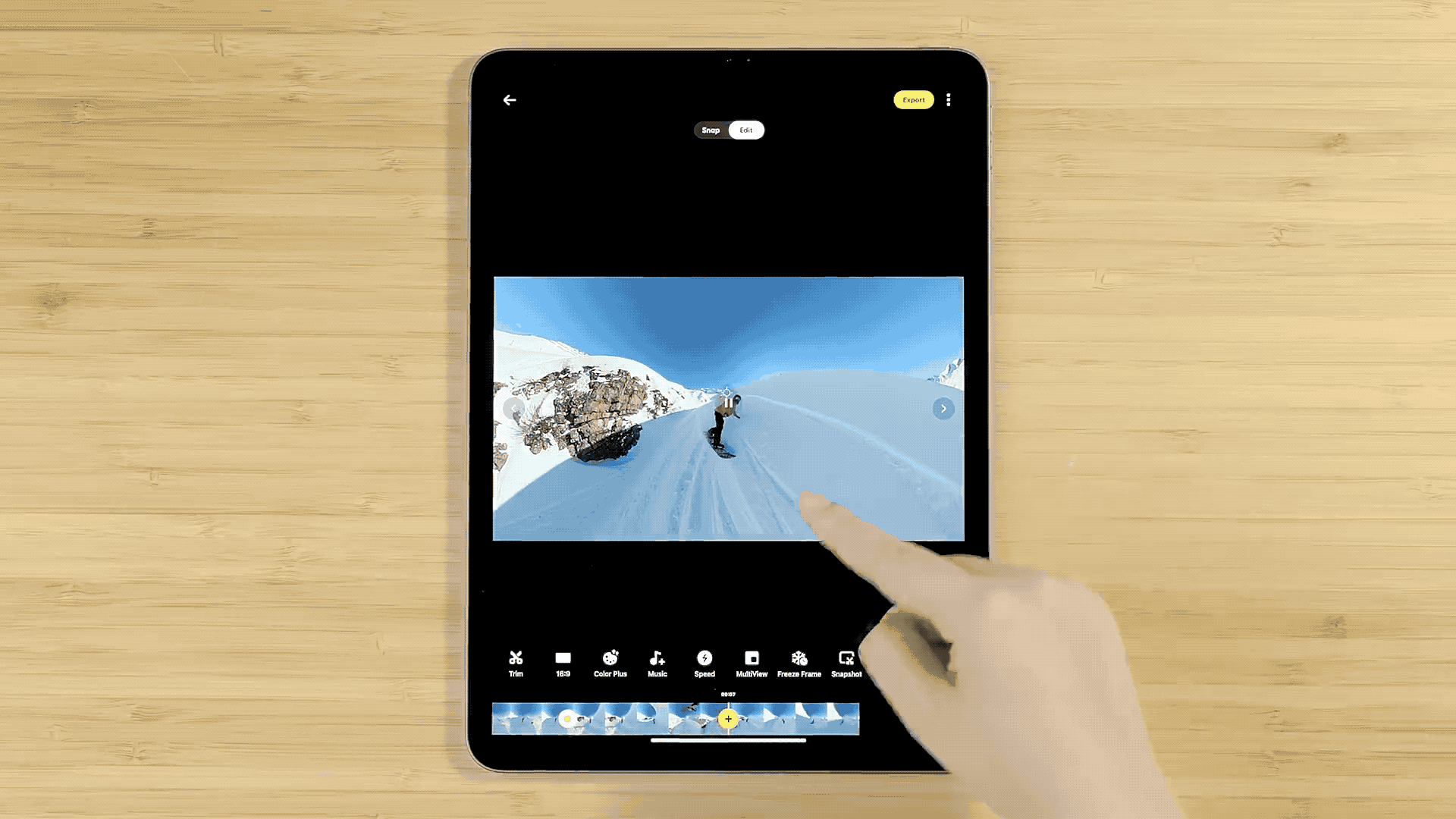
Take a look at the results!
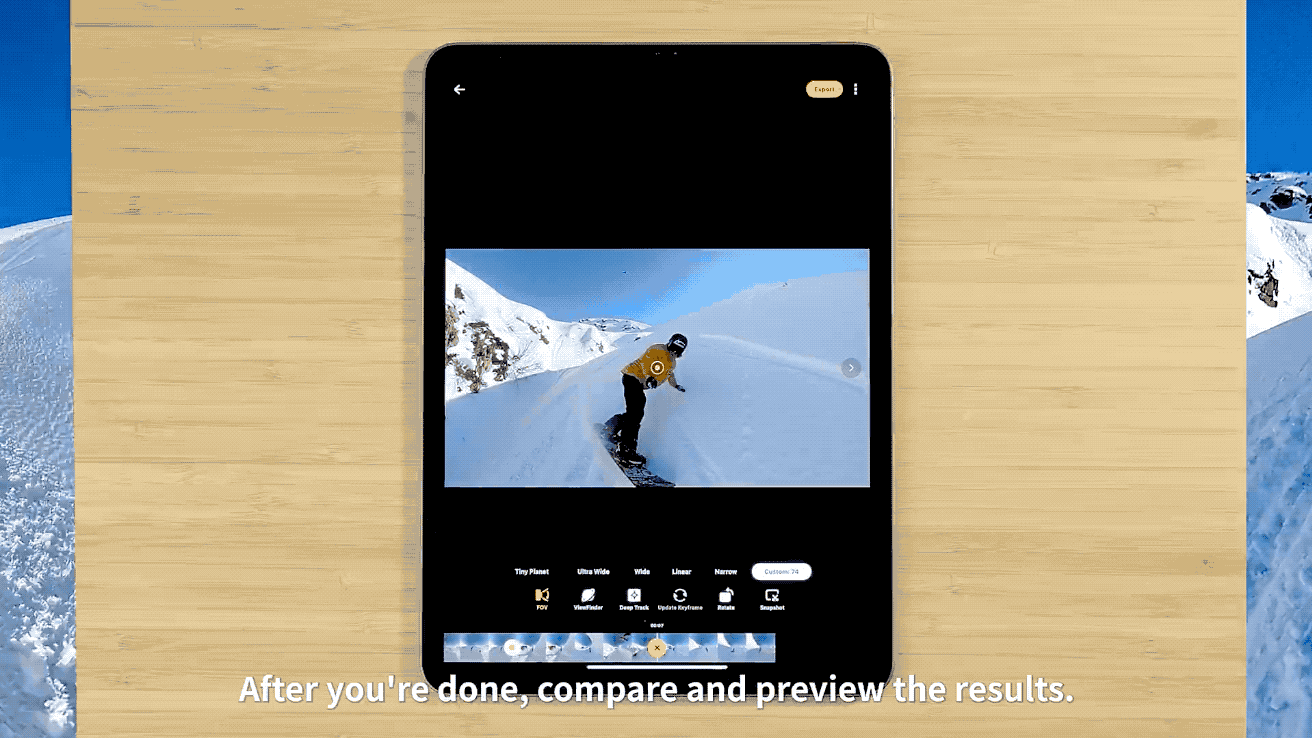
Share your results!
Get creative and share with the Insta360 community using the tag #mytinyplanet 🤩
You have the chance to be featured on the Insta360 app and community forum. Get creating, get sharing!🔥
