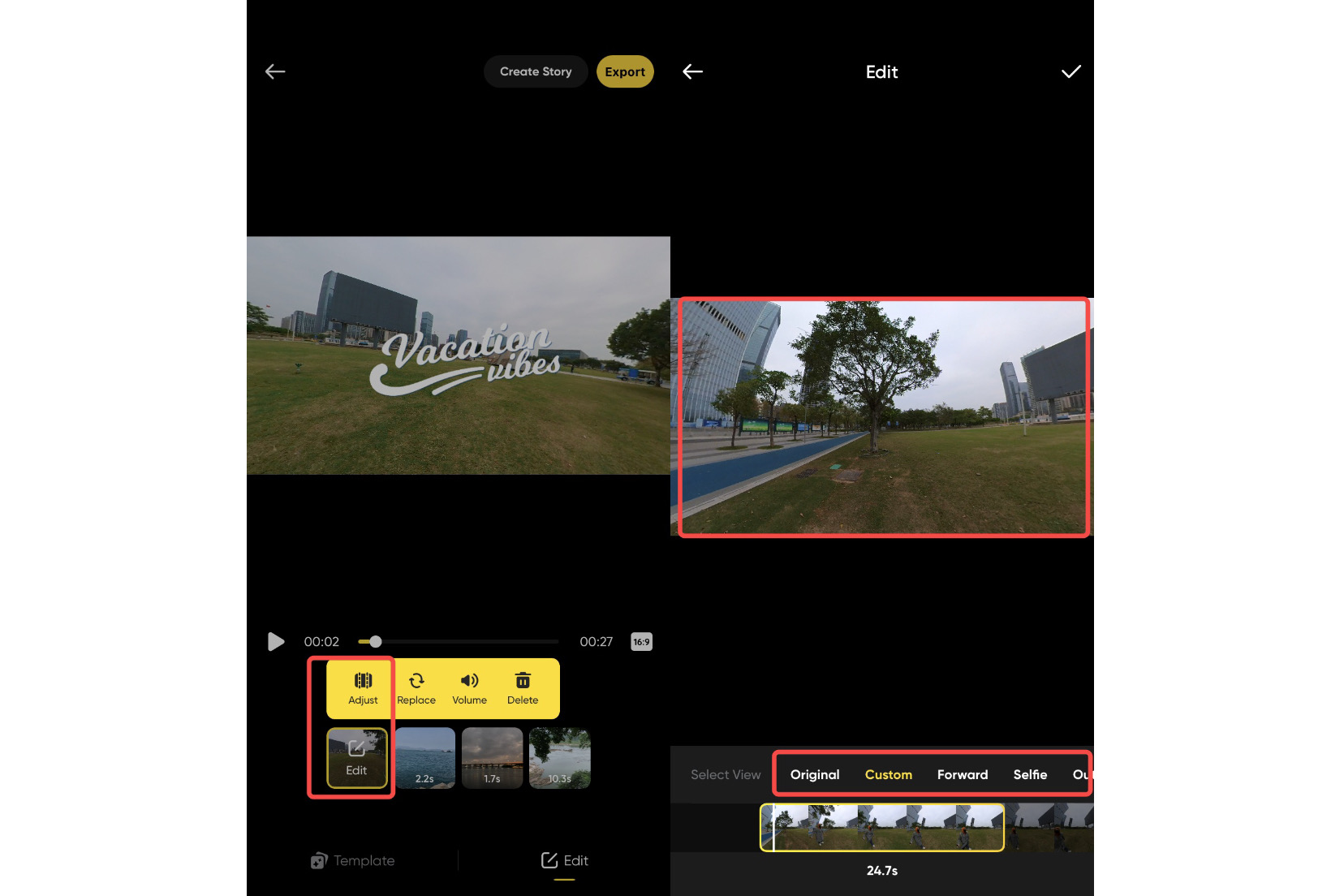“Auto Edit”: easily generate content without required editing⚡️
Auto Edit
By simply uploading your footage to "Auto Edit", AI automatically finds your best moments and quickly makes a unique montage just for you.
Not only that, we've got special templates to make the creations even more authentic: travel, lifestyle, sports and more!
Come and give it a try! Let your amazing moments get transformed into something truly special, and be in to win special awards just for submitting your content!
How to use "Auto Edit"?
Open the Insta360 App 👉 then go to the "Stories" page
Choose the "Auto Edit" function in the top right corner 👉 Import the footage you like 👉 Choose the length of video.
The "Template" option in the bottom left corner allows you to choose your desired themes and filters 👉 Export your video, and let AI handle the rest!
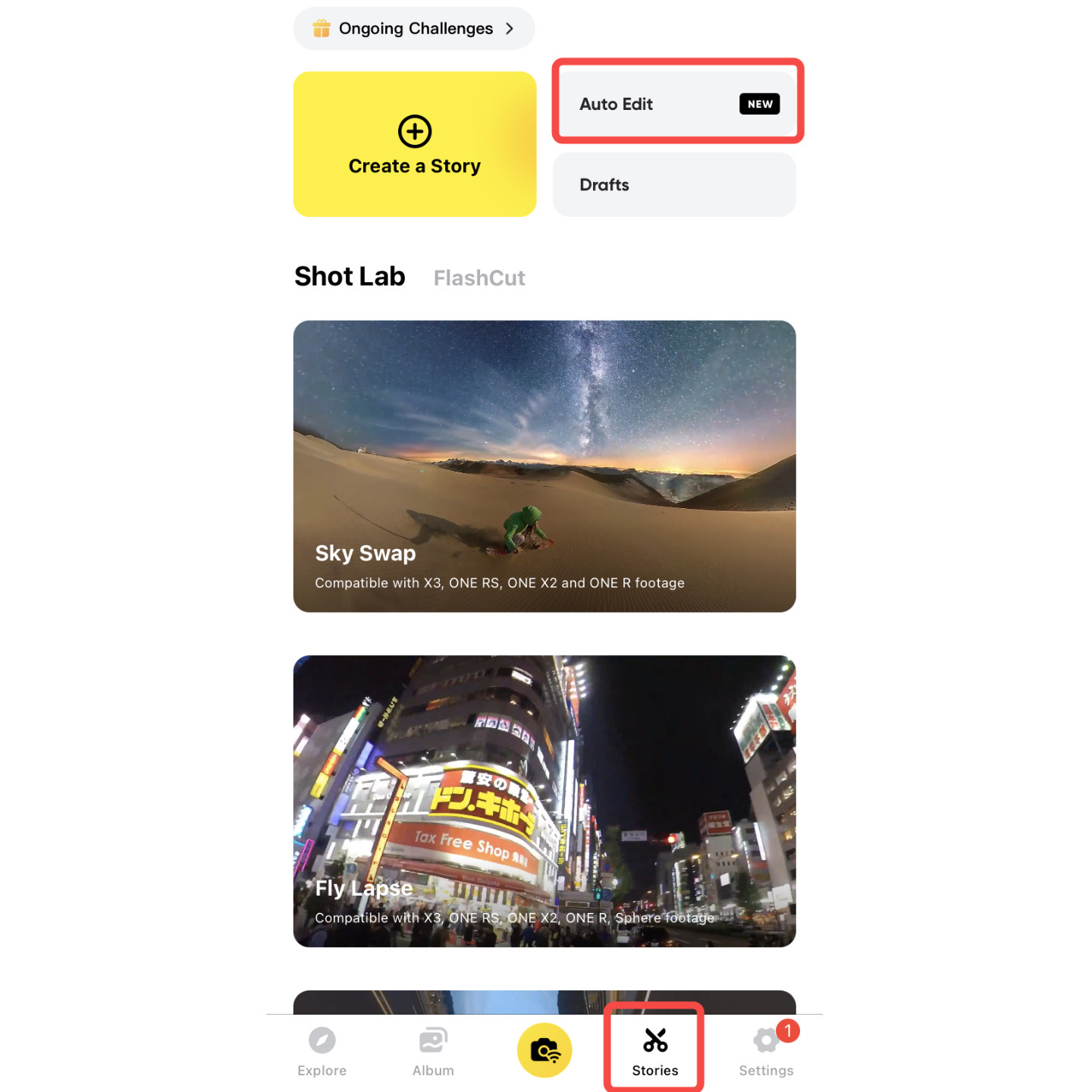
Some amazing Auto Edit works! 🌟
Shared by Insta360 community user @Anna Sanchez
Shared by Insta360 community user @Wex
Shared by Insta360 community user @Benny
Have Fun In Stories Page👾
Go to the "Stories" page 👉 Tap "Shot Lab"
The Shot Lab can generate movie-quality special effects with seconds!
Like this, the Magic Sky One-Click Sky Replacement👇
from Insta360 App user @杜正达
Check this one out, Jump Planet with your friends!👇
from Insta360 App user @hanti
"Auto Edit" With Personalized Fun 🙌
Click on the "Edit" button in the bottom right corner, and then click on the "Adjust" option.
By dragging the timeline, you can also customize the selected content in each segment of the material:
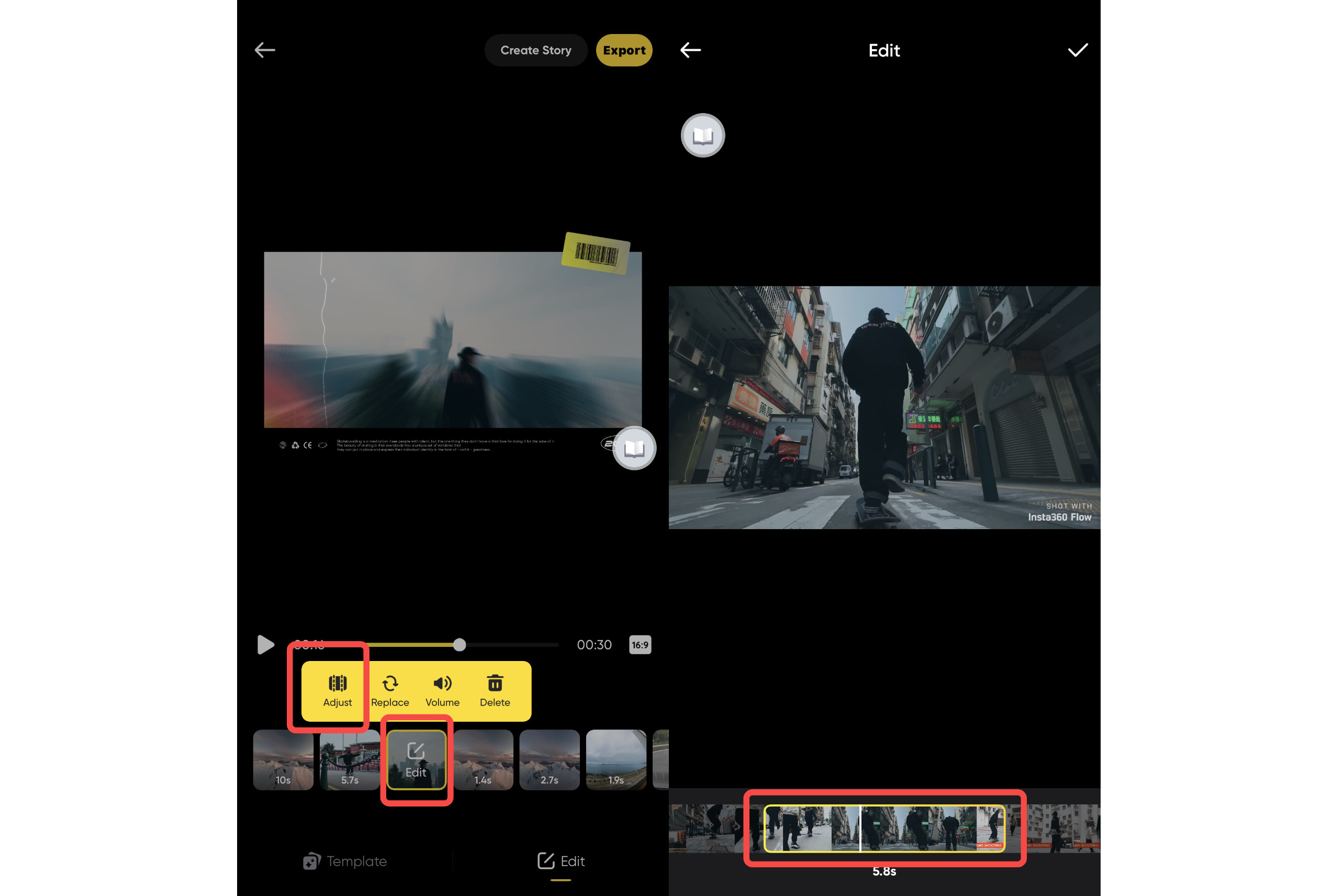
If your material contains 360 panoramic video, you can also drag the screen to adjust the perspective.