Shot Lab Tutorial - FlyLapse
Ever wanted a perspective of flying through a busy shopping center? Take ONE R to the streets and capture the beauty of the city in 360 degrees.
Gear used: ONE R Dual-Lens 360 + Invisible Selfie Stick + Mounting Bracket
The Prep
Extend the selfie stick to its maximum length

Select the "5.7k / 30" recording mode. Press the shutter button on your ONE R.

Hold the selfie stick, record the city landscape.

Pick a place with nice symmetry and close buildings for better scene recognition

Tap “Stories”-“Shot Lab”-“Fly Lapse”
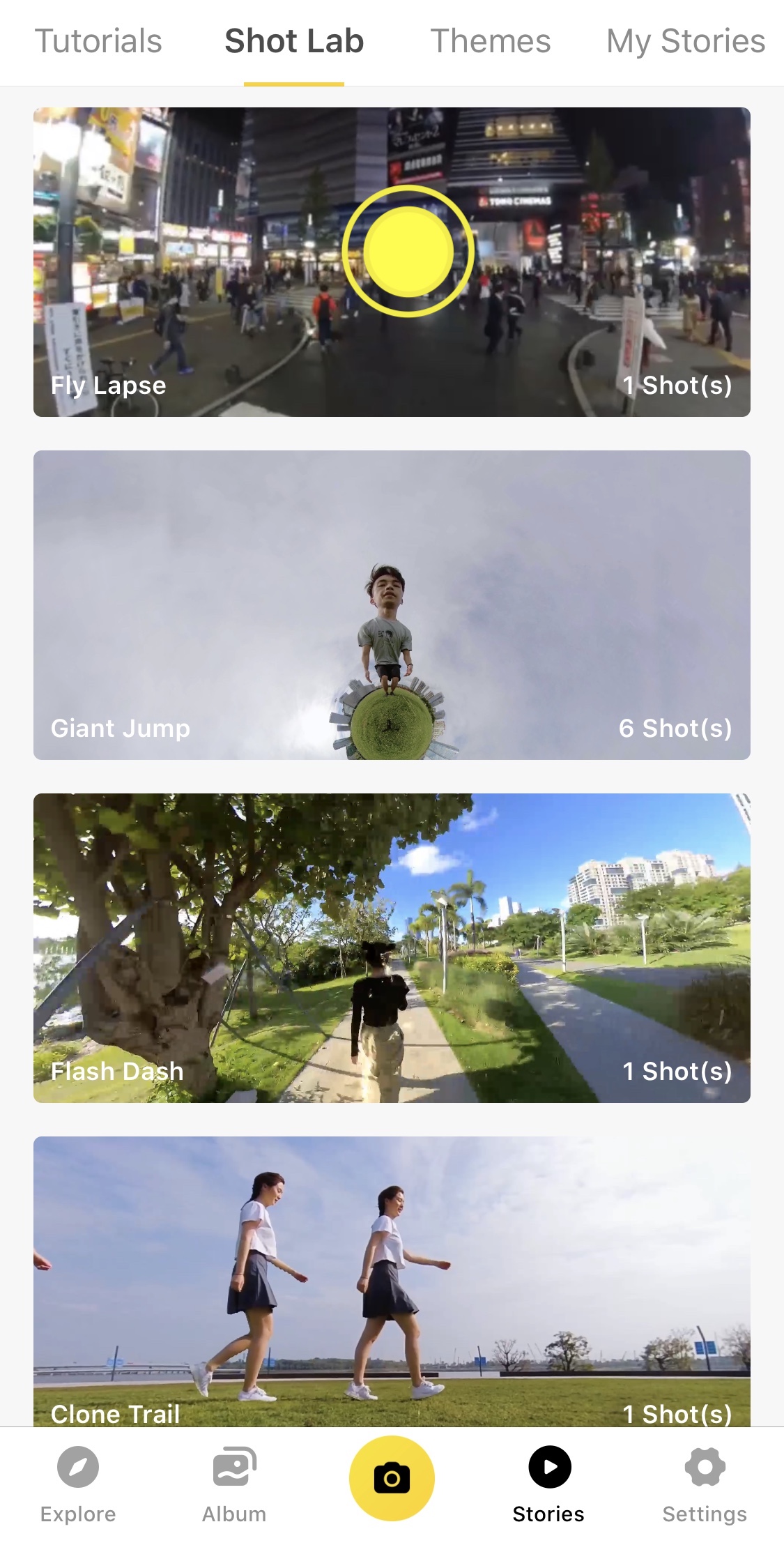
Tap “Use This Theme”, then select the clips. The AI will identify key segments. Do not exit during processing
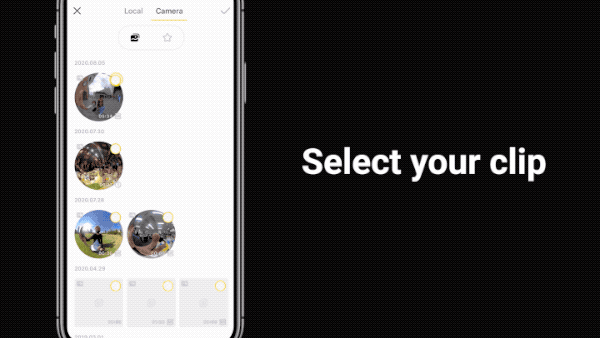
Choose the key segments you want. You can also tap "Preview" for more editing.
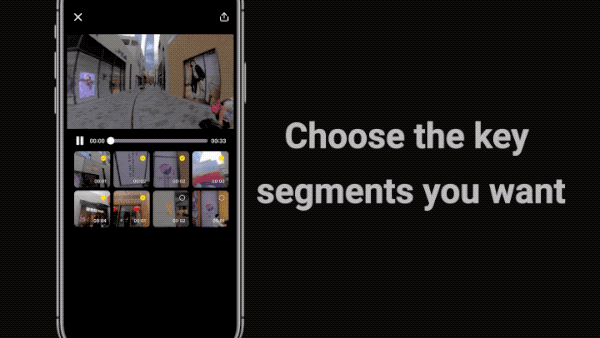
Export and add the tag #FlyLapse to share to the community!
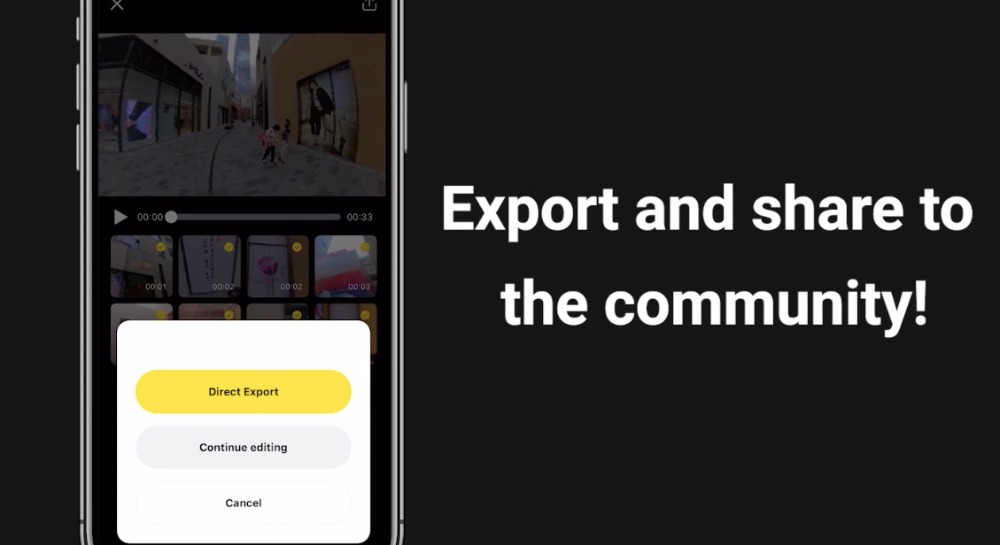
Tips:
1.Pick a place with nice symmetry and close buildings for better scene recognition.
2.Walk for about 3 minutes in a straight line
3.Try calibrating the gyro if you’re experiencing abnormal rotations or shakes while shooting.
Here’s how to calibrate the gyro.
With just a few taps, you can create a creative masterpiece that will blow minds on social media. Don't have ONE R yet? Click here to grab yours today!
