App Tutorial—How to edit your clips in a flash?
How to edit your clips in a flash?
Open the Insta360 app,go to "Stories" in the lower right corner,choose between three easy AI editing features to capture, edit and share clips in just a few taps!
FlashCut
Choose a theme and your clips
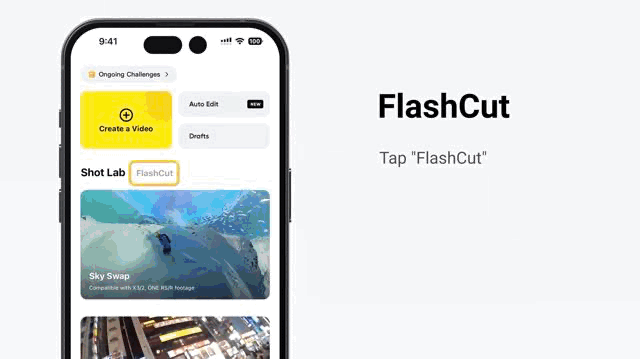
Change the aspect ratio depending on which platform you will share it to
AI chooses the best angles, shots and highlights and edits them together in sync with the music

Auto Edit
Choose your clips and the length of the video
AI will automatically find the highlights
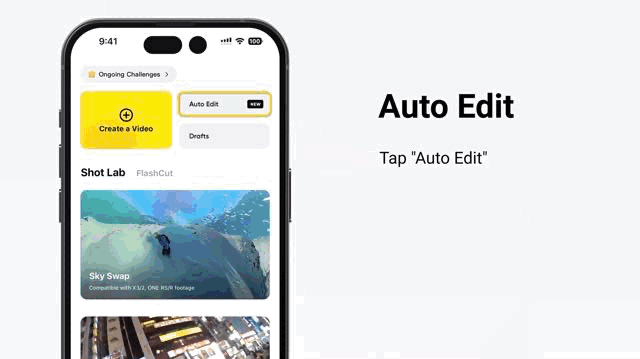
Choose the theme and music
Tap "Create a Video" in the bottom right corner to preview your video
Tap "Edit" in the upper right corner to make any changes
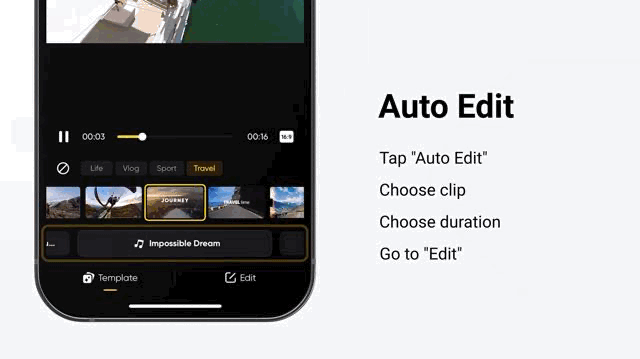
Create a Video
Edit your video exactly how you want with the wide range of editing features
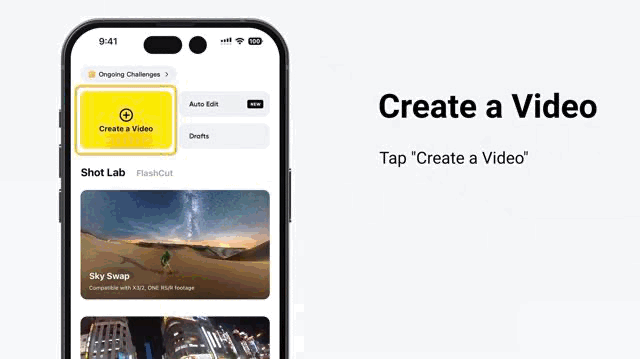
Trim your clips to the perfect length,add music, text, stickers, transitions, filters, effects, and more!
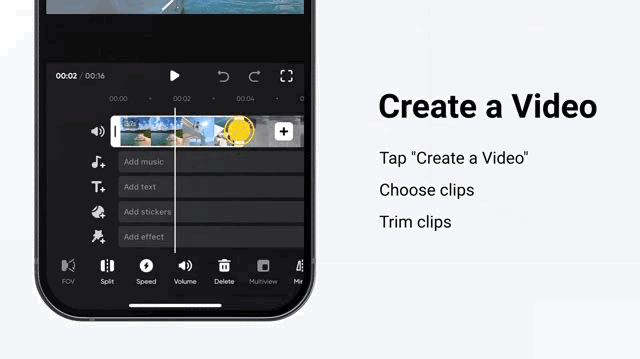
Get quick and easy editing in just a few taps with the Insta360 app!