Trick - Clone Ball
Take sports to a whole new level! Now, you can clone yourself while playing your favorite sports!
Gear used: ONE R Dual-Lens 360 + Invisible Selfie Stick + Mounting Bracket
Steps:
Select the "5.7K/30" shooting parameters

Mount your ONE R onto the Invisible Selfie Stick and All-purpose Tripod. Place it on the floor.
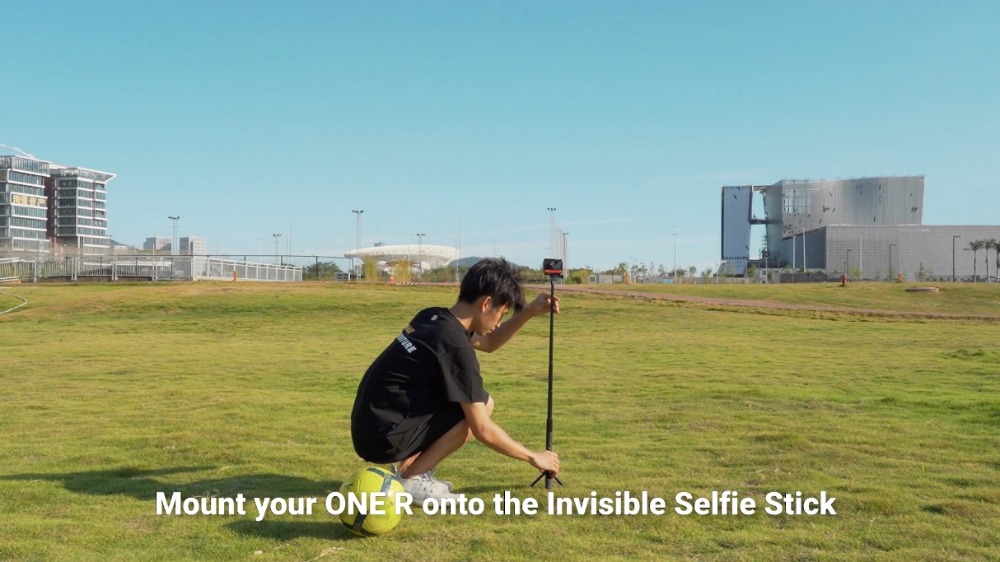
Start shooting, move linearly 1.5 meters away from the camera, while doing different types of sports.

Tap "Story"- ”Shot Lab"- "Clone Trail". Tap “Use This Theme“ and import clips.
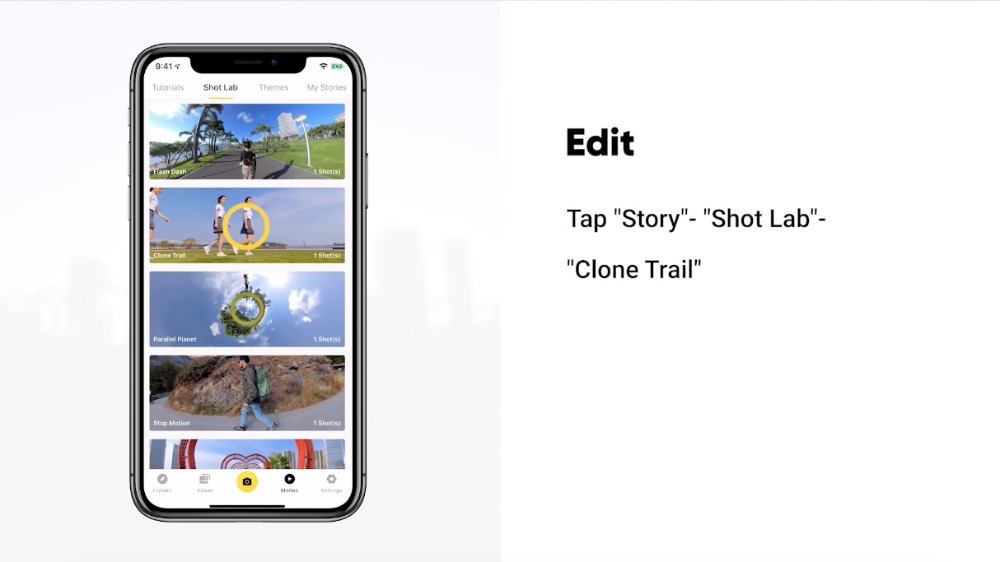
Drag the timeline to select the subject and swipe the screen with two fingers to zoom in on the subject.
Long press to start tracking, tap "Stop Tracking" at the place where you stop moving, wait for recognition, and don't exit during the recognition process
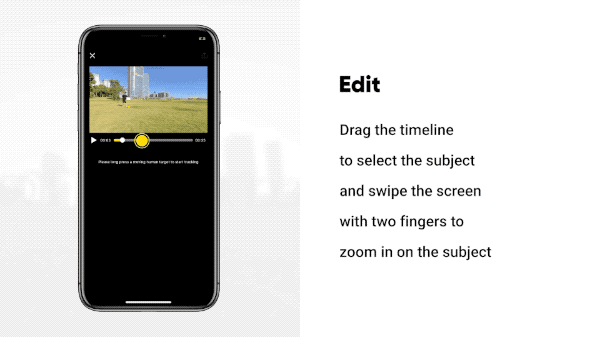
After the recognition is successful, choose the desired clone density.
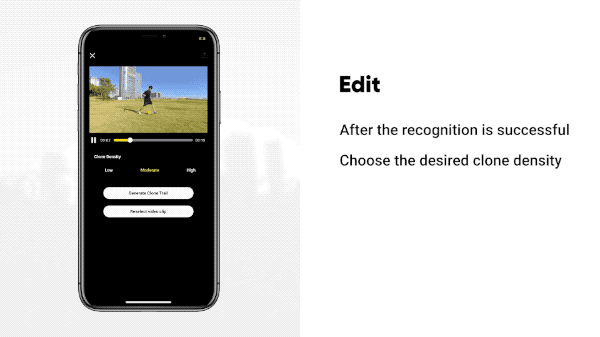
Set your desired speed: “1x”, “2x,” etc.
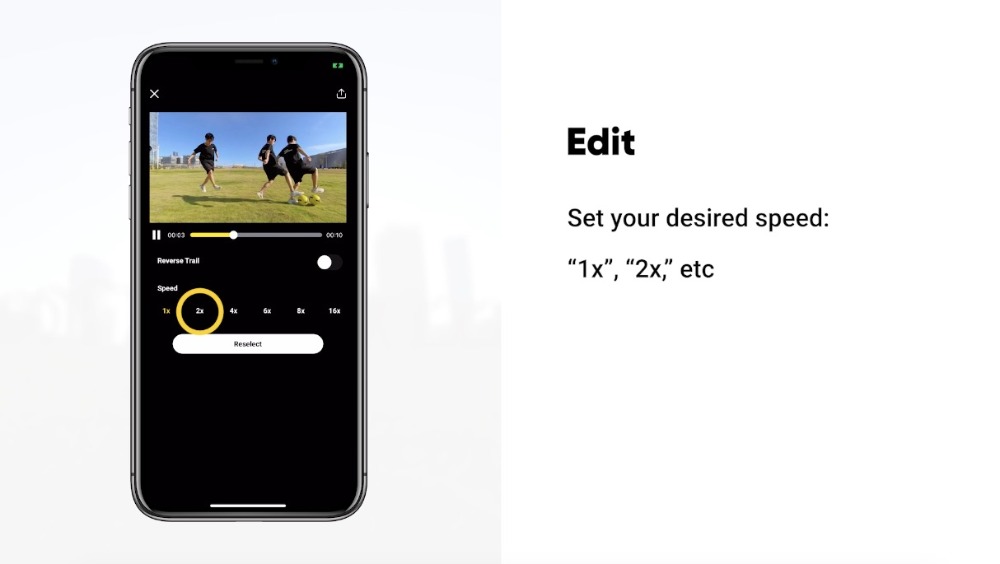
In addition, you can try “Reverse Trail”
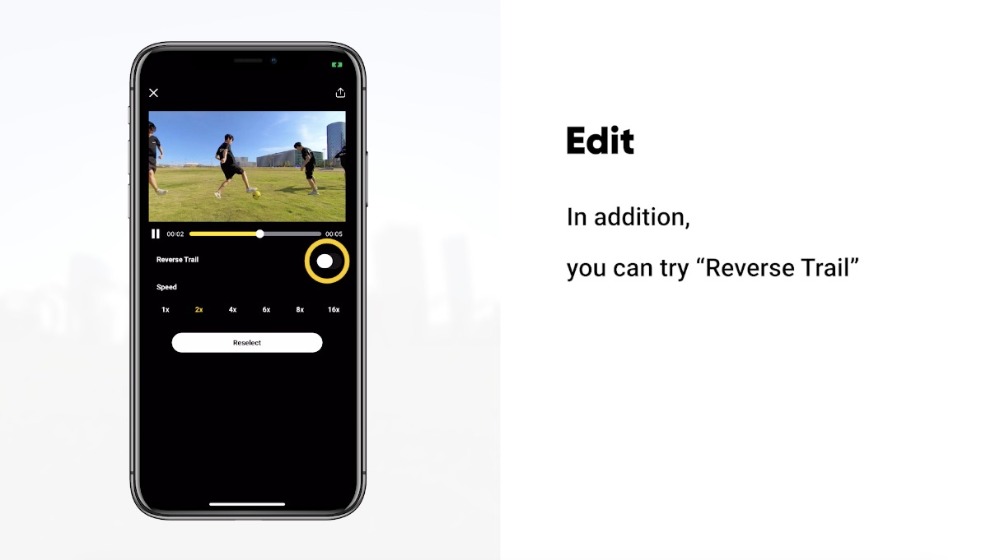
Save and export your video.
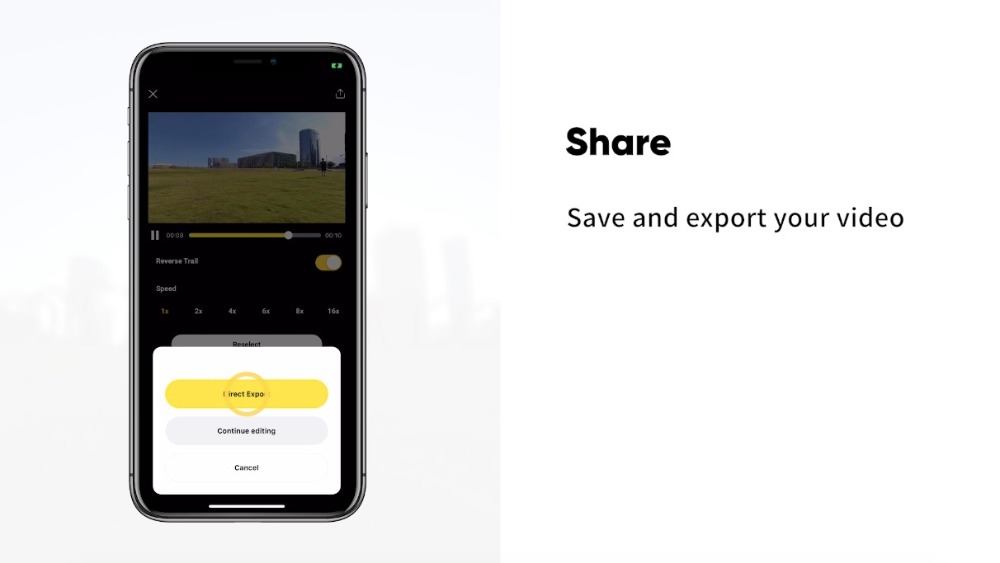
Add the tag #CloneBall to share with the community.
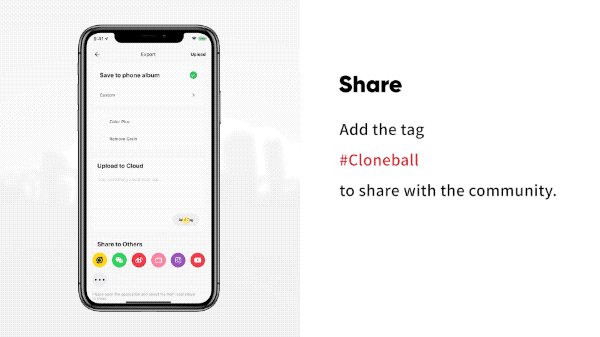
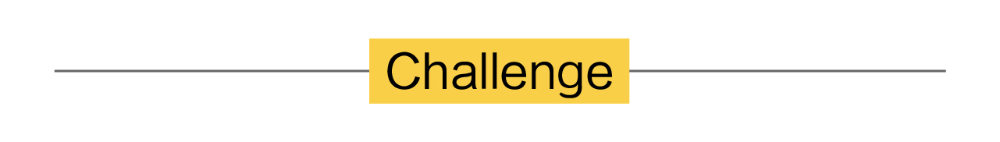
How to Participate
I. Where to participate
1. Participate in the Insta360 app: Tap "Explore" — Tap the yellow "+" button — Select your shot — Add tag #CloneBall and share!
2. Participate on the Community Forum: Click ‘Create a Post’ — Add tag #CloneBall to your post title — Select ‘Creator Shots’ board — Upload your shot — Click ‘Post’!
II. What you will win
The best entries will be featured on the Insta360 app and Community Forum for users around the world. Insta360 Gold will also be rewarded. Get creative!