Trick - One Inch Punch
Want to experience the feeling of being punched and flying as if you’re in a Bruce Lee movie? Use ONE R to easily create this effect. Get your friends to play with you!
Gear Used: ONE R 360 + Chest Strap
Steps:
Select the "5.7K/ 30" recording mode.

Use a chest strap to fix ONE R on the chest of the person who is going to be hit

Person A and person B pretend to punch and dodge each other
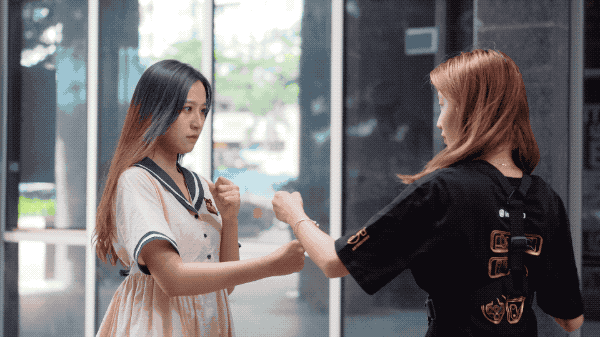
When A blows a kiss, B falls back on the roller chair and is quickly pulled away.

When the video starts, swipe the screen to put your subject center-frame. Then tap the yellow "➕ " button to add a keyframe and select the suitable angle of view
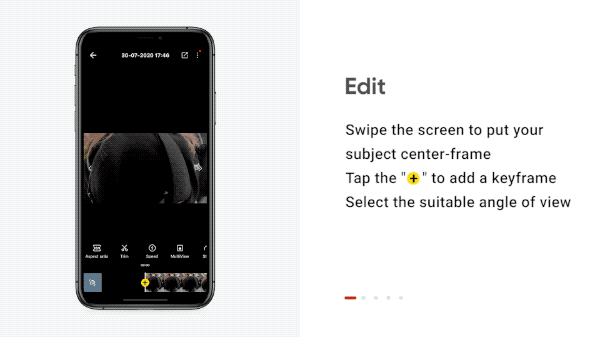
Tap "Trim", then swipe through your timeline to trim your footage.
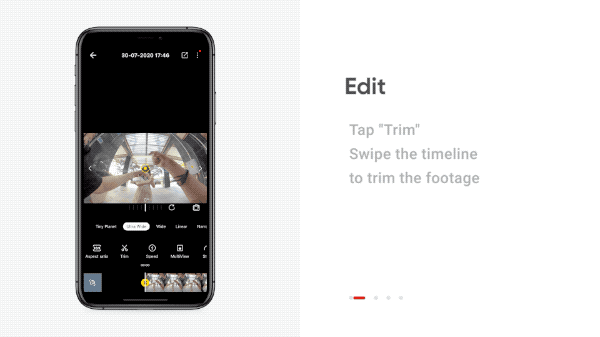
Drag the timeline to the place where B begins to retreat, tap "Speed", then choose a suitable speed. Drag the timeline to adjust the speed.
Motion Blur can be turned on as needed.
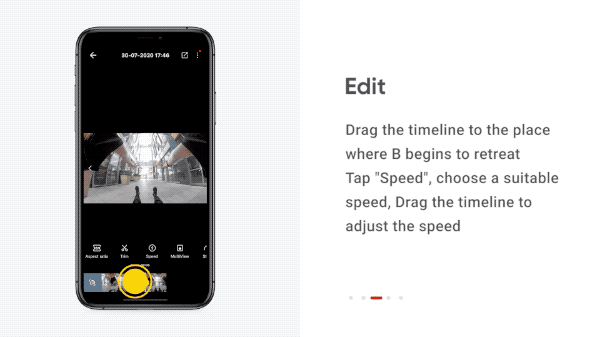
Export your video and add the tag #OneInchPunch to share with the community.
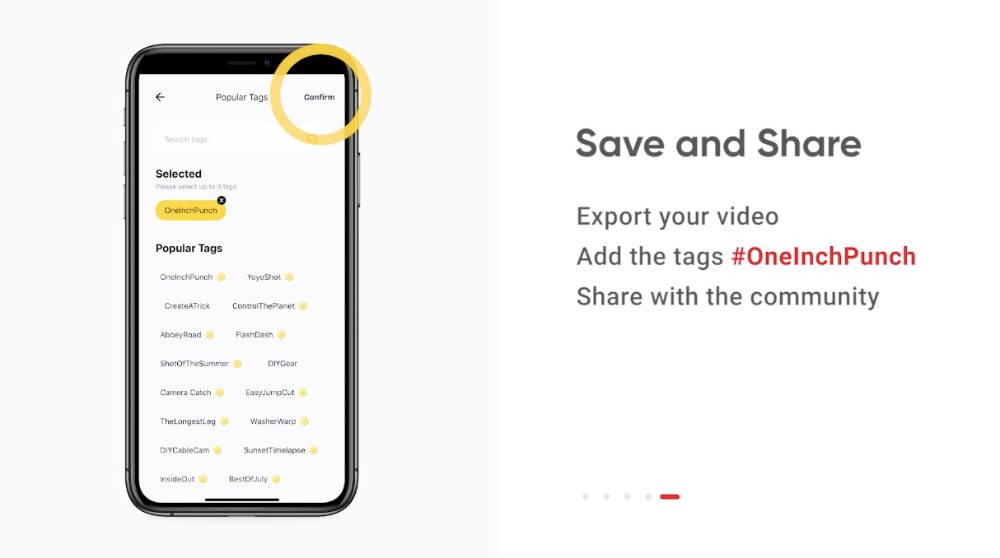
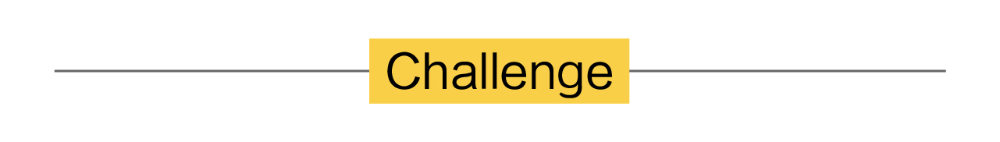
How to Participate
I. Where to participate
1. Participate in the Insta360 app: Tap "Explore" — Tap the yellow "+" button — Select your shot — Add tag #OneInchPunch and share!
2. Participate on the Community Forum: Click ‘Create a Post’ — Add tag #OneInchPunch to your post title — Select ‘Creator Shots’ board — Upload your shot — Click ‘Post’!
II. What you will win
The best entries will be featured on the Insta360 app and Community Forum for users around the world. Insta360 Gold will also be rewarded. Get creative!