[Ace Pro Tutorial] Unlocking the AI Creative Library - AI Warp
Welcome to this tutorial on AI Warp!
Import highlights from anything you've recorded, including cycling, travel, shots with the family, and more! AI Warp takes your content and adds all new crazy effects to your video!(Note: Insta360 App version must be no earlier than 1.52.0)

Steps:
click [Edit] page - [Shot Lab] - [AI Warp]
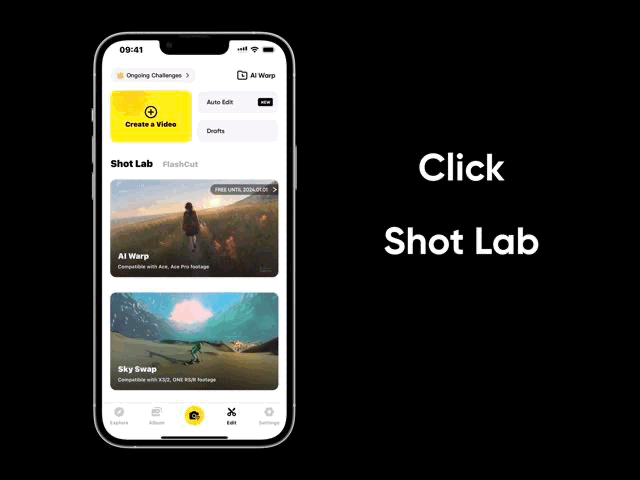
Select a2-4 second clip where you want to add AI effects.
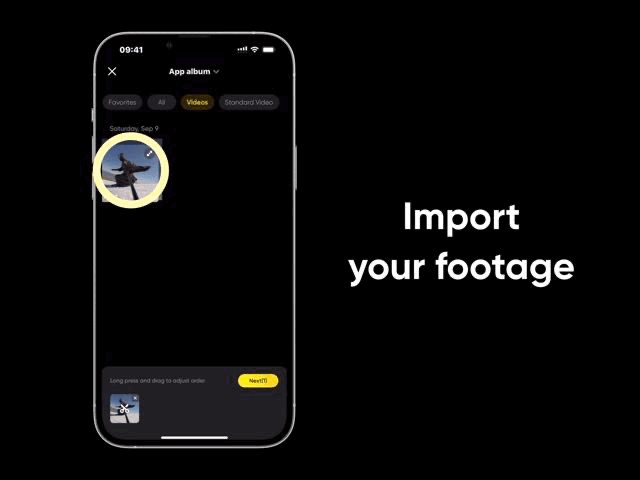
Choose the style, then click "Preview" in the bottom left corner to view the effect!
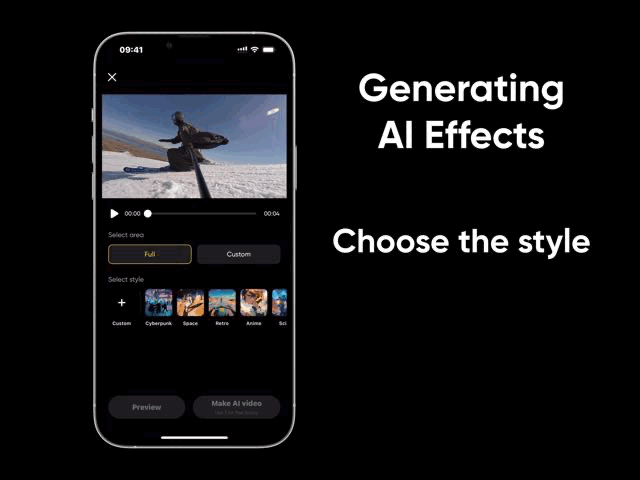
Choose "Custom" in the selection area, then manually brush the area on the screen where you want the effect.
The algorithm will automatically expand and work its magic. Next, choose the desired style from the style bar and click the "Preview" button to watch the AI effect in real-time.
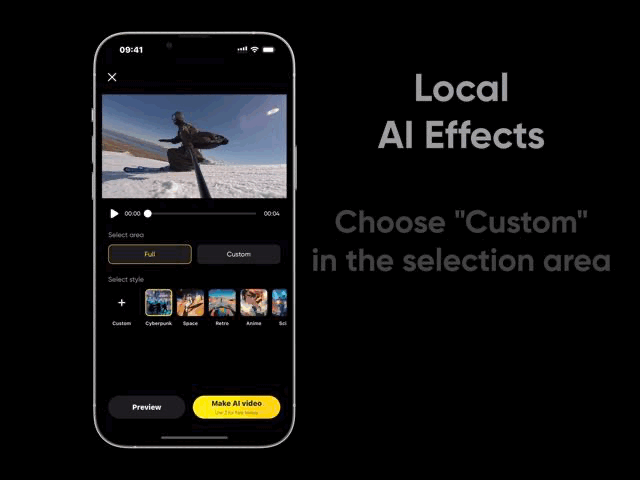
Apart from preset effects, “AI Warp” also supports generating custom AI effects. Click "Custom" in the style options bar, enter a prompt or preset style keywords, and the system will automatically generate matching AI effects for you.
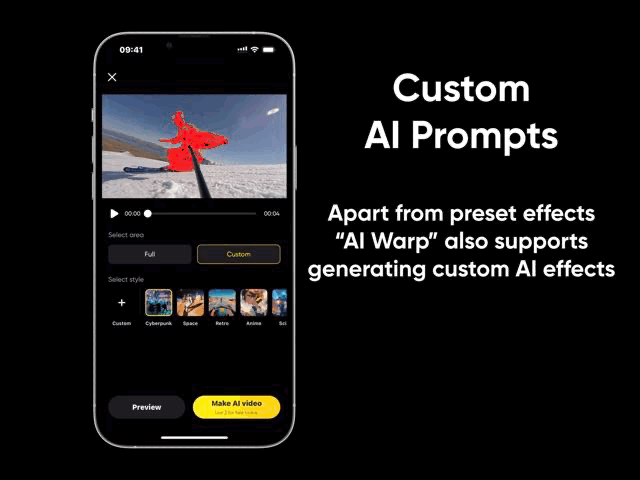
Click the "Make AI Video" button in the bottom right corner to render your AI work with just one click.
You can exit and perform other tasks in the background.
Later, from the Edit page, click on "AI Warp" to check progress.
Once the AI render is complete, you can adjust the speed of the video and select your background music.
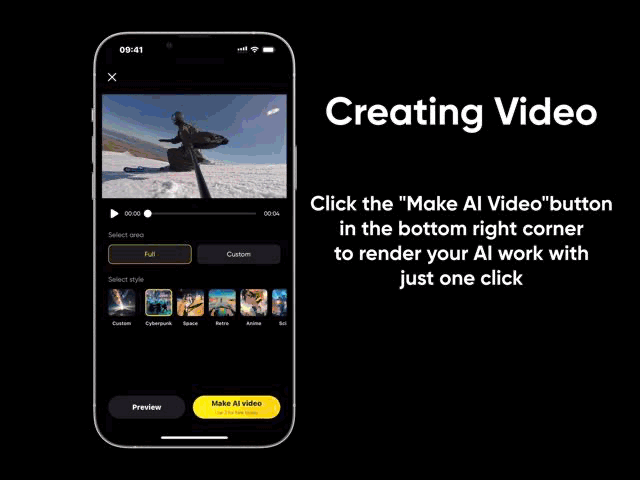
Click the top right corner to export your masterpiece directly!
It's that easy.
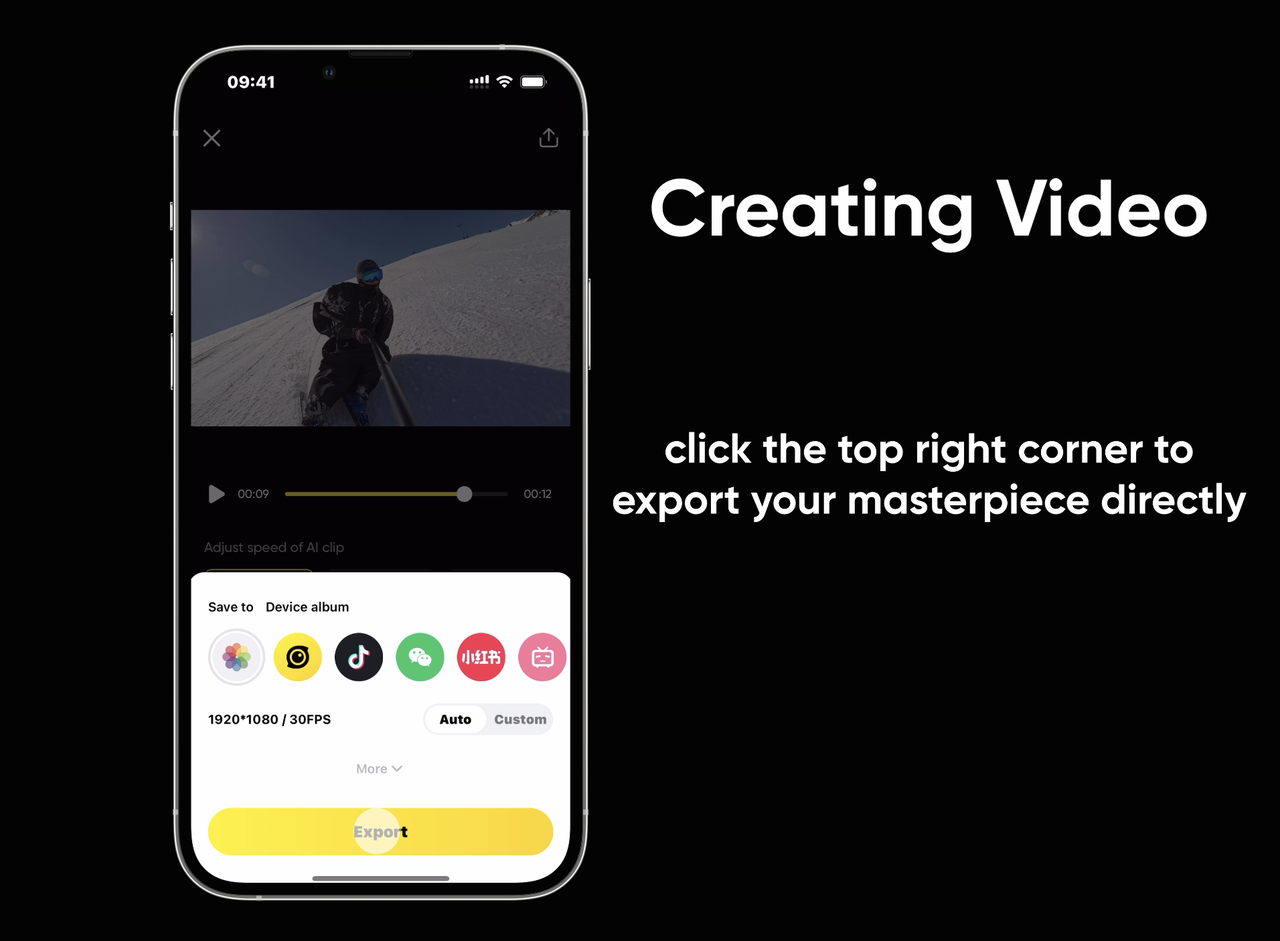
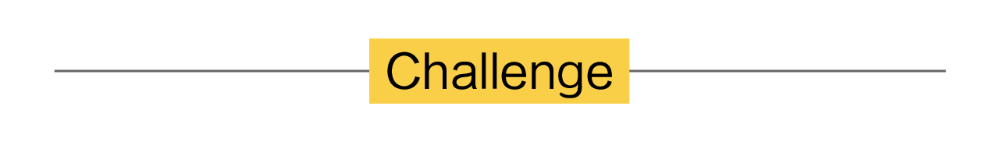
How to Participate
I. Where to participate Participate in the Insta360 app: Tap "Explore" — Tap the yellow "+" button — Select your shot — Add tag #AI Warp and share! Participate on the Community Forum: Click ‘Create a Post’ — Add tag #AI Warp to your post title — Select ‘Creator Shots’ board — Upload your shot — Click ‘Post’!
II. What you will win The best entries will be featured on the Insta360 app and Community Forum for users around the world. Insta360 Gold will also be rewarded. Get creative!