Trick - Bullet Time Cord
The new Bullet Time Cord is here! Try out this new accessory to unlock even more epic Bullet Time angles than before.
Gear Used: ONE X2 + Bullet Time Cord


Steps:
Secure the Bullet Time Cord to the bottom of your Insta360 camera.
Adjust the length of the rope depending on the shot.

Select Bullet Time mode in the camera settings. Start shooting

1. Swing the camera horizontally
Pinch the connection between the cord and the box before swinging.
Swing the camera horizontally around your head in a 360-degree circle.

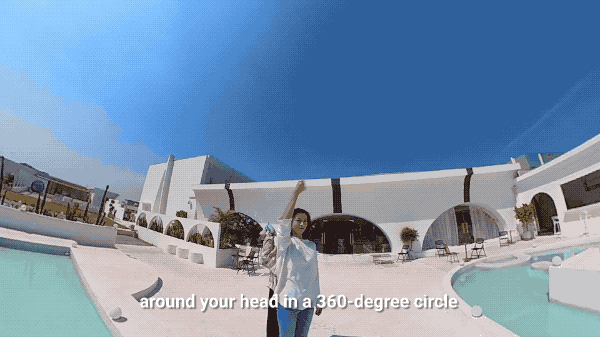
Or swing horizontally around the middle of your body.
Recommended swinging speed is one revolution per second.

Try throwing confetti or other items in the air for an even more epic effect.
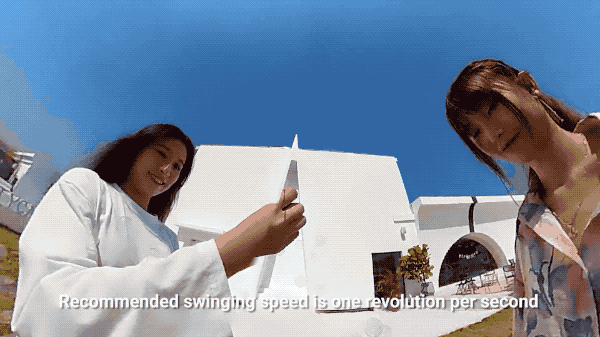
You can also swing the camera around an object. Get as close to the object as possible.

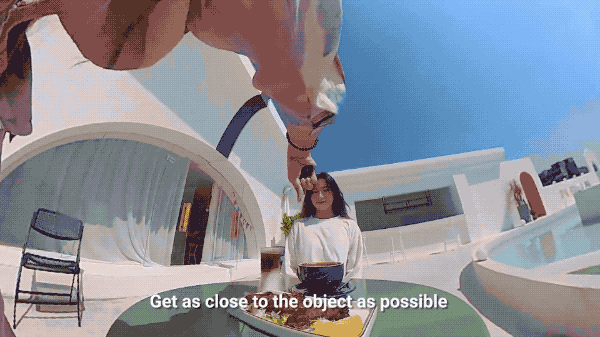
2. Swing the camera vertically
You can also swing the camera in a vertical direction for never-before-seen angles.


Preview
Connect your Insta360 camera to the app. Choose your footage. Preview the effect
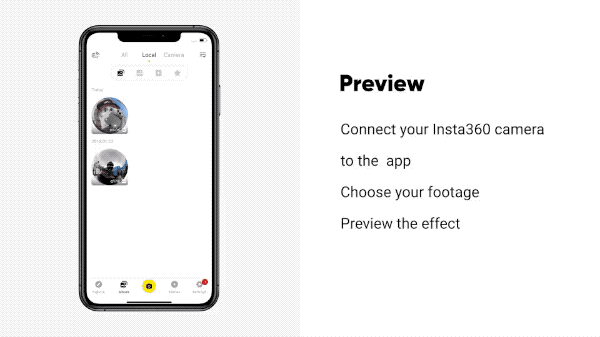
Share
Save and export. Add the tag #BulletTimeCord to share with the community.
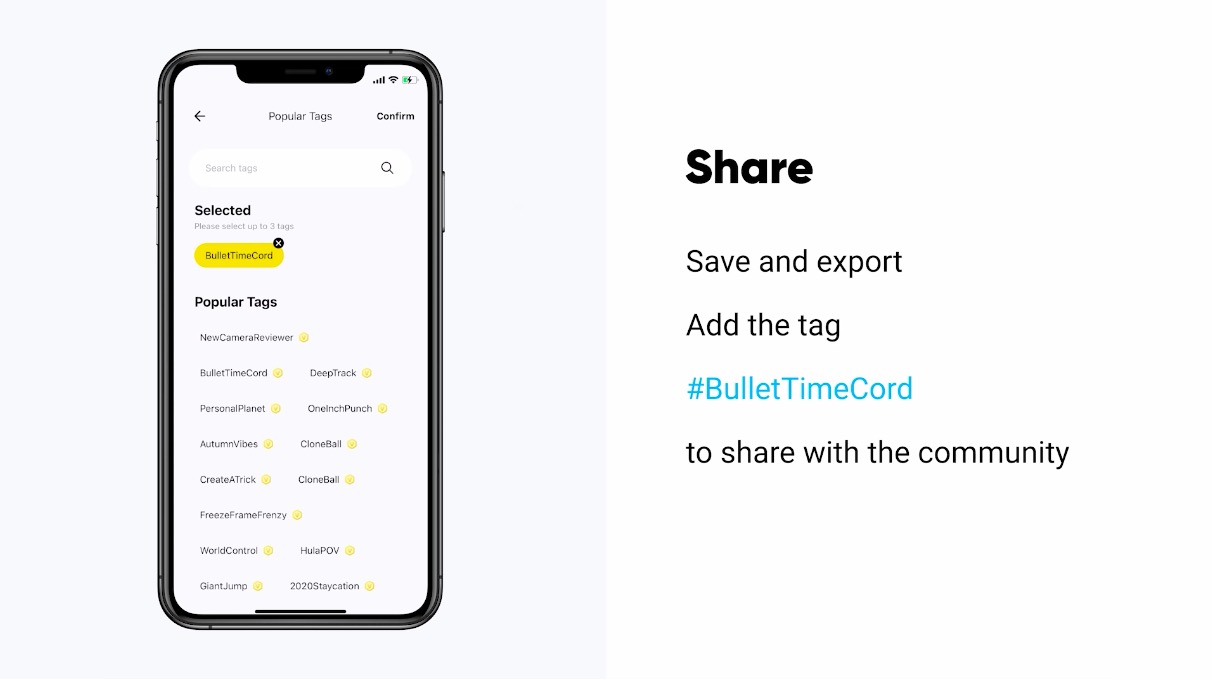
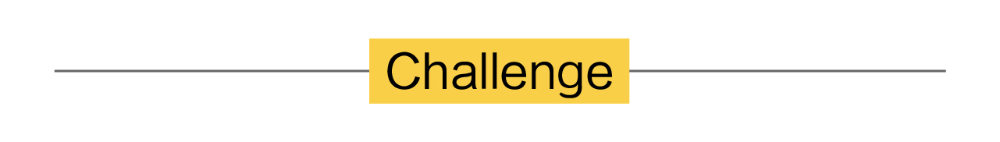
How to Participate
I. Where to participate
1. Participate in the Insta360 app: Tap "Explore" — Tap the yellow "+" button — Select your shot — Add tag #BulletTimeCord and share!
2. Participate on the Community Forum: Click ‘Create a Post’ — Add tag #BulletTimeCord to your post title — Select ‘Creator Shots’ board — Upload your shot — Click ‘Post’!
II. What you will win
The best entries will be featured on the Insta360 app and Community Forum for users around the world. Insta360 Gold will also be rewarded. Get creative!