Get the best underwater videos with your Insta360 Ace and Ace Pro 🤿
If you're a fellow diving enthusiast, you simply can't afford to miss this tutorial! 🤿
Our guide will take you step-by-step through the different stages of using your Ace series camera, highlighting key tips and precautions, ensuring you capture mesmerizing underwater footage.
1.Before use, please check the camera's sealing
Before using your camera underwater, please check that the USB Port and Battery Cover are securely closed.

💡 Tip: To enhance your video and bring out the best colors of the deep, record with the Ocean Color Profile. It's designed to give you vibrant and accurate color.

2.During use, select the right accessories based on the waterproof depth
Insta360 Ace and Ace Pro are waterproof to 10m straight out of the box, perfect for water sports or snorkeling. If you want to dive deeper, use the Dive Case and explore a new underwater world up to 60m.

3.After use, remember to clean and dry your camera
After every use in seawater, thoroughly rinse in clean water with the flip screen open.

Then soak it in fresh water for 5-10 minutes.

Dry it with a soft cloth and leave it to dry in a ventilated area.
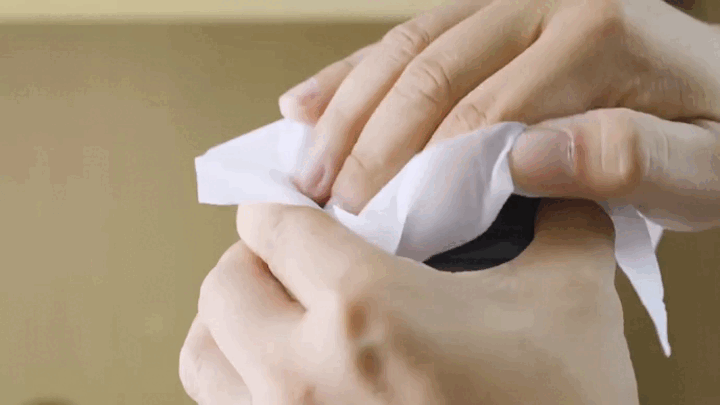
Additional precautions:
- Check that the battery compartment is free from dirt or foreign objects. Once the battery is inserted, close the Battery Cover and ensure the yellow indication mark is completely covered to ensure waterproofing is not affected.
- Ensure the USB Port Cover is free from dirt or foreign objects. Ensure it is completely closed before using the camera underwater.
- Do not use a hair dryer to dry the camera, as it may affect the microphone and speaker and damage the internal waterproofing ability.
- Avoid entering water at high speeds. Excessive water impact may damage the device.
- Ensure the camera's Battery Cover, USB Port Cover and Lens Cover are installed and securely closed, or the camera will not be waterproof.
Now, it's time to unleash your creativity in the salty depths of the sea!
How to Participate:
1. Participate in the Insta360 app: Tap "Explore"-Tap the yellow "+"button-Select your shot-Add tag #Tipsforunderwater and share!
2. Participate on the Community Forum: Click 'Create a Post'-Add tag #Tipsforunderwater to your post title-Select 'Creator Shots' board — Upload your shot — Click 'Post'!