Shot Lab Tutorial - Shadow Clone
Love Clone Trail? Then you’ll love Shadow Clone. Your clones can now do different things, rather than being stuck in place! Just one-click through the Shot Lab! Come try it out.
Gear used: ONE R Dual-Lens 360 + All-Purpose Tripod + Mounting Bracket + Invisible Selfie Stick
The Prep
Mount your ONE R onto the Invisible Selfie Stick and All-Purpose Tripod and adjust the height

Select the "5.7K/30fps" recording mode

With ONE R in the center, now act out a few of your favorite hobbies

Start shooting, moving around the camera in a circle, performing different actions
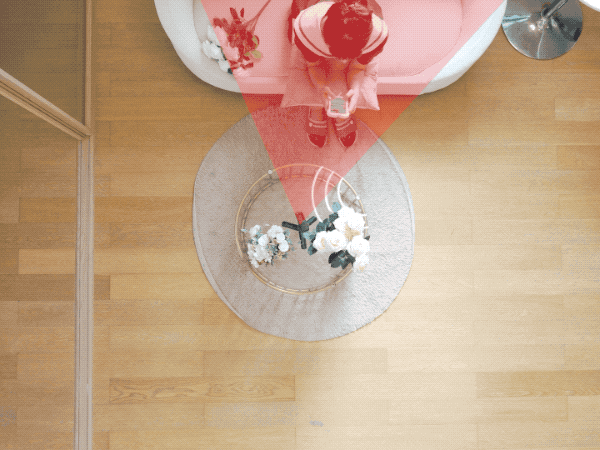
Stay in each position for more than 10s

Make sure your body doesn’t overlap with other positions
The Edit
Tap “Stories”-“Shot Lab”-“Shadow Clone” .
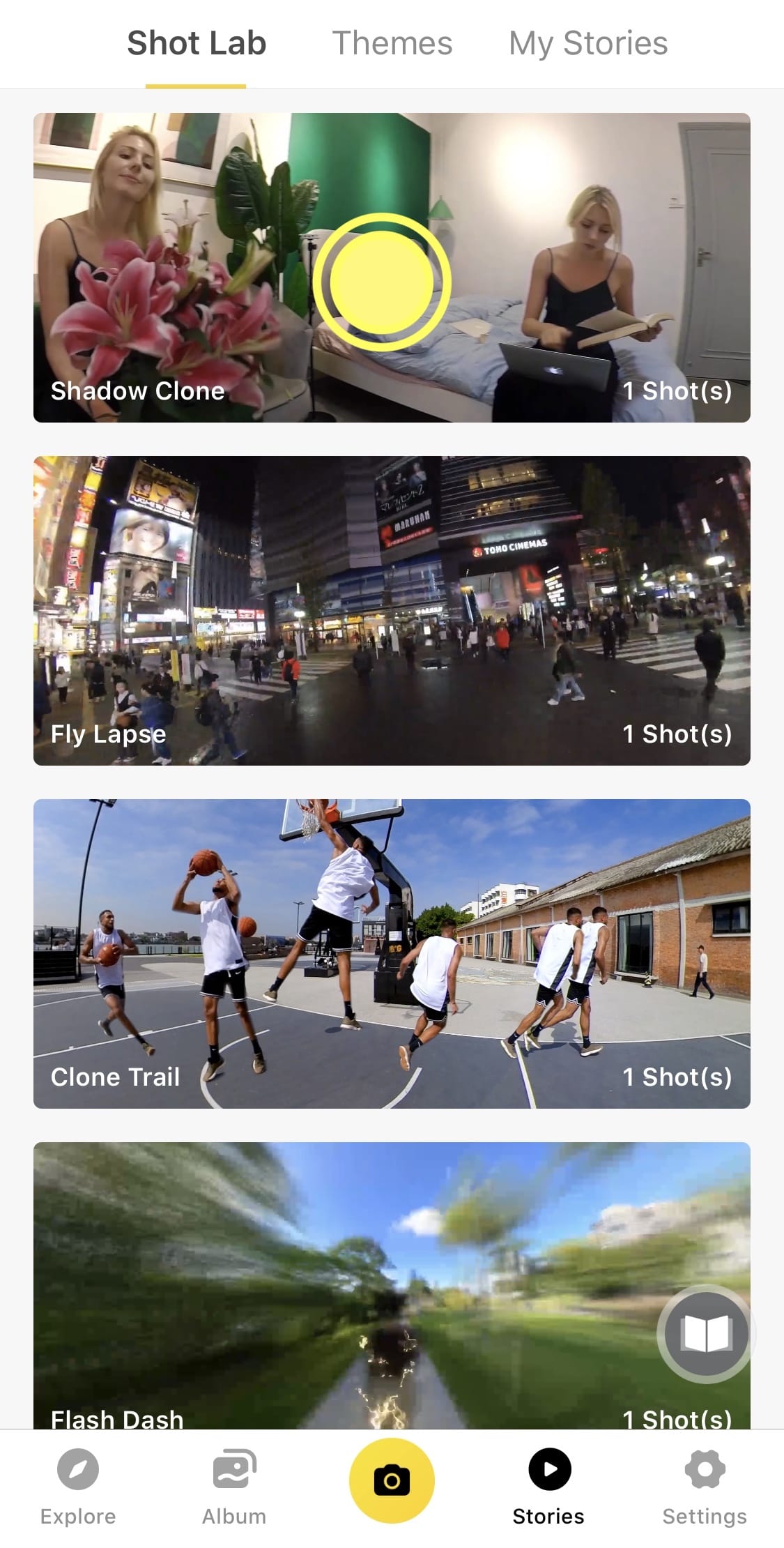
Tap “Use This Theme” and select your clips. Long press to start tracking. Don’t exit during the recognition process.
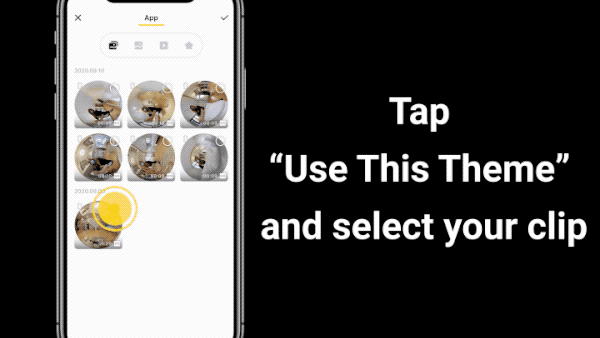
Tap"Generate". You can also tap "Preview" for more editing.
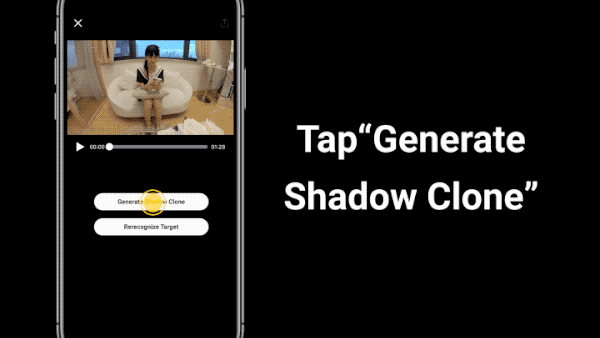
Export and add the tag #Shadow Clone to share to the community!
Tips:
1.Make sure the lighting conditions will stay consistent while shooting
2.Make sure your body doesn’t overlap with other positions
3.Try calibrating the gyro if you’re experiencing abnormal rotations or shakes while shooting.
Here’s how to calibrate the gyro.
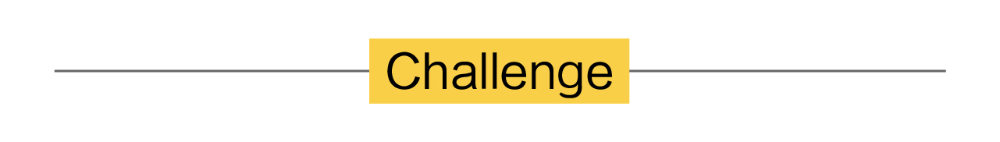
How to Participate
I. Where to participate
1. Participate in the Insta360 app: Tap "Explore" — Tap the yellow "+" button — Select your shot — Add tag #Shadow Clone and share!
2. Participate on the Community Forum: Click ‘Create a Post’ — Add tag #Shadow Clone to your post title — Select ‘Creator Shots’ board — Upload your shot — Click ‘Post’!
II. What you will win
The best entries will be featured on the Insta360 app and Community Forum for users around the world. Insta360 Gold will also be rewarded. Get creative!
