【Capturing in 360°】INSV and LRV File
❓Have you ever been confused when you're opening your Insta360 camera files on your computer?
- What is the difference between an insv file and a lrv file?
- Why are there three files when I only took one 360° video?
This tutorial will explain how it works! 📒
We recommend that you install Insta360 Studio in advance before editing 360° footage from your Insta360 camera. 💻

When using an Insta360 camera such as an X3, it will make two video files that end in "insv" and a preview file that ends in "lrv".
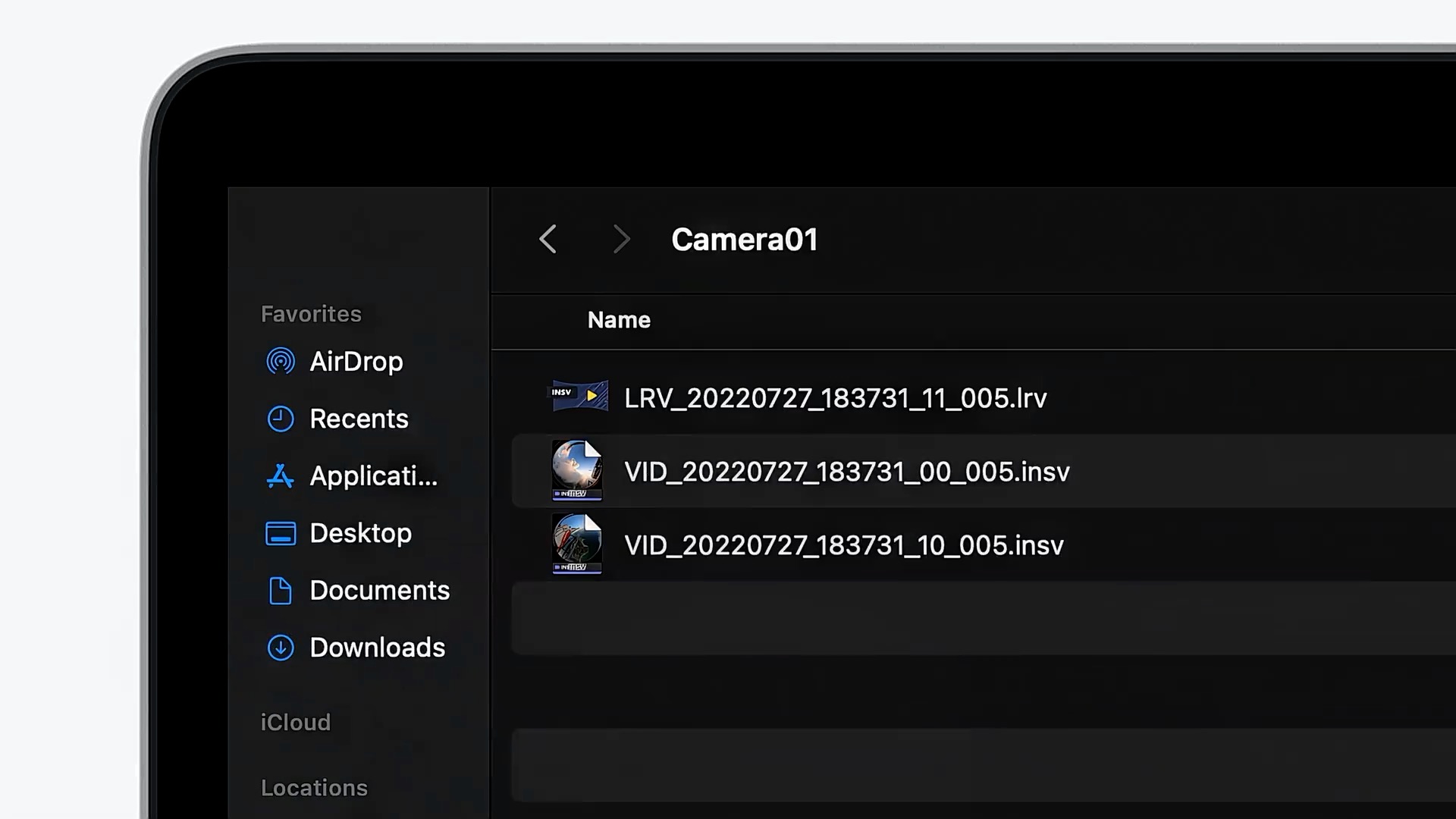
The "insv" files are the original, separate videos from the two camera lenses.
When saving these, you have to copy both "insv" files at the same time.
Ensure you don't delete or rename them because then the system won't be able to identify them correctly.

The "lrv(Low Resolution Video)" file is a lower-resolution video made by the 360° camera, so you can quickly check what you recorded.
The Insta360 Studio shows you a fast preview of your 360 videos only if this "lrv" file is there.
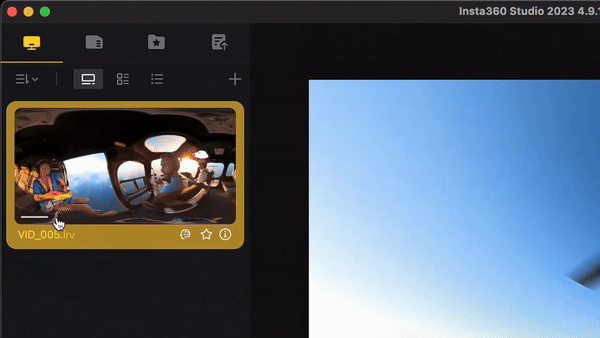
When importing files into Insta360 Studio, just click on any "insv" or "lrv" file.
Insta360 Studio will then automatically figure out which 360 video they belong to by itself!
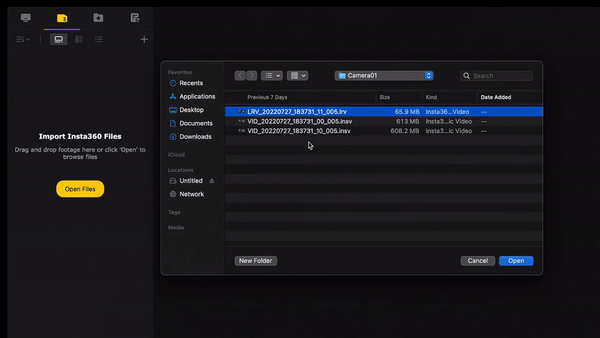
After that, you can edit the video and export it. 👍