Shot Lab Tutorial - Flip My Day
Try out the Flip My Day effect in Shot Lab to put a fun spin on your daily life.
Gear used: ONE R Dual-Lens 360 + Invisible Selfie Stick + Mounting Bracket
The Prep
Select the "5.7K/30" recording mode.

Extend the selfie stick to a suitable length.

360 Mod should be facing the subject at a distance of 1 meter.

When the camera is at the highest point, the subject should be in the center of the shot.

With the selfie stick parallel to the floor on your left side, start shooting. Keep the bottom of the selfie stick fixed in position and rotate 180 degrees clockwise. Then, stop shooting.

Shoot multiple scenes. Make sure to move the stick in the same direction each time.

The Edit
Tap “Stories”-“Shot Lab”-“Flip My Day”.
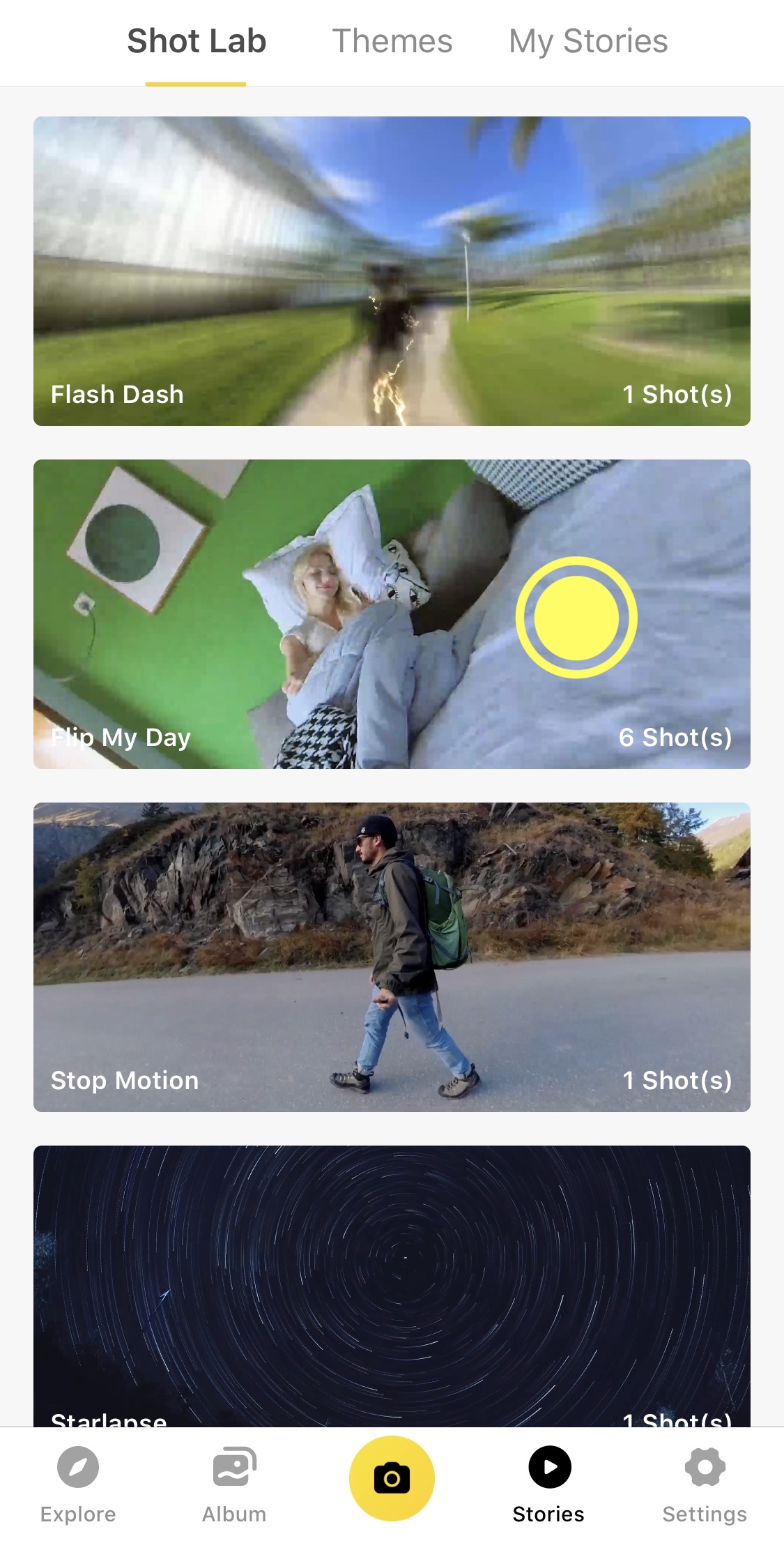
Tap “Use This Theme” and select your clips. Please don’t exit the app during the AI analysis.
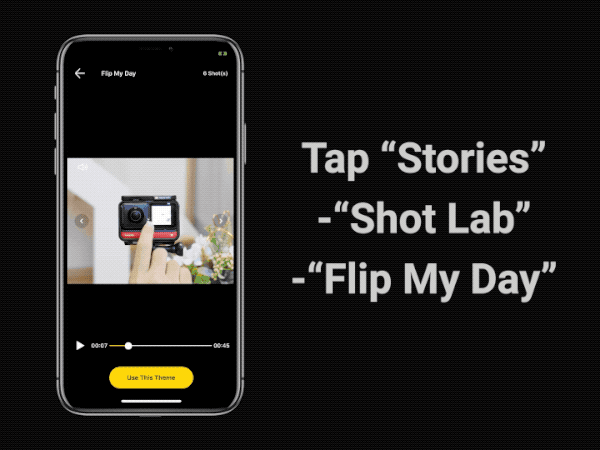
Select the successfully analyzed segment.
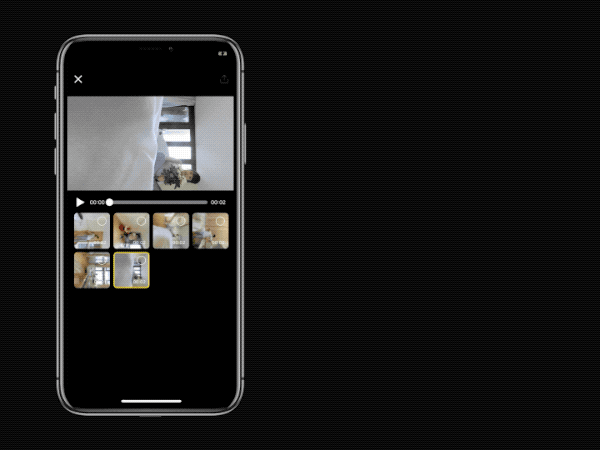
Export and add the tag #Flip My Day share to the community!
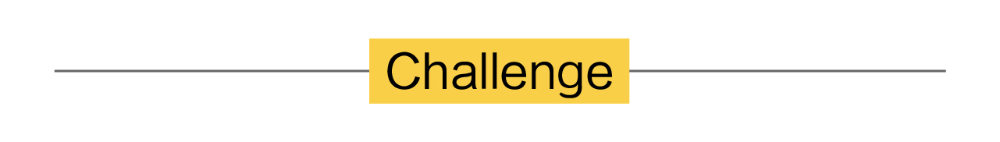
How to Participate
I. Where to participate
1. Participate in the Insta360 app: Tap "Explore" — Tap the yellow "+" button — Select your shot — Add tag #Flip My Day and share!
2. Participate on the Community Forum: Click ‘Create a Post’ — Add tag #Flip My Day to your post title — Select ‘Creator Shots’ board — Upload your shot — Click ‘Post’!
II. What you will win
The best entries will be featured on the Insta360 app and Community Forum for users around the world. Insta360 Gold will also be rewarded. Get creative!
