Trick - Deep Track 2.0
So what are you waiting for? Get out there and see what you can do with Deep Track 2.0! Now available for ONE X2, ONE R and ONE X with the latest app update.
Gear Used: ONE X2 + Invisible Selfie Stick

Steps:
Set shooting parameters to 5.7K/30fps

If your subject is on the move, Deep Track 2.0 ensures they always stay in shot.

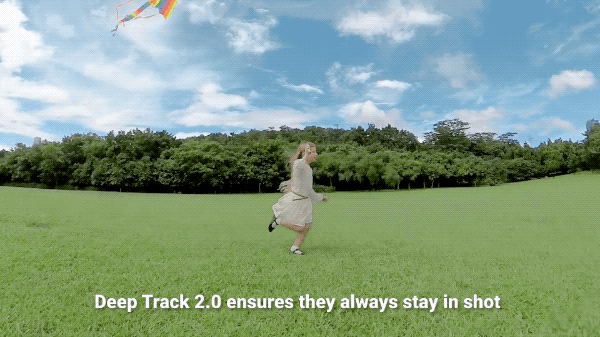
Compared to before, Deep Track 2.0 can now track even more people, animals and moving objects!

Edit
Connect camera to your phone via the Insta360 app. Choose your footage
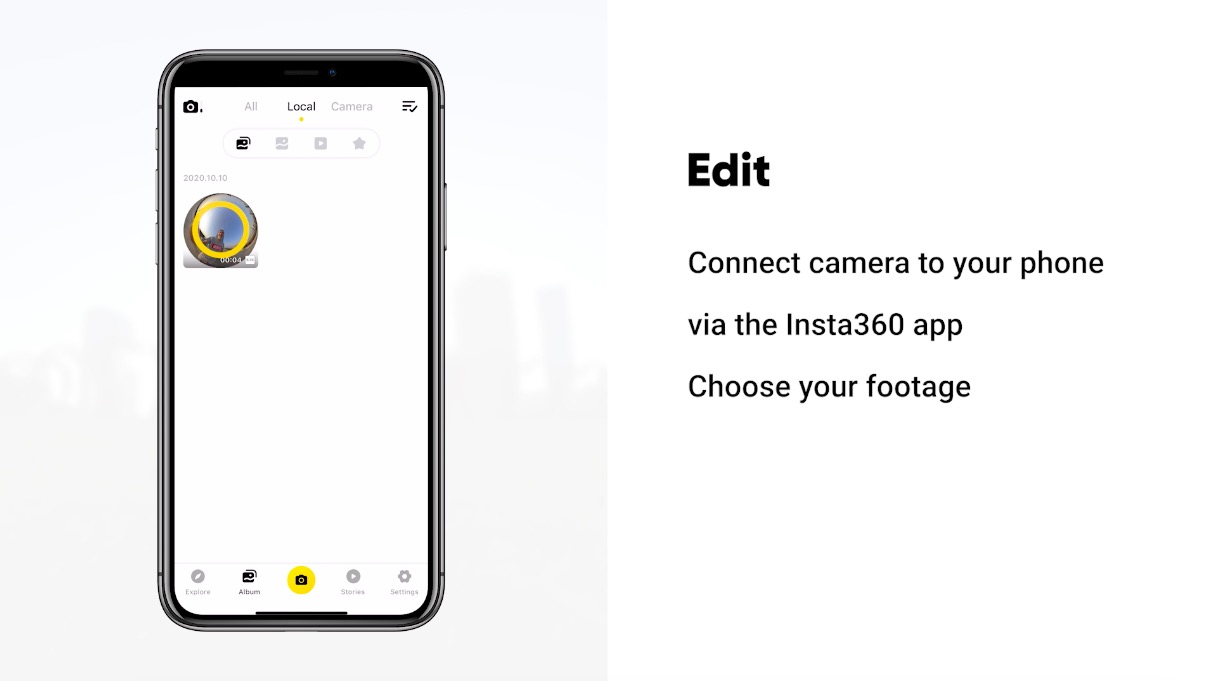
Tap to add a keyframe. Tap "Deep Track".
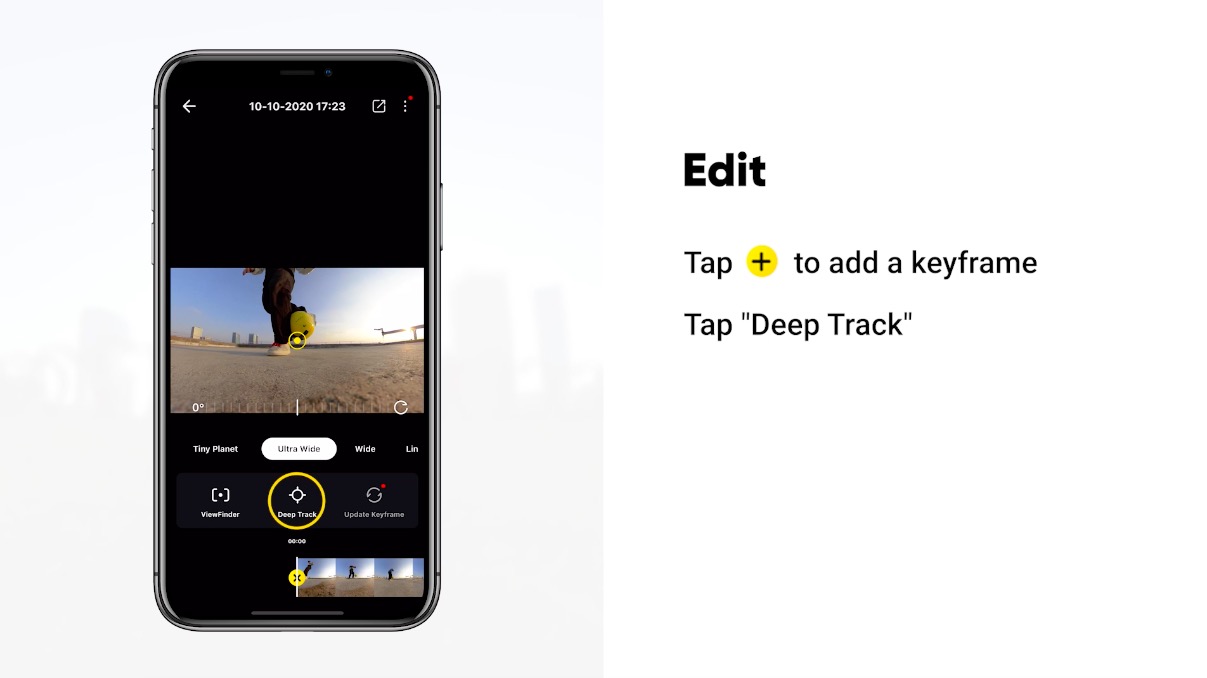
Drag to pick subject. Choose "Center the target". Tap "Start tracking". Deep Track will do the rest!
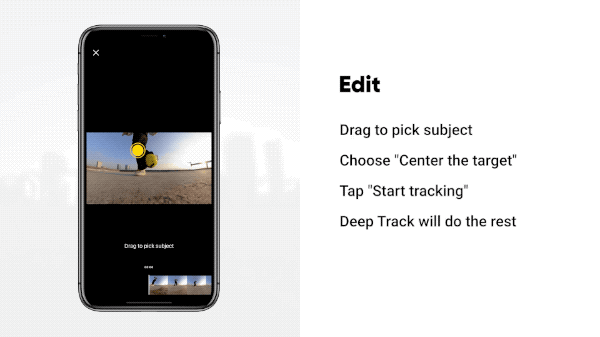
Share
Review the video, save, then export.
Add the tag #DeepTrack and share your footage with the community!
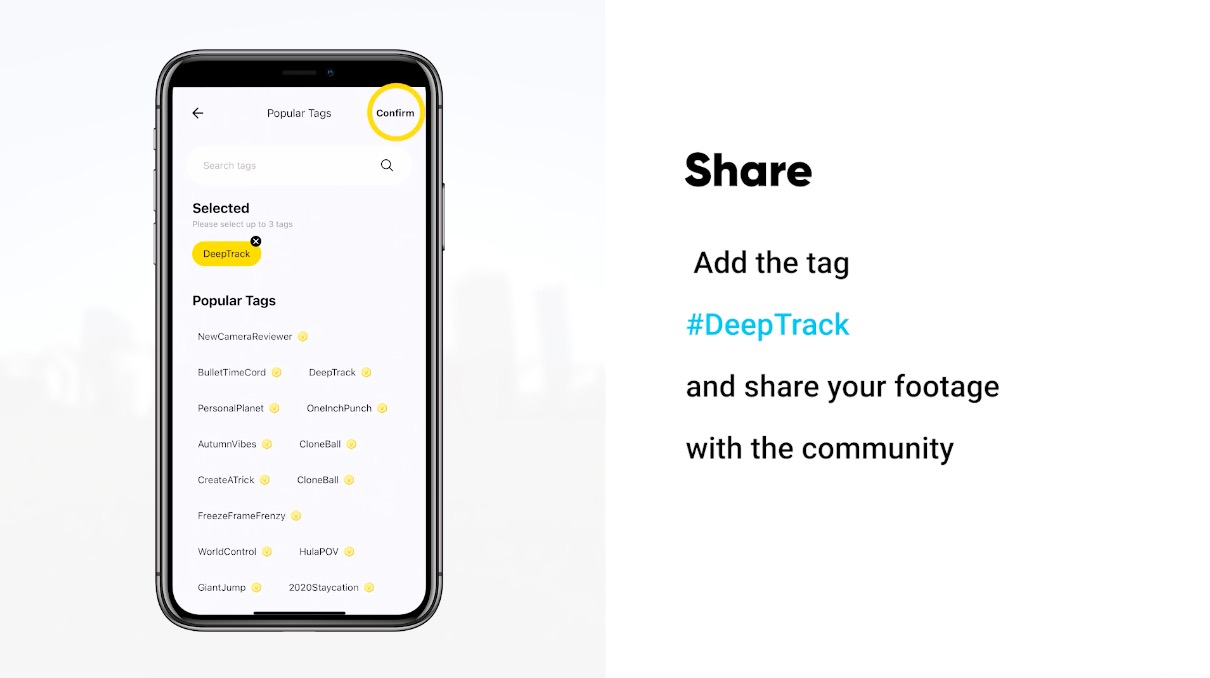
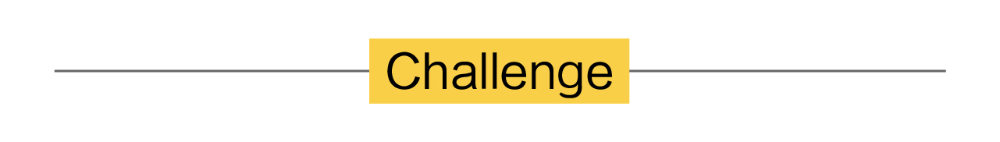
How to Participate
I. Where to participate
1. Participate in the Insta360 app: Tap "Explore" — Tap the yellow "+" button — Select your shot — Add tag #DeepTrack and share!
2. Participate on the Community Forum: Click ‘Create a Post’ — Add tag #DeepTrack to your post title — Select ‘Creator Shots’ board — Upload your shot — Click ‘Post’!
II. What you will win
The best entries will be featured on the Insta360 app and Community Forum for users around the world. Insta360 Gold will also be rewarded. Get creative!