Shot Lab Tutorial - Stop Motion Mix
Shot Labs latest addition for ONE R/X2 is here! Stop Motion Mix will - as it sounds - mix together more different scenes in stop motion! Ideal for an eye-catching highlight reel of different spots.

Gear Used: ONE X2 + Invisible Selfie Stick

Steps:
Mount ONE X2 on the Invisible Selfie Stick and extend it fully.

Select the "5.7K / 30" recording mode.

Hold the camera to the side of your body.

Keep your arm steady to with your waist as a support point. Try to keep the same hand posture.

Walk at a constant speed for at least 40 seconds in each scene, shoot 3-5 scenes total.

Edit
Tap “Stories”-“Shot Lab”-“Stop Motion Mix”.
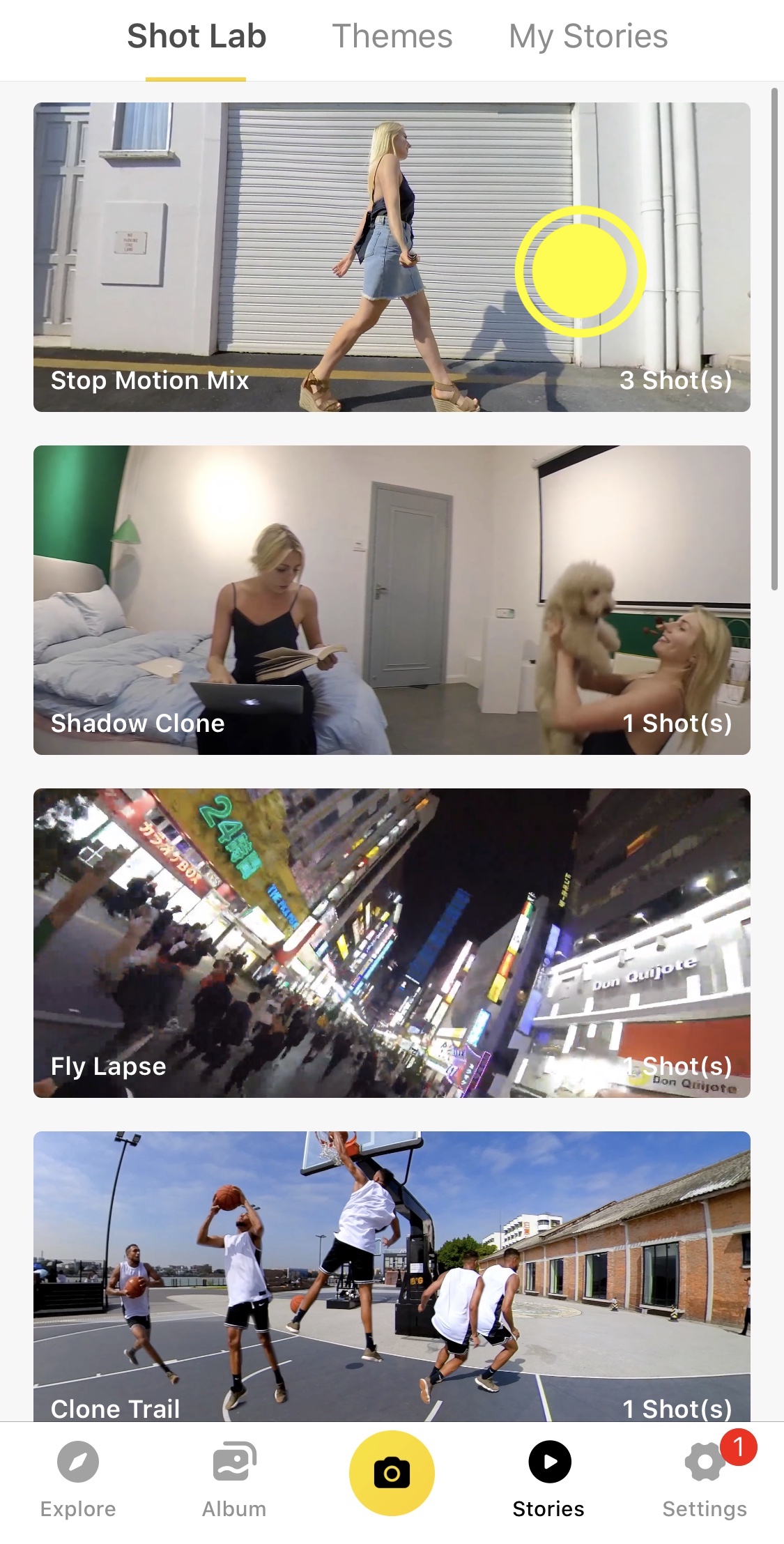
Tap “Use This Theme” and select your clips.
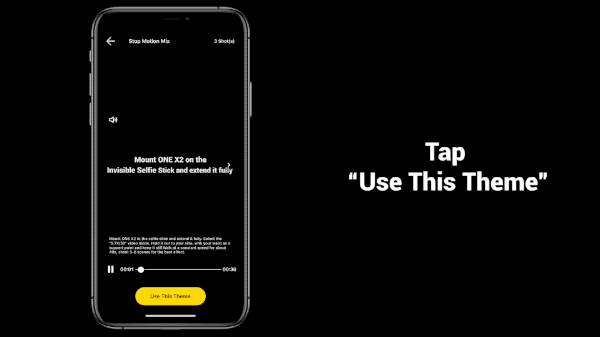
The AI will identify key segments. Do not exit during processing. Export.
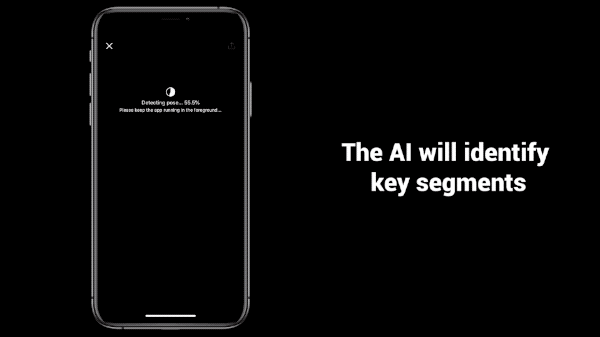
Add the tag #StopMotionMix share your footage with the community!
Tips
1. After you start shooting, please start walking within 5 seconds.
2. Try to keep the same hand posture.
3. Walk at a constant speed for at least 40 seconds in each scene.
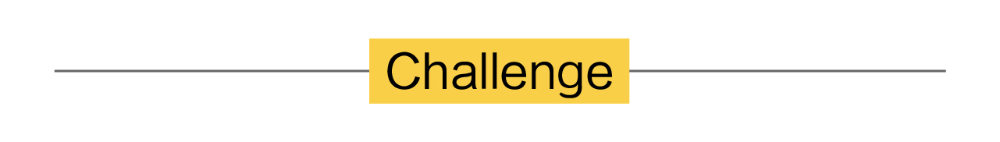
How to Participate
I. Where to participate
1. Participate in the Insta360 app: Tap "Explore" — Tap the yellow "+" button — Select your shot — Add tag #StopMotionMix and share!
2. Participate on the Community Forum: Click ‘Create a Post’ — Add tag #StopMotionMix to your post title — Select ‘Creator Shots’ board — Upload your shot — Click ‘Post’!
II. What you will win
The best entries will be featured on the Insta360 app and Community Forum for users around the world. Insta360 Gold will also be rewarded. Get creative!