Teleportation effect | Motion control trick on a budget #ProTipChallenge

Let’s create teleportation effect in the easiest way ever!
Instead of using a motorized slider, I just put my 360 camera on tripod and add all the camera movements in post.
STEP #1 First I select a location and take an empty shot. Then I record a jump in one place, and then another. And as the camera doesn’t move between the shots, I can easily cut these things together. Of course, you can repeat this process as many times you want in your scene.

Actually it’s a kind of stop motion trick with some cool camera movements. But shooting with a 360 camera I can make it without having to move the camera during shooting. And it’s much easier.
All I need to do is recording the empty shot, all the jumps, and that’s all. I do the rest in post.
STEP #2 I import everything in Premiere Pro (or any other video editing software), where I will create all the panning, tilting and zooming during postproduction.
I have the empty shot on the bottom, and drag the first jump on the second track. First I select the beginning of the scene and make a cut in the middle of the jump, when I'm in the air. Then I drag the next jump on the timeline, and make a cut in the middle of that, too, but now I use the second part of it, as I'm landing.

STEP #3 It's time to crate some nice transitions.
I just draw a round mask and animate it around the subject. I create keyframes to expand feather and fade out the end of the half jump. And I do the same in every scene in the beginning and the end.
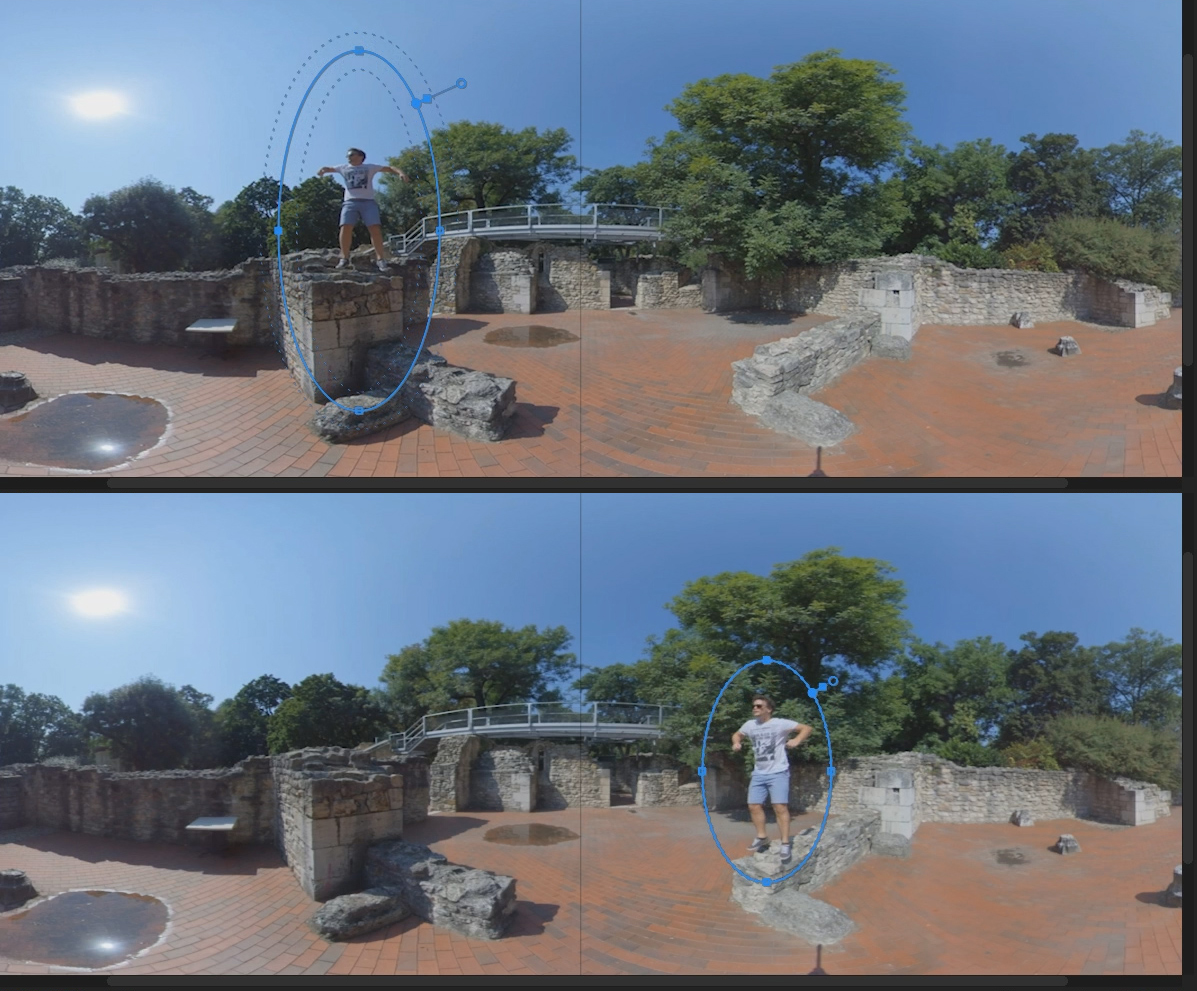
STEP #4 When I’m done with the jumps and animations I create a Nested sequence, so from now, the whole edited scene will behave like a single video clip on the timeline.
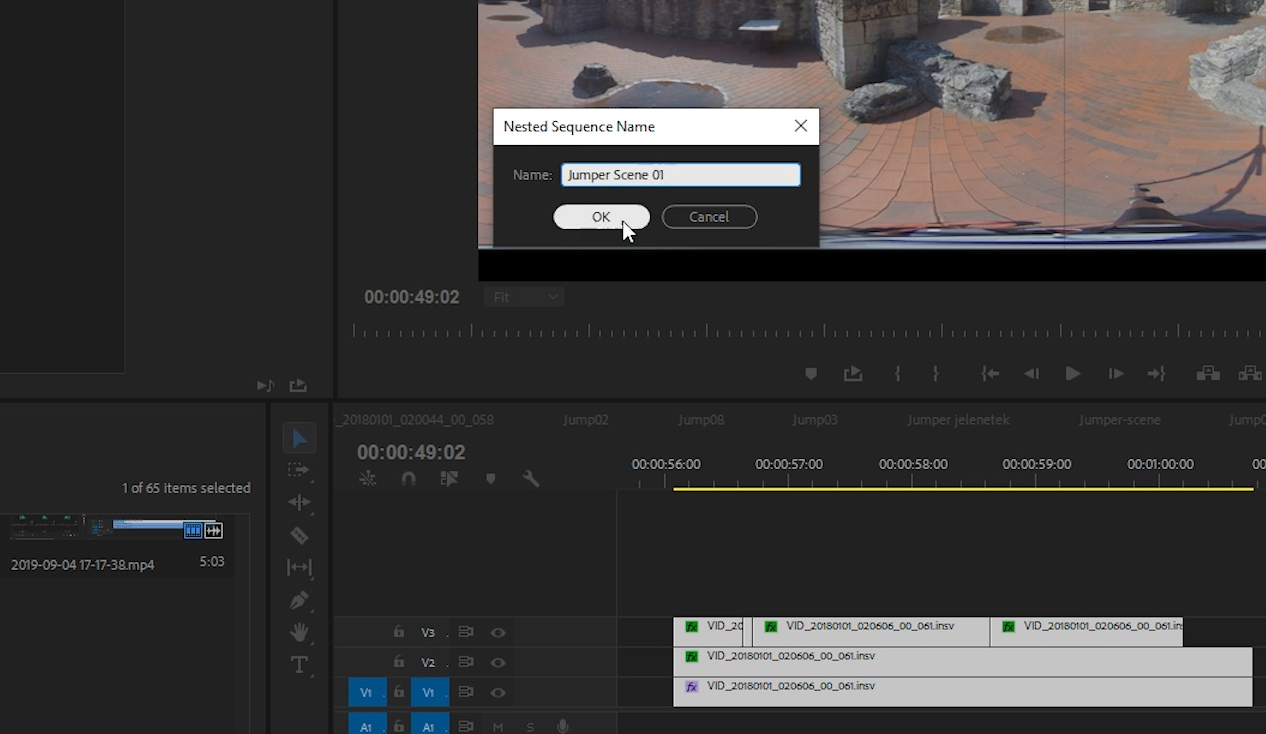
That’s how I apply the GoPro FX Reframe plugin on top of my clips, turning the flat spherical video into 360, where I can look around, and of course, I can create keyframes, adding camera movements in post.
I sync these camera movements to the jumps.
+1 TIP - EXPLOSIONS
Finally, of course, we can spice up our video with some nice explosion effects, if needed.
The easiest way is getting a simple green screen explosion footage.

I drop the explosion footage on the top of my sequence and apply Ultra key, clicking on the green. I resize and position the explosion, and of course, I set up the perfect timing, too.

And the teleportation effect is created.