🚴♂️GPS Activity Stats is here |Show off Your Data
🔥 GPS ACTIVITY STATS
SHOW OFF YOUR DATA
Overlay stats from your smartphone in your videos directly through the Insta360 app, making your sports data clear and adding dynamic, engaging visuals to your footage.(Upgrade to the latest version.)
🏃♀️How to Use GPS Activity Stats ?
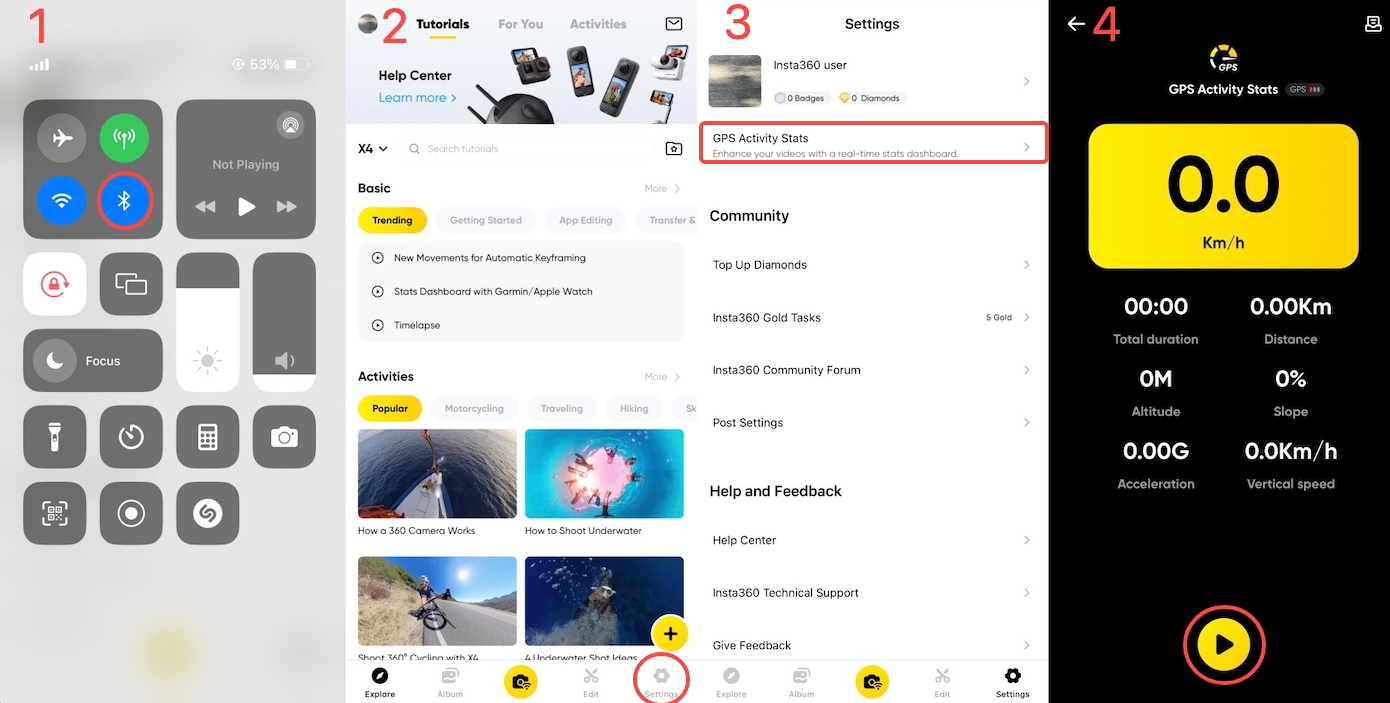
Getting Started:
Step 1: Turn on Bluetooth on your phone (if it’s your first time, connect your camera to the Insta360 app).
Step 2: Open the app and go to "Settings."
Step 3: Tap "GPS Activity Stats."
Step 4: Press "Start Recording."
Now you're all set to capture your activity data!
Data Sync:
While editing your videos, the Insta360 app will automatically detect synced GPS data and add it to your footage.
❤️ Give it a try and make your workout routes crystal clear!
Things to Keep in Mind:
- Once you start GPS Activity Stats, Wi-Fi is not required, but keep the Insta360 app running. You can switch to other apps, and data will still be recorded for a while. However, if you close the Insta360 app, data recording will stop.
- After the initial setup, you won’t need to pair Bluetooth again, but Bluetooth must remain on.
- Live location data is not supported at this time.
- To export dashboard videos, select "Flat Video." This feature is currently not supported for 360° videos.
- GPS accuracy may be affected by interference (such as buildings or trees). For best results, record in open areas.
- The GPS feature doesn’t support Timelapse, Starlapse, TimeShift, or Bullet Time.