ONE R/X2 Shot Lab Tutorial - Split Jump
The newest Shot Lab template “Split Jump” is now available! Grab your selfie stick, take a leap around the world and let the AI edit it together.
Gear Used: ONE X2 or ONE R + Invisible Selfie Stick
Steps:
Mount the camera on the selfie stick and completely extend it.

Select the "3K/100" 360 recording mode.

Press the shutter button to start shooting. Hold the selfie stick and swing it backwards as you jump.

When the selfie stick is at your side, move your feet as far apart as you can.

Record in different scenes, keeping the same direction each time.

Edit
Tap “Stories”- “Shot Lab” -“Split Jump”
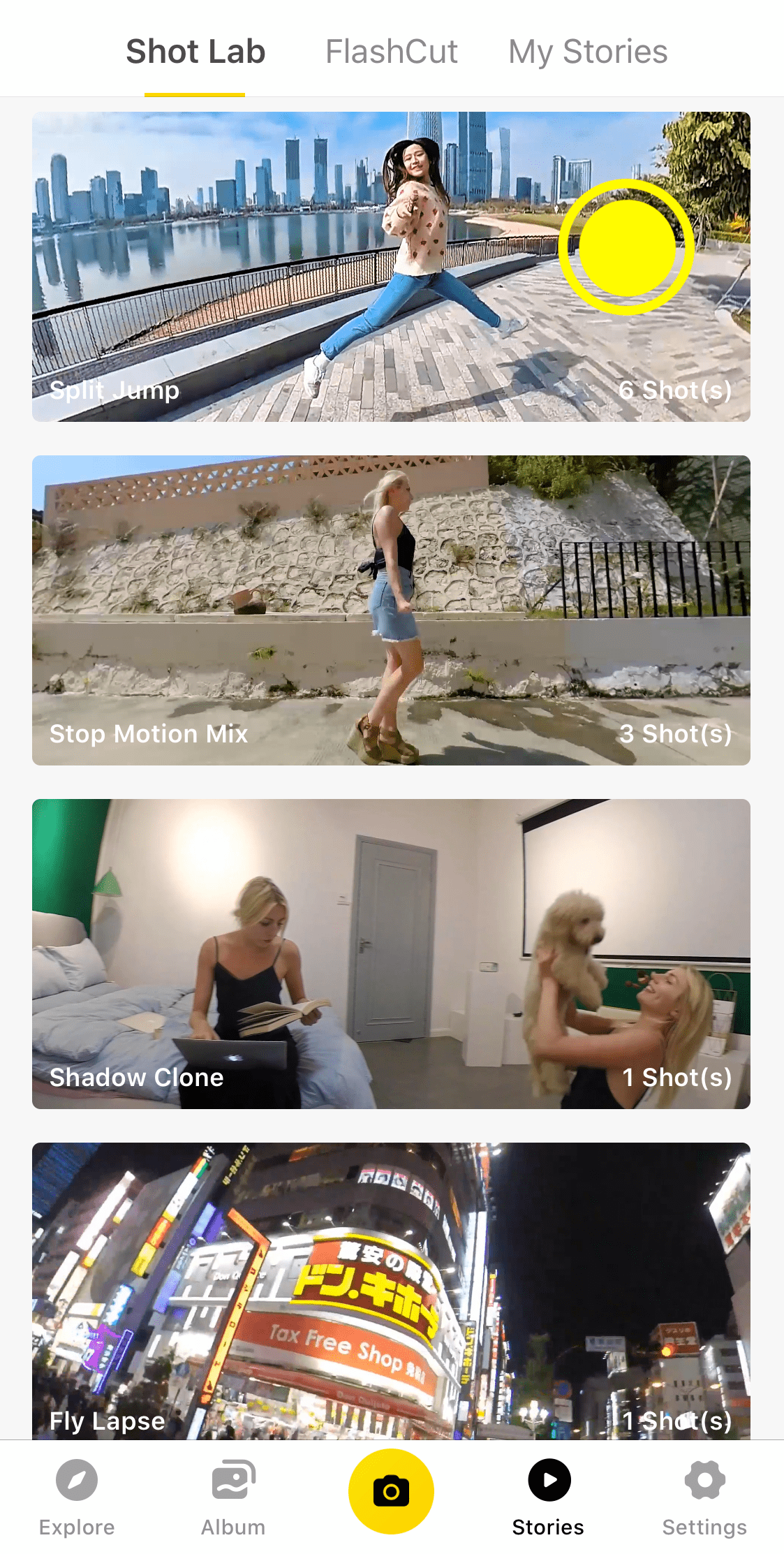
Tap “Use This Theme” and select your clips.
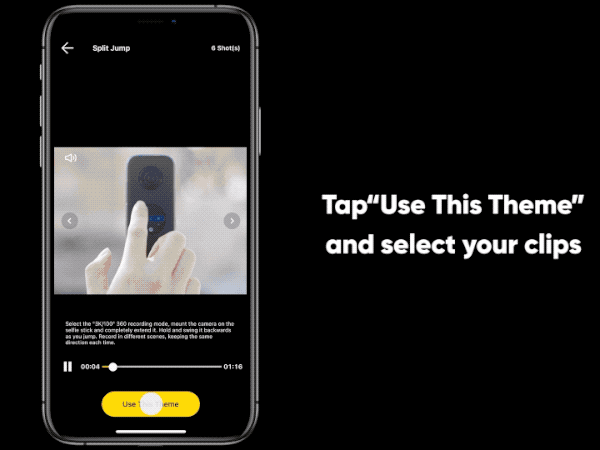
Don’t exit the app during the AI analysis. Select your finished shot.
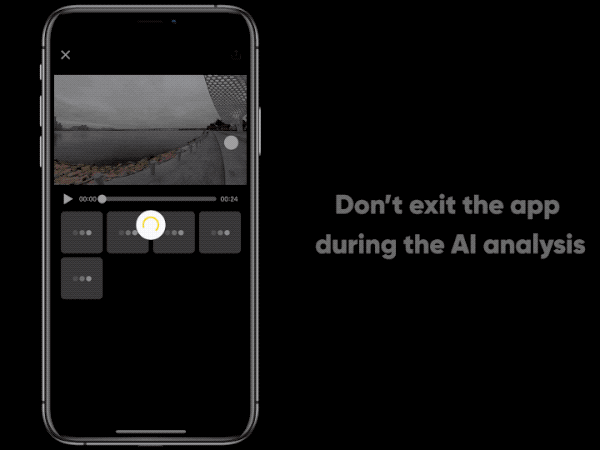
Export and share to the community!
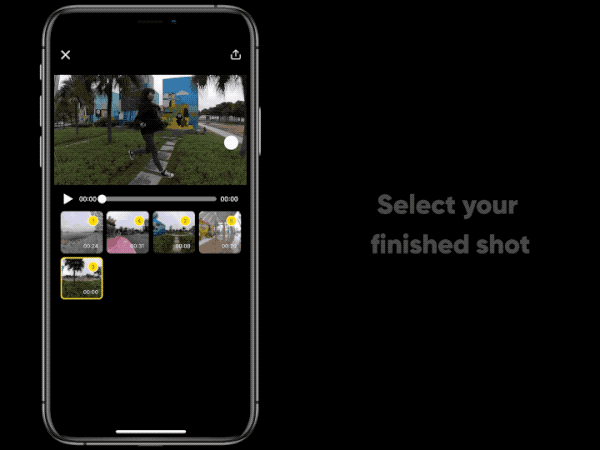
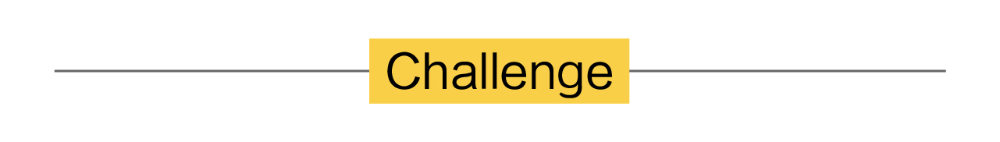
How to Participate
I. Where to participate
1. Participate in the Insta360 app: Tap "Explore" — Tap the yellow "+" button — Select your shot — Add tag #Split Jump and share!
2. Participate on the Community Forum: Click ‘Create a Post’ — Add tag #Split Jump to your post title — Select ‘Creator Shots’ board — Upload your shot — Click ‘Post’!
II. What you will win
The best entries will be featured on the Insta360 app and Community Forum for users around the world. Insta360 Gold will also be rewarded. Get creative!