ONE R/X2 Shot Lab Tutorial - Pixelize
Enter an alternate digital world with the new Pixelate template in Shot Lab! It’s a trip.
Gear Used: ONE X2 or ONE R + Invisible Selfie Stick + All-Purpose Tripod
Steps:
Select the "5.7K/30" 360 video mode.
Mount your ONE X2 or ONE R on the Invisible Selfie Stick, extend it two sections, and then connect it to the tripod.
Place the camera on the ground and tap the shutter button to start shooting.
Stand about 2 meters away from the camera.
Move around the camera and do some fun dance moves or actions.
Edit
Tap “Stories”-“Shot Lab”-“Pixelize”
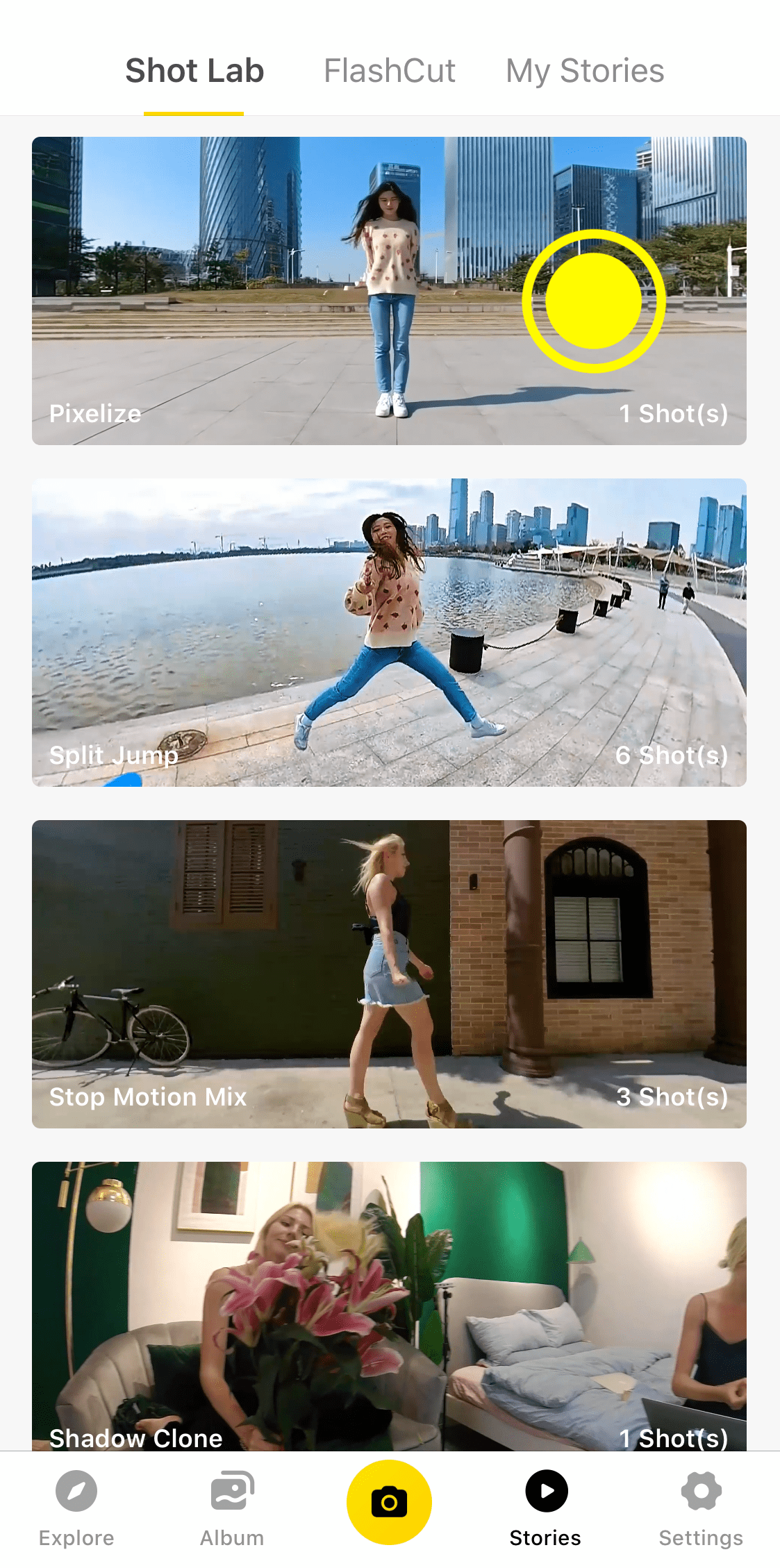
Tap “Use This Theme” and select your clips.
Please long press a moving human target to start tracking. Wait for tracking to complete.
Tap “Generate preview”. Please don’t exit the app during the AI analysis.
Preview effect.Export and share to the community!
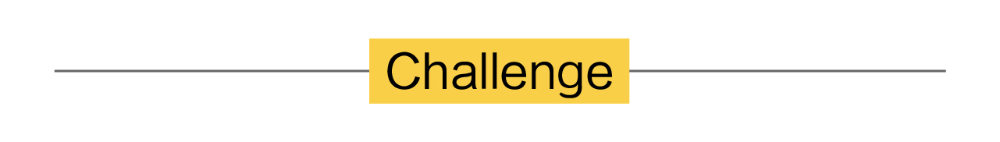
How to Participate
I. Where to participate
1. Participate in the Insta360 app: Tap "Explore" — Tap the yellow "+" button — Select your shot — Add tag #Pixelize and share!
2. Participate on the Community Forum: Click ‘Create a Post’ — Add tag #Pixelize to your post title — Select ‘Creator Shots’ board — Upload your shot — Click ‘Post’!
II. What you will win
The best entries will be featured on the Insta360 app and Community Forum for users around the world. Insta360 Gold will also be rewarded. Get creative!