Tutorial - copying/ moving insta360 files from or onto your Android directories
Just some simple steps to help creators managing / moving or copying files from the Android smartphone to the computer/ portable storage or vice versa (either with usb OTG cable or through desktop computer either Via usb cable or SD card and phone connected with USB cable)
Steps:
Open file explorer
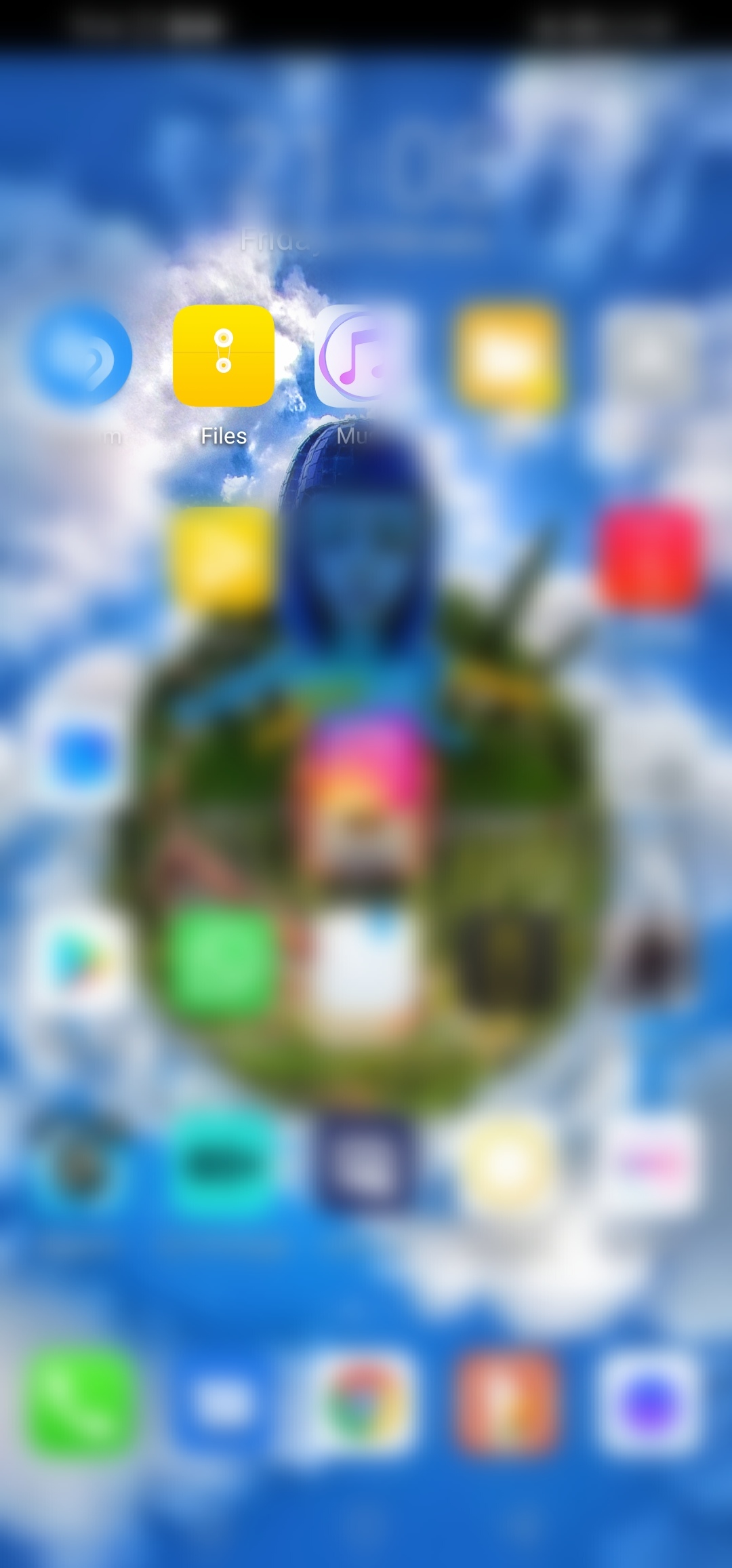
Internal storage
👇
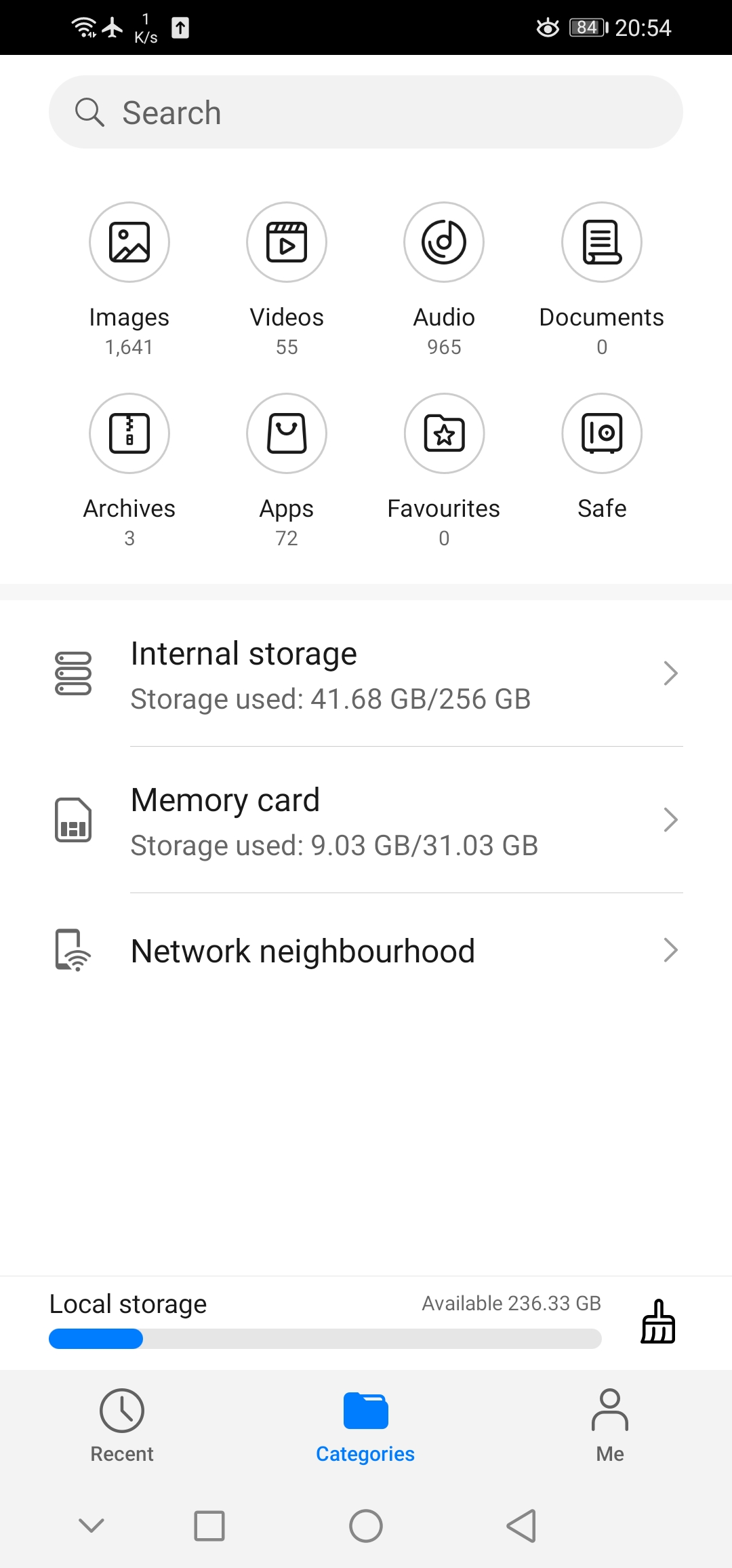
Then open as it enter the "child" folders:
👇
Android/ data/ com.arashivision. Insta360akiko/files/ insta360OneR (or similar)/ GalleryOriginal/ X3 (or your camera) /Camera01
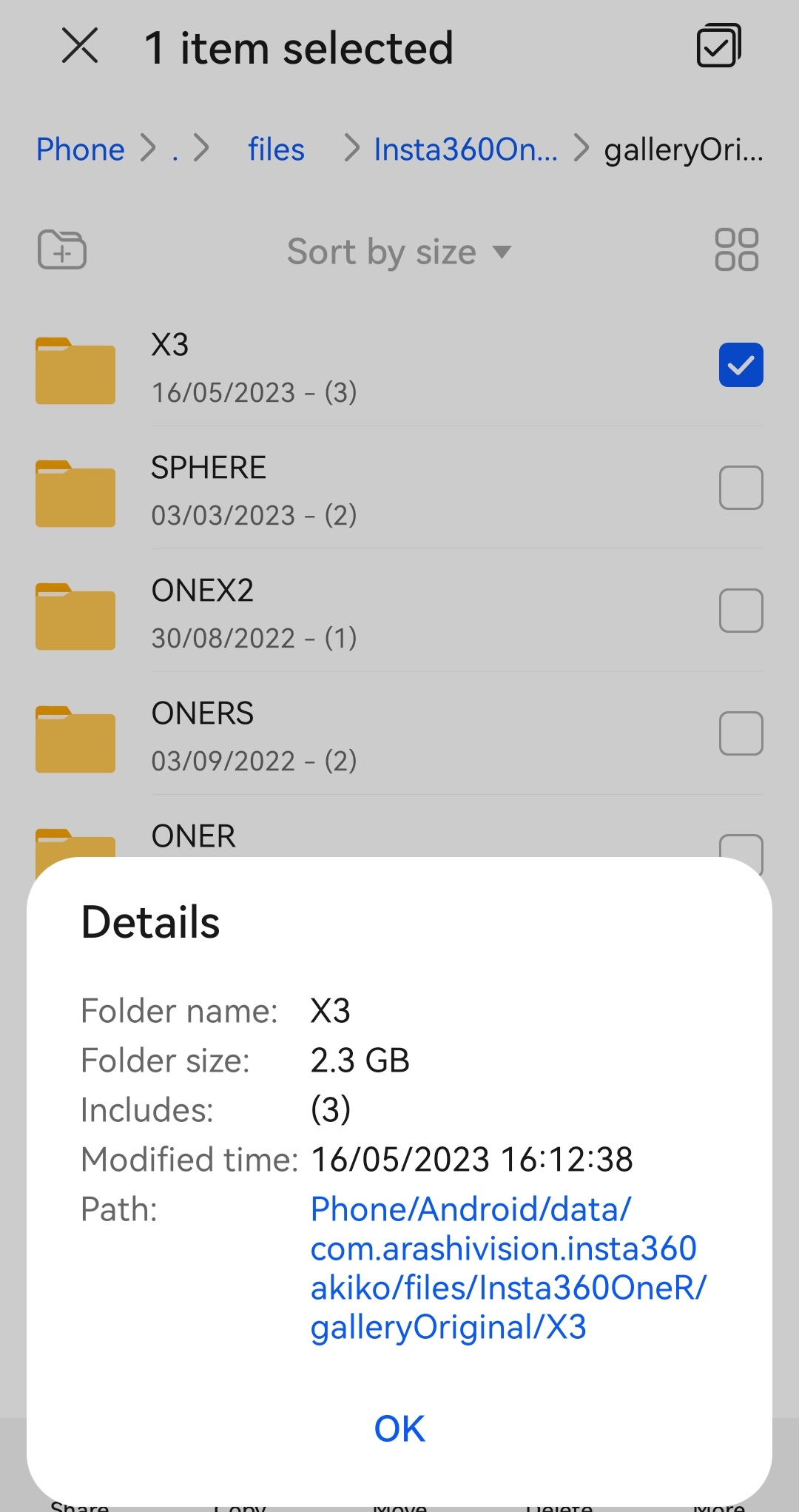
And this will be where the files are (Camera01 folder)
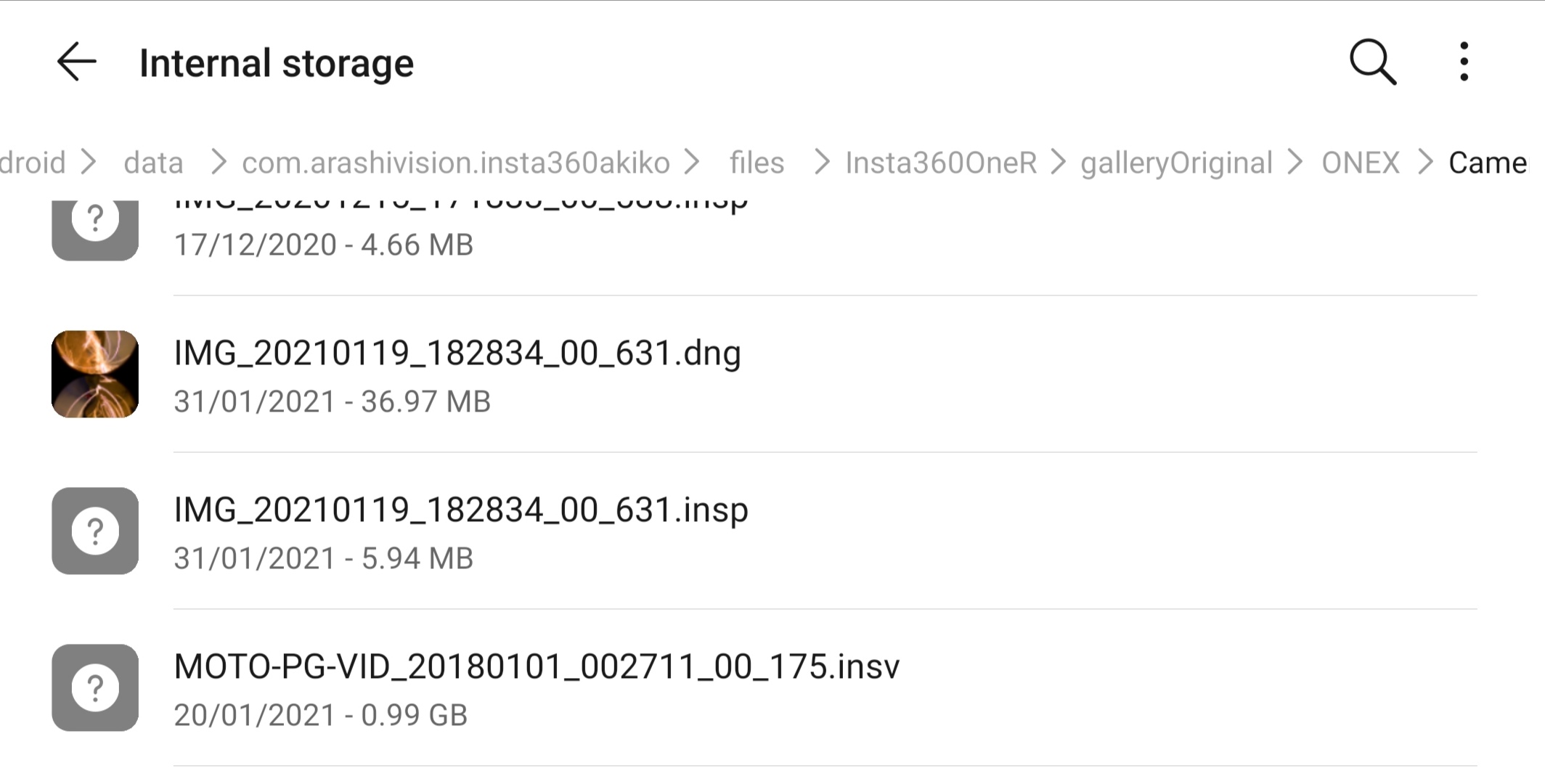
this was done through a Huawei p30.
Some smartphones or different Android versions may be different.
Mine even gave me the chance of creating a shortcut:
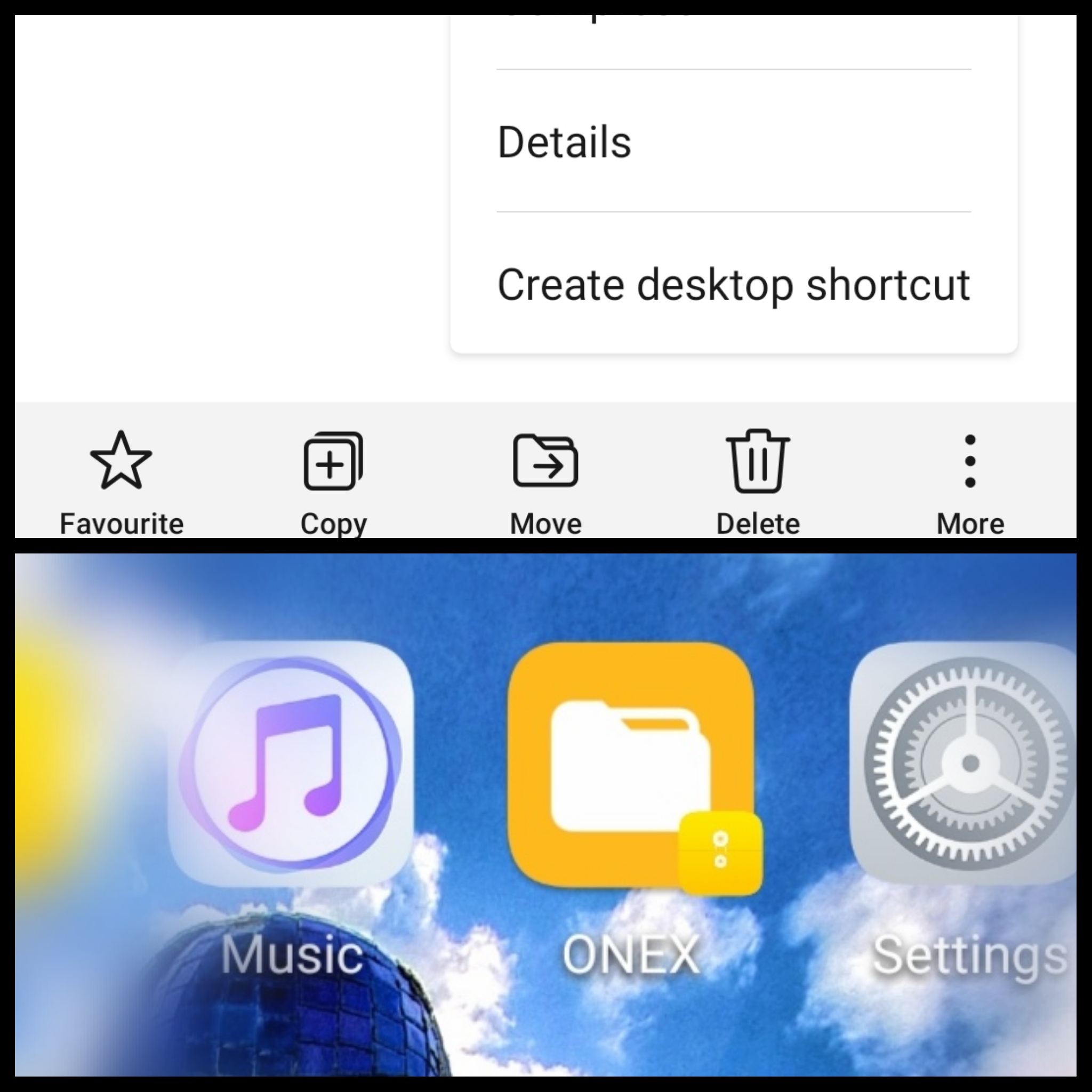
If you found this valuable hit that 👍 and favourite ⭐for future reference
*
Updated in 2024 January