Tutorial - Export High Quality Jpegs from 5.7K video (updated for V4.0))
Hello Creators, just a quick tut about saving pictures from 5.7k video onto your desktop through studio 2021
(updated for Version 4.0 in October the 5th, 2021)
Open your video, select 360 View Panel and go to your desired scene in the timeline.
Click the "Take a Snapshot" button/icon or use keyboard shortcut (Ctrl+S).
select target folder, Save, and it's done.
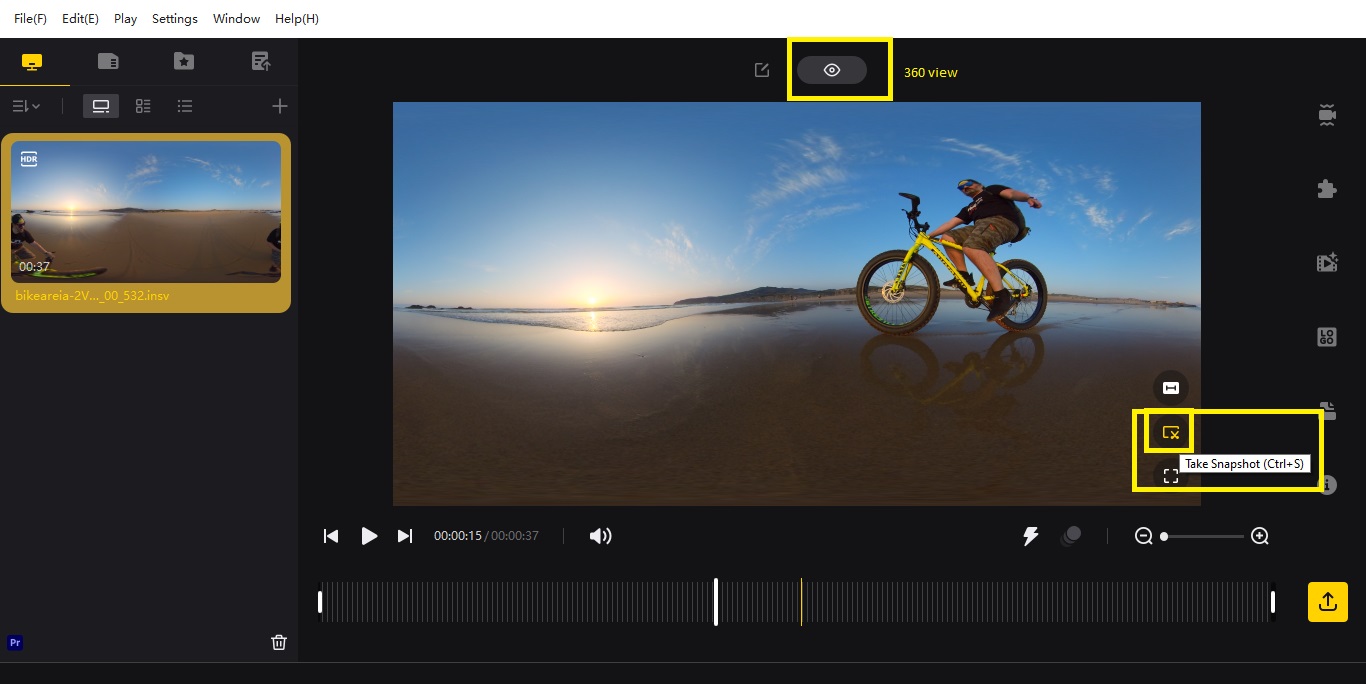
as you can see the resolution saved has 5760x2880
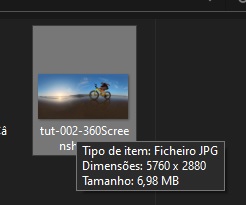
pretty good too on panoshpere mode
hope you find this valuable.
If you did hit that 👍 and favourite ⭐for future reference
Note: if you save screenshots from the app you won't have the same quality , resolution or file size.
Have a great week and...
stay @awesomein360 🤙🤙