GO 2 Trick - Stunning Timelapse
Worthy of any social media post! Learn how to record epic landscape timelapses with GO 2 🤩
Gear Used: Insta360 GO 2 +Charge Case
Steps:
Open the Charge Case and connect GO 2, Select Timelapse mode

Choose your aspect ratio,FOV and interval

Place the camera in position and start shooting


Edit:
Connect to the Insta360 app and choose your clip
Adjust the aspect ratio, field of view(FOV)
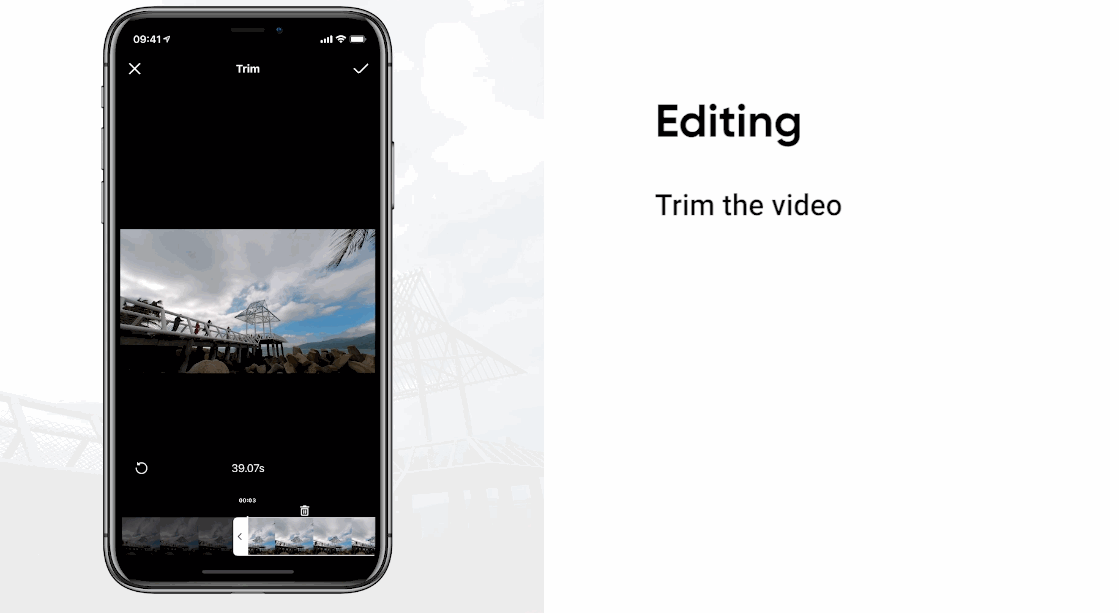
Add the tag#StunningTimelapse, share to the community
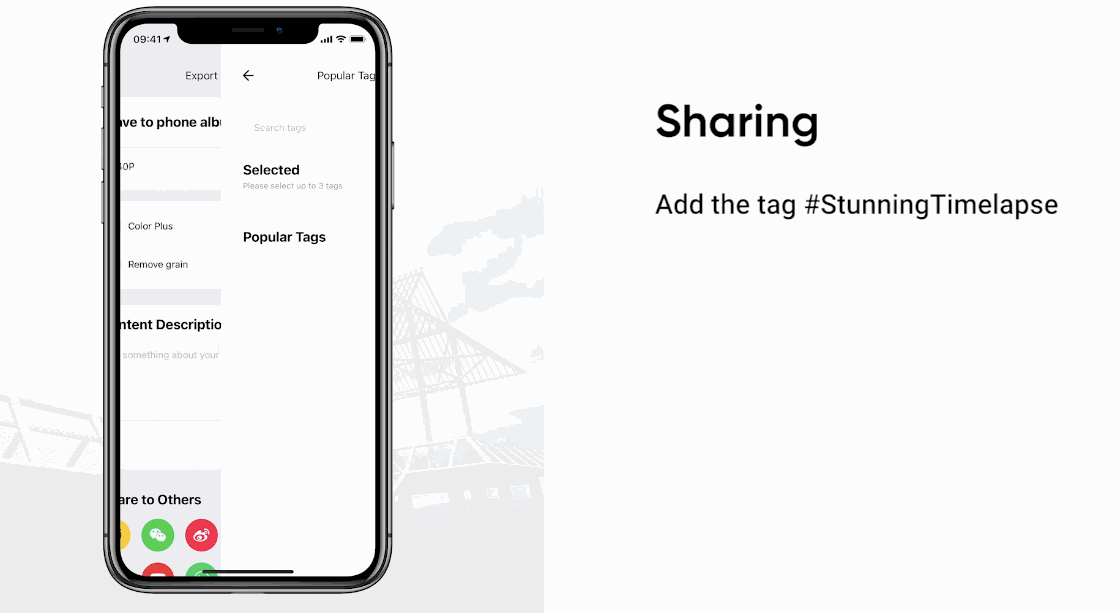
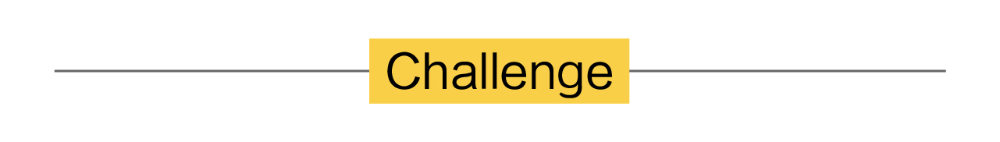
I. Where to participate
1. Participate in the Insta360 app: Tap "Explore" — Tap the yellow "+" button — Select your shot — Add tag #StunningTimelapse and share!
2. Participate on the Community Forum: Click ‘Create a Post’ — Add tag #StunningTimelapse to your post title — Select ‘Creator Shots’ board — Upload your shot — Click ‘Post’!
II. What you will win
The best entries will be featured on the Insta360 app and Community Forum for users around the world. Insta360 Gold will also be rewarded. Get creative!